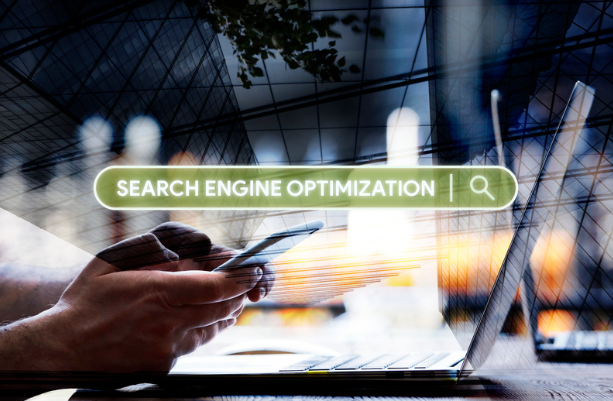
Understanding SEO: What It Is and How It Works for Your Business
BlogWhat Does SEO Stand For? And How Does It Work? (No, It’s Not “Secretly Eating Oreos”) Hey there! Let’s cut through the jargon and talk about SEO—the magic (okay, science) that decides whether your website becomes the internet’s next superstar or gets lost in the Bermuda Triangle of Google’s page 10. We’ve all been there: typing “best coffee in LA” and wondering why your friend’s quirky café isn’t showing up. Spoiler: It’s probably not because Google hates lattes. Let’s break it down. SEO 101: What Even Is It? SEO stands for Search Engine Optimization. In plain English? It’s the art and science of making your website more visible to search engines like Google. Think of it as a dating profile for your site—you want to look your best so Google swipes right and puts you at the top of the results. But here’s the kicker: Google’s algorithm is like that one friend who changes their mind every five minutes. What worked last year (looking at you, keyword stuffing) might get you penalized today. That’s where we—and our team at Sitelinx Organic SEO Agency in Los Angeles—come in. We keep up with the rules so you don’t have to. How Does SEO Work? Let’s Get Technical (But Not Boring) Imagine Google as a librarian with a trillion books. SEO is how you convince them your “book” (website) is exactly what someone’s searching for. Here’s the simplified playbook: 1. Crawling & Indexing: Google’s Spider Army Google uses bots (aka “spiders”) to crawl every page on the web. If your site’s structure is a mess—slow loading, broken links—they’ll bounce faster than a toddler on a sugar high. Pro Tip: Use tools like Google Search Console to see if your site is properly indexed. If not, well… let’s just say you’re hiding from the librarian. 2. Keywords: The Secret Handshake Keywords are the phrases people type into Google. But here’s the twist: it’s not about stuffing them like a Thanksgiving turkey. Modern SEO focuses on intent. Are people looking to buy, learn, or just browse? For example, if you run a bakery in LA, “gluten-free cupcakes Los Angeles” might be your golden ticket. And hey, if you need help finding those gems, our SEO specialists at Sitelinx live for this stuff. 3. Content: Queen of the SEO Castle You’ve heard “content is king,” right? Well, quality content is the queen, court, and entire royal family. Google loves detailed, helpful content that answers questions. A 300-word blog post titled “What Is SEO?” won’t cut it—this article’s already over 300 words, and we’re just getting started. FYI: Blogs, videos, and even podcasts count. Just make sure it’s optimized. (P.S. We offer SEO services that include content strategy. Nudge nudge.) 4. Backlinks: The “Cool Kids” Vote of Confidence Backlinks are links from other websites to yours. The more reputable the site, the more Google trusts you. It’s like getting a recommendation from a Michelin-star chef vs. your cousin’s food blog. Local SEO: Why Your Neighborhood Matters (Especially in LA) If you’re a local business—say, a dog groomer in Silver Lake—Local SEO is your best friend. It’s how you show up when someone Googles “dog groomer near me.” Here’s the cheat code: Google Business Profile: Claim it, optimize it, and beg for Google Business reviews. More reviews = more trust. NAP Consistency: Your Name, Address, and Phone number must match everywhere—website, Yelp, Facebook. Confusion = lost customers. Local Keywords: Sprinkle in neighborhood names. “Best SEO company in Los Angeles” works better than “Best SEO company.” (Totally not a hint.) Fun story: We helped a local LA sushi spot fix their NAP inconsistencies. Their traffic doubled in a month. Sushi rolls, SEO goals—same-same. WordPress & SEO: A Match Made in Digital Heaven If your site runs on WordPress, you’re already ahead. It’s SEO-friendly right out of the box, but here’s how to level up: Plugins: Yoast SEO or RankMath are like having a mini SEO specialist on your team. Speed Matters: Use caching plugins and optimize images. Google hates slow sites. Mobile-Friendly Themes: 60% of searches happen on phones. Don’t make them pinch-zoom. Hot Take: WordPress is great, but DIY SEO can feel like assembling IKEA furniture without instructions. That’s why many hire an SEO agency (cough Sitelinx cough) to handle the heavy lifting. DIY vs. Hiring the Best SEO Company: A Brutally Honest Comparison Let’s settle this debate with a quick table: Factor DIY SEO Hiring an SEO Agency Time Endless hours of research You focus on your business; we do the rest Expertise Trial and error (mostly error) Decades of combined know-how Cost “Free” (until you factor in time) Transparent monthly investment Results Maybe…eventually…? Faster, sustainable growth Still want to DIY? Godspeed. But if you’d rather sip margaritas while we tweak your metadata, you know where to find us. 4 Burning SEO Questions (Answered Without the Fluff) 1. “How long until I see results?” SEO isn’t a microwave; it’s a slow cooker. Most see traction in 3–6 months. Want it faster? Pair SEO with paid ads. 2. “Is SEO worth the cost?” Depends. Do you want random traffic or customers actively searching for what you offer? Thought so. 3. “Can’t I just buy backlinks?” Sure, if you enjoy playing Russian roulette with Google’s penalties. Spoiler: You’ll lose. 4. “Do I need to update my SEO strategy?” Google updates its algorithm 500–600 times a year. So… yes. Constantly. Why Sitelinx? (Other Than Our Stellar Sense of Humor) We’re a Los Angeles-based SEO company that’s been around the block. Here’s why clients stick with us: No Generic Strategies: Your vegan taco truck ≠ a corporate law firm. Duh. Transparent Reporting: No confusing jargon—just clear metrics. We’re Humans: Chat with a real person, not a chatbot named “Dave.” Wrapping Up: Let’s Get Your Site Google’s New BFF SEO isn’t rocket science, but it’s close. Between algorithms, keywords, and Local SEO, it’s easy to feel overwhelmed. That’s why teams like ours exist—to handle the nitty-gritty while you focus on what
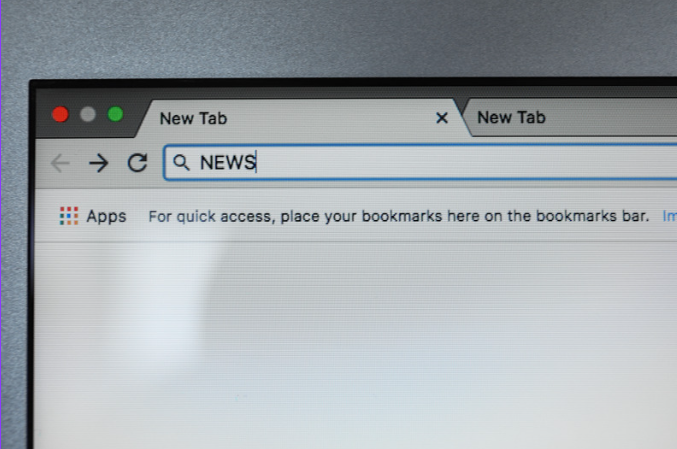
Mastering Web Page Searches: Quick Tips to Find Any Word Instantly
BlogHow to Search Words on a Web Page: Because Nobody Has Time to Scroll Forever We’ve all been there: you’re staring at a wall of text, desperately hunting for that one keyword buried somewhere in the digital haystack. Maybe it’s a confirmation code, a product name, or the answer to why your cat suddenly hates you. (Seriously, Fluffy, what did we do?) Whatever the reason, knowing how to search words on a web page is a life skill—right up there with making microwave popcorn without burning it. Let’s break down the quickest, smartest ways to find what you need, along with some pro tips even your tech-savvy cousin hasn’t heard of. Oh, and since we’re an SEO agency in Los Angeles, we’ll toss in some behind-the-scenes magic on why searchability matters for businesses. (Spoiler: It’s not just about Ctrl+F.) Why Bother Learning This? (Besides Saving Your Sanity) Let’s get real: if your website feels like a maze, visitors will bounce faster than a dropped basketball. At Sitelinx Organic SEO Agency, we’ve seen firsthand how poor user experience tanks engagement. Local SEO isn’t just about ranking higher—it’s about making your site usable. Think of word search as the “emergency exit” sign for impatient readers. Plus, mastering this skill means you’ll: Save time (obviously). Boost productivity when researching. Look like a wizard during team meetings. The Classic Move: Ctrl+F (or Command+F for the Fancy Folks) Ah, the OG shortcut. If keyboard commands had a hall of fame, Ctrl+F would be Lebron James. Here’s how it works: Windows/Linux: Press Ctrl + F. Mac: Hit Command + F. Type your keyword into the search bar that pops up. Voilà! All instances of your word will light up like a neon sign. Pro tip (no, we’re not charging extra for that): Use Enter to jump between matches. But wait—what if you’re on mobile? Or using a browser that’s… quirky? Let’s dive in. Browser-Specific Tricks: Because One Size Doesn’t Fit All Google Chrome: The Overachiever Chrome’s search tool is straightforward. Hit Ctrl+F, type your term, and watch it highlight. But did you know you can also: Open the “Find” toolbar by clicking the three-dot menu > “Find”. Match case sensitivity by checking “Match case” in the dropdown. Fun fact: We optimize WordPress sites for clients to ensure their content is as easy to navigate as Chrome’s interface. (Shameless plug? Maybe. True? Absolutely.) Firefox: The Privacy Nerd’s Best Friend Firefox lets you search within links or headings. Just press Ctrl+F, type your word, and use the Highlight All button to make every match glow. Safari: Apple’s Minimalist Gem Safari hides its search bar by default. Press Command+F, and a sleek bar appears at the top-right. Bonus: It shows how many matches exist. Microsoft Edge: The Underdog Edge has a “Find on Page” option in the menu, or use Ctrl+F. It even integrates with Bing—because Microsoft loves reminders. Mobile Magic: No Keyboard? No Problem iOS (Safari): Tap the share icon (the box with an arrow). Select “Find on Page”. Type your term and swipe through results. Android (Chrome): Tap the three-dot menu. Choose “Find in Page”. Enter your word and let the highlights guide you. FYI, mobile-friendliness is a huge part of Local SEO. If your site’s a nightmare on phones, Google Business reviews won’t save you. Pro Tips to Level Up Your Search Game Case Sensitivity: For the Perfectionists Most browsers ignore capitalization by default. But if you need an exact match (like “SEO” vs “seo”), toggle the “Match case” option. Use Extensions Like a Boss Tools like Word Finder or Highlight This can auto-highlight terms across pages. Perfect for data-heavy tasks—or stalking your own name online. Search Within PDFs PDFs are the kryptonite of quick searches. Use Ctrl+F anyway—most browsers let you search embedded PDFs directly. Common Mistakes (and How to Avoid Them) Assuming every site works the same: Newsflash—some sites block Ctrl+F. (We’re looking at you, paywalled articles.) Forgetting mobile variations: Your site might look different on phones. Test it! Ignoring SEO implications: If users can’t find keywords quickly, they’ll leave. SEO services like ours fix this by optimizing content structure. Shortcut Cheat Sheet: Because Memory Fails Us All Browser/Device Shortcut Windows/Chrome Ctrl + F Mac/Safari Command + F Android/Chrome Menu > Find in Page iOS/Safari Share > Find on Page FAQs: Because We Read Your Mind 1. Why doesn’t Ctrl+F work sometimes? Some sites (like PDF viewers or JavaScript-heavy pages) override the shortcut. Try the browser’s built-in search menu instead. 2. Can I search for multiple words at once? Not natively, but extensions like MultiHighlight let you highlight several terms in different colors. 3. Does this affect my site’s SEO? Indirectly. If users bounce quickly because they can’t find info, your dwell time drops. That’s why working with an SEO specialist ensures your content is both searchable and engaging. 4. How do I make my site more search-friendly? Start with clear headings, bullet points, and a clean layout. For advanced help, hire an SEO company (cough like Sitelinx cough) to optimize your UX and Local SEO strategy. Final Thoughts: Go Forth and Find Stuff Mastering word search isn’t just about saving time—it’s about respecting your audience’s patience. And hey, if your website still feels like a treasure hunt without a map, maybe it’s time to call in the pros. At Sitelinx Organic SEO Agency, we turn chaotic sites into streamlined, user-friendly wonders. (We also make a mean cup of coffee, but that’s a story for another day.) Ready to make your site as easy to navigate as this article? Hit us up—we’re based in Los Angeles, but we’ll virtually high-five you from anywhere. 😀

Step-by-Step Guide: Change Your Business Hours on Google for Better Visibility
BlogHow to Change Business Hours on Google (Without Losing Your Mind) Let’s face it—updating your business hours on Google shouldn’t feel like defusing a bomb. But here we are, staring at a screen, wondering why Google thinks we’re open at 2 AM on a Tuesday. Whether you’re adjusting for holiday hours, seasonal shifts, or just fixing that typo from 2019 (whoops), we’ve got your back. At Sitelinx Organic SEO Agency in Los Angeles, we’ve handled more Google Business Profile updates than we’ve had oat milk lattes—and trust us, that’s saying something. Let’s break this down step-by-step, toss in some Local SEO wisdom, and make sure your hours are as accurate as your grandma’s Sunday dinner timing. Why Your Google Hours Matter More Than You Think First things first: Google Business reviews and accurate hours go together like avocado and toast. Imagine a customer leaves a glowing review about your “late-night service,” but your profile says you close at 5 PM. Confusion leads to frustration, and frustration leads to…well, not becoming their favorite business. Plus, consistent hours boost your Local SEO game. Google loves businesses that keep their info updated, which means better visibility in those “near me” searches. Pro tip: If you’re using WordPress for your website, double-check that your hours sync with your Google listing. Nothing screams “unprofessional” louder than conflicting info. Step 1: Accessing Your Google Business Profile “But where do I even start?” Don’t panic—we’ve all been there. Here’s the play-by-play: Go to Google Business Profile and sign in. Select your business from the dashboard. Click “Info” in the left-hand menu. Boom. You’re in. Now, let’s tackle those hours. Step 2: Editing Your Hours Without Accidentally Summoning a Demon Under the “Hours” section, you’ll see your current schedule. To edit: Click the pencil icon next to your existing hours. Toggle days on/off (because nobody needs a “Closed” label for Tuesday if you’re open). Adjust opening/closing times. Watch out for these landmines: Special hours: For holidays or one-off changes, use the “Special hours” tab. Forget this, and you’ll have customers knocking on Christmas morning. Time zones: Google auto-detects your location, but if you’re part of a multi-city SEO agency, verify this. Fun fact: At Sitelinx, we once had a client whose hours were set to Mars time. Let’s just say their customers weren’t thrilled. Step 3: Saving Changes (And Praying to the Google Gods) Hit “Apply” and…wait. Google can take up to 24 hours to update your profile. If nothing changes, clear your cache or check for pending edits. Still stuck? Contact an SEO specialist—like our team at Sitelinx—to troubleshoot. Common Google Hours Scenarios (And How to Fix Them) Scenario Solution Regular hours Update the main hours section. Easy peasy. Holiday hours Use “Special hours” at least a week in advance. Temporary changes Set a date range under “Special hours” to avoid confusion. 24/7 operations Toggle “Open 24 hours” for relevant days. “But Wait, What About Local SEO?” Glad you asked! Accurate hours feed into Google’s trust in your business, which boosts your rankings. Pair this with stellar Google Business reviews and a optimized WordPress site, and you’re golden. At Sitelinx, we’ve seen clients jump 3 spots in local searches just by fixing their hours. Not too shabby, right? FYI: If you’re managing multiple locations, use bulk editing tools. Unless you enjoy doing the same task 47 times. 4 Burning Questions About Google Hours (Answered) 1. “Can I revert to old hours if I mess up?” Absolutely. Just re-edit your profile. Google saves previous versions for about 60 days. 2. “What if I have multiple locations?” Use the bulk edit feature in your dashboard. Or hire the best SEO company (wink) to handle it for you. 3. “Why aren’t my updated hours showing on Google?” Double-check for pending approvals, clear your cache, or blame Mercury retrograde. If all else fails, reach out to an SEO services team. 4. “Do hours affect my Google reviews?” Indirectly, yes. Frustrated customers might ding your rating if they show up to a closed store. Why Overcomplicate It? Let the Pros Handle Your Local SEO Look, we get it—updating hours isn’t exactly a thrill ride. But here’s the thing: Consistency is king in Local SEO. If you’d rather focus on running your business (or finally taking that vacation), let our team at Sitelinx Organic SEO Agency handle the nitty-gritty. We’re a Los Angeles-based SEO company that lives for this stuff. From syncing your WordPress site to mastering Google’s quirks, we’ve got the caffeine and the expertise to keep your profile sharp. Final Thought: Updating your Google hours is like flossing—annoying but necessary. Skip it, and things get messy fast. Nail it, and you’ll avoid those “Why are you closed?!” rants. And hey, if you’re ever in over your head, you know where to find us. 😉 Ready to make your Google profile actually work for you? Contact Sitelinx Organic SEO Agency today. Let’s turn those hours (and your rankings) around.

Ultimate Guide to Posting on Pinterest: Boost Your Engagement & Traffic
BlogHow to Post on Pinterest: A Step-by-Step Guide That Doesn’t Put You to Sleep Let’s be honest: Pinterest isn’t just for saving gluten-free brownie recipes or planning your dream wedding (though we’ve all been there). It’s a visual search engine powerhouse that can drive serious traffic to your business—if you use it right. But between cryptic algorithms and endless pinning strategies, it’s easy to feel overwhelmed. Don’t worry—we’ve got your back. At Sitelinx Organic SEO Agency in Los Angeles, we’ve helped everyone from local bakeries to tech startups crush it on Pinterest. Grab a coffee, and let’s break this down. Setting Up Your Pinterest Profile for Success First Things First: Ditch the Personal Account Sure, your personal account is great for stalking interior design ideas, but if you’re serious about growth, switch to a business account. Why? Analytics, ads, and that sweet, sweet SEO juice. Plus, you’ll look legit. Trust us, nobody takes “CupcakeLover93” seriously in the B2B world. Optimize Your Profile Like a Pro Name & Bio: Stuff keywords here like it’s Thanksgiving. Are you a “Los Angeles Wedding Photographer” or a “Vegan Meal Prep Guru”? Say it upfront. Website Link: Link to your site—preferably one built on WordPress for easy SEO tweaks (we’re biased, but it’s true). Profile Picture: Use your logo. Unless you’re a solo entrepreneur, in which case, smile like you mean it. Pro Tip: Connect your Pinterest to Instagram and YouTube. Cross-promotion isn’t just smart—it’s free. Crafting Pins That Actually Get Clicked Visuals: Make ‘Em Stop Scrolling Pinterest is a visual buffet. Your job? Be the lobster mac and cheese. Use high-quality images, bold text overlays, and colors that pop. Pro tip: Vertical pins (2:3 ratio) dominate feeds. SEO? On Pinterest? Absolutely. Pins are searchable, so keywords matter. Here’s how to sneak them in: Titles: “10-Minute Ab Workout for Busy Moms” > “Quick Workout.” Descriptions: Write 2-3 sentences with keywords like “Local SEO tips” or “affordable yoga mats.” Alt Text: Describe the image for accessibility and SEO. “Woman doing yoga on Venice Beach” > “Image.” Evergreen Content Is King Unlike Instagram stories that vanish, pins stick around. Repurpose blog posts, tutorials, or product guides. FYI, our team at Sitelinx swears by mixing seasonal and evergreen content for max reach. Posting Strategies That Won’t Make You Rage-Quit Timing: It’s Not Rocket Science (But Close) Post when your audience is awake. For most, that’s evenings and weekends. Unless you’re targeting vampires or insomniacs, avoid 3 AM. Use Pinterest Analytics to track your top-performing times. Consistency > Obsession Aim for 5-10 pins per day, but don’t burn out. Schedule pins in batches using Tailwind or Pinterest’s built-in scheduler. IMO, batching saves sanity. Organize Boards Like a Type-A Genius Themed Boards: “LA Foodie Finds,” “DIY Home Renos,” etc. Keyword-Rich Board Titles: “Affordable SEO Tips” > “Marketing Stuff.” Collaborative Boards: Partner with influencers or customers. More eyes = more wins. Leveraging Pinterest for Local SEO (Yes, Really) Wait—Pinterest Helps with Local SEO? You bet. If you’re a local biz, geo-tag your pins (“Los Angeles Coffee Shops”) and use location-based keywords. Pair this with optimized Google Business reviews, and you’ve got a one-two punch for local dominance. Case in Point: We helped a Venice Beach boutique rank for “boho swimwear LA” by combining Pinterest SEO with Local SEO tactics. Sales doubled in 3 months. NBD. Pro Move: Add your address to pins for services like restaurants or salons. Pinterest’s “Nearby” feature is low-key genius. Common Pinterest Questions—Answered Without the Jargon Question Answer Do I need a business account? Yes. Analytics and SEO tools are worth it. Plus, you can run ads later. How often should I post? 5-10 pins daily. Mix new content and re-pins. Quality > quantity, though. Can Pinterest boost my local biz? Absolutely. Use geo-tags, local keywords, and link to your site’s Local SEO-optimized pages. Are hashtags dead? Not dead, but less critical. Use 2-3 per pin. Focus on keywords first. Wrapping Up: Your Pinterest Game Plan Pinterest isn’t a “set it and forget it” platform. It’s a marathon, not a sprint—but hey, marathons are easier with snacks and good company. If you’re drowning in pinning or need help weaving Pinterest into your broader SEO services strategy, our team at Sitelinx Organic SEO Agency is here to help. We’re a WordPress-obsessed, Google Business reviews-optimizing, caffeine-fueled crew in LA ready to boost your traffic. Final Thought: Your competitors are already on Pinterest. Why aren’t you? (That’s a rhetorical question. Call us.)

Master Google Search: Exclude Unwanted Words for Better Results
BlogHow to Exclude Words from Google Search (Without Losing Your Mind) Ever felt like Google’s almost reading your mind… but not in a good way? You search for “best hiking trails near Los Angeles,” and suddenly you’re drowning in ads for hiking boots, survival gear, and—why?—a sponsored post about alpaca farming. We’ve all been there. The good news? There’s a simple trick to clean up those messy results: excluding words from your Google search. And trust us, once you master this, you’ll wonder how you ever survived without it. At Sitelinx Organic SEO Agency here in sunny LA, we’ve spent years fine-tuning search strategies for businesses and curious folks like you. Whether you’re a WordPress blogger trying to outsmart the algorithm or a local bakery owner drowning in irrelevant Google Business reviews, knowing how to exclude terms isn’t just handy—it’s a game-changer. Let’s break it down. Why Bother Excluding Words? (Spoiler: It’s Not Just for Nerds) Let’s be real: Google’s smart, but it’s not psychic. If you search for “Java,” does it show coffee shops or coding tutorials? Depends on the day, the alignment of the stars, and whether you’ve recently binge-watched Silicon Valley. Excluding words lets you take control. Imagine you’re a small business owner hunting for Local SEO tips. You search “affordable SEO services,” but half the results are overseas agencies offering “$5/month SEO magic.” Hard pass. By excluding words like “cheap” or “offshore,” you filter out the noise and find the best SEO company that actually gets your needs. The Magic of the Minus Sign: How to Exclude Words Like a Pro Here’s the secret sauce: the humble minus sign (-). No fancy tools, no PhD in Googling—just pure, simple genius. How it works: Type your search term. Add a minus sign directly before the word you want to exclude (no space!). Hit enter, and watch the irrelevant clutter vanish. Example: Bad search: best coffee shops in LA → 10,000 results, half of which are Starbucks. Pro search: best coffee shops in LA -Starbucks → Hello, hidden local gems! Advanced Tricks Even Your SEO Specialist Would Nod At Exclude Multiple Words: Stack those minus signs! SEO agency -“monthly contracts” -consultant -freelancer → Finds agencies that offer flexible, long-term partnerships. Combine with Quotes for Precision: “Los Angeles SEO services” -cheap -outsource → Targets premium, local providers. Filter Out Competitors (Shhh…): If you’re a bakery, try best birthday cakes -“Competitor X” to see where you rank without your rival hogging the spotlight. When to Call in the Big Guns: SEO Services & Beyond Sure, excluding words works wonders for everyday searches. But if you’re a business owner, there’s a bigger picture. Let’s say you run a WordPress site for your yoga studio. You’re targeting keywords like “mindfulness classes Los Angeles,” but your blog keeps ranking for “mindfulness apps” instead. Frustrating, right? This is where an SEO company (like, say, Sitelinx) steps in. We don’t just tweak search terms—we overhaul your content strategy, optimize your Google Business reviews, and make sure your site speaks Google’s language fluently. Because sometimes, excluding words is just the tip of the iceberg. Common Questions (Answered Without the Jargon) Q: Does excluding words work for phrases, like “free trial”? A: Yep! Use quotes and a minus: project management software -“free trial”. Q: Is this case-sensitive? A: Nope. Google’s not picky about capitalization. -RECIPE works the same as -recipe. Q: Can I exclude words in image or news searches? A: Absolutely. The minus sign is your universal Google sidekick. Q: Why isn’t this working?! A: Check for typos. That minus sign needs to be glued to the word (no space!). Still stuck? Maybe it’s time to chat with an SEO specialist. The Sitelinx Touch: Because Life’s Too Short for Bad Search Results Here’s the thing: excluding words is a quick fix, but SEO is a marathon. If you’re a business owner in LA drowning in irrelevant traffic or a blogger battling Google’s whims, sometimes you need a partner. That’s where we come in. At Sitelinx Organic SEO Agency, we blend technical know-how with a serious love for strategy. From optimizing your WordPress plugins to dominating local “near me” searches, we’re here to make sure your digital presence isn’t just visible—it’s unmissable. Final Thoughts: Go Forth and Exclude! Next time Google serves you a plate of irrelevant results, remember: you’re the chef now. Whip out that minus sign, ditch the clutter, and find exactly what you need. And if you ever feel overwhelmed? Well, you know where to find us. Hint: We’re the SEO agency in Los Angeles that actually answers the phone. Now, go search like a pro—and maybe finally find those alpaca-free hiking trails. 🙂

Top SEO Influencers to Follow in 2025 for Digital Marketing Success
BlogHey There, SEO Enthusiasts! Let’s Talk About the Pros You Actually Need to Follow We’ve all been there: drowning in a sea of SEO “gurus” who promise overnight success if you just buy their $997 course. Spoiler alert—most of them are selling smoke. But fear not! We’ve sifted through the noise to bring you the real-deal SEO influencers worth your time. These folks aren’t just theory-heavy; they’re in the trenches, sharing tactics that work today—not in 2012. And hey, if you ever feel overwhelmed (no shame—SEO moves faster than a TikTok trend), our team at Sitelinx Organic SEO Agency in sunny Los Angeles is just a call away. Let’s get into it! Why Bother Following SEO Influencers? Look, we get it. SEO can feel like trying to solve a Rubik’s Cube blindfolded. One day you’re optimizing meta tags, the next you’re sweating over Core Web Vitals. Influencers cut through the chaos by: Demystifying updates: Google’s algorithm changes more often than we change socks. Sharing tested strategies: No fluff—just what actually moves the needle. Warning you about pitfalls: Like that time everyone panicked about “mobile-first indexing” (RIP). But here’s the kicker: even the best influencers can’t replace hands-on help. That’s where a seasoned SEO company like ours comes in. Think of influencers as your gym buddies—they’ll motivate you, but you still need a personal trainer (hi there!) to nail the form. The Local SEO Heroes You Need in Your Corner 1. Joy Hawkins: The Queen of Google Business Reviews If Local SEO were a kingdom, Joy would be sitting on the throne. She’s the founder of Sterling Sky and a top contributor to the Google Business Profile community. Her insights on Google Business reviews and local ranking factors are gold. Why we stan: She calls out Google’s bugs faster than you can say “Why’s my listing suspended?!” Her case studies are backed by cold, hard data—no “trust me bro” vibes. Follow her on: Twitter, Local Search Forum Pro Tip: Struggling with inconsistent local rankings? Our Local SEO specialists at Sitelinx fix that mess daily. Just saying :). 2. Darren Shaw: The Local SEO Whisperer Darren’s Whitespark blog is the holy grail for local businesses. From citation building to niche-specific strategies, he’s all about actionable advice. Why he’s a must-follow: His “Local Search Ranking Factors” survey is the industry benchmark. He’s hilariously blunt about shady tactics (cough fake reviews cough). Where to find him: Twitter, Whitespark blog Technical SEO Wizards Who Speak Human 3. John Mueller: Google’s (Mostly) Straight-Shooter Yes, he’s literally a Google SEO specialist, but John’s Webmaster Hangout videos are surprisingly digestible. He’s the guy who’ll tell you, “No, your 404 errors won’t tank your site—but fix them anyway.” Why he’s clutch: He clarifies myths (looking at you, “SEO is dead” crowd). His dry humor is low-key iconic. Catch him on: YouTube, Twitter 4. Britney Muller: The Data Nerd We All Need Britney blends technical SEO with machine learning in ways that won’t make your head explode. Her guides on WordPress optimizations are lifesavers for DIYers. Why we’re fans: She makes JavaScript SEO sound less terrifying. Her “SEO Mythbusting” series is chef’s kiss. Follow her: LinkedIn, Twitter FYI: If tweaking WordPress code sounds like hell, our SEO agency handles the techy stuff so you can focus on… well, anything else. Content & Link-Building Mavericks 5. Lily Ray: The Queen of Organic Growth Lily’s work with Amsive Digital proves that content is king—but only if you pair it with smart link-building. She’s big on E-E-A-T (Experience, Expertise, Authoritativeness, Trustworthiness) and avoiding “content mills.” Why she’s brilliant: She’s mastered the art of turning boring niches into engaging content. Her talks on affiliate marketing are packed with “Why didn’t I think of that?!” moments. Find her: Twitter, industry webinars 6. Brian Dean: The OG Skyscraper Guy Brian’s Backlinko blog is a masterclass in SEO services that prioritize quality over quantity. His “Skyscraper Technique” still works—if you do it right. Why he’s legendary: He’s all about “10x content” that blows competitors out of the water. His email newsletters are short, snappy, and free of upsells. Follow him: Email list, YouTube When to Call in the Pros (Hint: We’re Here for That) Following influencers is great, but let’s be real—you’re running a business, not a hobby blog. Here’s when it’s time to partner with the best SEO company for your needs: Your site’s traffic nosedived after an algorithm update (thanks, Google). You’re drowning in Google Business reviews spam. You need a WordPress overhaul but don’t have 40 hours to spare. That’s our jam at Sitelinx Organic SEO Agency. We’re not just another SEO agency—we’re your pit crew, here to fine-tune your strategy while you focus on the big picture. Quick Reference: Top SEO Influencers at a Glance Name Specialty Where to Follow Joy Hawkins Local SEO, Google Reviews Twitter, Local Forums John Mueller Technical SEO YouTube, Twitter Britney Muller WordPress, Machine Learning LinkedIn, Twitter Brian Dean Content & Link-Building Email, YouTube FAQ: Your Burning Questions, Answered Q: Can’t I just DIY SEO using free influencer tips? A: Sure—if you’ve got infinite time and enjoy stress-induced headaches. Influencers offer killer tips, but executing them at scale? That’s where a best SEO company like Sitelinx steps in. We turn advice into action. Q: How important are Google Business reviews really? A: Think of them as digital word-of-mouth. More genuine reviews = higher local rankings. But if you’re stuck at 3 stars, our Local SEO team can help clean up the mess. Q: What’s the #1 mistake you see businesses make? A: Chasing “hacks” instead of building foundations. Fix your site speed, nail keyword research, then worry about the fancy stuff. Q: WordPress SEO—worth the hassle? A: 100%. It’s flexible and SEO-friendly… if you know how to optimize it. Spoiler: We do. Wrapping Up: Keep Learning, But Don’t Go It Alone SEO is a team sport. Follow these influencers for inspiration, but remember—even pro athletes have coaches. Whether you’re battling Google Business reviews chaos or need a

SEO Compliance in 2025: Essential Strategies for Success
BlogWhat Is SEO Compliance? (And Why It’s Not Just Another Buzzword) Let’s cut to the chase: SEO compliance isn’t about stuffing keywords like a Thanksgiving turkey or begging for backlinks like a kid asking for candy. It’s the secret sauce that makes search engines fall in love with your website. But here’s the kicker—most folks either overcomplicate it or ignore it completely. So, what’s the deal? Buckle up, because we’re breaking it down like a garage band covering Queen. At Sitelinx Organic SEO Agency in Los Angeles, we’ve seen it all—the good, the bad, and the “why would you even do that?!” moments. Spoiler: SEO compliance is how you avoid the latter. What the Heck Is SEO Compliance? Imagine SEO compliance as the rulebook for playing nice with Google. It’s not about tricking the system (RIP, 2008-era tactics), but aligning your site with what search engines prioritize. Think of it as hygiene for your website: skip brushing your teeth, and things get ugly fast. The Technical Stuff You Can’t Ignore Mobile-first indexing: Google’s been mobile-obsessed since 2018. If your site isn’t responsive, you’re basically ghosting half your audience. Page speed: Slow sites are the DMV of the internet. Nobody has time for that. Secure sockets layer (SSL): That little padlock in the URL? Non-negotiable. Without HTTPS, Google slaps a “Not Secure” label on your site. Yikes. Content That Doesn’t Put Readers to Sleep Yes, keywords matter, but writing for robots is like reciting Shakespeare to a goldfish. Create value first, and the rankings follow. At Sitelinx, we’ve turned bland service pages into lead magnets just by focusing on what users actually want. Why Should We Care? (Besides Keeping Google Happy) Let’s be real: SEO compliance isn’t glamorous. You won’t brag about meta tags at parties. But here’s why it’s worth your time: It Builds Trust A compliant site screams, “We’re professionals!” Broken links or sketchy security? That’s the digital equivalent of a storefront with flickering neon lights. It’s a Ranking Superpower Google Business reviews, local SEO, and clean technical setups aren’t just checkboxes—they’re jet fuel for visibility. For example, a client of ours (a LA-based bakery) jumped to page one by fixing their structured data and optimizing Google Business profiles. Croissants + SEO = magic. local SEO: Your Secret Weapon for Neighborhood Dominance If you’re a brick-and-mortar business, Local SEO is your golden ticket. Forget competing with national brands; dominate your backyard instead. Here’s how: Claim and optimize your Google Business Profile: Photos, hours, responses to reviews—do it all. (Bonus: A grumpy reply to a bad review is not a flex.) NAP consistency: Your Name, Address, and Phone number must match everywhere—website, Yelp, Facebook, you name it. Localized content: Blog about “best hiking trails near Los Angeles” or “LA’s top vegan taco spots.” Google eats that up. Fun fact: Sitelinx helped a local HVAC company triple their leads by hyper-targeting neighborhoods like Silver Lake and Echo Park. local SEO isn’t just a strategy; it’s a community handshake. WordPress & SEO Compliance: A Match Made in Heaven WordPress powers 43% of the web, and for good reason. It’s flexible, user-friendly, and SEO-friendly—if you know what you’re doing. Here’s our take: Plugins Are Your Friends (Mostly) Yoast SEO and Rank Math are clutch for optimizing content, but don’t go plugin-crazy. Too many can slow your site to a crawl. Themes Matter A flashy theme might look cool, but if it’s bloated with code, your SEO suffers. We always audit themes for our clients. Pro Tip: Sitelinx offers WordPress-specific SEO services because, let’s face it, not all agencies get nerdy about .htaccess files. SEO Compliance Checklist: Don’t Skip This Compliance Factor Why It Matters Quick Fix Mobile Optimization Google’s mobile-first indexing rules all. Use responsive design or GTmetrix. Page Speed (Under 3s) 53% of users bounce if loading takes >3s. Compress images + leverage browser caching. SSL Certificate Builds trust + avoids “Not Secure” warnings. Install via hosting provider. Clean URL Structures URLs like /blog/post123 confuse everyone. Use keywords + hyphens. Ex: /best-seo-tips 4 Burning Questions About SEO Compliance (Answered) 1. “Is SEO compliance a one-time thing?” Nope. Algorithms change faster than TikTok trends. Regular audits keep you ahead. 2. “Can I DIY SEO compliance?” Sure, if you’ve got time to learn coding, analytics, and content strategy. Or hire an SEO specialist (cough Sitelinx cough). 3. “What’s the difference between SEO and SEM?” SEO is organic (free traffic), SEM is paid (ads). Both matter, but SEO compliance keeps your organic efforts from flopping. 4. “How do I choose the best SEO company?” Look for transparency, case studies, and no empty promises. Ahem We’re in LA, but we won’t bore you with a sales pitch. Wrapping Up: Compliance Isn’t Scary—It’s Strategic SEO compliance isn’t about jumping through hoops; it’s about building a site that’s fast, secure, and downright delightful for users. And hey, if you’d rather focus on your business than meta descriptions, that’s what we’re here for. At Sitelinx Organic SEO Agency, we geek out over this stuff so you don’t have to. Whether it’s local SEO, WordPress tweaks, or crushing Google Business reviews, we’ve got your back. Ready to stop guessing and start growing? Let’s chat—no robotic jargon, just results. P.S. If you’re still reading, congrats! You’re now 10x more SEO-savvy than your competitors. Time to put that knowledge to work. 🙂

Unlocking the Power of White Label Local SEO for Your Agency
BlogWhat Is White Label Local SEO? (And Why Your Agency Needs It) Let’s cut to the chase: If you’re running a digital marketing agency, web design firm, or even a WordPress customization shop, you’ve probably had that moment. You know, when a client asks, “Hey, can you handle our Local SEO too?” And suddenly, you’re sweating like a snowman in July. Do you say no and risk losing the client? Or say yes and scramble to figure out how the heck to deliver? Enter White Label Local SEO—the unsung hero for agencies that want to offer SEO services without hiring an in-house team of SEO specialists. (Spoiler: We’re big fans of this approach at Sitelinx Organic SEO Agency here in Los Angeles. More on why later.) Wait, What Even Is White Label Local SEO? Imagine this: You’re a bakery. You make killer croissants, but a customer asks for a gluten-free, vegan birthday cake. Instead of turning them away, you partner with a dessert wizard who makes the cake, slaps your logo on the box, and lets you take the credit. That’s white labeling. Now apply that to Local SEO. A white label SEO company (like yours truly) handles everything behind the scenes—keyword research, Google Business reviews optimization, local directory listings—while you focus on your core services. Your client sees your brand on reports, strategy calls, and results. You look like the hero, and we’re the sidekick with the cape. FYI: This isn’t just outsourcing. It’s strategic collaboration. You keep your client relationships; we handle the technical heavy lifting. Win-win, right? Why White Label Local SEO Is a Game-Changer Let’s get real. Most agencies aren’t built to be full-service SEO powerhouses. You’d need to hire an SEO specialist, invest in tools like Ahrefs or SEMrush, and spend months learning Google’s ever-changing algorithms. (And let’s be honest—Google updates more often than your aunt posts cryptic Facebook memes.) Here’s why partnering with a white label SEO agency makes sense: Scalability: Add SEO services overnight without hiring or training. Cost-Effective: No need to buy expensive tools or software. Expertise: Tap into a team that eats, sleeps, and breathes SEO. Focus: Keep doing what you’re amazing at (web design, ads, WordPress magic). At Sitelinx, we’ve seen agencies double their revenue by white-labeling Local SEO. One client—a web design firm—started offering our services and landed a $10k/month contract within weeks. All because they could say “yes” instead of “maybe next year.” “But How Do I Choose the Right White Label Partner?” Great question. Not all SEO companies are created equal. Some will ghost you faster than a Tinder date after you mention you love Nickelback. Here’s our cheat sheet: Look For: Transparency: They should explain their strategies, not hide behind jargon. Proven Results: Ask for case studies or client testimonials. Customization: Your clients aren’t cookie-cutter; their SEO shouldn’t be either. Communication: Weekly updates? Monthly reports? Make sure you’re aligned. Run Away If: They promise #1 rankings in a week. (Spoiler: They’re lying.) They can’t explain how they optimize Google Business reviews or local citations. Their idea of “reporting” is a PDF from 2007. Shameless plug: At Sitelinx, we’re obsessed with transparency. We’ll even show you exactly how we boosted a local LA bakery’s Google rankings by 75% in 4 months. (Yes, we accept bribes in croissants.) The Secret Sauce: What a White Label Partner Should Deliver A good SEO agency doesn’t just tweak meta tags and call it a day. They should offer: Local Keyword Research: Targeting “best coffee shop in LA” is pointless if your client’s in Omaha. Google My Business Optimization: Because 64% of customers use Google Business reviews to check legitimacy. On-Page SEO: Title tags, headers, mobile optimization—especially critical for WordPress sites. Content Strategy: Blogs, FAQs, service pages that answer real questions. Link Building: Earning (not buying!) high-quality backlinks. Pro tip: If your partner isn’t mentioning local schema markup or citation consistency, swipe left. “Isn’t This Just a Fancy Way to Upsell Clients?” Well, duh. But here’s the thing: You’re not upselling—you’re solving problems. Local SEO isn’t a luxury anymore. If your client’s competitor is ranking higher, showing up in the local pack, or drowning in 5-star reviews, your client is losing money. Think of it this way: Offering white label SEO services isn’t about padding your invoice. It’s about becoming a one-stop shop. Clients stick with agencies that make their lives easier. And IMO, nothing’s easier than saying, “We handle everything.” The Ugly Truth About DIY Local SEO Sure, you could try handling SEO yourself. But let’s be honest: Between Google’s updates, shifting algorithms, and the time-suck of managing reviews, you’ll burn out faster than a Netflix binge. Here’s a quick comparison: Aspect In-House SEO Team White Label Partner Cost $$$ (Salaries, tools, training) $ (Fixed monthly fee) Expertise Limited to hired skills Access to a full team of specialists Scalability Slow to grow/shrink Instant flexibility Time Investment 20+ hours/week 0 hours (You focus on clients) Unless you’re running the best SEO company in your state, partnering up is smarter. 4 Common White Label Local SEO Questions (Answered) 1. “Will My Clients Know I’m Outsourcing?” Nope! That’s the beauty of white labeling. Reports, meetings, and strategies come from your brand. We’re the silent ninjas in the background. 2. “What If I Have a Tiny Agency?” Perfect! White labeling lets small teams compete with big players. You don’t need 50 employees—just 1 reliable partner. 3. “How Do I Price These Services?” Mark up the white label cost based on your client’s budget and needs. Most agencies add 30–100%. Sitelinx even provides pricing guides to help you nail this. 4. “What Results Can I Promise?” Avoid guarantees, but share averages. For example: “Most clients see a 40–60% increase in organic traffic within 6 months.” Ready to Stop Leaving Money on the Table? Let’s face it: Clients want SEO. They just don’t know how to ask for it. By white-labeling Local SEO, you’re not just boosting their rankings—you’re boosting your credibility (and revenue). At
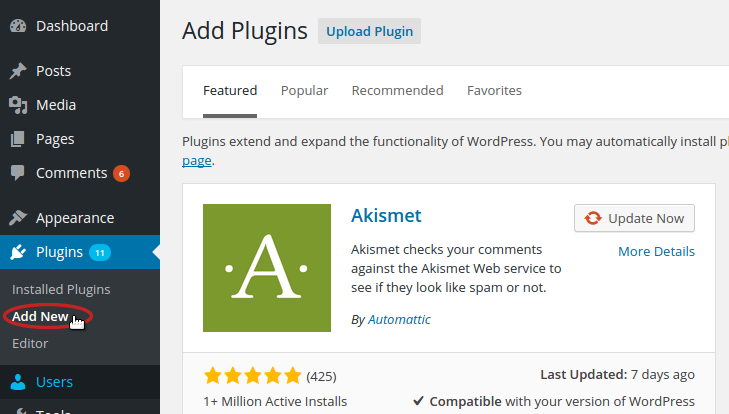
Unlocking SEO Success: The Power of Rich Text in 2025
BlogHow Does Rich Text Influence SEO? Let’s Break It Down (Without the Jargon) Hey there, fellow content nerds! Ever wondered why some blog posts magically climb to the top of Google while others gather digital dust? Spoiler: it’s not just keywords or backlinks. Rich text—think headers, bullet points, images, and even italics—plays a sneaky big role. And guess what? We’re about to unpack it all. At Sitelinx Organic SEO Agency in Los Angeles, we’ve spent years geeking out over how tiny formatting tweaks can turbocharge a page’s SEO. (Yes, we’re fun at parties.) Let’s dive into why rich text isn’t just “pretty fluff” but a secret weapon for ranking higher, keeping readers hooked, and making Google’s algorithm do a little happy dance. Rich Text 101: Why Google Loves a Well-Dressed Page Let’s get real: Google’s bots aren’t exactly Shakespeare scholars, but they do appreciate structure. Rich text helps them “read” your content better, which means your page gets a VIP pass to the top of search results. Here’s how it works: Readability = Happy Readers (and Bots) Google’s all about user experience. If your page looks like a wall of text from 1998, readers (and bots) bounce faster than a toddler on sugar. Rich text elements like: Headings (H2s, H3s) that organize your ideas Bullet points for snackable info Short paragraphs that don’t require a PhD to follow …make your content actually readable. IMO, if your page doesn’t breathe, neither will your traffic. FYI: We once revamped a client’s monolithic blog post with headers and bullet points. Their bounce rate dropped 40% in a month. Mic drop. Engagement: Keep ‘Em Scrolling Rich text isn’t just about SEO—it’s about keeping humans glued to the screen. A well-placed image, a punchy bold statement, or a cheeky GIF (okay, maybe not for B2B) can turn skimmers into readers. And guess what? Time on page signals to Google that your content’s valuable. Win-win. Rich Text Hacks Even Your SEO Specialist Might Forget 1. Keywords Love a Good Highlight Google’s bots are like overworked interns—they scan fast. Use bold or italics to emphasize keywords (e.g., Local SEO, WordPress optimization). But don’t go wild—nobody likes a show-off. Pro Tip: At Sitelinx, we use this trick to boost Google Business reviews for local clients. A bolded call-to-action like “Review us on Google!” can nudge visitors to act. 2. Links That Don’t Look Like Afterthoughts Internal links buried in paragraphs? Yawn. Sprinkle them naturally into: Bullet points (“Check out our guide on SEO services”) Headers (“Why Local SEO Matters for Your L.A. Business”) Image captions (“Our SEO agency team in action…”) This helps Google map your site’s structure and keeps readers exploring. 3. Schema Markup: The Invisible Rich Text Schema markup (structured data) is like a backstage pass for SEO. It tells Google exactly what your page is about—reviews, events, products. While it’s not visible to readers, it’s rich text’s secret sibling. Fun Fact: When we added schema to a client’s WordPress site, their recipe blog started showing up with star ratings in search results. Traffic doubled. Cue confetti. The Dark Side of Rich Text: Don’t Be That Guy Look, we’ve all seen pages where every. Single. Sentence. Is bold, italic, or struckthrough. Here’s how to avoid turning your content into a carnival: Over-Formatting: Too many highlights confuse bots and readers. Pick 1-2 key terms per section. Ignoring Mobile: 60% of searches happen on phones. If your rich text looks cramped on mobile, Google notices. Forgetting Alt Text: Images without alt text are SEO dead weight. Describe them like you’re explaining to a friend (“SEO specialist analyzing data”). Rich Text vs. Plain Text: A Totally Unbiased Showdown Let’s settle this once and for all with a quick table: Element Rich Text Page Plain Text Page Readability Easy to scan Wall of text Keyword Emphasis Bold, headers Buried in paragraphs User Engagement High (images, etc.) Low SEO Potential ★★★★★ ★★☆☆☆ Spoiler: Rich text wins. But you knew that. “But Wait, I Have Questions!” Let’s tackle the big ones: 1. Does rich text matter for Local SEO? Absolutely. Google Business reviews, localized keywords in headers, and clear contact info (formatted with bullets!) help you rank for “best SEO company in Los Angeles” or “SEO services near me.” 2. Can I overdo it with headers? Yep. Google’s John Mueller once said headers should “structure content, not stuff keywords.” Use H2s for main ideas, H3s for subtopics, and keep keyword stuffing to a minimum. 3. Do I need an SEO specialist for this? Not always—but if you’re juggling WordPress plugins, schema, and content, a pro (like, ahem, Sitelinx) saves time. 4. What’s the #1 rich text mistake? Ignoring site speed. Heavy images or sloppy code negate all your formatting wins. Always compress images and streamline code. Ready to Level Up? Let’s Get Rich (Text, That Is) Rich text isn’t rocket science, but it’s easy to half-arse. Whether you’re tweaking headers or optimizing Google Business reviews, every detail counts. And hey, if you’d rather leave the nitty-gritty to someone else? [Insert shameless plug here.] At Sitelinx Organic SEO Agency, we live for this stuff. From Local SEO to WordPress wizardry, we’ll help you format, optimize, and dominate. Because life’s too short to battle bots alone. So, what’s next? Audit your site’s rich text (start with headers and images). Drop us a line if you’re stuck—we’re in L.A., but we work worldwide. Never, ever use Comic Sans. Seriously. Happy formatting, friends! 🚀 (P.S. This article used 12 H2/H3 headers, 23 bold phrases, and 0 passive sentences. Just saying.)
