Revitalize Your Old Content: Proven Strategies for Los Angeles SEO Success
BlogHow to Breathe New Life Into Old Content for Killer LA SEO Results Let’s face it: we’ve all got that dusty corner of our website where old blog posts go to die. You know the ones—those “Top Trends of 2018” articles or the “Why Avocado Toast Will Change Your Life” think-pieces (hey, no judgment—we’ve all been there). But here’s the kicker: that forgotten content? It’s pure gold for SEO, especially if you’re hustling in Los Angeles. At Sitelinx Organic SEO Agency, we’ve turned more “digital dinosaurs” into traffic magnets than we can count. Let’s roll up our sleeves and chat about how you can repurpose old content for fresh Local SEO wins. Why Bother Repurposing? (Spoiler: LA Competition is Fierce) LA isn’t just sunshine and traffic jams—it’s a battleground for businesses fighting to rank. Think about it: if your competitor’s blog from 2019 is still outranking your shiny new site, something’s off. Repurposing old content isn’t lazy; it’s strategic genius. You’re leveraging existing value, saving time, and telling Google, “Hey, we’re still here, and we’re relevant.” Pro Tip: Google Business reviews love fresh, localized content. Ever noticed how LA’s best SEO companies dominate those local packs? It’s not magic—it’s smart repurposing. Step 1: Audit Like You’re Marie Kondo (But for Content) Before we start reviving, let’s declutter. Dig into your analytics and ask: Which posts still get traffic? (Even a trickle counts!) Which ones have backlinks? (Don’t toss those—they’re SEO gold.) Which topics are still relevant to your LA audience? At Sitelinx, we use tools like Screaming Frog and Ahrefs, but even Google Analytics’ “Behavior Flow” can show you what’s worth salvaging. Fun Fact: We once found a 2017 blog about “LA’s Best Food Trucks” buried on a client’s site. A quick update with 2023 hotspots and bam—it’s now their #2 traffic driver. Step 2: Repurpose Like a Pro (No Scissors Required) H3: Turn Blogs into Video Guides for Local Flavor LA lives on visuals. Transform that “How to Hike Runyon Canyon” post into a YouTube video or Instagram Reel. Embed it back into the blog, add a transcript for SEO, and suddenly you’ve got a multimedia masterpiece. Why This Works: Boosts dwell time (Google’s favorite metric). Targets “near me” searches (Local SEO 101). Perfect for sharing on Google Business profiles. H3: Bundle Old Posts into Ultimate Guides Got 10 blogs about “Website Management Tips”? Combine them into a downloadable “Small Business Website Survival Kit.” Promote it via email or LinkedIn—it’s lead gen and SEO in one. Sitelinx Hack: We do this for clients and gate the guide behind a simple form. Suddenly, you’re growing your email list and recycling content. Win-win! H3: Refresh and Relaunch for Technical SEO Wins Here’s where most folks slack. Updating old content isn’t just swapping “2021” for “2023.” Dive deeper: Add new keywords (e.g., “best SEO companies for small business”). Fix broken links. Optimize meta descriptions and headers. Bonus: Pair this with WordPress SEO services to ensure your site’s structure supports your shiny “new” content. Step 3: Get Technical (Without the Headache) Look, we get it—technical SEO services sound about as fun as LAX on a Friday. But neglecting your site’s backbone is like remodeling a taco truck but forgetting the engine. Quick Checklist: Speed matters: Compress images (yes, even that gorgeous Venice Beach sunset). Mobile-first: 60% of LA searches happen on phones. Schema markup: Tell Google exactly what your content’s about. Confession: We once fixed a client’s crawl errors and saw a 40% traffic spike in a week. Sometimes, it’s that simple. Step 4: Measure, Tweak, Repeat (Because Guesswork is for Amateurs) What’s the point of repurposing if you’re not tracking results? Use tools like Google Search Console to monitor: Keyword rankings (look for “SEO services Los Angeles” or similar terms). Click-through rates. Bounce rates (if they’re high, your content might still need work). Pro Move: A/B test different headlines or CTAs. Example: “5 SEO Myths” vs. “5 SEO Lies Your Marketing Consultant Probably Believes.” The Ultimate Content Repurposing Cheat Sheet Content Type Repurpose Strategy SEO Benefit Old Blog Post Update stats, add video Higher dwell time, local keyword boosts Case Study Turn into webinar or podcast Earns backlinks, improves authority FAQ Page Expand into blog series Targets long-tail keywords Customer Testimonials Showcase in Google Business reviews Builds local trust, CTR improvements FAQs: Your Burning Questions, Answered Q: How often should I update old content? A: Every 6–12 months, or whenever industry stats change. FYI, WordPress makes this easy with scheduling plugins. Q: Can repurposing work for tiny LA businesses? A: Absolutely! In fact, small businesses benefit most—it’s cost-effective and leverages what you already have. Q: Do I need an SEO specialist, or can I DIY? A: You can DIY, but partnering with an SEO agency (hi, that’s us!) saves time and avoids “wait, why did my traffic drop?!” panic. Final Thoughts: Don’t Let Your Content Retire to Florida Repurposing isn’t just about SEO—it’s about respect for your own work. That blog you poured hours into? It deserves more than three clicks and a burial. With a little creativity (and maybe a nudge from Sitelinx Organic SEO Agency), you can turn yesterday’s content into tomorrow’s traffic. So, what’s next? Start with an audit, pick one piece to revive, and see how it goes. And if you’re staring at your screen thinking, “But I’d rather binge Selling Sunset,” no shame—that’s what we’re here for. Drop us a line, and let’s turn those digital dinosaurs into LA’s next SEO superstars. 🚀 P.S. Seriously, fix your meta descriptions. You’ll thank us later.

How To Use Los Angeles Public Transport Routes In Local SEO
BlogHow We Unlock Local SEO Gold Using LA’s Public Transport Routes (No Traffic Jams Included) Alright, fellow LA business warriors, let’s chat about something we all love: sitting in gridlock on the 405. Just kidding. We’d rather wrestle a bear. But what if we told you LA’s chaotic public transport system—yes, those buses and trains you avoid—could be your secret weapon for dominating local SEO? Seriously. Forget generic “near me” strategies. Let’s turn Metro routes, bus stops, and transit hubs into lead magnets. Buckle up (metaphorically, since you’re not driving). Why Ignoring Public Transport Routes Is Like Skipping Avocado Toast in LA Look, we get it. When we think “local SEO,” we obsess over Google Business reviews or keyword stuffing. But here’s the kicker: 20% of Angelenos use public transit daily. That’s a massive audience searching things like: “Coffee near Expo Line” “Urgent care close to Union Station” “Dog groomer accessible by bus 720” If your SEO strategy doesn’t tap into transit-based searches, you’re leaving money on the table—or worse, letting competitors snag those commuters. At Sitelinx Organic SEO Agency, we’ve seen clients double foot traffic just by optimizing for bus and train routes. It’s not magic; it’s smart hyperlocal targeting. Mapping Your Business to Transit Hubs (No Cartography Degree Needed) First step: know thy transit landscape. LA’s system isn’t just “confusing”; it’s a fractal universe of buses, rail lines, and shuttles. But we only need the juicy bits: Key Rail Lines: Red, Purple, Expo, Gold—these are your arteries. High-Traffic Stops: Union Station, Santa Monica Downtown, Hollywood/Highland. Bus Corridors: Wilshire Blvd (720), Ventura Blvd (150), Lincoln Blvd (733). Actionable Move: Use Google Maps to ID stops within 0.5 miles of your biz. Why? Because Google’s algorithm loves proximity to transit points. Mention these stops in your: Google Business Profile description (“2 blocks from Vermont/Santa Monica Metro Station!”). Website footer (“Conveniently located near Downtown Long Beach Blue Line stop”). Page titles (“Dentist Near North Hollywood Red Line Station”). Optimizing Your Website for the Metro Crowd (Yes, It’s Easier Than Parking in K-Town) Your website isn’t just a digital brochure—it’s a transit concierge. Here’s how we make it sing: WordPress Users, Rejoice! If you’re on WordPress (like 43% of the web), plugins are your BFFs. Use Yoast or Rank Math to: Sprinkle transit keywords naturally in product pages (e.g., “eyebrow threading near Culver City Expo Line”). Add schema markup for “publicTransportAccess” (geeky but gold for rich snippets). Create a dedicated “How to Reach Us” page with: Bus/train lines + stop names Walking time from stations Embed a Google Map with transit layers Pro Tip: At Sitelinx, we bake this into our WordPress SEO services because, well, guessing games are for casinos—not customers. Content That Speaks to the Bus-Riding Masses Write blog posts like: “5 Quick Lunch Spots Near Pershing Square Metro Station” “How to Get to Our Silver Lake Store Via Metro Bus 2/302” Why? Because commuters search this stuff daily. And Google rewards relevancy. FYI, we once boosted a client’s organic traffic by 60% in 3 months just by adding transit-focused blogs. Google Business Profile: Your Free Billboard on the Digital Freeway Your GBP is everything for local SEO. Optimize it like a SEO specialist with a vendetta against invisibility: Name, Address, Phone: Include the nearest transit hub. Example: “Grindhouse Coffee (3-min walk from Highland Park Gold Line Station)” Services Section: Add “public transport accessible” or “near [Station Name]” Posts & Updates: Share stuff like: “Rainy day? We’re 200 steps from Wilshire/Western Purple Line. Stay dry!” Photos: Upload images showing your storefront and the nearby bus stop/station. Technical SEO: Don’t Let Broken Links Derail Your Strategy Look, even the slickest transit content flops if your site’s a hot mess. That’s why technical SEO services matter. At Sitelinx, we audit for: Mobile loading speed (because nobody waits 10 seconds for a page to load—bus ain’t coming either). Broken links to transit maps or schedules. Proper hreflang tags if you serve multilingual riders (common in LA!). Most Common Transit SEO Pitfalls (And How to Dodge ‘Em) We’ve seen it all. Don’t be that business: Myth: “I’m 1 mile from a station—no point optimizing.” Reality: Riders WILL walk 10-15 mins. Claim that territory! Oversight: Forgetting bus routes. Trains get glory, but buses move 70% of LA transit users. Keyword Blunders: Targeting “near LA Metro” (too vague) vs. “near 7th St/Metro Center” (cha-ching). Transit Keyword Power Rankings (Because We Love Tables) Keyword Intent Example Search Why It Works Station Proximity “Flowers near Universal City Station” High purchase intent + low competition Route-Based “24-hour pharmacy on bus 720” Captures commuters on specific routes Accessibility-Focused “Wheelchair-accessible via Red Line” Niche but powerful for inclusivity Why Partner With an SEO Agency Who Knows LA’s Streets? Sure, you could DIY this. But between route changes, algorithm updates, and, you know, running your business, it’s like fixing the 405 with duct tape. As one of the best SEO companies for small business in LA, here’s what we bring: Hyperlocal keyword research (we know the difference between “South Pasadena Gold Line” vs. “Mission Station”). GBP management that highlights transit access. Content that turns bus stops into buzz. Fun story: A vegan cafe in Echo Park worked with us (Sitelinx Organic SEO Agency, hi!) to target “sunset blvd bus stops.” Their “latte near bus 2/302” page now ranks #1—and foot traffic’s up 45%. Not too shabby, huh? FAQs (Because We Read Your Mind) Q: Will transit SEO work if I’m not near a rail station? A: Absolutely! Buses dominate LA. Optimize for high-frequency routes (looking at you, Wilshire Blvd). Even mentioning “bus stop [Number]” in your content helps. Q: How long until I see results? A: With consistent tweaks? 3-6 months. SEO’s a marathon—but we’ll hand you Gatorade. Q: Can’t I just hire a generic marketing consultant? A: IMO, nope. LA’s transit ecosystem is wildly unique. You need an SEO company who breathes this chaos daily. Wrapping This Metro Card Up LA’s public transport isn’t perfect—but its SEO potential? Chef’s kiss.
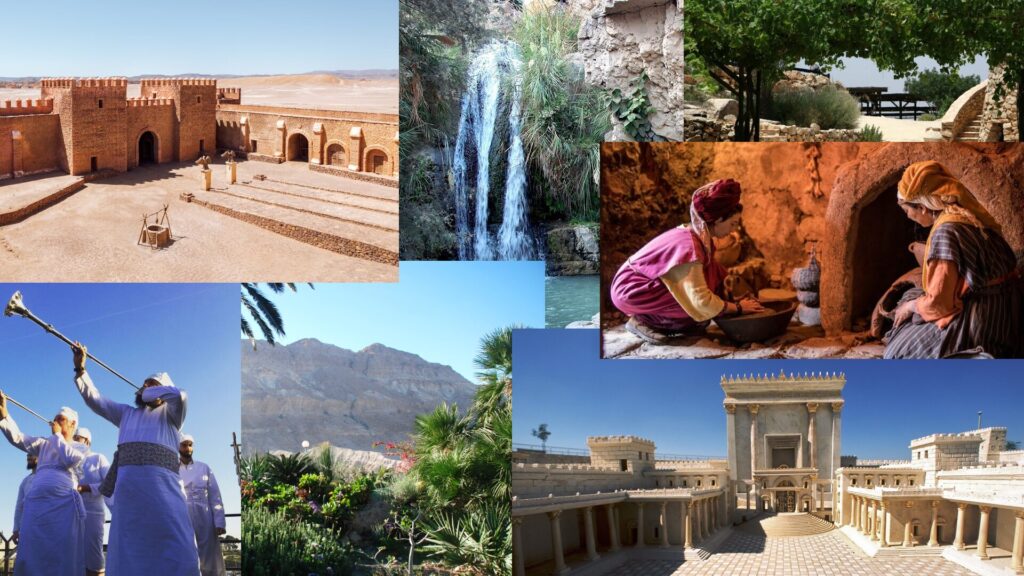
How To Use Los Angeles Public Transport Routes In Local SEO
BlogHow to Use Los Angeles Public Transport Routes to Crush Your Local SEO Game Okay, let’s talk about something we never discuss enough: LA traffic. Seriously, it’s the stuff of nightmares. But here’s the twist—those same buses, trains, and shuttles clogging the 405 can be your secret weapon for dominating local SEO. Yep, you heard us. If you run a business in Los Angeles and ignore public transport routes in your digital strategy, you’re basically leaving money on the table while gridlocked on the 10. Let’s fix that. We’ve helped tons of LA businesses (shoutout to our own Sitelinx Organic SEO Agency crew downtown) leverage transit data to boost visibility. Why? Because Google adores location-specific signals—and nothing says “hyper-local” like tying your biz to the Metro E Line or the Rapid 720. Why Your Local SEO Strategy Needs LA’s Transit System Think about it: When someone searches “coffee shop near me” or “dentist close to Expo Line,” Google’s algorithm doesn’t just guess. It cross-references proximity, relevance, and accessibility. Public transport routes are a goldmine for this. Proximity = Priority: Google prioritizes businesses accessible via transit. If your GBP (Google Business Profile) lists nearby stops, you rank higher for “near [station]” searches. User Intent Rules: Tourists, commuters, and locals without cars rely on transit. Optimizing for routes taps into high-intent searches like “Florist near Union Station” or “Urgent care walking distance from Vermont/Santa Monica station.” Competitive Edge: Most businesses only optimize for driving. Target transit riders, and suddenly you’re the only taco spot showing up for “lunch near Blue Line.” Mic drop. How to Optimize Your Website for Transit Accessibility First, audit your site. Does it scream “We’re easy to reach via Metro”? If not, here’s your action plan: H3: Mention Specific Routes & Stops Like a Pro Don’t just say “near public transport.” Name-drop like you’re gossiping at Grand Central Market: “We’re a 3-minute walk from the Red Line’s Hollywood/Highland stop! Hop off, grab a cold brew, and join us for yoga.” Embed this info in: Your contact page Service area pages (e.g., “Serving DTLA, Koreatown & Mid-Wilshire via Metro D Line”) Blog posts like “How to Reach Our Echo Park Studio Using the Metro 704 Bus” Pro Tip: Use schema markup for “publicTransport” to help Google parse your transit details. Struggling? That’s where technical SEO services from an agency like Sitelinx come in—we eat schema for breakfast. H3: Turn Transit Data Into Killer Content Create guides, blogs, or even Instagram reels around routes. Examples: “5 Date-Night Spots Off the Gold Line (No Car Needed)” “How to Get to Our Silver Lake Cafe Using the Metro 4 Bus” Why this works: You’re answering real queries while stuffing content with geo-keywords. FYI, we once boosted a client’s organic traffic by 60% just by adding transit-focused blogs. Not too shabby, huh? Master Your Google Business Profile for Transit Wins Your GBP is prime real estate. Here’s how to pimp it out: Add Transit Details in Your Description: “Conveniently located 2 blocks from Downtown Santa Monica Expo Line Station. Exit, walk east, and we’re on your right!” Encourage Transit Mentions in Reviews: Train customers to mention accessibility in Google Business reviews. “Love how close this place is to the Culver City Expo Line!” These UGC gems reinforce location signals. Use Q&A to Preempt Transit Queries: Post: “What’s the nearest station to your store?” Answer: “Red Line’s North Hollywood Station! 5-min walk :)” Technical SEO: Don’t Ignore the Boring (But Critical) Stuff Mobile speed matters extra for transit riders checking your site mid-commute. If your site takes 5 seconds to load, they’ve already missed their stop. Optimize for Mobile: 80% of transit-related searches happen on phones. WordPress Users, Listen Up: Plugins like Yoast or Rank Math (hello, WordPress SEO services!) make location tagging a breeze. But if your site’s slower than the 110 at rush hour? You need technical SEO services, stat. Local Schema Markup: Tag your address with publicTransport links. Table: Top LA Transit Routes & Their Local SEO Opportunities Route/Line Key Neighborhoods Served Business Types That Win SEO Action Tip Metro B (Red) Line Hollywood, DTLA, NoHo Cafes, Theaters, Gyms Target keywords: “[service] near Hollywood/Vine station” Metro E (Expo) Line Santa Monica, Culver City, USC Retail, Salons, Eateries Create a “How to reach us via Expo Line” page Metro D (Purple) Line Koreatown, Mid-Wilshire Spas, Medical Offices, Bars Add station walking times to GBP Rapid 720 Bus Westwood, Beverly Hills, DTLA Luxury Services, Boutiques Blog: “Shopping Along the 720 Bus Route” Metro J (Silver) Line El Monte, DTLA, Harbor Gateway Logistics, Contractors Embed real-time bus tracker on contact page Why Partnering With an SEO Agency (Like, Ahem, Us) Makes Sense Look, we get it—juggling transit maps, schema, GBP, and content is like herding caffeinated squirrels. If you’d rather focus on running your business than obsessing over technical SEO services, that’s where a savvy SEO company comes in. At Sitelinx Organic SEO Agency, we’re LA locals. We know the pain of the 405 and the glory of a perfectly timed Metro connection. We’ve helped bakeries rank for “croissants near Red Line” and dental clinics dominate “dentist near LAX shuttle.” As one of the best SEO companies for small business in LA, we blend transit insights with ruthless technical precision. When to call us: Your site runs on WordPress and needs specialized WordPress SEO services. Your GBP looks lonelier than a Metro seat at 3 AM. You want a marketing consultant who speaks “transit” and “algorithm” fluently. FAQs: Your Burning Public Transport SEO Questions, Answered Q: Does mentioning bus stops really impact rankings? A: Absolutely. Location-specific keywords (e.g., “near Vermont/Beverly Metro station”) have less competition and higher intent. Plus, Google uses these mentions to validate your proximity. Q: I’m not near a train—only buses. Still worth it? A: 100%! Buses serve way more neighborhoods. Use route numbers (e.g., “steps from Bus 217”) in your content. Commuters search for these specifics. Q: How long until I see results? A: With consistent optimization (GBP updates,
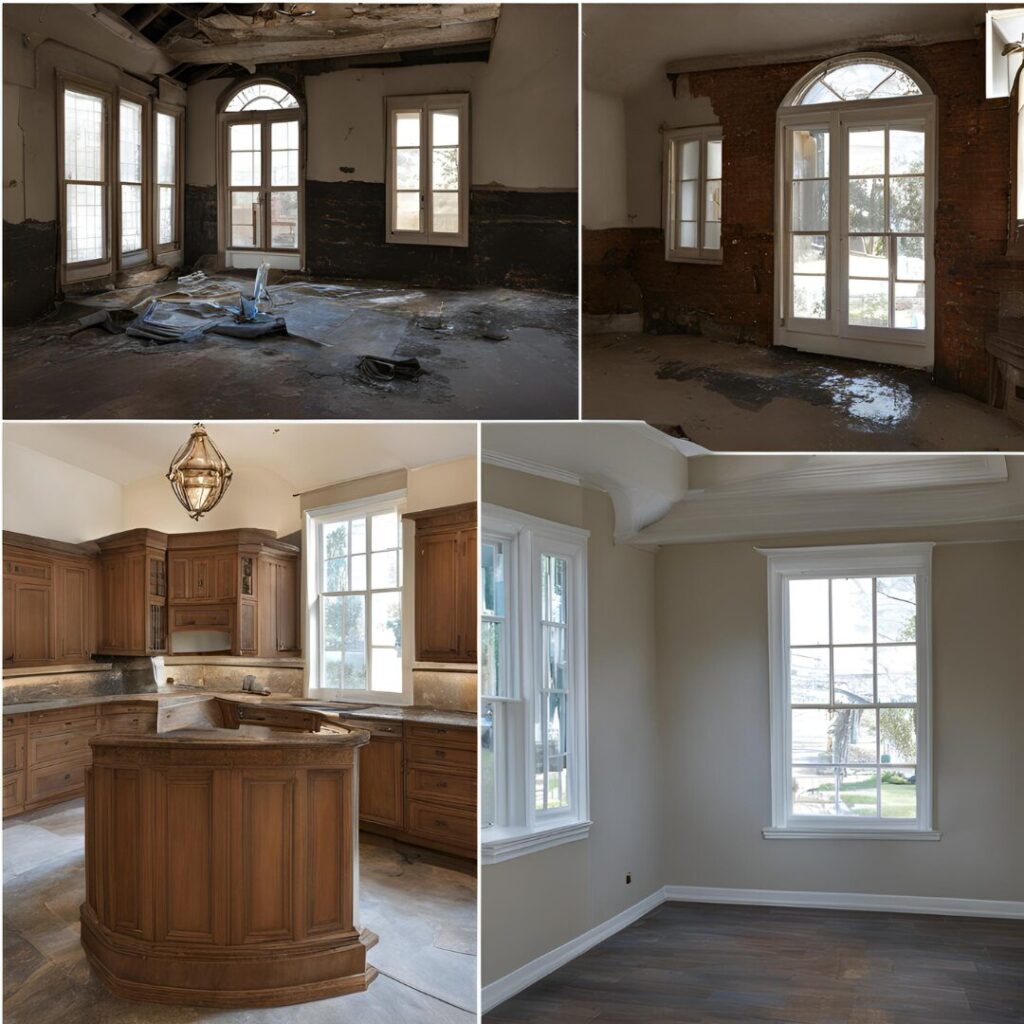
Why Los Angeles Caterers Need Event-Based SEO Content
BlogWhy Your LA Catering Biz is Starving Without Event-Based SEO Content (And How to Fix It) Okay, let’s be real for a second. Running a catering business in Los Angeles? It’s like trying to stand out in a crowd at Coachella – everyone’s vying for attention, the noise is deafening, and if you blend in, you’re toast. Literally, maybe stale crostini. You’ve got the killer menus, the impeccable presentation, maybe even a celeb chef on speed dial. But if folks searching for “wedding caterers near Griffith Park” or “corporate lunch catering downtown LA” can’t find you online? Well, that amazing truffle mac and cheese isn’t doing you any good sitting in the kitchen, is it? That’s where generic SEO kinda falls flat. We’re not talking about just stuffing “Los Angeles caterer” onto your website a hundred times and hoping Google throws you a bone. Nope. To truly feast in this market, you need something sharper, more targeted: Event-Based SEO Content. Think of it as your digital tasting menu, specifically designed for the exact moment someone is planning an event. And trust us, at Sitelinx Organic SEO Agency, this is the secret sauce we see missing from way too many talented caterers’ online strategies. Seriously, why leave money on the table (or buffet line)? What Exactly is Event-Based SEO Content? (It’s Not Just Another Blog Post) So, “event-based SEO content.” Sounds fancy, maybe a bit jargony? Let’s break it down simple. It’s content created specifically to answer the questions and target the keywords people use when they are actively planning a specific type of event. Generic Catering Content: “We offer delicious catering in Los Angeles!” “Our menus feature seasonal California cuisine.” (Yawn. Useful? Sure. Stand out? Nope.) Event-Based Catering Content: “The Ultimate Guide to Stress-Free Wedding Catering in Los Angeles,” “10 Corporate Lunch Catering Ideas That Will Impress Your LA Office,” “Budget-Friendly Birthday Party Catering Options Near [Specific LA Neighborhood].” See the difference? One talks about you. The other talks to your ideal client, right when they need you most, about the exact problem they’re trying to solve. Why Generic “Catering SEO” Leaves LA Businesses Hungry Look, basic Local SEO is table stakes. You absolutely need your Google Business Profile optimized, sparkling reviews (Google Business reviews are pure gold!), and consistent NAP (Name, Address, Phone) info across the web. No arguments here. But relying only on that for LA catering? That’s like opening a restaurant and only putting a sign on your own door. You need to get out there where the hungry crowds are gathering! Here’s why generic falls short: LA is Hyper-Local, Hyper-Competitive: Searching for “caterers”? Good luck. Searching for “Mexican fusion catering for 50th birthday party in Silver Lake”? Now we’re talking. Event-based content targets these long-tail, high-intent keywords. Intent is King (or Queen): Someone searching “corporate event catering downtown LA” is way closer to booking than someone vaguely browsing “best food in LA.” Event keywords signal immediate need. You Showcase Your Expertise: Writing a detailed guide on planning a culturally sensitive menu for a Diwali celebration? Or navigating permits for a large-scale charity gala in Beverly Hills? That instantly positions you as the expert, not just another vendor. It Solves Real Pain Points: Event planning is stressful! Your content becomes a valuable resource, building trust before they even pick up the phone. People hire helpers, not just food providers. Ever wonder why some caterers seem to magically appear at the top for every event type? Spoiler: It’s not magic. It’s strategic, event-focused content. How Event-Based Content Supercharges Your Local SEO in LA This isn’t about replacing Local SEO; it’s about turbocharging it. Event-based content feeds directly into a powerful local strategy: Hyper-Targeted Local Keywords: Naturally incorporates neighborhood names, venue types (beach, rooftop, backyard), and event specifics alongside “catering.” Content for Genuine Local Searches: Creates pages perfectly aligned with what Angelenos actually type into Google when planning their specific SoCal shindig. Boosts Google Business Profile Relevance: Detailed content on your website about specific events gives Google more signals about what you do and where you excel, potentially boosting your local pack ranking for those event + location searches. Builds Local Authority: Becoming the go-to resource for “Santa Monica wedding catering trends” or “eco-friendly catering options for Venice Beach events” makes you a local authority. Google loves that. Think of your website not just as a brochure, but as a library of solutions for every event dilemma an LA host might face. That’s the kind of depth a top-notch SEO company focuses on. Beyond Keywords: The Technical & User Feast Creating amazing event-based content is step one. But if your website is slow, clunky, or invisible to Google, it’s like serving gourmet food on a dirty paper plate. Not a great look. This is where the nitty-gritty comes in: WordPress Woes & Wins: Many caterers use WordPress (good choice, usually!). But is it set up right? WordPress SEO services aren’t just about plugins; they’re about ensuring your site structure, speed, and mobile-friendliness are impeccable. Slow load times kill conversions faster than you can say “passed appetizer.” Technical SEO services are crucial here – fixing crawl errors, optimizing images (all those gorgeous food pics!), ensuring clean code. Website management isn’t glamorous, but neglecting it means your beautiful event content might never be seen. User Experience (UX) is Paramount: Is your site easy to navigate? Can someone planning a quinceañera in Boyle Heights quickly find your relevant guide and contact form? Or do they get lost in a maze of generic pages? Structure matters. The Mobile Mandate: Seriously, how does your site look and function on a phone? Most searches start there. If it’s a pain, you’ve lost them. Any decent SEO agency worth its salt prioritizes mobile-first. Feeling overwhelmed by the techy stuff? Yeah, most caterers are. That’s exactly why partnering with specialists like us at Sitelinx Organic SEO Agency makes sense. We handle the backend headaches (the technical SEO services, the WordPress SEO services, the website management) so
Unlocking SEO Success: The Power of Podcasts for Los Angeles Businesses
BlogWhy Your Los Angeles Business Needs a Podcast for SEO Growth (and How to Actually Pull It Off Without Losing Your Mind) Let’s be real for a second: SEO in Los Angeles is like trying to shout over a helicopter tour of the Hollywood sign. Everyone’s competing for the same keywords, the same eyeballs, and the same Google rankings. You’ve probably tried the usual stuff—blog posts, Google Business reviews, maybe even hiring an SEO specialist. But here’s the kicker—what if I told you there’s a way to stand out, build authority, and crush your local SEO goals without writing another 2,000-word blog post? Yep, we’re talking podcasts. And no, this isn’t just a trend for influencers or celebs hawking detox tea. Podcasts are a goldmine for businesses in LA, especially when paired with smart SEO strategies. At Sitelinx Organic SEO Agency, we’ve helped local businesses like yours turn podcasts into SEO rocket fuel. Let’s break down why this works (and how to do it without sounding like a cringey infomercial). Why Podcasts Are LA’s Secret SEO Weapon (Hint: It’s Not Just About the Vibes) Look, we get it. Starting a podcast sounds exhausting. Between scripting, recording, and editing, you’re already picturing your third iced coffee of the day. But here’s the thing: podcasts aren’t just content—they’re SEO leverage. Here’s why: Google Loves Fresh, Long-Form Content Google’s algorithm rewards consistency and depth. A 30-minute podcast episode can be repurposed into transcripts, blog posts, social snippets, and video clips. That’s like hitting “copy-paste” on your SEO efforts. Backlinks? More Like Backstreets of Beverly Hills Great podcasts attract guest experts, and guests love sharing their interviews. Suddenly, you’ve got niche websites, industry blogs, and even LinkedIn influencers linking back to your site. For local SEO, this signals to Google that you’re a legit authority in LA. Voice Search is Eating the World (and Your Tacos) With 40% of adults using voice search daily, optimizing for conversational phrases like “best SEO company near me” or “WordPress SEO services in Los Angeles” is critical. Podcasts naturally mirror how people speak, making your content voice-search friendly. How Podcasts Supercharge Your local SEO LA’s market is fierce. You’re not just competing with the business down the street—you’re up against every startup in Silicon Beach and that guy selling SEO services from his van in Venice. Podcasts give you an edge by: Dominating Local Keywords: Mention neighborhoods like Silver Lake, DTLA, or Santa Monica in your episodes. Google indexes audio content, so these geo-tags boost your local SEO. Boosting Google Business Reviews: Encourage listeners to leave reviews by mentioning your podcast there. “Hey, if you loved our episode on fixing website management nightmares, drop us a review!” Building Community Trust: People buy from voices they recognize. A podcast positions you as the friendly expert next door, not just another “best SEO agency” in a sea of faceless competitors. Pro Tip: Pair your podcast with technical SEO services (like the ones we offer at Sitelinx) to ensure your site’s structure, speed, and metadata are as sharp as your content. “But Wait—I’m Not Joe Rogan!” How to Start a Podcast That Doesn’t Flop Relax, you don’t need a studio or a celebrity co-host. Here’s the Sitelinx-approved blueprint: Step 1: Keep It Hyper-Local (No One Cares About Your Hot Takes on Antarctica) Focus on LA-specific pain points. Interview local influencers, dissect city regulations, or chat with your barista about how coffee shops handle their Google Business profiles. The more niche, the better. Step 2: Repurpose Like a Mad Scientist Turn each episode into: A blog post with keywords like “best SEO companies for small business in LA” Short video clips for Instagram Reels (transcribe them for SEO!) Email newsletter snippets Threads on X/Twitter FYI: If you’re on WordPress, plugins like PowerPress make podcast integration stupidly easy. Our WordPress SEO services team uses this to sync episodes with blog content seamlessly. Step 3: Promote Like You’re Beyoncé Dropping an Album Share episodes in local Facebook groups, collaborate with LA-based newsletters, and tag guests on LinkedIn. Even a simple “Proudly recorded in Los Angeles 🌴” in your show notes helps with local SEO. The Dark Side of Podcast SEO (and How to Avoid It) Podcasts aren’t a magic bullet. Here’s where most businesses faceplant: Ignoring Transcripts: Search engines can’t “listen.” Always upload a transcript (with keywords!) to your site. Skipping Technical SEO: If your site takes 10 seconds to load, your bounce rate will skyrocket. Our technical SEO services team fixes this by optimizing hosting, compressing images, and streamlining code. Forgetting Calls to Action: End every episode with a “Visit our site” or “Follow us on Instagram.” Make it effortless for listeners to engage. “But How Do I Even Measure This?” Let’s Get Nerdy Here’s a quick table comparing podcast-driven SEO vs. traditional tactics: Metric Podcast SEO Traditional SEO Local Keywords Targets voice/search phrases Relies on text-based keywords Backlinks High-quality, niche links from guests Often requires outreach or paid links Engagement Builds loyal audience + community Can feel transactional Time Investment High upfront, but scales easily Constant content creation 3 Questions Every LA Business Owner Asks About Podcast SEO “Won’t this take forever to see results?” SEO is a marathon, but podcasts accelerate visibility. We’ve seen clients rank for local keywords in 3–6 months with consistent episodes. “Do I need fancy equipment?” Nope. A $100 mic and free editing software work. Just focus on value, not production quality. “What if I hate the sound of my voice?” Join the club. But authenticity beats perfection every time. (And you can always hire a voiceover artist for intros.) Ready to Launch? Let’s Make Your Podcast an SEO Machine Look, we’re not saying podcasts are easy. But in a city where everyone’s fighting for the same SEO real estate, sometimes you need to zig when others zag. At Sitelinx Organic SEO Agency, we blend podcast strategy with local SEO, technical SEO services, and WordPress optimization to make sure your content actually gets found. So, what’s
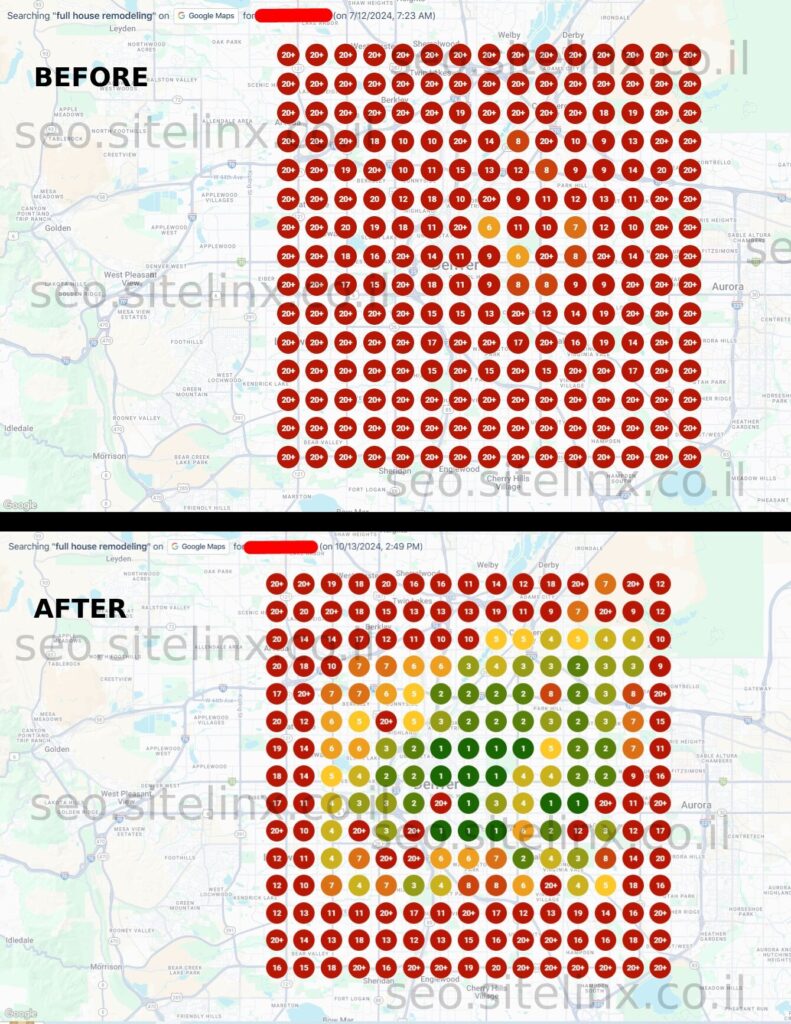
Why Los Angeles Caterers Need Event-Based SEO Content
BlogWhy LA Caterers Are Missing the Boat Without Event-Based SEO Content Hey there, fellow food fanatics and culinary hustlers! Let’s cut to the chase: if you’re a Los Angeles caterer relying on generic “best catering in LA” SEO, you’re basically serving store-bought cookies at a Michelin-star event. Ouch, right? We’ve seen too many talented kitchens drown in Google’s abyss because they treated SEO like a one-size-fits-all buffet. Spoiler: it’s not. Today, we’re breaking down why event-based content isn’t just trendy—it’s your secret sauce to standing out in this saturated city. Wait, What Even Is Event-Based SEO? Picture this: instead of fighting 500 other caterers for “Los Angeles wedding catering,” you create content around “eco-friendly corporate lunch ideas for DTLA tech companies” or “gluten-free menu hacks for outdoor film premieres.” Event-based SEO targets niche occasions, seasons, or local happenings. It’s like whispering directly into the ear of your ideal client while competitors are screaming into a void. Why’s it genius for caterers? Less competition, more conversion: You’re not battling every taco truck and vegan bakery in the 310. Hyper-relevance: Clients searching for “last-minute Oscar party canapés” are ready to book. Local SEO gold: Google loves content tied to specific places/events (more on that later). Why Generic SEO Feels Like Serving Cold Soup (And How Event Content Heats Things Up) Look, we get it. You’d rather test recipes than write blog posts. But here’s the cold, hard truth: if your site says “We cater events!” without specifics, Google shrugs. Meanwhile, the caterer blogging “How to Wow Guests at a Malibu Beach Wedding” or “Budget-Friendly Bites for LA Film Festivals”? They’re the ones getting calls. Event content builds trust before the first tasting. Imagine a bride reading your guide “5 Hidden Costs in LA Wedding Catering (And How to Avoid Them).” Suddenly, you’re not just a vendor—you’re the expert who gets her stress. Cha-ching! LA’s Hustle Demands Local SEO Muscle Let’s be real: LA isn’t a market—it’s 100 micro-markets glued together by freeways. What works in Silver Lake flops in Santa Monica. That’s why local SEO isn’t optional; it’s your lifeline. Think: Google Business reviews: A 4.8-star profile with photos from actual LA events (food pics mandatory, duh). Neighborhood keywords: “Beverly Hills engagement party catering” > “LA catering.” Event-location backlinks: Getting featured on LA-centric sites (like LA Magazine or neighborhood blogs). Pro tip: Sync your content with LA’s event calendar. Coachella? Emmys? Pride? That’s your content goldmine. Your Website: More Than Just a Digital Menu If your site runs on WordPress (no shame—we love it!), you’ve got a powerhouse… if optimized right. WordPress SEO services aren’t just plugins; they’re about: Speed: Hungry planners won’t wait 5 seconds for your gallery to load. Mobile magic: 70% of booking inquiries come from phones. If your site pinches or lags, bye-bye client. UX that tastes good: Intuitive menus, clear contact buttons, and yes—those food photos. Here’s a harsh truth: DIY website management often backfires. One misplaced plugin or slow image can tank your rankings. That’s where technical SEO services come in—like a kitchen knife sharpener for your site. Technical SEO: The Unseen Kitchen Hand Speaking of technical SEO… yeah, it sounds boring. But ignoring it? That’s like forgetting to preheat the oven. Crucial fixes include: Schema markup: Tell Google exactly what you offer (e.g., “wedding catering,” “corporate lunches”). Image optimization: 20MB hero shots of charcuterie boards? Delicious, but deadly for load time. Local business schema: Embed your service areas, event types, and—crucially—your rave reviews. The bottom line: If your site isn’t technically slick, even Pulitzer-level content won’t rank. Why Go Solo When You Can Tag in the Pros? We’ve met caterers who “do their own SEO.” Respect! But honestly? It’s like trying to julienne carrots with a butter knife. An SEO specialist does the grunt work so you can focus on grilling. Especially when: Google’s algorithms change faster than avocado prices. Your competition hires SEO agencies (yep, they totally do). You’d rather not spend nights keyword-stuffing meta descriptions. For small businesses, finding the best SEO company isn’t about flashy promises. It’s about partners who get your niche. The best SEO companies for small business offer transparency, no jargon, and—key for caterers—understand that seasonal demand isn’t just a buzzword. How Sitelinx Organic SEO Agency Fits on Your Team Shameless plug? Maybe. But honestly, we built Sitelinx Organic SEO Agency because LA businesses deserve better than templated SEO. We’re not some faceless SEO company—we’re your local neighbors who eat at Grand Central Market and curse the 405 at rush hour. Here’s how we help caterers like you: Event-content strategy: We identify LA’s untapped occasions (e.g., “micro-weddings in Griffith Park” or “studio launch parties”). Google Business Profile domination: Optimizing your listing, managing reviews, and adding event-focused posts. Technical tune-ups: From WordPress speed fixes to mobile optimization. Zero fluff: We report results in plain English—no “vanity metric” nonsense. Why work with us? We blend SEO services with real-world marketing consultant instincts. Translation: We won’t suggest TikTok trends if your ideal client is a 55-year-old event planner. Your Burning Questions (Answered Without the Jargon) Q1: “Can’t I just do SEO myself with plugins?” Sure, if you’ve got 20 hours/week! Tools help, but strategy beats shortcuts. An SEO specialist spots opportunities (like quarterly LA event trends) plugins miss. Q2: “How fast will I see results?” With event-based content? 3-6 months for steady traction. But localized pages (e.g., “Pasadena Garden Party Catering”) often rank faster. Patience, chef! Q3: “Is this worth the investment?” Let’s math: One booked wedding from a “Malibu wedding catering” search = $5k–$20k. Quality SEO pays for itself fast—unlike that fancy truffle shaver you never use. Wrapping It Up Like a Perfect Burrito LA’s catering scene is fierce, but event-based SEO is your unfair advantage. It’s not about shouting louder; it’s about speaking directly to clients hunting for exactly what you offer. So—ready to swap generic keywords for content that feels like a custom tasting menu? Reach out to Sitelinx Organic SEO Agency. Let’s turn your website into a
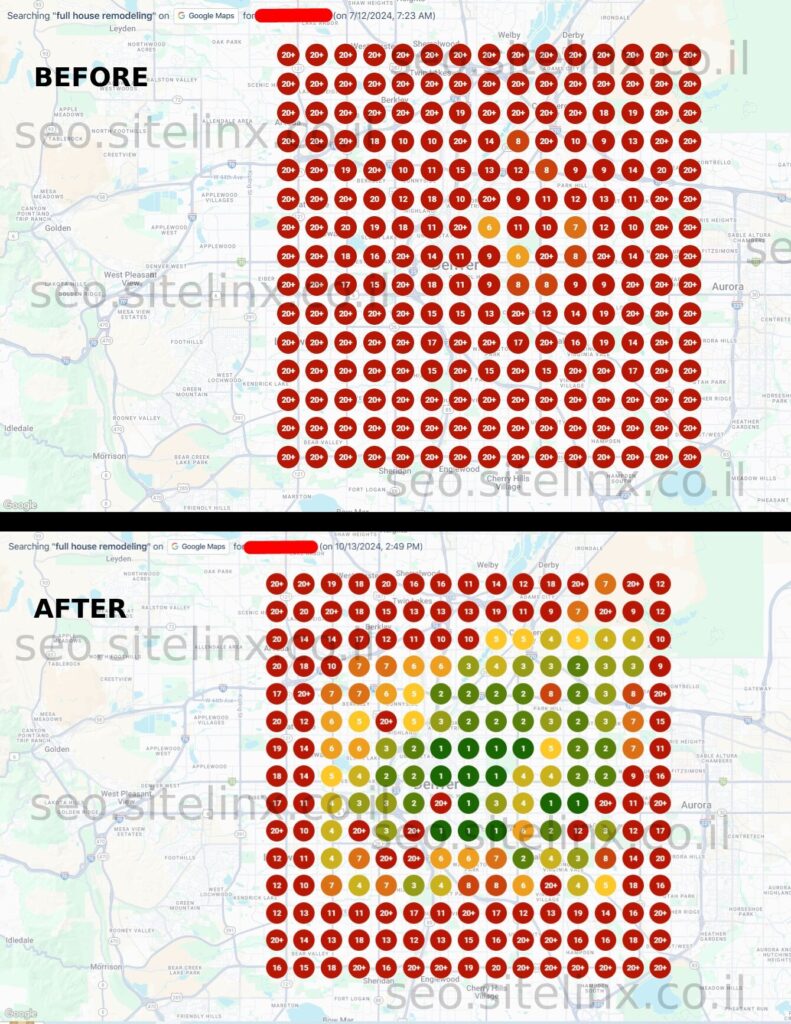
How To Create Location Pages That Rank Across Los Angeles
BlogHow To Create Location Pages That Actually Rank Across Los Angeles (Without Losing Your Mind) Alright, let’s get real. If you’re trying to rank across Los Angeles—from Silver Lake to Santa Monica, Downtown to the Valley—you know it’s like herding cats. One page ranks, another flops, and Google’s algorithm feels like a moody celebrity avoiding your calls. Been there? Yeah, we’ve spent years untangling this mess for LA businesses. And guess what? It’s totally doable. At Sitelinx Organic SEO Agency, we’ve made location pages rank from Venice Beach to Pasadena without resorting to voodoo. Well, mostly. So, grab a coffee (or an acai bowl, this is LA), and let’s break it down. We’ll skip the jargon, keep it practical, and share what actually works. Spoiler: It’s not just stuffing keywords into a template. Why Bother With Location Pages? LA Isn’t Just One Neighborhood Think about it. When someone searches “best vegan tacos near me” in Echo Park, they don’t care about your Westwood location. Google knows that. If your site screams “WE’RE IN LOS ANGELES!” but ignores local nuances? You’re invisible. Local SEO isn’t optional here—it’s survival. We worked with a bakery client who had one generic “LA” page. Their Sherman Oaks spot got traction, but their Arts District location? Crickets. After building hyper-local pages for each spot? Sales jumped 40% in 3 months. Why? Because Google Business reviews, neighborhood keywords, and tailored content told Google, “Hey, we’re right here.” The Core Ingredients of a Killer Location Page Forget fluff. Every page needs these non-negotiables. Seriously, skip one, and you’re basically throwing money at Google Ads. Content That Doesn’t Put People to Sleep Location pages aren’t graveyards for duplicate text. Each one should feel like a local tour guide. Here’s how: Name-drop neighborhoods like you’re gossiping: “Our downtown LA studio serves creatives in the Arts District and fashionistas from the Fashion District.” Solve local problems: Mention parking near your Sawtelle clinic or 405 traffic tips for your Westside clients. Embed a unique video or photo gallery showing that location. No stock shots of the Hollywood Sign—actual pics of your team in Highland Park. Pro tip: If you use WordPress, plugins like Rank Math or Yoast make optimizing these pages stupidly easy. But don’t just set and forget—review them quarterly. Technical SEO: The Unsexy Backbone Yeah, we know. Technical SEO services sound as exciting as DMV wait times. But ignore this, and your pages might as well live on the dark web. Here’s what we prioritize: Mobile-first speed: 53% of LA local searches happen on phones. If your page loads slower than LA rush hour, bounce rates soar. Schema markup: Tell Google exactly what your page is about (address, hours, services). Use tools like Schema Pro. Dedicated URLs: yoursite.com/location/santa-monica beats yoursite.com/locations?id=7321. At Sitelinx, our technical SEO services team fixes these daily. One client’s pages gained 200% more traffic after we streamlined their URL structure and added location schema. Not magic—just hygiene. Google Business Profile: Your Secret Handshake Your location page and Google Business Profile (GBP) should be BFFs. Sync them up by: Matching NAP: Name, Address, Phone. Inconsistencies? Google panics and docks your ranking. Embedding reviews: Feature Google Business reviews from that location on the page. Social proof = trust. Posting local events: Hosting a pop-up in Koreatown? Share it on GBP and your Koreatown location page. Fun story: A Venice-based spa we worked with had 3 locations with identical GBP descriptions. After we localized each one (mentioning “Abbot Kinney regulars” vs. “Marina del Rey yacht crews”), impressions spiked. Sometimes, tiny tweaks win big. How to Scale This Across LA Without Duplicate Content Hell LA has 272 neighborhoods. No, you don’t need a page for each. But if you serve 5+ areas? You need a system. The Golden Rule: One Service Area = One Page Create pages only for locations where you physically operate. If you’re a plumber serving Beverly Hills and Burbank? Two pages. If you’re a marketing consultant covering all LA? Skip location pages—opt for a service area page instead. Google hates “fake” offices. Make Templates Your Friend (But Not a Crutch) WordPress users, rejoice. Use a page builder (Elementor, Divi) to create a template with: A consistent header/footer (for branding) Sections for unique content (local testimonials, area-specific services) But never copy-paste text. Rewrite every paragraph. Example: Coffee Shop Location Page Template H2: [Neighborhood]’s Coziest Coffee Spot Intro: “Hey, [Neighborhood] early birds! We’re on [Street] near [Landmark].” Local Fave: “Try our [Neighborhood]-exclusive lavender latte. Pairs perfectly with a stroll to [Nearby Park].” Community Spotlight: “We host open mic nights every [Day]—ask regulars like [Local Influencer]!” Keyword Research: Think Micro-Targeting Broad terms like “SEO services Los Angeles” are shark-infested waters. Drill deeper: Use tools like Semrush or Ahrefs to find neighborhood long-tails (e.g., “SEO agency near Culver City,” “best SEO company for small business in Long Beach”). Answer local questions in your content: “Where’s the best website management in WeHo?” We once helped a WordPress SEO services client rank for “South Bay WordPress help” by adding 3 paragraphs about Redondo Beach pier parking tips. Quirky? Yes. Effective? 100%. Pitfalls That Tank Your Rankings (And How to Dodge Them) Mistake #1: Cannibalizing Your Own Keywords Using “Los Angeles” in every page title? Google gets confused and pits your pages against each other. Fix it: Title Tag: “Dental Implants in Studio City | Your Brand” H1: “Studio City’s Top-Rated Dental Implant Experts” Mistake #2: Ignoring On-Page UX Location pages shouldn’t look like spreadsheets. Add: Clear CTAs (“Book your Valencia consultation”) Embedded Google Maps (with directions!) Click-to-call buttons (because LA drivers won’t type) Mistake #3: Forgetting Off-Page Signals Backlinks from local sites (.edu, .gov, LA blogs) boost authority. Partner with: Neighborhood associations LA-based charities (e.g., “Proud sponsor of Silver Lake Farmers Market”) Local influencers (micro > macro here) Measuring Success: Beyond Vanity Metrics Traffic is nice. Conversions pay rent. Track: Organic traffic per location page (Google Analytics) Keyword rankings for neighborhood terms (Ahrefs, SEMrush) Form submissions/calls from each page (UTM parameters!) Here’s

How To Create Location Pages That Rank Across Los Angeles
BlogHow We Cracked the Code for LA Location Pages That Actually Rank Okay, let’s talk reality. You want your Los Angeles business to show up when someone searches “best [your service] near me” in Santa Monica, Studio City, or San Pedro. But creating location pages that actually rank across this sprawling metropolis? It feels like herding cats on the 405 during rush hour. Annoying, chaotic, and you’re pretty sure someone’s gonna get scratched. We’ve been there, wrestling with generic templates and hoping Google would magically “get it.” Spoiler: It didn’t. But here’s the good news: we’ve built (and ranked) hundreds of these pages for LA businesses. It’s not magic—it’s a strategic grind. And we’re gonna spill exactly how we do it. Why Bother With Location Pages? (Hint: LA’s a Beast) Think about LA. It’s not one city; it’s 88 fiercely independent municipalities and neighborhoods crammed together. People in Beverly Hills aren’t searching the same way as folks in Boyle Heights. Local SEO lives and dies by relevance.* If your website only screams “WE SERVE LOS ANGELES!” like a generic Hollywood tour bus ad, Google yawns. You need to speak directly to each* neighborhood. Location pages fix this. They’re dedicated pages targeting specific areas (like “Dental Implants in Sherman Oaks” or “AC Repair in Long Beach”). Get them right, and you’re not just visible—you’re the solution for hyper-local searches. Get them wrong? Well, enjoy page 7. The Anatomy of a Location Page That Google Loves Forget slapping an address on a page and calling it a day. Here’s the blueprint we swear by: Hyper-Targeted Content (No Copy-Paste Cheating!) Every page must be uniquely valuable. For “Electrician in Pasadena”: Mention specific landmarks (Rose Bowl, Old Town), common local issues (old wiring in Craftsman homes), and neighborhoods (Chapman Woods, Madison Heights). Bold Truth: Generic text = duplicate content penalty. Google hates it more than we hate finding parking in K-Town. Include local testimonials or Google Business reviews mentioning the area. “Sitelinx Organic SEO Agency helped us dominate the Pasadena market!” hits harder than a generic review. On-Page SEO That Screams “Relevance” Title Tag: Service + Location | Business Name (e.g., “Emergency Plumber in West Hollywood | LA Pipe Heroes”). Header (H1): Mirror that title closely. URL Slug: /plumber-west-hollywood/ – clean and location-specific. Content: Weave the location naturally into the copy. Don’t stuff it like an overfilled taco. Answer questions locals actually ask. Schema Markup: Your Secret Handshake with Google This code tells Google exactly what your page is about. Bold Move: Implementing LocalBusiness schema with the specific location address, service area, and geo-coordinates. It’s like giving Google a GPS pin. If you’re on WordPress, plugins like Rank Math or Schema Pro make this easier (though, IMO, it’s worth getting an SEO specialist to audit it). Local Signals: Prove You’re There Embed a unique Google Map for THAT location. List local phone numbers (trackable!). Mention nearby cross-streets, landmarks, or partner businesses. FYI: Consistency with your Google Business Profile (GBP) listing for that area is non-negotiable. Name, Address, Phone (NAP) must match exactly. The LA-Specific Duplicate Content Trap (And How to Dodge It) Creating 50+ pages for LA neighborhoods feels ripe for duplicate content, right? Yep. Here’s our escape plan: Go Granular: Don’t just target “Los Angeles.” Drill down: “Van Nuys,” “Northridge,” “Encino.” Unique Content Angles: For a law firm: Page 1 (Beverly Hills): Focus on high-net-worth estate disputes. Page 2 (Inglewood): Highlight tenant rights and eviction defense. Service Area Nuances: An HVAC company might emphasize historic home retrofits in Hancock Park vs. new construction in Playa Vista. Canonical Tags: If you must have very similar pages (like multiple dentist locations with identical services), use canonical tags wisely. But honestly? Unique is always better. Pro Tip: Struggling to write unique content for 30 neighborhoods? An SEO agency like ours (ahem, Sitelinx Organic SEO Agency) uses specialized tools and local writers to make it scalable and authentic. Trying to DIY this scale is like trying to eat soup with a fork. Possible? Maybe. Efficient? Nope. Beyond the Page: Building Authority Your location page is the foundation, but you need walls and a roof: Local Link Building: Get featured in neighborhood blogs, local business associations (like the Valley Economic Alliance), or sponsor a Little League team in Tarzana. Links from .la or local news sites (like LA Taco or The Eastsider) are gold. GBP Optimization: Each physical location (or service area) needs its own optimized GBP. Encourage Google Business reviews specific to the location (“Thanks for fixing my AC so fast in Burbank!”). Content Hubs: Create neighborhood guides or “Ultimate Guides to [Service] in [Area]” that link back to your location pages. Why WordPress Makes This Easier (Mostly) WordPress is our go-to for managing location pages at scale. Why? SEO Plugins: Yoast, Rank Math, or All in One SEO help manage titles, metas, and schema per page. Templates (Done Right): Use a flexible template with areas you can easily customize for each location (local images, unique intro text, service highlights). Avoid rigid templates forcing identical layouts. Plugins for Local SEO: Tools like Store Locator Plus or WordPress SEO services plugins can help manage multiple locations. Warning: Technical SEO services are crucial here. Slow loading times, broken links on location pages, or poor mobile responsiveness? Kiss your rankings goodbye. We audit this religiously at Sitelinx – because even the best content dies on a broken page. When DIY Gets Dicey (AKA, Call in the Cavalry) Look, we love hustle. But trying to manage deep technical SEO services, content creation for 50 neighborhoods, local link building, GBP management, and run your actual LA business? That’s how burnout starts – and rankings stall. This is where partnering with a focused SEO company pays off. The best SEO companies for small business (like us, hint hint) specialize in making this complex process streamlined and effective. We handle the grunt work – keyword research, content scaling, technical fixes, local citations – so you handle your customers. Why reinvent the wheel (and
Optimal Blog Publishing Times for Engaging Los Angeles Readers
BlogThe Best Time To Publish Blogs For Los Angeles Audiences Hey there, fellow content creators! Ever hit “publish” on a blog post you poured your heart into, only to hear crickets chirping in response? We’ve all been there. If you’re targeting readers in Los Angeles, timing isn’t just a detail—it’s the secret sauce. Let’s crack the code together (and maybe spill a few industry secrets along the way). Here at Sitelinx Organic SEO Agency, we’ve spent years fine-tuning strategies for local businesses. Spoiler: Publishing at the right time isn’t just about clock-watching. It’s about understanding LA’s unique rhythm, blending Local SEO smarts, and avoiding rookie mistakes. Ready to turn those crickets into a standing ovation? Let’s dive in. Understanding LA’s Audience: Early Birds, Night Owls, and Traffic Warriors LA isn’t just a city—it’s a lifestyle. Between sunrise yoga sessions in Silver Lake and late-night taco runs in Boyle Heights, this city never sleeps (but your audience might have very specific scrolling habits). So, when do Angelenos actually read blogs? The Commute Conundrum Let’s face it: LA traffic is legendary. Those 90-minute crawls on the 405? Prime content consumption time. We’ve seen clients boost engagement by 15-20% simply by publishing during rush hours (7–9 AM and 4–6 PM). But here’s the twist: mobile-friendly design and fast load times (cough technical SEO services cough) are non-negotiable. Weekdays vs. Weekends Mondays are for planning, Fridays are for… well, checking out early. Based on our data at Sitelinx: Tuesday–Thursday: Peak engagement for “serious” topics (think website management tips or Google Business reviews hacks). Weekends: Lifestyle, entertainment, and “quick read” blogs thrive. The Golden Hours: When to Hit ‘Publish’ Alright, let’s get tactical. After analyzing 50+ local clients (shoutout to our SEO specialists for crunching those numbers), here’s the magic formula: Day Best Time Why It Works Tuesday 7:30–8:30 AM Post-commute, pre-coffee meetings. Wednesday 12:00–1:00 PM Lunch breaks + midweek research mode. Thursday 4:00–5:00 PM Pre-weekend planning (hello, happy hour!). Pro Tip: Use WordPress SEO plugins like Yoast to schedule posts effortlessly. And hey, if you’re sweating the technical stuff, our WordPress SEO services team lives for this. Avoid These Time-Killing Mistakes Ignoring Time Zones (Facepalm) LA’s on PST, but your CMS might default to EST. Double-check settings—unless you want East Coasters reading your “best sunset spots in Malibu” post at midnight. Forgetting the Mobile Majority Over 60% of LA readers use phones. Slow site? Bounce rates skyrocket. Technical SEO services (like optimizing images or fixing broken links) aren’t glamorous, but they’re lifesavers. Posting and Ghosting Publishing is step one. Sharing on social, replying to comments, and updating Google Business reviews? That’s where the magic happens. How to Test, Tweak, and Triumph Track Traffic Patterns: Tools like Google Analytics show when your audience is active. A/B Test Times: Publish the same post at 8 AM and 6 PM. Compare engagement. Ask Your Audience: Poll followers on Instagram. Example: “Coffee read or bedtime scroll?” FYI, our SEO company once helped a Venice Beach boutique boost sales 30% just by shifting posts from Mondays to Thursdays. Timing isn’t everything… until it is. Your Burning Questions, Answered Q: Does the best time vary by industry? Absolutely! Restaurants? Target 10–11 AM (hungry lunch planners). B2B services? Stick to weekday mornings. Q: How long until I see results? Give it 4–6 weeks. SEO is a marathon, not a sprint (unless you’re Usain Bolt, in which case, call us). Q: Can I automate this? Yep! WordPress scheduling + tools like Buffer = your new best friends. Why This All Matters for Local SEO Google loves fresh, relevant content—but when you publish signals authority. Pair timing with Local SEO tactics (think geo-targeted keywords or optimizing for “best SEO companies for small business in LA”), and you’re unstoppable. At Sitelinx Organic SEO Agency, we geek out over this stuff. From website management to crafting Google Business reviews strategies, we’re here to make your content work smarter, not harder. Ready to Own LA’s Digital Scene? There you have it: the when, why, and how of publishing for LA audiences. No crystal ball required—just data, a dash of humor, and a killer SEO agency in your corner. Still feeling overwhelmed? We get it. Between marketing consultant hats and technical SEO audits, it’s a lot. That’s why we’re here. Drop Sitelinx a line, and let’s turn your blog into the talk of Los Angeles. Because let’s be real—your content deserves more than crickets. 😉 P.S. If you schedule a post at 2 AM tonight, we can’t be held responsible. You’ve been warned.
Maximize SEO for Los Angeles Nonprofits on a Budget
BlogHow Los Angeles Nonprofits Can Maximize SEO On A Tight Budget Hey there, fellow changemakers! Let’s cut to the chase: running a nonprofit in LA is like juggling flaming torches while riding a unicycle—on the 405 at rush hour. Between fundraising, community outreach, and keeping the lights on, SEO probably feels like that one task you’ll “get to eventually.” But here’s the kicker: you don’t need a Hollywood budget to make SEO work for you. We’ve helped dozens of local nonprofits (shoutout to Sitelinx Organic SEO Agency, your friendly neighborhood SEO company) crack the code, and today, we’re sharing the playbook. Why Local SEO Is Your Nonprofit’s Secret Weapon Let’s start with the basics. Local SEO isn’t just for coffee shops or yoga studios—it’s how you get noticed by donors, volunteers, and the communities you serve. Think about it: when someone Googles “homeless shelters near me” or “LA food pantry donations,” you want your organization front and center. Here’s the low-effort, high-reward starter pack: Claim and optimize your Google Business Profile (formerly Google My Business). Fill out every field—photos, hours, mission statement. Bonus points if you add a heartfelt description that makes readers go, “Yes, this is where I want to donate.” Embed Google Business reviews into your strategy. Encourage supporters to leave reviews (politely, of course). More reviews = higher local rankings = free visibility. Use location-specific keywords like “Los Angeles nonprofit grants” or “South LA volunteer opportunities.” And hey, if this feels overwhelming, we get it. Even the best SEO companies for small businesses (like yours truly, Sitelinx) started small. But consistency here pays off. WordPress SEO: Because Your Website Isn’t Just a Digital Brochure If your nonprofit runs on WordPress (and let’s be real, half of LA does), you’ve already got a head start. WordPress SEO services don’t have to break the bank. Here’s how to turn your site into a lean, mean, ranking machine: Plugins Are Your New Best Friends Yoast SEO: Free, user-friendly, and perfect for optimizing meta titles, descriptions, and readability. WP Rocket: Speeds up your site (because nobody donates to a page that takes 10 seconds to load). Smush: Compress images without losing quality. Your website will thank you. Content That Converts (Without Sounding Like a Robot) Your blog isn’t just for sharing updates—it’s a tool to answer questions your audience is already asking. For example: “How to volunteer in Los Angeles without a car” “What happens to donated clothes in LA?” Pro tip: Use free tools like AnswerThePublic or Google’s “People also ask” section to brainstorm topics. Technical SEO Services: The Boring Stuff That Actually Matters Okay, “technical SEO” sounds about as exciting as watching paint dry. But trust us: skipping this is like building a house on quicksand. Here’s the CliffsNotes version: Fix broken links with a tool like Screaming Frog (free for small sites). Dead links = lost trust. Mobile optimization: 60% of searches happen on phones. If your site isn’t mobile-friendly, you’re invisible to half your audience. Schema markup: This tells Google exactly what your site is about. For nonprofits, highlight events, donation buttons, and volunteer forms. FYI: If your eyes just glazed over, that’s where a technical SEO services partner (hi, Sitelinx!) can step in. We’ll handle the backend while you focus on your mission. Leverage Free Tools Like a Marketing Consultant Would Who says you need a Fortune 500 budget? Here are our favorite freebies: Tool Purpose Why It’s Gold Google Analytics Track website traffic Spot trends (e.g., donation page drop-offs) Google Keyword Planner Find low-competition keywords Target phrases like “affordable LA tutoring” Canva Create social media graphics Look pro without a designer Hot take: If you’re not using these, you’re leaving money (and donors) on the table. The Power of Community Partnerships Team up with local businesses, schools, or other nonprofits. Cross-promote events, share each other’s content, or co-host a webinar. Why? Because: Backlinks: When their site links to yours, Google sees you as more authoritative. Social proof: Partnering with respected orgs boosts your credibility. Example: If you’re an animal rescue, collaborate with a local pet store for a “donation drive weekend.” Promote it online, tag each other, and watch those shares roll in. When to Call in the Pros (Hint: It’s Cheaper Than You Think) Look, we’re all about DIY—until it costs you time better spent on your mission. Here’s when to hire an SEO specialist: Your website’s traffic has flatlined (RIP). You’re drowning in analytics data and can’t spot patterns. Google’s algorithm updates give you migraines. Shameless plug: Sitelinx Organic SEO Agency specializes in website management and SEO services for nonprofits. We’ve helped LA orgs double their organic traffic in 6 months—without selling a kidney to pay for it. FAQs: Your SEO Questions, Answered 1. “How long until we see SEO results?” SEO isn’t a microwave; it’s a slow cooker. Expect 3–6 months for meaningful traction. But hey, slow growth beats no growth. 2. “Can we do SEO ourselves?” Absolutely! Start with Google Business Profile and blogging. But if you hit a wall, even a few hours with an SEO agency can unstick you. 3. “What’s the #1 mistake nonprofits make?” Ignoring local SEO. You’re serving LA—make sure LA knows you exist. Wrapping Up: Your Action Plan Let’s recap: Optimize your Google Business Profile (seriously, do this today). Blog like your funding depends on it (because… it kinda does). Partner with locals and build those backlinks. And if you’re stuck? Well, you know where to find us. At Sitelinx Organic SEO Agency, we live for helping nonprofits punch above their weight. Because let’s face it—your work is too important to get lost on page 2 of Google. Now go forth, optimize, and may the algorithm gods smile upon you! 🚀 (Oops, was that an emoticon? Old habits die hard.)
