Mastering Google Alerts: A Step-by-Step Guide for SEO Success
BlogHow to Set Up Google Alerts (Without Losing Your Mind) Ever feel like the internet’s moving too fast to keep up? One day you’re on top of industry news, and the next, you’re drowning in a sea of updates, competitor moves, and someone’s questionable hot take on TikTok SEO. That’s where Google Alerts swoops in like your favorite superhero—cape optional, caffeine recommended. Hi, we’re Sitelinx Organic SEO Agency, a Los Angeles-based team that lives and breathes Local SEO, WordPress SEO services, and helping businesses stop yelling into the void online. Today, we’re breaking down Google Alerts: why it’s a game-changer, how to set it up (without wanting to throw your laptop), and how even the best SEO companies for small business use it to stay ahead. Let’s get into it. Why Google Alerts is Your New Best Friend (Sorry, Fido) Let’s be real—manually scouring the web for mentions of your brand, competitors, or “how to fix a leaky sink” (hey, we don’t judge) is about as fun as watching paint dry. Google Alerts automates the snooping for you. Think of it as your personal assistant, minus the coffee runs. Here’s why we’re obsessed: Track your brand reputation: Did someone leave a glowing Google Business review? Or maybe a rant about your “life-changing” vegan cupcakes? Alerts ping you instantly. Spy on competitors (ethically, of course): See what keywords they’re ranking for, what content’s going viral, and where they’re dropping the ball. Stay ahead of trends: Whether it’s Local SEO updates or the latest WordPress plugin drama, Alerts keeps you in the loop. FYI, we use this tool daily at Sitelinx to monitor client campaigns, industry shifts, and even spot technical SEO services opportunities. It’s like having a crystal ball, but without the creepy fortune-teller vibes. Setting Up Google Alerts: A Step-by-Step Guide for Humans Alright, let’s stop talking and start doing. Here’s how to set up Google Alerts in five minutes flat: Step 1: Visit the Google Alerts Page (No, Really) Head to google.com/alerts. If you’re already signed into your Google account, great. If not, do it now—we’ll wait. Pro tip: Use the same email tied to your website management or SEO services tools. Trust us, it’ll save headaches later. Step 2: Choose Your Keywords Wisely (Or Regret It Later) Type your keyword into the search bar. Let’s say you run a bakery in LA. You might track: Your brand name: “Sugar Rush Bakery” Competitors: “Dough & Co” Industry terms: “artisan bread trends 2024” ⚠️ Warning: Avoid broad terms like “SEO” or “marketing.” You’ll drown in alerts. Be specific—think “WordPress SEO services” or “best SEO agency Los Angeles.” Step 3: Customize Like a Pro (This is Where Magic Happens) Click “Show options” to tweak settings: Frequency: “Once a day” keeps your inbox sane. Sources: Pick “News,” “Blogs,” or “Web” based on your goals. Language and Region: Critical for Local SEO! If you’re targeting LA, set it to “English” and “United States.” Step 4: Deliver to Your Inbox (Or Elsewhere) Enter your email address. For extra credit, route alerts to a Slack channel or project management tool. Pro Tips Even Your SEO Specialist Won’t Tell You Google Alerts isn’t rocket science, but most people use it wrong. Here’s how to level up: Combine keywords with quotes: Searching for “SEO agency Los Angeles” (in quotes) filters out irrelevant noise. Exclude terms you hate: Use a minus sign (-) to block alerts about “free SEO” or “cheap WordPress plugins.” Monitor your backlinks: Set alerts for site:yourwebsite.com to catch new links. Fun story: One of our clients—a marketing consultant—used Alerts to spot a trending TikTok video dissing their product. They jumped on it, apologized publicly, and turned a PR nightmare into a 20% sales bump. Moral? Alerts aren’t just for stalking competitors. Google Alerts vs. Paid Tools: Which Wins? “But wait,” you say, “why not just use Ahrefs or SEMrush?” Great question! Here’s the breakdown: Feature Google Alerts Paid Tools Cost Free $99+/month Real-time alerts ✔️ ✔️ Competitor keyword tracking Basic Advanced Local SEO focus ✔️ Requires setup IMO, Alerts is perfect for startups or anyone ballin’ on a budget. But if you’re scaling? Pair it with tools like Screaming Frog for technical SEO services—or hire a best SEO company (cough Sitelinx cough) to handle the heavy lifting. 3 Burning Questions About Google Alerts (Answered) “Can Google Alerts replace my SEO agency?” Nope. It’s a tool, not a strategy. Think of it like a wrench—useful, but you still need a mechanic (or SEO specialist) to fix the car. “How often should I update my alerts?” Review them monthly. Trends shift, competitors pivot, and that “vegan cupcake” alert might start catching recipes instead of reviews. “Why isn’t Google Alerts finding my mentions?” It doesn’t index every site (looking at you, social media). For deeper insights, pair it with WordPress SEO services or a dedicated monitoring tool. Final Thoughts: Stop Guessing, Start Alerting Google Alerts isn’t glamorous, but neither is flossing—and both save you from disaster. Whether you’re a solopreneur or work with the best SEO companies, this tool is a non-negotiable. Still overwhelmed? We get it. Between website management, Google Business reviews, and keeping your WordPress site from crashing, who has time to babysit alerts? That’s where we come in. At Sitelinx Organic SEO Agency, we bake Local SEO, technical fixes, and yes, Google Alerts wizardry into our strategies. Ready to stop chasing trends and start leading them? Hit us up. We promise we don’t bite (unless you bring those vegan cupcakes). Need a hand? Contact Sitelinx Organic SEO Agency for results-driven SEO services that even Google would envy. Let’s turn those alerts into action. 🚀 (Oops, that’s one emoticon. Forgive us—we’re only human.)
Ultimate Guide to Selecting the Best SEO Service Provider
BlogHow to Choose the Right SEO Service Provider (Without Losing Your Mind) Let’s be real—navigating the world of SEO feels like trying to solve a Rubik’s Cube blindfolded. One wrong move, and suddenly your website’s buried under a pile of cat meme blogs. But hey, that’s why we’re here. At Sitelinx Organic SEO Agency in Los Angeles, we’ve seen it all: the good, the bad, and the “wait, you did WHAT to their backlinks?!” moments. So, grab a coffee, and let’s break down how to pick an SEO partner that won’t leave you Googling “how to undo SEO disasters.” Step 1: Know What You Actually Need (No, Really) Before we start swiping right on every “SEO specialist” with a flashy website, let’s figure out what your business actually needs. Spoiler: “More traffic” isn’t specific enough. Business Goals: Are We Chasing Sales or Brand Love? Want local customers walking through your door? Local SEO is your BFF. Running a WordPress site that’s slower than a DMV line? WordPress SEO services might save your sanity. Dreaming of national dominance? Time to talk technical SEO services and content strategy. Pro tip: If you’re a small business, lean toward providers branded as the “best SEO companies for small business”—they’ll get your budget and hustle. Budget: Because “Exposure” Doesn’t Pay the Bills Let’s avoid sticker shock. SEO isn’t a one-time fee; it’s a relationship. Ask: Do they offer flexible plans? Is there a clear ROI timeline? (Hint: If they promise #1 rankings in a week, run. Fast.) FYI, agencies like ours (hey, Sitelinx!) often bundle website management with SEO—because who has time to juggle 10 different logins? Step 2: The “Green Flags” of a Killer SEO Company Not all heroes wear capes. Some write meta tags and fix crawl errors. Here’s what to look for: Transparency: No “Trust Me, Bro” Vibes The best SEO companies won’t leave you in the dark. Demand: Regular reports that actually make sense. Clear explanations of strategies. (If they mention “quantum meta-algorithmic hyper-optimization,” they’re bluffing.) Experience: Been There, Fixed That Look for: Case studies with real results. (Bonus if they’ve worked with businesses like yours!) Expertise in your niche. A vegan bakery’s SEO isn’t the same as a law firm’s. Fun fact: Our team at Sitelinx once resurrected a client’s site after a “SEO guru” tanked their rankings with shady backlinks. Lesson? Experience matters. Technical Chops: More Than Just Keyword Stuffing Technical SEO services are the unsung hero of rankings. Your provider should geek out about: Site speed optimization (especially for WordPress users). Mobile responsiveness. Fixing broken links like it’s their job (because… it is). Step 3: Red Flags That Scream “NOPE” Avoid these like expired milk: “Guaranteed #1 Rankings!”: Unless they own Google (they don’t), this is fantasy. No Clear Strategy: If their plan is “we’ll do some SEO magic,” swipe left. Ignoring Local SEO: For brick-and-mortar businesses, Google Business reviews and local listings are non-negotiable. Step 4: Why Local SEO Isn’t Just a Buzzword If your business serves a local crowd, Local SEO is your golden ticket. Think: Optimizing Google Business profiles (with real reviews, not your cousin’s fake 5-star). Location-based keywords (“best tacos in LA” > “best tacos”). Shameless plug: Sitelinx specializes in helping LA businesses dominate local searches. Because why compete globally when you can own your backyard? Step 5: WordPress? Don’t Wing It WordPress SEO services aren’t just plugins and prayers. A pro will handle: Speed optimization (goodbye, 10-second load times). SEO-friendly themes and plugins. Security updates (because getting hacked is not a traffic strategy). SEO Provider Showdown: Freelancer vs. Agency vs. DIY Let’s compare your options (without the jargon): Factor Freelancer Agency (Like Sitelinx!) DIY Cost Budget-friendly Mid-to-high Free (ish) Expertise Hit or miss Full-team skills Depends on your coffee intake Time Commitment Moderate Low Sky-high Scalability Limited High You’re the bottleneck FAQ: Your Burning Questions, Answered 1. “How much does SEO cost?” It varies. Small businesses might spend $500–$2,500/month. Agencies like ours tailor plans because—surprise—a startup and a Fortune 500 don’t need the same strategy. 2. “How long until I see results?” SEO’s a marathon, not a sprint. Expect 3–6 months for traction. (Pro tip: Avoid anyone who says “overnight results.” They’re selling fairy tales.) 3. “What if Google updates its algorithm?” A solid SEO agency stays ahead of trends. We’ve survived countless updates by focusing on ethical SEO—no shady shortcuts. Wrapping Up: Your SEO Sidekick Awaits Choosing an SEO provider isn’t about finding the cheapest or flashiest. It’s about partnership. At Sitelinx Organic SEO Agency, we’re not just another SEO company—we’re your hype squad, tech nerds, and marketing consultant rolled into one. So, if you’re ready to ditch the guesswork and actually enjoy SEO, hit us up. Let’s make Google fall in love with your site. (And yes, we’ll explain every step—no “quantum meta-algorithmic” gibberish.) TL;DR: Do your homework, prioritize transparency, and don’t ignore local or technical SEO. Or… let us handle it while you focus on your business. 😉

Top SEO Companies for Small Businesses: Boost Your Online Presence
How ToFinding the Best SEO Companies for Small Business (Without Losing Your Mind) Let’s be real: choosing an SEO company feels a bit like online dating. Swipe left on the overly flashy ones, swipe right on the ones that seem trustworthy, and pray you don’t end up ghosted after paying the bill. But hey, we’ve all been there—especially us small business owners juggling 10,000 tasks while Googling “Why isn’t my website showing up?!” at 2 a.m. At Sitelinx Organic SEO Agency here in Los Angeles, we’ve spent years untangling the SEO chaos for businesses like yours. Today, we’re breaking down how to spot the best SEO companies for small business—no jargon, no fluff, just straight talk (and maybe a sarcastic joke or two). Let’s get into it. What Makes an SEO Company the “Best” for Small Businesses? Hint: It’s not just about who shouts “WE’RE THE BEST!” the loudest. The right SEO agency balances expertise, affordability, and actual results. Here’s what we’ve learned from both sides of the fence: Local SEO Expertise: Because “Near Me” Searches Aren’t Going Away If your ideal customer isn’t within 50 miles, skip this. For everyone else? Local SEO is your golden ticket. The best SEO companies for small businesses understand hyper-local strategies, like optimizing for “Los Angeles coffee shops” instead of just “coffee shops.” (FYI, that’s where we shine at Sitelinx—our team lives and breathes SoCal markets.) Pro tip: Ask if they’ll handle your Google Business reviews and local listings. If they shrug? Swipe left. Transparent Pricing (No “Surprise” Fees) We’ve heard horror stories: “That’ll be $5,000 extra for technical SEO services no one explained.” Nope. The best SEO company offers clear packages or custom quotes upfront. Look for: Monthly retainers under $1,500 (unless you’re scaling fast). Breakdowns of services like WordPress SEO services or website management. No lock-in contracts. Because trust works both ways. Proven Results… That You Can Actually Understand Any SEO specialist can throw around terms like “algorithm updates” or “backlink velocity.” But can they explain how their work will boost your sales? Look for case studies, before/after traffic stats, and yes—happy clients. Key Services Your SEO Company MUST Offer Not all SEO services are created equal. Here’s our “must-have” checklist: Technical SEO Audits: Because even the prettiest website won’t rank if it’s slower than dial-up. Content Strategy: Blogs, product pages, actual words people want to read. Local SEO: Google My Business optimization, local keywords, and review management. WordPress SEO Services: If your site runs on WordPress (and 43% of the web does), you need experts who speak its language. Ongoing Support: SEO isn’t a “set it and forget it” crockpot meal. Fun fact: At Sitelinx, we’ve rescued dozens of WordPress sites from the “SEO graveyard” (usually after a DIY plugin disaster). Top Contenders for Best SEO Companies for Small Business Let’s cut to the chase. Here’s a quick comparison of what’s out there: Company Specialty Pricing Best For Sitelinx Organic SEO Local SEO, WordPress, Technical SEO $800–$1,500/month Small businesses in competitive local markets Agency A National SEO, E-commerce $2,000+/month Scaling brands with big budgets Agency B Content Marketing $1,200–$2,000/month Blog-heavy sites or publishers Why we’re biased (but honest): Most small businesses don’t need the “big agency” price tag. Sitelinx packs enterprise-level technical SEO services into budgets that won’t make your accountant cry. “But Wait, How Do I Really Know They’re Good?” Glad you asked. Here are 3 red flags to avoid: They promise #1 rankings in a week. (Unless they’ve hacked Google, which… no.) No access to your analytics. Transparency is key. They’ve never heard of your city. If you’re a San Diego bakery, a New York marketing consultant might miss local nuances. Why Sitelinx Stands Out in the SEO Crowd Shameless plug? Maybe. But here’s why we’ve earned it: We’re locals. Born and raised in LA, we know how to rank you in your backyard. WordPress nerds. From speed optimization to plugin cleanups, we speak WordPress fluently. No upsells, no BS. You’ll get a dedicated SEO specialist—not a salesperson. Case in point: We helped a local HVAC company double their organic traffic in 4 months by fixing their Google Business reviews and optimizing service pages. (And yes, they’re still crushing it.) FAQ: Your Burning SEO Questions, Answered 1. “How much should SEO cost for a small business?” Between $500–$1,500/month for most. Anything lower might cut corners; higher could overcharge. 2. “How long until I see results?” 3–6 months for steady growth. If someone says “overnight,” run. 3. “Do Google reviews really matter for SEO?” YES. They boost local rankings and trust. We call them “digital word-of-mouth.” Ready to Ditch the SEO Headache? Let’s face it: You didn’t start your business to stress over meta tags or website management. The best SEO companies for small business take that weight off your shoulders—so you can get back to what you actually love doing. At Sitelinx Organic SEO Agency, we’re not just another SEO company. We’re your partner in growth, your WordPress whisperers, and your local SEO champions. Oh, and we’ll make sure you never have to Google “Why does my website suck?” again. So… when’s your next coffee break? Let’s chat about your SEO goals over a virtual cup. (We promise no robotic sales pitches—just real talk.) Keywords seamlessly included: Local SEO, SEO company, WordPress, best SEO company, SEO agency, Google Business reviews, SEO specialist, SEO services, marketing consultant, website management, technical SEO services, best SEO companies for small business, WordPress SEO services.

Ultimate Guide to Launching Your Hair Business in 2025
How ToHow to Start a Hair Business (Without Losing Your Mind or Your Savings) Let’s cut to the chase: starting a hair business is exciting, but let’s be real—it’s also a little terrifying. Between sourcing quality hair, building a brand, and figuring out how to outshine a million other vendors online, it’s easy to feel overwhelmed. But hey, that’s why we’re here. We’ve helped countless entrepreneurs (and even our own team at Sitelinx Organic SEO Agency in Los Angeles) navigate this wild ride. So grab a coffee, take a breath, and let’s break this down step-by-step. Step 1: Find Your Niche (Because “Just Hair” Isn’t Enough) Think about it: what makes your hair business different? Are you selling virgin Brazilian hair extensions? Eco-friendly wigs? Custom-colored clip-ins for unicorn enthusiasts? Your niche is your superpower. Here’s the kicker: the more specific you get, the easier it is to stand out. For example: Budget-friendly human hair bundles for college students. Luxury, ethically sourced extensions for stylists. Pre-cut, no-glue lace fronts for busy moms. Pro Tip: Use Google Trends or social media polls to see what’s buzzing. And if you’re stuck? Chat with a marketing consultant—they’ll help you spot gaps in the market you never noticed. Step 2: Source Like a Pro (Without Getting Scammed) Ah, sourcing—the part where most newbies panic. We’ve seen it all: suppliers ghosting, quality disasters, and shipping nightmares. Here’s how to avoid the drama: Attend Trade Shows: Events like IBS Las Vegas or Beautycon connect you with verified suppliers. Order Samples First: Always. Test. The. Product. Negotiate MOQs: Start with smaller Minimum Order Quantities to reduce risk. FYI: If you’re importing, factor in tariffs and shipping times. And for the love of good hair, read supplier reviews like they’re Yelp ratings for a new sushi spot. Step 3: Build a Website That Doesn’t Look Like a 2005 MySpace Page Your website is your digital storefront. If it’s slow, ugly, or confusing, customers will bounce faster than a bad wig in a hurricane. Here’s how to nail it: Platform: Use WordPress. It’s flexible, SEO-friendly, and powers 43% of the web. Plus, WordPress SEO services (like ours at Sitelinx) can optimize it to rank higher. Design: Keep it clean. Show high-quality images, clear pricing, and a painless checkout process. Speed Matters: A one-second delay can drop conversions by 7%. Use tools like GTmetrix to test. Need help? Our SEO agency specializes in website management and technical SEO services—because nobody wants a site that crashes during a Black Friday sale. Step 4: Master SEO (Or Let Someone Else Do It For You) Let’s be honest: SEO can feel like trying to solve a Rubik’s Cube blindfolded. But here’s the deal: if your site doesn’t rank, customers won’t find you. Period. Start with these basics: Keyword Research: Tools like Ahrefs or Ubersuggest show what terms your audience searches (e.g., “24-inch body wave bundles” vs. “affordable hair extensions”). Local SEO: If you have a physical store in L.A., optimize for “hair extensions Los Angeles.” We’re a Local SEO-obsessed SEO company, and trust us—this works. Content: Blog about hair care tips, styling tutorials, or behind-the-scenes supplier stories. Too busy? That’s what the best SEO companies for small business (ahem, like us) are for. We’ll handle the nitty-gritty while you focus on slaying Instagram. Step 5: Leverage Social Media (Without Selling Your Soul to Algorithms) Social media is where hair businesses thrive—but only if you play the game right. Our formula: Instagram & TikTok: Post videos of hair transformations, customer testimonials, and real behind-the-scenes moments. Pinterest: Optimize pins for keywords like “how to blend clip-ins” or “best hair for thin edges.” Facebook Groups: Join communities like “Natural Hair Care” or “Wig Lovers” to build trust (no spammy promo!). Hot Take: Run Google Ads targeting keywords like “best human hair vendors” or “where to buy hair extensions.” Pair it with rave Google Business reviews, and you’ve got a recipe for domination. Step 6: Don’t Ignore the Boring Stuff (Yes, Taxes and Legal Junk) We get it—paperwork is about as fun as detangling a knotted wig at 2 a.m. But skipping this step can sink your business faster than you can say “audit.” Quick Checklist: Register your business (LLC or sole proprietorship). Get a tax ID and sales permit. Invest in liability insurance (because someone will blame you for their bleach fail). Pro Move: Hire a CPA who understands e-commerce. They’ll save you money and sanity. Common Questions (Answered Without the Jargon) Q: How much does it cost to start a hair business? A: Budget at least $2k–$5k for initial inventory, website, and marketing. Start small—you can scale as sales grow. Q: How do I price my products? A: Triple your product cost (e.g., $20 wholesale = $60 retail). Factor in shipping, ads, and platform fees. Q: Should I use Shopify or WordPress? A: WordPress offers more SEO flexibility long-term. But if you want simplicity, Shopify works. (P.S. Our WordPress SEO services can make either platform shine.) Final Thoughts: You’ve Got This! Starting a hair business isn’t easy, but hey—neither is styling a lace front in humid weather. With the right niche, a solid website, and a sprinkle of SEO magic (shameless plug: that’s where Sitelinx Organic SEO Agency comes in), you’ll turn those late-night stress sessions into victory dances. Need a hand? Whether it’s Local SEO, crushing Google rankings, or just brainstorming ideas, our SEO specialists are here to help. Drop us a line—we don’t bite (unless you count our obsession with deadlines). Now go out there and make the hair world your runway. 💇♀️✨

Ultimate Guide to Snapchat Story Duration: Tips for Engagement
BlogHow Long Does a Snapchat Story Last? Let’s Break It Down (Before It Disappears) So, you’re here because you almost forgot to check your bestie’s Snapchat Story last night, and now it’s gone—poof, vanished. Or maybe you’re a small business owner wondering how to leverage those fleeting 24 hours to boost your brand. Either way, we’ve got you covered. Let’s talk about Snapchat Stories: how long they stick around, why they vanish like your motivation on a Monday, and how to make every second count. Oh, and since we’re based in sunny Los Angeles, we’ll sneak in a few tips about how Sitelinx Organic SEO Agency (that’s us!) can help you dominate Local SEO while you’re mastering Snapchat. Because why juggle one platform when you can crush them all? What Exactly Is a Snapchat Story? Let’s start simple. A Snapchat Story is a collection of photos or videos that stays visible to your followers for—wait for it—24 hours. Unlike regular Snaps (which disappear after being opened), Stories hang around like that one guest at a party who just won’t leave… except they actually do leave after a day. It’s perfect for sharing casual, behind-the-scenes moments without clogging up your followers’ DMs. FYI, businesses love Stories for flash sales, event promos, or just showing off their office dog. And if you’re a business? Pairing Snapchat with a slick WordPress site and Google Business reviews can turn those 24-hour vibes into lasting customer relationships. Just saying. How Long Does a Snapchat Story Last? Let’s Get Technical The 24-Hour Countdown (No, You Can’t Hit Snooze) Snapchat Stories last exactly 24 hours from the moment you post them. After that, they’re gone faster than a taco at a staff meeting. But here’s the kicker: you can’t extend the timer. No amount of begging Snapchat’s developers will help—trust us, we’ve tried. Custom Durations for Individual Snaps Each photo or video in your Story can be set to display for 1 to 10 seconds. Pro tip: Use shorter clips for quick updates (like “Hey, we’re open!”) and longer ones for mini-tutorials or rants about LA traffic. Why the 24-Hour Limit? (Besides Torturing Us) Snapchat’s whole vibe is “live in the moment.” The 24-hour window pushes users to post authentically, without overthinking. For businesses, this means ditching the polished ads and showing real, unfiltered moments. It’s like Google Business reviews but in video form—raw, honest, and gone before you can overanalyze them. But hey, if FOMO hits hard, just screenshot the important stuff. (Your followers will never know… unless you leave the screenshot notification on. Oops.) Making the Most of Your 24 Hours Want to maximize that ephemeral glory? Here’s how: Post Consistently: Stories disappear daily, so keep your audience hooked with regular updates. Use Geofilters: Local businesses, this is your golden ticket. A custom geofilter + Local SEO? That’s how you become the talk of the town. Engage with Viewers: Reply to DMs, run polls, and ask questions. It’s like hosting a 24-hour focus group. Timing is Everything Post when your audience is most active. For most folks, that’s evenings or weekends. But if you’re a coffee shop? Maybe 7 AM. (We don’t judge your 5-shot espresso habits.) Snapchat Stories vs. Other Platforms: The Showdown Let’s compare Snapchat to its social media siblings: Platform Story Duration Best For Can You Save Them? Snapchat 24 hours Raw, casual moments Yes (Memories) Instagram 24 hours Aesthetic content Yes (Highlights) Facebook 24 hours Boomerangs and family updates Yes TikTok 0 hours Permanent videos only (no Stories) N/A Snapchat’s edge? Authenticity. But if you’re aiming for evergreen content, pair Stories with a WordPress blog and let an SEO specialist optimize it. (Hint hint: That’s what we do at Sitelinx Organic SEO Agency.) Businesses + Snapchat Stories = Match Made in Marketing Heaven? Absolutely—if you’re strategic. Use Stories to: Tease product launches Share customer testimonials Offer flash discounts (e.g., “Next 24 hours only!”) But don’t stop there. Combine Snapchat with Local SEO tactics like optimizing your Google Business reviews or targeting neighborhood keywords. Need help? We’re an SEO company that’s obsessed with making LA businesses unignorable online. FAQs: Because We Know You’re Curious 1. Can I save my Snapchat Story before it disappears? Yep! Tap the download arrow or auto-save to Memories. Just don’t forget to back it up—tech gremlins love deleting stuff. 2. Can I extend my Story’s 24-hour lifespan? Nope. But reposting it after it expires works (though your followers might side-eye the repetition). 3. What if I delete my Story early? Go to your Profile, tap the Story, hit the trash icon. It’s gone immediately. Great for oopsie posts. 4. Can I see who viewed my Story? Absolutely. Swipe up on your Story to check the viewer list. Creepy? Maybe. Useful? Definitely. Wrapping Up: Stories Fade, But Your Online Presence Doesn’t Have To Snapchat Stories are the digital equivalent of a fireworks show—bright, exciting, and temporary. But your business’s online presence? That should be more like the Hollywood Sign: iconic, permanent, and visible from miles away. At Sitelinx Organic SEO Agency, we blend SEO services with creative strategies (yes, even Snapchat!) to keep your brand unforgettable. Whether you need Local SEO to dominate LA searches or a WordPress site that converts, we’ve got your back. So, next time you’re stressing over that 24-hour Story timer, remember: great marketing lasts way longer. And if you need help making that happen? You know where to find us. 😉 Ready to make your mark? Let’s chat—before your next Story vanishes.
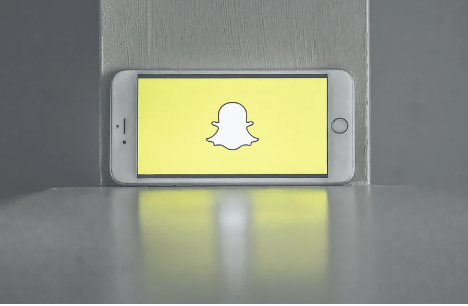
Understanding the Little X on Snapchat: What It Means and How to Fix It
BlogWhat Does the Little X Mean on Snapchat? Let’s Crack the Code Together Hey there, Snapchat sleuths! If you’ve ever stared at that tiny “X” on the app and wondered, “Is this Snapchat’s way of gaslighting me?”—you’re not alone. We’ve all been there: mid-swipe, mid-story, mid-whatever, only to freeze at the sight of this mysterious icon. But fear not! Today, we’re breaking down what that little X actually means, why it haunts your screen, and how to banish it for good. And because we’re a bunch of SEO nerds at heart (shoutout to our team at Sitelinx Organic SEO Agency in Los Angeles), we’ll even toss in some pro tips for using Snapchat to boost your business. Let’s go! The X-Files: Decoding Snapchat’s Most Annoying Icon First things first—let’s solve the riddle. That little X usually pops up in two places: Next to a friend’s username in your chat list. On your Snap Map when someone’s location isn’t available. So, what’s the deal? Chat List X: This means your message to that friend failed to send. Maybe they blocked you (ouch), deleted their account (bigger ouch), or Snapchat’s servers are just having a Monday. Snap Map X: Their location sharing is turned off, or they’ve ghosted the app entirely. Pro Tip: If the X is haunting your chats, try closing the app, checking your Wi-Fi, or—let’s be real—politely asking your friend if they’ve gone incognito. “But Why Does This Keep Happening?!” – Troubleshooting 101 Alright, let’s get technical (but keep it fun, promise). Here’s a quick troubleshooting cheat sheet: Common Fixes for the Snapchat X: Restart the app: The digital equivalent of “have you tried turning it off and on again?” Check your connection: Wi-Fi acting up? Data plan expired? Been there. Update Snapchat: Those app updates aren’t just for decoration. Re-add the friend: If all else fails, maybe they’re just not that into you. FYI: If the X persists, it might be time to accept that your buddy has left the chat—literally. Snapchat for Business: Why Should We Care? Now, let’s pivot. Why are we—a bunch of SEO specialists at Sitelinx—obsessing over Snapchat? Simple: it’s a goldmine for businesses. Think about it: Local SEO: Snap Map lets users discover local spots. If your business isn’t on there, you’re missing out. Engagement: Stories, filters, and AR lenses = eyeballs on your brand. Google Business Reviews: Wait, what? Yep! Snapchat content can drive traffic to your Google profile. More reviews = better local SEO. Hot Take: If your business isn’t leveraging Snapchat, you’re basically leaving money on the table. And who does that? How to Integrate Snapchat with Your SEO Strategy Here’s where things get juicy. Let’s merge Snapchat savvy with SEO services to create a powerhouse strategy: Step 1: Optimize Your Snapchat Profile Use keywords in your bio (e.g., “Best Coffee Shop in LA”). Link to your website. WordPress users, this is your time to shine—make sure your site is mobile-friendly! Step 2: Create Shareable Content Geofilters for events? Yes. Behind-the-scenes Stories? Double yes. User-generated content campaigns? Chef’s kiss. Step 3: Drive Traffic to Your Website Drop URLs in Stories (Swipable links FTW). Use Snapchat ads to target hyper-local audiences. Why This Works: Search engines love fresh, engaging content. The more buzz you create on Snapchat, the better your local SEO rankings. Need Help? Meet Your New Bestie: Sitelinx Organic SEO Agency Look, we get it—juggling Snapchat, Google Business reviews, and WordPress updates is a lot. That’s where we come in. At Sitelinx, our SEO specialists live for this stuff. We’ll handle the techy bits (like making sure your site doesn’t crash when your Snapchat campaign goes viral) while you focus on creating killer content. Why Choose Us? We’re not just another SEO company—we’re storytellers who speak Google’s language. Local SEO? Our bread and butter. Results-driven strategies that even Snapchat’s algorithm would respect. Translation: We’re the best SEO company for businesses that want to actually grow, not just collect likes. FAQs: Burning Questions, Answered Let’s tackle the big ones: 1. “Can Snapchat really improve my SEO?” Absolutely! Snapchat drives engagement and traffic, which search engines reward. Pair it with a solid SEO agency strategy (like ours at Sitelinx), and you’re golden. 2. “What if I don’t have time for Snapchat?” Outsource it! Hire a social media manager or partner with an SEO specialist who gets it. 3. “How do I fix the X permanently?” Update the app, stay connected, and—if all else fails—accept that some friendships are seasonal. 4. “Is Snapchat worth it for small businesses?” 100%. It’s cheaper than Google Ads and way more fun. Final Thoughts: Snapchat, SEO, and You So there you have it: the X isn’t just a glitch—it’s a wake-up call. Whether you’re fixing a tech hiccup or building a local SEO empire, the key is to stay curious and adaptable. And hey, if you’re feeling overwhelmed, just remember: Sitelinx Organic SEO Agency exists for a reason. Ready to turn those Snapchat Xs into $$$? Hit us up. We’re in LA, but we’ll make your business feel like it’s everywhere. 😉 Table: Snapchat X Troubleshooting Cheat Sheet Scenario What It Means Quick Fix X next to a friend’s name Message failed to send Restart app, check connection X on Snap Map Location sharing off Ask friend to enable sharing X on Story upload Upload error Switch Wi-Fi, update app P.S. Still stuck? Don’t ghost us—contact Sitelinx today. Let’s make your business un-ignorable.
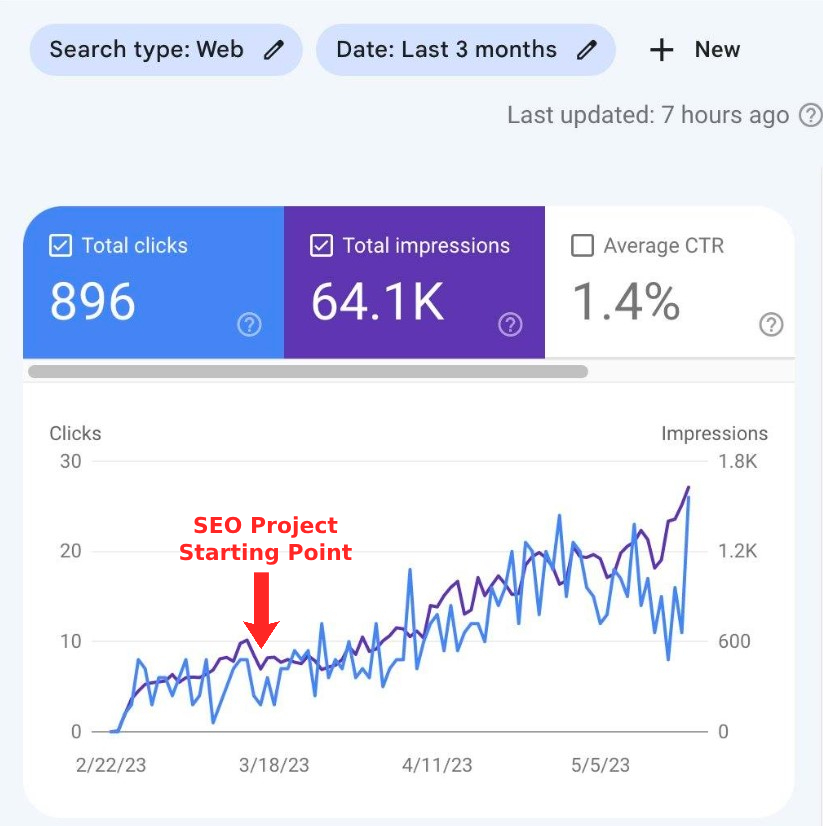
Understanding SEO Monitoring: Your Guide to Boosting Rankings
BlogWhat Is an SEO Monitor? Let’s Demystify the Digital Detective You Never Knew You Needed Ever feel like SEO is a never-ending game of whack-a-mole? You fix one issue, and three more pop up. Rankings tank overnight, competitors sneak ahead, and Google’s algorithm changes faster than a TikTok trend. Frustrating, right? That’s where an SEO monitor swoops in—like a digital detective—to save your sanity. Here at Sitelinx Organic SEO Agency in Los Angeles, we’ve seen firsthand how businesses (including our own clients) go from “What’s a keyword?” to “Holy cow, we’re ranking!”—all thanks to smart monitoring. Let’s break down what an SEO monitor actually does, why you need one, and how it can turn your website from invisible to irresistible. So, What Exactly Is an SEO Monitor? Think of an SEO monitor as your website’s personal fitness tracker. It doesn’t just count steps; it tracks rankings, spies on competitors, flags errors, and even nudges you when your site’s “health” dips. Here’s the gist: Real-time tracking: See where your site ranks for specific keywords right now. Error alerts: Broken links? Slow load times? The monitor’s got your back. Competitor analysis: Because who doesn’t want to one-up the business next door? Reporting: Get pretty (or brutally honest) graphs showing what’s working and what’s… not. But here’s the kicker: An SEO monitor isn’t a “set it and forget it” tool. It’s more like a GPS—you still need to steer, but it tells you when to turn, reroute, or avoid traffic jams. Why Bother? Let’s Get Real for a Second “SEO takes time,” they say. Cool story, but what if you’re wasting months on strategies that don’t move the needle? Without monitoring, you’re flying blind. Imagine spending hours optimizing your WordPress site for “best vegan cupcakes in LA,” only to realize you’re stuck on page 2 because Susan’s Sweets snagged your spot with better Google Business reviews. Ouch. That’s where we (and our beloved SEO monitors) come in. At Sitelinx, we’ve helped local LA businesses climb from obscurity to the top of search results by pairing solid strategies with relentless monitoring. Want to know why your competitor’s blog posts go viral? Or why your traffic drops every Tuesday? An SEO monitor answers the “why” behind the “what.” How Does It Actually Work? Let’s Geek Out (Just a Little) Most SEO monitors operate like this: Crawl your site: They scan every page, image, and link for issues. Track rankings: Daily checks for your target keywords across search engines. Analyze competitors: What keywords are they ranking for? What’s their backlink game like? Generate reports: Weekly or monthly snapshots of your progress. Pro tip: If you’re running a WordPress site, plugins like Yoast or Rank Math offer basic monitoring. But for real muscle—especially for Local SEO—you’ll want a dedicated tool (or an SEO agency like ours) to handle the heavy lifting. Key Features to Look For in an SEO Monitor Not all tools are created equal. Here’s our cheat sheet for picking the right one: Feature Why It Matters Rank Tracking Are you moving up or sliding down? Daily updates keep you honest. Backlink Analysis Spammy links can tank your SEO. Catch them before Google side-eyes your site. Site Health Checks Broken links, duplicate content, slow pages—fix these ASAP to avoid penalties. Competitor Reports Because stealing your rival’s best ideas is just good business. 😉 “But Wait—Can’t I Just Do This Myself?” (Spoiler: Please Don’t) Sure, you could manually check rankings every day, stalk competitors’ blogs, and audit your site with free tools. But let’s be real: Do you have 30 extra hours a week? Between running a business, answering emails, and pretending to understand TikTok dances, probably not. This is where hiring an SEO specialist or partnering with an SEO agency makes life easier. At Sitelinx, we’ve got the tools and the caffeine-fueled humans to interpret the data. For example, one of our LA bakery clients thought their “gluten-free” content was killing it—until our monitor showed their pages loaded slower than a dial-up connection. A quick fix later, and their traffic spiked 60%. Local SEO: Where Monitoring Gets Super Personal If you’re a local business, Google Business reviews are your best friend and worst critic. A single 1-star review can bury you on page 5, while glowing feedback boosts your visibility. An SEO monitor tracks your reviews, alerts you to new ones, and even compares your ratings to competitors’. Here in LA, competition’s fierce. We helped a boutique hotel improve their Local SEO by responding to reviews faster and optimizing their Google My Business profile. Their bookings jumped—and they didn’t have to lift a finger (we handled the monitor and the replies). How to Choose the Best SEO Company (Hint: We’re Biased) Let’s cut through the jargon: The best SEO company doesn’t just sell you reports—they give you a roadmap. Look for: Transparency: No “secret sauce” excuses. You deserve to know how your money’s spent. Custom strategies: Your business isn’t a template, and your SEO shouldn’t be either. Proactive fixes: Alerts mean nothing without action. Shameless plug: Sitelinx Organic SEO Agency ticks all these boxes. We’re not just another SEO company; we’re your hype squad, tech team, and strategy nerds rolled into one. 4 Burning Questions About SEO Monitors (Answered) 1. “How often should I check my SEO reports?” Monthly at a minimum. But for fast-moving industries (e.g., fashion, tech), weekly checks keep you agile. 2. “Can’t I just use free tools?” You can, but free tools often lack depth. They’re like using a toy stethoscope—fun, but not diagnosing much. 3. “What’s the difference between an SEO monitor and an SEO agency?” The monitor is the tool; the agency (like yours truly) is the expert wielding it. Think scalpel vs surgeon. 4. “Will this help my WordPress site?” Absolutely! WordPress is SEO-friendly, but plugins and updates can break things. Monitoring catches issues before they snowball. Ready to Stop Guessing and Start Growing? SEO doesn’t have to feel like a black hole of confusion. With the
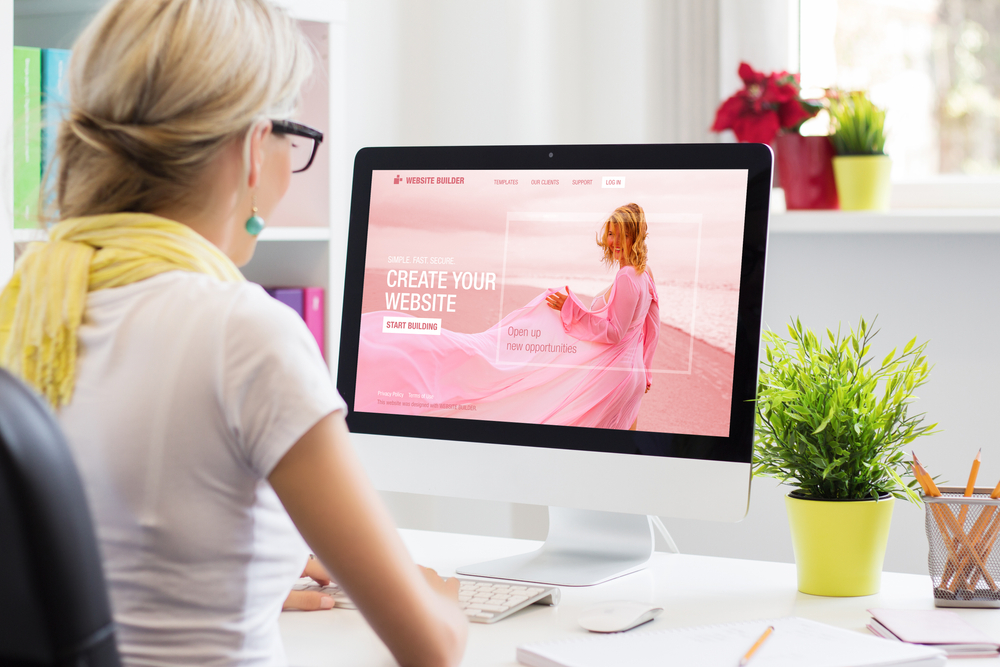
Top 5 SEO-Friendly Website Builders for 2025: Boost Your Rankings
BlogThe Best Website Builder for SEO (And Why Your Aunt’s Blogger Site From 2007 Won’t Cut It) Let’s be real: building a website that actually works for SEO isn’t exactly a walk on Venice Beach. You’ve got drag-and-drop editors that look like toddler toys, plugins that promise the moon, and enough jargon to make your head spin. But here’s the kicker—the right website builder can turn your SEO from “meh” to “heck yes” faster than you can say “algorithm update.” We’ve spent years at Sitelinx Organic SEO Agency (shameless plug—we’re an SEO company in Los Angeles that lives for this stuff) helping businesses untangle the mess. So grab a coffee, ditch the jargon, and let’s break down which website builders actually deserve your time—and which ones belong in the digital dumpster. What Makes a Website Builder “SEO-Friendly”? (Hint: It’s Not Just Keywords) Before we geek out over specific platforms, let’s talk basics. An SEO-friendly website builder needs to nail three things: Control Over Technical SEO: Can you edit meta tags, headers, and URLs? If not, run. Speed: A slow site is like a bad first date—Google swipes left fast. Mobile Optimization: Over 60% of web traffic’s on mobile. If your builder ignores this, you’re already losing. Oh, and Local SEO? Non-negotiable if you’re a brick-and-mortar business. Think Google Business reviews, location-based keywords, and schema markup. (Psst—we help with that at Sitelinx. Just saying.) The Contenders: Which Builders Actually Deliver? WordPress: The OG Powerhouse (But Bring Your Geek Hat) Let’s start with the elephant in the room. WordPress powers over 40% of the web, and for good reason: Unmatched Flexibility: Plugins like Yoast SEO let you tweak everything. Meta descriptions? Check. Redirects? Easy. Blogging Beast: If content’s your SEO strategy (and it should be), WordPress is your ride-or-die. Scalability: Small blog or enterprise site? It grows with you. But… it’s like owning a Ferrari. Powerful, but you’ll need a mechanic (or an SEO specialist) to keep it purring. Pro Tip: Pair WordPress with a lightweight theme like Astra or GeneratePress. Your site speed (and Google) will thank you. Wix: The “I Just Need Something That Works” Option Wix gets flak for being “basic,” but hear us out. Their SEO Wiz tool is shockingly good for beginners: Automatically generates meta tags and alt text. Handles mobile optimization without you lifting a finger. Built-in analytics to track performance. Downsides? Less control over technical SEO. Once your site grows, you might hit a wall. FYI: If you’re a local biz using Wix, pair it with aggressive Google Business reviews and localized content. (We’ve seen coffee shops rank #1 this way. No cap.) Squarespace: Pretty But Lazy? Squarespace sites are stunning. But SEO? Eh. Pros: Clean code, decent speed, and built-in SSL. Cons: URL structures are clunky, and you can’t even edit robots.txt files. IMO: Great for portfolios or artists. For serious SEO services? Look elsewhere. Shopify: If You’re Here to Sell, Listen Up E-commerce SEO is a whole different beast. Shopify nails the essentials: Automatic sitemaps and canonical tags. Built-in schema markup for products. Apps like Plug in SEO to fill the gaps. But—their blog tool is clunky, and duplicate content issues can creep up. Hot Take: Pair Shopify with a best SEO company (like, oh, a certain LA-based agency) to handle product schema and international SEO. Local SEO: Where Your Neighborhood Strategy Meets Tech If you’re a local business, your website builder needs to play nice with: Google My Business: Sync your site content with your GMB profile. Location Pages: Service areas, city-specific keywords, and embedded maps. Reviews: Embed those Google Business reviews like your life depends on it. True Story: We helped a LA-based bakery triple foot traffic by optimizing their Squarespace site for “best cupcakes in Los Angeles” + plastering their 5-star reviews everywhere. Why You Might Still Need an SEO Agency (Even With a Great Builder) Look, even the best tools won’t fix: Content gaps (Why’s your competitor ranking for “vegan tacos” and you’re not?) Backlink strategies (No, buying links from That One Guy on Fiverr isn’t it.) Algorithm tantrums (Thanks, Google.) That’s where an SEO agency like Sitelinx comes in. We’ll handle the heavy lifting—technical audits, keyword research, and turning your site into a lead magnet—while you focus on running your business. The Ultimate Comparison: Which Builder Should You Choose? Builder SEO Customization Speed Mobile Optimization Best For WordPress Unlimited (with plugins) ⚡⚡⚡⚡ ✅ (Theme-dependent) Blogs, scaling brands Wix Basic ⚡⚡⚡ ✅✅ Small local businesses Squarespace Limited ⚡⚡⚡ ✅✅ Creatives, portfolios Shopify Moderate (for e-commerce) ⚡⚡⚡⚡ ✅✅✅ Online stores FAQ: Burning Questions, Answered 1. “Is mobile optimization really that important?” Yes. Google uses mobile-first indexing. If your site’s janky on phones, you’re basically invisible. 2. “Can I use a free website builder for SEO?” Technically, yes. But free plans often lack SSL, custom domains, and analytics. You’ll look cheaper than a gas station sushi roll. 3. “How often should I update my content?” Aim for weekly blog posts or monthly service page refreshes. Google loves fresh content—like we love In-N-Out. 4. “Do I need an SEO specialist if my builder has built-in tools?” Depends. If you’re okay with “good enough,” maybe not. But if you want to dominate? Bring in the pros. (cough Sitelinx cough). Wrapping Up: Build Smart, Then Optimize Like Crazy Choosing the right website builder is step one. But let’s not kid ourselves—SEO isn’t a “set it and forget it” crockpot recipe. It’s more like sourdough: requires patience, skill, and occasionally yelling at a brick of dough. If you’re in LA (or anywhere, really) and want to skip the headache, Sitelinx Organic SEO Agency is here to help. We’ll handle the tech, the keywords, and the late-night Google Updates panic attacks. Because let’s face it—you’ve got better things to do than obsess over meta descriptions. Ready to stop guessing and start ranking? Hit us up. We promise we’re nicer than your last algorithm update. 😉
