
How to View and Manage Your Google Reviews for Better SEO
BlogHow Do We Actually See Our Google Reviews? (And Why They Matter More Than We Think) Let’s be real: if you’ve ever Googled your own business, you’ve probably had that moment of panic. “Wait, where are my reviews? Did someone leave a bad one? Why can’t I find them?!” Don’t worry—we’ve all been there. Whether you’re a coffee shop owner in LA or a WordPress wizard running a digital agency, knowing how to view and manage your Google Business reviews is crucial. And hey, if you’re too busy running your business (or binge-watching Netflix), that’s where our team at Sitelinx Organic SEO Agency comes in. We’ll handle the nitty-gritty of Local SEO so you can focus on what you do best. But first, let’s answer the burning question: How do we actually see those reviews? Why Should We Even Care About Google Reviews? Before we dive into the “how,” let’s talk about the “why.” Google reviews aren’t just digital pats on the back (or occasional gut punches). They’re the lifeblood of your online reputation. Think about it: 84% of people trust online reviews as much as personal recommendations. If you’re running a business without monitoring your reviews, you’re basically flying blindfolded. Plus, here’s the kicker: Google Business reviews directly impact your Local SEO rankings. The more positive, recent reviews you have, the higher you’ll climb in local search results. And if you’re not sure how to leverage that, well… maybe it’s time to chat with an SEO specialist (wink wink, we know a great SEO company in Los Angeles). Step-by-Step: How to View Your Google Reviews Alright, let’s get practical. Here’s how to see your reviews without losing your mind: Option 1: Log Into Your Google Business Profile Go to Google Business Profile (formerly Google My Business). Sign in with the account linked to your business. Click on “Reviews” in the left-hand menu. Boom! There they are—your glowing (or not-so-glowing) testimonials. Pro Tip: If you haven’t claimed your Google Business Profile yet, do it now. Seriously, it’s like leaving free money on the table. Option 2: Search for Your Business on Google Type your business name into Google. Look for the panel on the right side of the results (that’s your Google Business Profile). Click on the “Reviews” tab. FYI: If you’re not seeing your reviews here, your profile might need a little TLC. That’s where an SEO agency like Sitelinx can help—we optimize profiles so they actually work for you. What If We Want to Manage Reviews? (Because Let’s Face It—Not Everyone’s Nice) So, you’ve found your reviews. Now what? Respond to Every Review (Yes, Even the Rude Ones) Thank customers for positive feedback. Address negative reviews calmly and professionally. “We’re sorry your latte was cold—next one’s on us!” Flag Fake or Inappropriate Reviews Google lets you report reviews that violate policies (spam, fake accounts, etc.). Encourage Happy Customers to Leave Reviews Add a link to your review page in emails, receipts, or your WordPress site. Hot Take: If managing reviews feels overwhelming, maybe it’s time to partner with the best SEO company in LA (cough Sitelinx cough). We’ll handle the strategy so you can focus on your business. The Secret Sauce: Using Reviews to Boost Local SEO Here’s where things get juicy. Google Business reviews aren’t just for show—they’re a goldmine for Local SEO. Keywords Matter: Reviews that mention your location (“best tacos in LA”) or services (“amazing SEO services”) help Google understand what you offer. Freshness Counts: Regular reviews signal to Google that your business is active and relevant. Star Power: Aim for at least 4.5 stars. Studies show users rarely click on businesses below 4 stars. Need Help? Our team at Sitelinx specializes in turning reviews into Local SEO rocket fuel. We’ll help you get more reviews, respond strategically, and climb those search rankings. FAQs: Your Burning Questions, Answered Let’s tackle the questions we hear most often: 1. “Can I delete a bad Google review?” Only if it violates Google’s policies (spam, fake, offensive). Otherwise, respond professionally and offer to fix the issue. 2. “How long do reviews take to show up?” Usually 24–48 hours. If it’s taking longer, check your profile settings or contact support. 3. “Do reviews affect my website’s SEO?” Indirectly, yes! Positive reviews boost your Local SEO, which can drive more traffic to your site. 4. “Can I integrate Google Reviews into my WordPress site?” Absolutely! Plugins like Widget for Google Reviews let you display reviews seamlessly. When to Call in the Pros (Like, Say, Sitelinx) Look, we get it—running a business is hard. Between inventory, payroll, and pretending to care about Zoom meetings, who has time to obsess over Google algorithms? That’s where an SEO company shines. At Sitelinx Organic SEO Agency, we’re not just another faceless SEO agency. We’re your partners in crime. Whether you need help with Local SEO, Google Business management, or making your WordPress site actually work for you, we’ve got your back. Final Thoughts: Don’t Let Reviews Stress You Out Google reviews are like a double-edged sword: they can lift your business to new heights or… well, you know. But with the right tools (and maybe a little help from your friends at Sitelinx), you can turn them into your secret weapon. So, what’s next? Go check those reviews! And if you’re feeling stuck, drop us a line. We’ll make sure your business shines brighter than a Hollywood billboard. 😉 P.S. Seriously, though—claim your Google Business Profile. You’ll thank us later.

Understanding Event Count in Google Analytics: Boost Your Website’s Performance
BlogWhat Is Event Count In Google Analytics? Let’s Break It Down (Without the Jargon) Ever stared at Google Analytics and felt like you’re deciphering hieroglyphics? You’re not alone. Today, we’re tackling one of those terms that sounds intimidating but is actually pretty straightforward: event count. By the end of this, you’ll not only understand what it means but also why it’s a game-changer for your website—whether you’re running a WordPress blog, an e-commerce site, or a local LA bakery trying to crush Google Business reviews. Oh, and we’ll throw in some tips from our playbook at Sitelinx Organic SEO Agency (because hey, we are an SEO company in Los Angeles that lives for this stuff). Event Count 101: The Basics You Actually Need Let’s start simple. Event count in Google Analytics is exactly what it sounds like: the total number of times a specific “event” happens on your website. But wait—what’s an “event”? Glad you asked. An event is any interaction a user has with your site that isn’t just loading a page. Think: Clicking a “Download Now” button Watching a video (and how much they watch) Submitting a contact form Scrolling halfway down a page (yes, really) Why should you care? Because events tell you what users do, not just where they go. Pageviews are like counting how many people walk into a store; event counts show you who actually tried on shoes, asked for help, or bought something. Why Event Counts Matter More Than You Think Imagine you run a local coffee shop’s website. You’ve got killer Local SEO, thanks to your SEO specialist, but your “Order Online” button isn’t getting clicks. Without tracking events, you’d never know if the button’s broken, poorly placed, or just invisible on mobile. Here’s where event counts save the day: Optimize User Experience: If 500 people click your “Pricing” page but only 2 click “Sign Up,” something’s wrong. Measure Campaign Success: Ran a Facebook ad? Track how many clicked through and how many downloaded your coupon. Boost Conversions: Fix what’s broken, double down on what’s working, and watch your sales climb. Pro Tip: At Sitelinx, we use event tracking to help businesses—like that coffee shop—turn “meh” websites into conversion machines. Because guess what? Even the best SEO company can’t fix what it doesn’t measure. How to Track Event Counts Without Losing Your Mind Okay, let’s get tactical. Tracking events in Google Analytics isn’t rocket science, but it does require some setup. Here’s the cheat sheet: Define Your Events: What interactions matter? Newsletter signups? Video plays? PDF downloads? Tag Your Site: Use Google Tag Manager (GTM) to add tracking codes to buttons, forms, etc. Test, Test, Test: Make sure tags fire correctly. (Trust us, nothing’s worse than realizing your “Contact Us” form hasn’t tracked leads for months.) WordPress Users, Listen Up: Plugins like MonsterInsights simplify event tracking without needing to touch code. But if you’re allergic to DIY, hire an SEO agency (cough like us cough) to handle the heavy lifting. Event Count vs. Other Metrics: A Quick Showdown Confused about how event counts stack up against other metrics? Let’s clear the air with this handy table: Metric What It Tracks Why It Matters Event Count User interactions (clicks, downloads, etc.) Shows engagement beyond pageviews Pageviews Total pages viewed Measures traffic volume Bounce Rate Visitors who leave after one page Indicates content relevance Conversion Rate Goal completions (sales, signups) Tracks business outcomes FYI: Event counts and conversion rates often go hand-in-hand. For example, if 1,000 people click your demo button (event count) but only 10 convert, you’ve got a leaky funnel. Common Mistakes (And How to Avoid Them) We’ve seen it all. Here’s where even savvy folks trip up: Tracking Everything: Sure, you could track every scroll and mouse movement. But should you? Nope. Focus on events tied to business goals. Forgetting Mobile: If 60% of your traffic’s on mobile, but your event tags aren’t mobile-friendly, you’re missing half the picture. Ignoring Context: 500 video plays look great—unless the video is supposed to sell a product and nobody clicks “Buy.” True Story: A client once bragged about their high event counts… for a broken checkout button. Moral? Always pair data with common sense. Or partner with an SEO services team (wink) that spots red flags. Why Sitelinx? Because We Geek Out on This Stuff Look, we get it. Between juggling Google Business reviews, tweaking WordPress plugins, and keeping up with Google’s algorithm changes, tracking event counts can feel like one more chore. But here’s the thing: data-driven decisions win. At Sitelinx Organic SEO Agency, we’re not just another LA-based SEO company. We’re the nerds who obsess over your event counts so you don’t have to. Whether you need a full-site audit, Local SEO magic, or just someone to explain GA without putting you to sleep—we’ve got your back. Your Burning Questions, Answered Q: Can I track events without Google Tag Manager? A: Technically yes, but GTM makes it 10x easier. Think of it as the Swiss Army knife of tracking tools. Q: How do event counts affect SEO? A: Indirectly but powerfully. Engaged users (high event counts) signal to Google that your site’s valuable, which can boost rankings. Q: What’s the difference between events and goals? A: Goals track macro conversions (e.g., purchases). Events track micro conversions (e.g., clicking a FAQ section). Use both! Q: How often should I review event data? A: Monthly at minimum. But if you’re running campaigns, check weekly. Data waits for no one. Wrapping Up: Let’s Turn Data Into Action So there you have it—event counts demystified. They’re not just numbers; they’re stories about what your audience loves (or ignores). And if reading this made you realize, “Wow, I need help,” guess what? That’s why we exist. At Sitelinx, we blend the precision of an SEO specialist with the hustle of a local LA business. Because in a world full of data, the best SEO company isn’t the one with the fanciest tools—it’s the one that makes
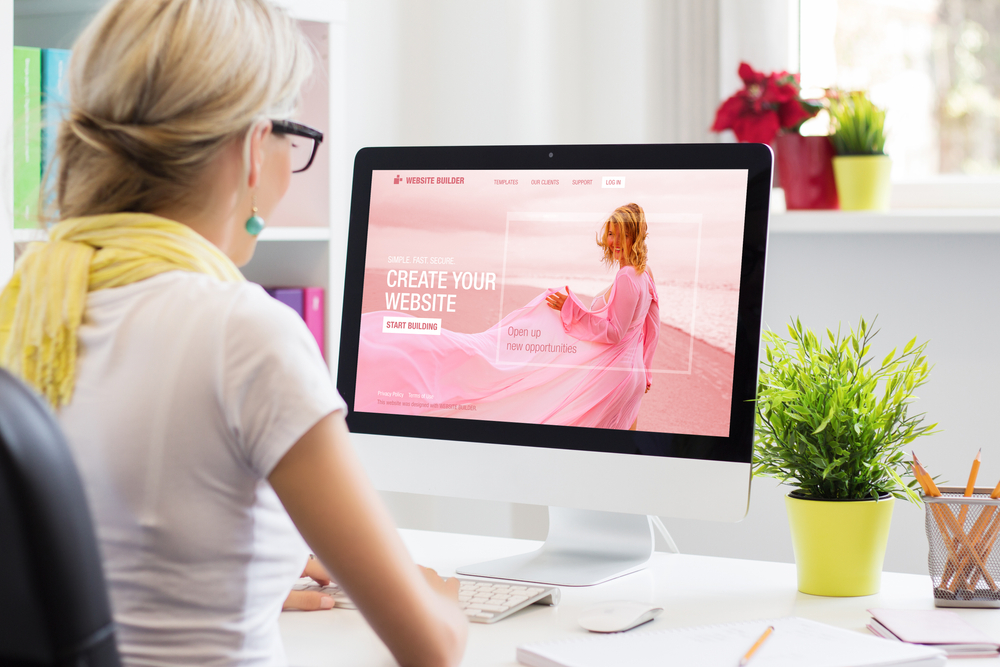
Top 5 SEO-Friendly Website Builders for 2025: Boost Your Rankings
BlogThe Best Website Builder for SEO (And Why Your Aunt’s Blogger Site From 2007 Won’t Cut It) Let’s be real: building a website that actually works for SEO isn’t exactly a walk on Venice Beach. You’ve got drag-and-drop editors that look like toddler toys, plugins that promise the moon, and enough jargon to make your head spin. But here’s the kicker—the right website builder can turn your SEO from “meh” to “heck yes” faster than you can say “algorithm update.” We’ve spent years at Sitelinx Organic SEO Agency (shameless plug—we’re an SEO company in Los Angeles that lives for this stuff) helping businesses untangle the mess. So grab a coffee, ditch the jargon, and let’s break down which website builders actually deserve your time—and which ones belong in the digital dumpster. What Makes a Website Builder “SEO-Friendly”? (Hint: It’s Not Just Keywords) Before we geek out over specific platforms, let’s talk basics. An SEO-friendly website builder needs to nail three things: Control Over Technical SEO: Can you edit meta tags, headers, and URLs? If not, run. Speed: A slow site is like a bad first date—Google swipes left fast. Mobile Optimization: Over 60% of web traffic’s on mobile. If your builder ignores this, you’re already losing. Oh, and Local SEO? Non-negotiable if you’re a brick-and-mortar business. Think Google Business reviews, location-based keywords, and schema markup. (Psst—we help with that at Sitelinx. Just saying.) The Contenders: Which Builders Actually Deliver? WordPress: The OG Powerhouse (But Bring Your Geek Hat) Let’s start with the elephant in the room. WordPress powers over 40% of the web, and for good reason: Unmatched Flexibility: Plugins like Yoast SEO let you tweak everything. Meta descriptions? Check. Redirects? Easy. Blogging Beast: If content’s your SEO strategy (and it should be), WordPress is your ride-or-die. Scalability: Small blog or enterprise site? It grows with you. But… it’s like owning a Ferrari. Powerful, but you’ll need a mechanic (or an SEO specialist) to keep it purring. Pro Tip: Pair WordPress with a lightweight theme like Astra or GeneratePress. Your site speed (and Google) will thank you. Wix: The “I Just Need Something That Works” Option Wix gets flak for being “basic,” but hear us out. Their SEO Wiz tool is shockingly good for beginners: Automatically generates meta tags and alt text. Handles mobile optimization without you lifting a finger. Built-in analytics to track performance. Downsides? Less control over technical SEO. Once your site grows, you might hit a wall. FYI: If you’re a local biz using Wix, pair it with aggressive Google Business reviews and localized content. (We’ve seen coffee shops rank #1 this way. No cap.) Squarespace: Pretty But Lazy? Squarespace sites are stunning. But SEO? Eh. Pros: Clean code, decent speed, and built-in SSL. Cons: URL structures are clunky, and you can’t even edit robots.txt files. IMO: Great for portfolios or artists. For serious SEO services? Look elsewhere. Shopify: If You’re Here to Sell, Listen Up E-commerce SEO is a whole different beast. Shopify nails the essentials: Automatic sitemaps and canonical tags. Built-in schema markup for products. Apps like Plug in SEO to fill the gaps. But—their blog tool is clunky, and duplicate content issues can creep up. Hot Take: Pair Shopify with a best SEO company (like, oh, a certain LA-based agency) to handle product schema and international SEO. Local SEO: Where Your Neighborhood Strategy Meets Tech If you’re a local business, your website builder needs to play nice with: Google My Business: Sync your site content with your GMB profile. Location Pages: Service areas, city-specific keywords, and embedded maps. Reviews: Embed those Google Business reviews like your life depends on it. True Story: We helped a LA-based bakery triple foot traffic by optimizing their Squarespace site for “best cupcakes in Los Angeles” + plastering their 5-star reviews everywhere. Why You Might Still Need an SEO Agency (Even With a Great Builder) Look, even the best tools won’t fix: Content gaps (Why’s your competitor ranking for “vegan tacos” and you’re not?) Backlink strategies (No, buying links from That One Guy on Fiverr isn’t it.) Algorithm tantrums (Thanks, Google.) That’s where an SEO agency like Sitelinx comes in. We’ll handle the heavy lifting—technical audits, keyword research, and turning your site into a lead magnet—while you focus on running your business. The Ultimate Comparison: Which Builder Should You Choose? Builder SEO Customization Speed Mobile Optimization Best For WordPress Unlimited (with plugins) ⚡⚡⚡⚡ ✅ (Theme-dependent) Blogs, scaling brands Wix Basic ⚡⚡⚡ ✅✅ Small local businesses Squarespace Limited ⚡⚡⚡ ✅✅ Creatives, portfolios Shopify Moderate (for e-commerce) ⚡⚡⚡⚡ ✅✅✅ Online stores FAQ: Burning Questions, Answered 1. “Is mobile optimization really that important?” Yes. Google uses mobile-first indexing. If your site’s janky on phones, you’re basically invisible. 2. “Can I use a free website builder for SEO?” Technically, yes. But free plans often lack SSL, custom domains, and analytics. You’ll look cheaper than a gas station sushi roll. 3. “How often should I update my content?” Aim for weekly blog posts or monthly service page refreshes. Google loves fresh content—like we love In-N-Out. 4. “Do I need an SEO specialist if my builder has built-in tools?” Depends. If you’re okay with “good enough,” maybe not. But if you want to dominate? Bring in the pros. (cough Sitelinx cough). Wrapping Up: Build Smart, Then Optimize Like Crazy Choosing the right website builder is step one. But let’s not kid ourselves—SEO isn’t a “set it and forget it” crockpot recipe. It’s more like sourdough: requires patience, skill, and occasionally yelling at a brick of dough. If you’re in LA (or anywhere, really) and want to skip the headache, Sitelinx Organic SEO Agency is here to help. We’ll handle the tech, the keywords, and the late-night Google Updates panic attacks. Because let’s face it—you’ve got better things to do than obsess over meta descriptions. Ready to stop guessing and start ranking? Hit us up. We promise we’re nicer than your last algorithm update. 😉

Top SEO Platforms for Agencies in 2025: Boost Your Digital Strategy
BlogThe Ultimate Guide to the Best SEO Platforms for Agencies (That Won’t Make You Want to Yell at Your Screen) Hey there, fellow SEO nerds! Let’s cut to the chase: if you’ve ever spent hours bouncing between SEO tools that promise the moon but deliver a postage stamp, you’re not alone. Trust us—we’ve rage-quit more dashboards than we’d care to admit. But after years of trial, error, and enough caffeine to power a small country, we’ve nailed down the real deal platforms that actually work for agencies. Oh, and since we’re based in sunny Los Angeles, we’ll toss in some wisdom from our trenches at Sitelinx Organic SEO Agency too. Buckle up! Why Choosing the Right SEO Platform Feels Like Dating (Spoiler: Nobody Likes Ghosting) Let’s be real: picking an SEO platform is like swiping through Tinder. You want reliability, transparency, and no surprises. But with endless options screaming “TOP-RATED!” or “BEST SEO COMPANY APPROVED!”, how do you avoid getting catfished by shiny features? At Sitelinx, we’ve learned the hard way that the “best” tool isn’t universal. A platform that crushes Local SEO for a bakery in LA might flop for a SaaS startup in NYC. That’s why we’re breaking down the top contenders based on what actually matters: usability, scalability, and whether it’ll make your clients hug you (or at least stop yelling). The Heavy Hitters: Platforms That Actually Earn Their Keep 1. SEMrush: The Swiss Army Knife of SEO (That Won’t Slice Your Budget) SEMrush is like that overachieving friend who somehow juggles 10 hobbies while looking Instagram-ready. It’s a beast for keyword research, competitor analysis, and even WordPress integration. Why we love it for agencies: Local SEO domination with Google Business reviews tracking (because let’s be real, who doesn’t want those shiny 5-star reviews lighting up their profile?). Client reporting so sleek, you’ll almost forget you pulled three all-nighters. A keyword gap tool that’s basically a cheat code for stealing competitors’ traffic. FYI, SEMrush isn’t the cheapest, but for agencies scaling fast, it’s worth every penny. We’ve used it at Sitelinx to flip mediocre campaigns into client-retention machines. 2. Ahrefs: The Data Geek’s Paradise Ahrefs is like the Sherlock Holmes of SEO—obsessive, detail-oriented, and slightly intimidating. Its backlink analysis is chef’s kiss, and the Site Explorer tool? Pure gold. Where it shines: Google Business reviews monitoring (yes, again—local SEO is that important). A keyword difficulty score that actually makes sense (unlike some platforms that seem to grade on a “how much coffee will this cost you?” scale). Content Explorer helps you spy on viral posts in your niche. Cue evil laugh. But heads up: Ahrefs’ interface can feel like piloting a spaceship. If your team prefers simplicity, pair it with training—or just hire an SEO specialist who speaks “Ahrefs-ese”. 3. BrightLocal: Because Local SEO Shouldn’t Require a PhD If your agency lives and breathes Local SEO, BrightLocal is your soulmate. It’s hyper-focused on local rankings, citations, and reputation management. Why it’s clutch: Automates citation building (so you can stop manually updating 50 directory sites). Tracks Google Business reviews across multiple locations. Generates PDF reports that even your least-techy clients will understand. At Sitelinx, we use BrightLocal for our LA-based restaurants and retailers. It’s like having a dedicated SEO services wingman. The Features That Separate the “Meh” from the “Hell Yes!” Must-Have #1: Client-Friendly Reporting Raise your hand if you’ve ever lost a client because your report looked like a spreadsheet threw up on it. Tools like AgencyAnalytics and SEMrush get this—they turn data into visual stories. Because “pretty graphs” > “rows 1-1000.” Must-Have #2: Scalability That Doesn’t Require a Bank Loan Look for platforms that let you add clients without tripling your costs. Cough Moz Pro cough. Their agency plans grow with you, which is why we’ve stuck with them for mid-sized projects at Sitelinx. Must-Have #3: Integration with Your Tech Stack If your clients love WordPress, ensure your SEO tool plays nice with it. Broken link plugins, SEO audits, and meta tag tools should sync seamlessly. The Big Questions (Answered Without the Fluff) Q1: What’s the best SEO platform for small agencies? Start with Moz Pro or Ubersuggest. They’re affordable, user-friendly, and cover the basics. Once you’re ready to scale, upgrade to SEMrush or Ahrefs. Q2: How important is Local SEO for agencies? Extremely. Even if you’re not a “local” SEO company, clients expect you to nail their neighborhood rankings. Tools like BrightLocal or Whitespark are lifesavers. Q3: Should we build our own SEO tools? Unless you’ve got a dev team twiddling their thumbs, nope. Focus on mastering existing platforms. (But hey, if you do build one, invite us to the demo—we’ll bring tacos.) Q4: How do we handle bad Google Business reviews for clients? Respond promptly (stay professional, even if the review calls their latte “dishwater”), and use tools like Reputation.com to monitor and improve scores. The Final Word: Your SEO Platform Should Work For You, Not the Other Way Around At the end of the day, the “best” platform is the one that lets you sip your coffee while it does the heavy lifting. Whether you’re a solo SEO specialist or a growing SEO agency, prioritize tools that save time, impress clients, and don’t require a 2-hour tutorial. And hey, if you’re feeling stuck, our doors at Sitelinx Organic SEO Agency are always open. We’ve helped LA businesses—from chic boutiques to tech startups—crush their SEO goals without losing their minds. Because life’s too short for crappy tools and generic strategies. Now go out there and optimize like a pro—or just call us, and we’ll handle the heavy lifting. 😉 Comparison Table: SEO Platforms at a Glance Platform Best For Pricing (Monthly) Standout Features SEMrush All-in-one SEO mastery $129-$499 Local SEO tools, WordPress integration, keyword gap analysis Ahrefs Backlink obsessives $99-$999 Unmatched backlink data, content explorer BrightLocal Local SEO warriors $29-$169 Citation building, review tracking, rank checking Moz Pro Budget-conscious agencies $99-$599 Site audits, keyword research, scalable plans Got questions? Slide into our DMs

Top 2025 WordPress Themes for SEO Success: Boost Your Rankings
BlogBest WordPress Themes for SEO: Let’s Talk Speed, Flexibility, and Rankings So, you’re building a WordPress site and want it to actually rank on Google? Cool—let’s skip the fluff and dive into the themes that won’t leave your SEO efforts crying in the corner. We’ve all been there: you pick a theme that looks slick, only to realize it’s slower than a sloth on melatonin. Or worse, it’s stuffed with code that makes Google’s bots nope out faster than you can say “bounce rate.” Here’s the deal: your theme isn’t just about aesthetics. It’s the backbone of your site’s SEO health. At Sitelinx Organic SEO Agency in Los Angeles, we’ve audited enough sites to know that a bad theme can tank your rankings, while a good one? Pure magic. Let’s break down the best options (and why they matter). Why Your WordPress Theme Choice Actually Affects SEO Before we geek out over specific themes, let’s address the elephant in the room: why does your theme even matter for SEO? Speed: Google loves fast sites. Bloated themes = slow loading times = unhappy users (and algorithms). Mobile Responsiveness: If your theme isn’t mobile-friendly, Google’s mobile-first indexing will ghost your site. Harsh, but true. Schema Markup & Clean Code: Themes with built-in schema support and clean HTML/CSS make it easier for search engines to understand your content. Customization Without Bloat: Ever seen a theme with 50+ plugins baked in? Yeah, that’s like attaching a trailer to a sports car. At Sitelinx, we’ve seen clients’ sites skyrocket after switching to lightweight, SEO-optimized themes—paired with our local SEO strategies, of course. (Shameless plug: if you’re in LA and need help, hit us up. We’re kinda good at this.) Top WordPress Themes for SEO in 2024 1. Astra: The Speed Demon Best for: Everyone (seriously, it’s that versatile). We’ll start with Astra because, let’s be real, it’s the Swiss Army knife of WordPress themes. It’s lightweight (under 50KB!), integrates seamlessly with page builders like Elementor, and plays nice with SEO plugins like RankMath or Yoast. Why we’re obsessed: Pre-built Starter Sites: Want a blog, e-commerce store, or portfolio? They’ve got templates for days. Schema Markup Built-In: No need for extra plugins—Astra handles product, article, and FAQ schema automatically. Global Font & Color Controls: Consistency = better user experience = happier Google bots. FYI: Pair Astra with their Ultimate Addons plugin, and you’ve got a combo that even our pickiest SEO specialists approve of. 2. GeneratePress: The Minimalist Powerhouse Best for: Bloggers and small businesses who want speed without sacrificing style. GeneratePress is like that friend who shows up to a party looking effortlessly cool but didn’t spend hours getting ready. It’s lightweight, endlessly customizable, and has a 5-star rating for a reason. Standout Features: Hook System: Add custom code or elements without touching your theme files (great for local SEO tweaks like geo-targeted content). Accessibility Ready: ADA compliance? Check. Google loves sites that everyone can use. WooCommerce Integration: Sell products without slowing your site to a crawl. Pro Tip: Combine GeneratePress with Sitelinx’s SEO services, and you’ve got a site that’s basically a rankings magnet. 3. Divi: The Flexibility King Best for: Control freaks who want to tweak every pixel. Divi isn’t just a theme—it’s a visual builder that lets you drag, drop, and design like a pro. But does it hold up for SEO? Surprisingly, yes. Why Divi works: Inline CSS Options: Reduces render-blocking resources (translation: faster load times). Dynamic Content Tools: Personalize content based on user behavior—a sneaky SEO agency trick to boost engagement. Regular Updates: Their team squashes bugs faster than you can say “core web vitals.” But wait: Divi can get bloated if you go plugin-crazy. Use their Theme Customizer wisely, and you’ll be golden. 4. Neve: The New Kid on the Block Best for: Startups and SaaS companies. Neve is lightweight, AMP-ready, and perfect for sites that want to scale. We’ve used it for clients targeting Google Business reviews because it integrates beautifully with local SEO plugins. Key Perks: AMP Compatibility: Lightning-fast mobile pages? Yes, please. Header/Footer Builder: Customize CTAs without hiring a developer. WooCommerce Boost: Optimized product pages that convert and rank. Fun Fact: Neve’s devs are obsessed with performance. Their default theme loads in under 1 second. Take notes, folks. Comparison Table: Which Theme Fits Your SEO Goals? Theme Speed Score (GTmetrix) Built-In Schema Mobile Optimization Best For Astra A (98%) Yes Excellent Blogs, E-commerce GeneratePress A+ (99%) Partial Excellent Small Business, Blogs Divi B+ (89%) No Good Custom Designs Neve A (95%) Yes Excellent Startups, SaaS Common Questions About WordPress Themes and SEO 1. “Can a free theme be as SEO-friendly as a premium one?” Sometimes. Themes like Astra and Neve offer free versions with solid SEO basics. But premium themes usually include advanced schema, faster support, and fewer restrictions. If you’re serious about rankings, invest in quality. (Or let Sitelinx handle your SEO—we’re a bit biased, but IMO, it’s worth it.) 2. “How often should I update my theme for SEO?” Whenever the developer releases an update. Skipping updates = security risks + missed optimizations. Set it and forget it with auto-updates (but test first—updates can break plugins). 3. “Does my theme affect local SEO?” Absolutely! A fast, mobile-friendly theme helps your Google Business reviews and local pack rankings. Pair it with localized content and structured data, and you’re unstoppable. 4. “Should I customize my theme’s code for better SEO?” Unless you’re a developer, nope. Use plugins or hire an SEO company (hi, that’s us!) to handle technical tweaks. One wrong semicolon, and your site could go full Error 500. Final Thoughts: Don’t Let Your Theme Sabotage Your SEO Choosing the right WordPress theme is like picking a gym buddy—it needs to support your goals without dragging you down. Whether you’re a blogger, small biz, or enterprise, prioritize speed, clean code, and flexibility. And hey, if you’re overwhelmed? Sitelinx Organic SEO Agency is here to help. We’re a Los Angeles-based SEO agency that’s obsessed with

How an SSL Certificate Enhances Technical SEO and Boosts Your Rankings
BlogHow an SSL Certificate Fixes One Major Technical SEO Headache (And Why Your Site Needs It) Let’s cut to the chase: technical SEO can feel like untangling a plate of spaghetti while blindfolded. There are so many moving parts—site speed, mobile optimization, crawl errors—that even the most seasoned SEO specialists occasionally want to throw their keyboards out the window. But today, we’re tackling a specific technical SEO issue that’s simpler to fix than you might think: security warnings and trust signals. And guess what? The solution starts with a little thing called an SSL certificate. At Sitelinx Organic SEO Agency in Los Angeles, we’ve seen firsthand how migrating to HTTPS (thanks to SSL) can transform a site’s SEO performance. It’s not just about padlocks and encryption—though those are cool too—it’s about telling Google, “Hey, we take security seriously.” Spoiler alert: Google rewards that mindset. Let’s break down why this matters and how you can leverage it. SSL 101: Why Your Site’s Security Status Isn’t Just a “Nice to Have” Imagine walking into a sketchy-looking store with flickering lights and a cashier behind bulletproof glass. Would you whip out your credit card? Probably not. That’s exactly how users feel when they see a “Not Secure” warning in their browser. And guess what? Google feels the same way. An SSL certificate encrypts data between your site and its visitors, turning your HTTP site into HTTPS. But beyond the obvious security perks, here’s the technical SEO magic: Google’s Ranking Boost: Since 2014, HTTPS has been a ranking signal. Sites with SSL often outrank their insecure counterparts, especially in competitive niches. Referral Data Preservation: Without SSL, traffic from HTTPS sites (like most social platforms) shows up as “direct” in analytics. SSL keeps your referral data intact. No More Security Warnings: Chrome labels HTTP sites as “Not Secure.” Fix this, and you’ll reduce bounce rates faster than a caffeine-fueled barista at 7 AM. FYI, if you’re running a WordPress site (and let’s face it, half the internet is), installing an SSL certificate is stupid simple. Plugins like Really Simple SSL automate most of the work. But if you’re not tech-savvy, that’s where an SEO agency like ours steps in. We’ve migrated dozens of Los Angeles businesses to HTTPS without breaking a sweat. The 4 Technical SEO Problems an SSL Certificate Solves 1. Google’s “Secure Site” Ranking Factor Let’s get real: Google’s algorithm has more layers than an onion. But HTTPS is one layer you can actually control. When two sites are neck-and-neck in content quality and backlinks, the secure site often wins. It’s like showing up to a job interview wearing a suit instead of pajamas—it just makes a better impression. At Sitelinx, we’ve seen local SEO campaigns skyrocket after switching to HTTPS. Why? Because Google Business reviews, local directories, and even customers trust secure sites more. And when trust goes up, rankings often follow. 2. Mixed Content Warnings (The Silent Killer) So you’ve installed an SSL certificate—congrats! But wait… why is your site still showing warnings? Meet “mixed content”: when some elements (images, scripts) load over HTTP instead of HTTPS. It’s like putting a seatbelt on but leaving the car door wide open. Fixing this requires: Updating internal links to HTTPS Using relative URLs (e.g., //yoursite.com/image.jpg instead of http://…) Running audits with tools like Screaming Frog Pro tip: If you’re on WordPress, plugins like Better Search Replace can bulk-update URLs. Or, you know, hire an SEO company that lives for this stuff (cough Sitelinx cough). 3. Secure Data Collection Without Scaring Users Away If your site has contact forms, payment gateways, or login pages, SSL isn’t optional—it’s mandatory. Users will bail faster than a Hollywood actor dodging paparazzi if they see this: SSL encrypts sensitive data, which: Builds trust with visitors Complies with regulations like GDPR Prevents hackers from intercepting info Fun fact: We once audited a local bakery’s site that had a 70% bounce rate on their order page. Turns out, the lack of SSL was scamming customers into thinking their credit card info wasn’t safe. After installing SSL? Bounce rate dropped to 20%. 4. Better Analytics (No More “Dark Traffic”) Ever looked at your Google Analytics and wondered why 40% of your traffic is labeled “direct”? Spoiler: it’s not all people typing your URL manually. When traffic comes from an HTTPS site (like Facebook) to your HTTP site, the referral data gets stripped. SSL fixes this, giving you clearer insights into what’s actually driving visits. SSL & SEO: A Match Made in Google Heaven Still not convinced? Let’s compare HTTP vs. HTTPS across key SEO metrics: Metric HTTP Site HTTPS Site Google Ranking Potential Lower Higher User Trust “Not Secure” warnings Padlock icon + “Secure” label Referral Data Accuracy Often lost Preserved Conversion Rate Risk of abandonment Higher trust = higher conversions But Wait—Does SSL Affect Site Speed? Short answer: barely. Modern SSL protocols like TLS 1.3 are lightweight. The encryption handshake adds milliseconds, not seconds. And if you’re worried about speed, pair SSL with a CDN (which you should be using anyway). Long answer: If your hosting provider is stuck in 2010, maybe. But at Sitelinx, we work with hosts that prioritize performance. Because let’s be honest—nobody has time for a slow site, SSL or not. FAQs: SSL Certificates Demystified 1. “Do I need an SSL certificate if my site doesn’t collect data?” Yes. Google marks all HTTP sites as “Not Secure,” regardless of content. Plus, HTTPS is now a baseline ranking factor. 2. “How much does an SSL certificate cost?” You can get free certificates via Let’s Encrypt. Paid options (like Extended Validation) range from $50–$300/year. For most small businesses, free is fine. 3. “Will switching to HTTPS hurt my existing SEO?” Only if you botch the migration. Properly implement 301 redirects, update internal links, and submit the new sitemap to Google Search Console. Done right, your rankings won’t just recover—they’ll improve. 4. “Can my SEO agency handle this for me?” Ahem—yes. At Sitelinx Organic SEO Agency, SSL migrations
