Maximize Your Visibility: Optimize Your Business on Google Maps
BlogShould You Add and Optimize Your Business on Google Maps? Let’s Get Real. Hey there! Ever searched for a coffee shop nearby, only to scroll past three other listings before finding the one you actually wanted? Yeah, us too. And guess what? That’s Google Maps flexing its power in local search. If your business isn’t optimized here, you’re basically hiding your storefront behind a digital “Closed” sign. Let’s talk about why this matters—and how to fix it. (Spoiler: It’s easier than you think, especially with a little help from your friends at Sitelinx Organic SEO Agency in Los Angeles.) Why Bother with Google Maps? (Hint: Your Competitors Already Are) Let’s cut to the chase: Google Maps is the new Main Street. Over 1 billion people use it monthly to find everything from tacos to tax consultants. If your business isn’t showing up here, you’re missing out on foot traffic, local credibility, and a lot of sales. But here’s the kicker: Just existing on Google Maps isn’t enough. You need to optimize your listing like it’s the last slice of pizza at a party. That means: Accurate details (name, address, phone number—no typos, please). Photos that don’t look like they were taken with a flip phone. Google Business reviews that make people say, “Take my money!” Regular updates (hours, special offers, posts). And FYI, Google loves businesses that keep their listings fresh. Slack off, and your ranking drops faster than a mic at a roast battle. Local SEO: Your Secret Weapon for Dominating the Map Here’s where Local SEO struts in like a hero. Local SEO is all about making sure your business pops up when someone nearby searches for what you offer. Think of it as shouting, “Hey, we’re right here!” in a crowded room—but politely, because Google hates spam. How does this tie into Google Maps? Simple: Google’s algorithm prioritizes businesses with optimized listings, positive reviews, and consistent online info. Miss one piece, and you’re stuck on page two (aka the digital Bermuda Triangle). This is where working with an SEO company like Sitelinx pays off. We’ve seen businesses go from “Where are they?” to “How are they everywhere?!” by combining Local SEO with technical SEO services (like fixing website speed errors) and WordPress SEO services (because yes, your CMS matters). Common Google Maps Mistakes (and How to Avoid Them) Let’s get real—we’ve all messed up. Here are the top blunders we’ve seen (and fixed for our clients): Mistake #1: Ignoring Google Business Reviews Negative reviews? They happen. But leaving them unanswered is like letting someone trash your storefront while you watch. Respond professionally, resolve issues, and encourage happy customers to share their love. Pro tip: SEO services often include review management because, let’s face it, nobody has time to refresh their dashboard all day. Mistake #2: Forgetting the “Local” in Local SEO Listing your business as “Los Angeles-based” but forgetting neighborhood keywords? Big oof. If you’re a bakery in Silver Lake, use phrases like “best cupcakes in Silver Lake” in your description. Sitelinx lives for this stuff—we’ll help you nail the details. Mistake #3: Treating Your Listing as a “Set It and Forget It” Task Post-pandemic hours? Updated holiday closures? New photos? Google notices when you slack. Treat your listing like a social profile—because, in many ways, it is. DIY vs. Hiring the Best SEO Company: What’s Smarter? Sure, you could optimize your Google Maps listing yourself. But let’s be honest: Between running your business and binge-watching Netflix, do you really want to geek out over schema markup? Here’s a quick comparison: Factor DIY Professional (Like Sitelinx) Time Investment Hours per week (RIP, free time) You focus on your biz; we handle the rest Cost “Free” (but your sanity isn’t) Budget-friendly packages for small biz Expertise Google’s help docs + crossed fingers SEO specialists with proven results Results Maybe better than nothing? Higher rankings, more traffic, more $$$ Look, we’re biased—but as a marketing consultant team, we’ve seen too many businesses waste months trying to DIY their SEO. Sometimes, hiring the best SEO agency is just smarter. 3 Burning Questions About Google Maps Optimization 1. “How much does it cost to optimize my Google Maps listing?” If you DIY: $0 (but priceless hours lost). With an SEO agency like Sitelinx, plans start at a fraction of what you’d spend on traditional ads. Plus, you get website management, WordPress SEO, and peace of mind. 2. “How long until I see results?” SEO isn’t a magic pill—it’s more like a crockpot. Most businesses notice improvements in 3-6 months. But hey, good things come to those who wait (and optimize consistently). 3. “What if I get bad reviews?” Respond calmly, fix the issue offline if possible, and balance them with positive reviews. Sitelinx includes reputation management in our SEO services because, let’s be real, nobody’s perfect. Ready to Own the Map? Let’s Chat. Optimizing your Google Maps listing isn’t rocket science—but it is a mix of strategy, consistency, and knowing which levers to pull. Whether you’re a WordPress warrior or a small biz owner who’d rather outsource, Sitelinx Organic SEO Agency has your back. Why juggle Local SEO, technical SEO services, and Google Business reviews alone? We’re based in Los Angeles, obsessed with results, and really good at making businesses visible. (Plus, we’ll bring the coffee.) So, what’s next? Contact us for a free audit, and let’s turn your Google Maps listing from “meh” to “must-click.” Because life’s too short to be stuck on page two. 😉

Ultimate Guide to Launching a Successful Pest Control Business in 2025
How ToHow to Start a Pest Control Business: A No-BS Guide for Go-Getters So, you’ve decided you’re done with the 9-to-5 grind and want to start a pest control business. Maybe you’re tired of office politics, or perhaps you just really, really hate bugs. Either way, we’re here to help you turn that “bug squashing” passion into a legit business. Let’s roll up our sleeves and break this down—because let’s face it, nobody wants to wing it when cockroaches (or competitors) are involved. Why Pest Control? (Spoiler: It’s Not Just About the Spray) First things first: why pest control? Well, pests aren’t going anywhere. Seriously, they’ve survived dinosaurs, climate change, and even that time you accidentally left pizza in the oven for a week. Demand is steady, margins are solid, and with the right hustle, you can build a business that’s both profitable and weirdly satisfying. But here’s the kicker: you’re not just selling bug spray. You’re selling peace of mind. Whether it’s a family terrified of termites or a restaurant owner battling roaches, your job is to be the hero—minus the cape (though we won’t judge if you wear one). Building Your Pest Control Empire: Step-by-Step 1. Get Licensed (Because Jail Isn’t a Great Business Model) Every state has different rules, but here’s the gist: Study for exams: Most states require pest control licenses. Think of it as SATs, but with more termite diagrams. Insurance: General liability and workers’ comp. Because accidentally spraying a client’s cat isn’t a good look. EPA certification: Mandatory if you’re handling chemicals. Pro tip: Don’t skip this unless you enjoy fines. 2. Choose Your Niche (Spiders? Bed Bugs? Weirdly Specific Rodents?) Specializing saves time and money. Here’s the breakdown: Residential: Steady work, but you’ll deal with a lot of “Is this a bed bug?” texts at 2 a.m. Commercial: Restaurants, hotels, offices—bigger contracts, but higher stakes. Eco-friendly: Charge premium prices for organic solutions. Bonus: You get to feel like a planet-saving superhero. 3. Gear Up Without Going Broke Start small. You don’t need a tricked-out van on day one. Essentials include: Sprayers, baits, and traps (the basics, not the $500 “deluxe” model). Protective gear: Gloves, masks, and goggles. Fashionable? No. Necessary? Absolutely. A reliable vehicle: Even a used SUV works. Just avoid the one that smells like old tacos. Marketing Your Biz: How to Outshine the Competition Let’s be real: If your marketing plan is a Facebook post and prayers, you’ll get buried faster than a possum playing dead. Here’s how to stand out: Local SEO: Your Secret Weapon Google’s algorithm is like a picky eater—it needs the right ingredients to love you. Enter Local SEO. Optimize your Google Business Profile, collect Google Business reviews, and dominate local search terms like “best pest control near me.” FYI, our friends at Sitelinx Organic SEO Agency in Los Angeles are wizards at this. They’ve helped tons of small businesses (yes, even pest control) crush local search rankings. If you’re sweating over keywords, maybe shoot them a message. Just saying. Website Management: Don’t Let Yours Look Like a 2005 Geocities Page Your website is your digital storefront. Use WordPress—it’s user-friendly and SEO-friendly. Need WordPress SEO services? Sitelinx specializes in making sites Google’s BFF. Quick checklist for your site: Mobile-friendly design: Because nobody’s booking you from a desktop in 2024. Clear service pages: “Ants,” “Rodents,” “Mystery Critters”—make it easy to navigate. Blogs with keywords: Write about “How to Prevent Bed Bugs” or “Why Organic Pest Control Rocks.” Paid Ads & Social Media: Because Word of Mouth Only Goes So Far Google Ads: Target local searches like “emergency pest control [Your City].” Facebook/Instagram: Post before-and-after videos. Nothing says “trust us” like watching you evict a wasp nest. Scaling Up: From Solo Gig to Boss Mode Once you’ve got steady clients, it’s time to grow. Here’s how: Hiring Your First Techs Look for folks who are: Reliable: Showing up matters more than knowing 50 spider facts. Personable: Clients don’t want a Terminator in their kitchen. Certified: Train them properly. Bad reps sink ships faster than rats gnawing hulls. Invest in Technical SEO Services As you scale, your website needs to keep up. Technical SEO services (like fixing broken links or speeding up load times) ensure Google doesn’t ghost you. Sitelinx offers these too—because even the best SEO companies for small business know technical stuff is boring but essential. Automate the Annoying Stuff Use software for: Scheduling: Calendly or Jobber. Invoicing: QuickBooks or FreshBooks. Customer follow-ups: Automate emails asking for reviews. 3 Burning Questions (Answered Without the Fluff) 1. “How long until I’m profitable?” Most businesses break even in 6–12 months. Speed it up by nailing Local SEO and referrals. 2. “What if competitors undercut my prices?” Compete on quality, not price. Highlight organic options or 24/7 service. And hey, if you need a marketing consultant, Sitelinx can help you craft a killer USP. 3. “Do I need an SEO specialist?” IMO, yes. SEO isn’t a “set it and forget it” game. The best SEO agency (like our pals at Sitelinx) keeps your rankings climbing while you handle the bugs. Final Thoughts: Go Crush It (and Maybe Some Roaches) Starting a pest control biz isn’t glamorous, but it’s rewarding. Stay lean, market smart, and don’t skimp on website management or SEO services. And if you ever feel stuck? Remember, even the pros need help. Shameless plug: Sitelinx Organic SEO Agency in Los Angeles has your back. Whether it’s WordPress SEO services, Google Business reviews, or full-scale technical SEO, they’re the real deal. Tell them we sent you—they might even throw in a virtual high-five. Now get out there and show those pests who’s boss. 🙂
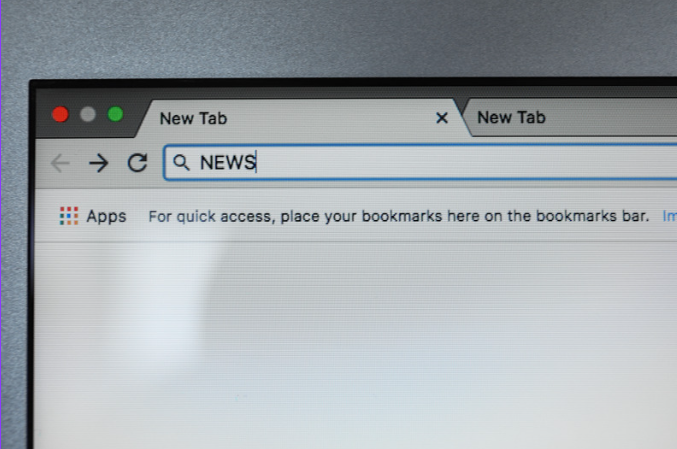
Mastering Web Page Searches: Quick Tips to Find Any Word Instantly
BlogHow to Search Words on a Web Page: Because Nobody Has Time to Scroll Forever We’ve all been there: you’re staring at a wall of text, desperately hunting for that one keyword buried somewhere in the digital haystack. Maybe it’s a confirmation code, a product name, or the answer to why your cat suddenly hates you. (Seriously, Fluffy, what did we do?) Whatever the reason, knowing how to search words on a web page is a life skill—right up there with making microwave popcorn without burning it. Let’s break down the quickest, smartest ways to find what you need, along with some pro tips even your tech-savvy cousin hasn’t heard of. Oh, and since we’re an SEO agency in Los Angeles, we’ll toss in some behind-the-scenes magic on why searchability matters for businesses. (Spoiler: It’s not just about Ctrl+F.) Why Bother Learning This? (Besides Saving Your Sanity) Let’s get real: if your website feels like a maze, visitors will bounce faster than a dropped basketball. At Sitelinx Organic SEO Agency, we’ve seen firsthand how poor user experience tanks engagement. Local SEO isn’t just about ranking higher—it’s about making your site usable. Think of word search as the “emergency exit” sign for impatient readers. Plus, mastering this skill means you’ll: Save time (obviously). Boost productivity when researching. Look like a wizard during team meetings. The Classic Move: Ctrl+F (or Command+F for the Fancy Folks) Ah, the OG shortcut. If keyboard commands had a hall of fame, Ctrl+F would be Lebron James. Here’s how it works: Windows/Linux: Press Ctrl + F. Mac: Hit Command + F. Type your keyword into the search bar that pops up. Voilà! All instances of your word will light up like a neon sign. Pro tip (no, we’re not charging extra for that): Use Enter to jump between matches. But wait—what if you’re on mobile? Or using a browser that’s… quirky? Let’s dive in. Browser-Specific Tricks: Because One Size Doesn’t Fit All Google Chrome: The Overachiever Chrome’s search tool is straightforward. Hit Ctrl+F, type your term, and watch it highlight. But did you know you can also: Open the “Find” toolbar by clicking the three-dot menu > “Find”. Match case sensitivity by checking “Match case” in the dropdown. Fun fact: We optimize WordPress sites for clients to ensure their content is as easy to navigate as Chrome’s interface. (Shameless plug? Maybe. True? Absolutely.) Firefox: The Privacy Nerd’s Best Friend Firefox lets you search within links or headings. Just press Ctrl+F, type your word, and use the Highlight All button to make every match glow. Safari: Apple’s Minimalist Gem Safari hides its search bar by default. Press Command+F, and a sleek bar appears at the top-right. Bonus: It shows how many matches exist. Microsoft Edge: The Underdog Edge has a “Find on Page” option in the menu, or use Ctrl+F. It even integrates with Bing—because Microsoft loves reminders. Mobile Magic: No Keyboard? No Problem iOS (Safari): Tap the share icon (the box with an arrow). Select “Find on Page”. Type your term and swipe through results. Android (Chrome): Tap the three-dot menu. Choose “Find in Page”. Enter your word and let the highlights guide you. FYI, mobile-friendliness is a huge part of Local SEO. If your site’s a nightmare on phones, Google Business reviews won’t save you. Pro Tips to Level Up Your Search Game Case Sensitivity: For the Perfectionists Most browsers ignore capitalization by default. But if you need an exact match (like “SEO” vs “seo”), toggle the “Match case” option. Use Extensions Like a Boss Tools like Word Finder or Highlight This can auto-highlight terms across pages. Perfect for data-heavy tasks—or stalking your own name online. Search Within PDFs PDFs are the kryptonite of quick searches. Use Ctrl+F anyway—most browsers let you search embedded PDFs directly. Common Mistakes (and How to Avoid Them) Assuming every site works the same: Newsflash—some sites block Ctrl+F. (We’re looking at you, paywalled articles.) Forgetting mobile variations: Your site might look different on phones. Test it! Ignoring SEO implications: If users can’t find keywords quickly, they’ll leave. SEO services like ours fix this by optimizing content structure. Shortcut Cheat Sheet: Because Memory Fails Us All Browser/Device Shortcut Windows/Chrome Ctrl + F Mac/Safari Command + F Android/Chrome Menu > Find in Page iOS/Safari Share > Find on Page FAQs: Because We Read Your Mind 1. Why doesn’t Ctrl+F work sometimes? Some sites (like PDF viewers or JavaScript-heavy pages) override the shortcut. Try the browser’s built-in search menu instead. 2. Can I search for multiple words at once? Not natively, but extensions like MultiHighlight let you highlight several terms in different colors. 3. Does this affect my site’s SEO? Indirectly. If users bounce quickly because they can’t find info, your dwell time drops. That’s why working with an SEO specialist ensures your content is both searchable and engaging. 4. How do I make my site more search-friendly? Start with clear headings, bullet points, and a clean layout. For advanced help, hire an SEO company (cough like Sitelinx cough) to optimize your UX and Local SEO strategy. Final Thoughts: Go Forth and Find Stuff Mastering word search isn’t just about saving time—it’s about respecting your audience’s patience. And hey, if your website still feels like a treasure hunt without a map, maybe it’s time to call in the pros. At Sitelinx Organic SEO Agency, we turn chaotic sites into streamlined, user-friendly wonders. (We also make a mean cup of coffee, but that’s a story for another day.) Ready to make your site as easy to navigate as this article? Hit us up—we’re based in Los Angeles, but we’ll virtually high-five you from anywhere. 😀
