Mastering Google Alerts: A Step-by-Step Guide for SEO Success
BlogHow to Set Up Google Alerts (Without Losing Your Mind) Ever feel like the internet’s moving too fast to keep up? One day you’re on top of industry news, and the next, you’re drowning in a sea of updates, competitor moves, and someone’s questionable hot take on TikTok SEO. That’s where Google Alerts swoops in like your favorite superhero—cape optional, caffeine recommended. Hi, we’re Sitelinx Organic SEO Agency, a Los Angeles-based team that lives and breathes Local SEO, WordPress SEO services, and helping businesses stop yelling into the void online. Today, we’re breaking down Google Alerts: why it’s a game-changer, how to set it up (without wanting to throw your laptop), and how even the best SEO companies for small business use it to stay ahead. Let’s get into it. Why Google Alerts is Your New Best Friend (Sorry, Fido) Let’s be real—manually scouring the web for mentions of your brand, competitors, or “how to fix a leaky sink” (hey, we don’t judge) is about as fun as watching paint dry. Google Alerts automates the snooping for you. Think of it as your personal assistant, minus the coffee runs. Here’s why we’re obsessed: Track your brand reputation: Did someone leave a glowing Google Business review? Or maybe a rant about your “life-changing” vegan cupcakes? Alerts ping you instantly. Spy on competitors (ethically, of course): See what keywords they’re ranking for, what content’s going viral, and where they’re dropping the ball. Stay ahead of trends: Whether it’s Local SEO updates or the latest WordPress plugin drama, Alerts keeps you in the loop. FYI, we use this tool daily at Sitelinx to monitor client campaigns, industry shifts, and even spot technical SEO services opportunities. It’s like having a crystal ball, but without the creepy fortune-teller vibes. Setting Up Google Alerts: A Step-by-Step Guide for Humans Alright, let’s stop talking and start doing. Here’s how to set up Google Alerts in five minutes flat: Step 1: Visit the Google Alerts Page (No, Really) Head to google.com/alerts. If you’re already signed into your Google account, great. If not, do it now—we’ll wait. Pro tip: Use the same email tied to your website management or SEO services tools. Trust us, it’ll save headaches later. Step 2: Choose Your Keywords Wisely (Or Regret It Later) Type your keyword into the search bar. Let’s say you run a bakery in LA. You might track: Your brand name: “Sugar Rush Bakery” Competitors: “Dough & Co” Industry terms: “artisan bread trends 2024” ⚠️ Warning: Avoid broad terms like “SEO” or “marketing.” You’ll drown in alerts. Be specific—think “WordPress SEO services” or “best SEO agency Los Angeles.” Step 3: Customize Like a Pro (This is Where Magic Happens) Click “Show options” to tweak settings: Frequency: “Once a day” keeps your inbox sane. Sources: Pick “News,” “Blogs,” or “Web” based on your goals. Language and Region: Critical for Local SEO! If you’re targeting LA, set it to “English” and “United States.” Step 4: Deliver to Your Inbox (Or Elsewhere) Enter your email address. For extra credit, route alerts to a Slack channel or project management tool. Pro Tips Even Your SEO Specialist Won’t Tell You Google Alerts isn’t rocket science, but most people use it wrong. Here’s how to level up: Combine keywords with quotes: Searching for “SEO agency Los Angeles” (in quotes) filters out irrelevant noise. Exclude terms you hate: Use a minus sign (-) to block alerts about “free SEO” or “cheap WordPress plugins.” Monitor your backlinks: Set alerts for site:yourwebsite.com to catch new links. Fun story: One of our clients—a marketing consultant—used Alerts to spot a trending TikTok video dissing their product. They jumped on it, apologized publicly, and turned a PR nightmare into a 20% sales bump. Moral? Alerts aren’t just for stalking competitors. Google Alerts vs. Paid Tools: Which Wins? “But wait,” you say, “why not just use Ahrefs or SEMrush?” Great question! Here’s the breakdown: Feature Google Alerts Paid Tools Cost Free $99+/month Real-time alerts ✔️ ✔️ Competitor keyword tracking Basic Advanced Local SEO focus ✔️ Requires setup IMO, Alerts is perfect for startups or anyone ballin’ on a budget. But if you’re scaling? Pair it with tools like Screaming Frog for technical SEO services—or hire a best SEO company (cough Sitelinx cough) to handle the heavy lifting. 3 Burning Questions About Google Alerts (Answered) “Can Google Alerts replace my SEO agency?” Nope. It’s a tool, not a strategy. Think of it like a wrench—useful, but you still need a mechanic (or SEO specialist) to fix the car. “How often should I update my alerts?” Review them monthly. Trends shift, competitors pivot, and that “vegan cupcake” alert might start catching recipes instead of reviews. “Why isn’t Google Alerts finding my mentions?” It doesn’t index every site (looking at you, social media). For deeper insights, pair it with WordPress SEO services or a dedicated monitoring tool. Final Thoughts: Stop Guessing, Start Alerting Google Alerts isn’t glamorous, but neither is flossing—and both save you from disaster. Whether you’re a solopreneur or work with the best SEO companies, this tool is a non-negotiable. Still overwhelmed? We get it. Between website management, Google Business reviews, and keeping your WordPress site from crashing, who has time to babysit alerts? That’s where we come in. At Sitelinx Organic SEO Agency, we bake Local SEO, technical fixes, and yes, Google Alerts wizardry into our strategies. Ready to stop chasing trends and start leading them? Hit us up. We promise we don’t bite (unless you bring those vegan cupcakes). Need a hand? Contact Sitelinx Organic SEO Agency for results-driven SEO services that even Google would envy. Let’s turn those alerts into action. 🚀 (Oops, that’s one emoticon. Forgive us—we’re only human.)
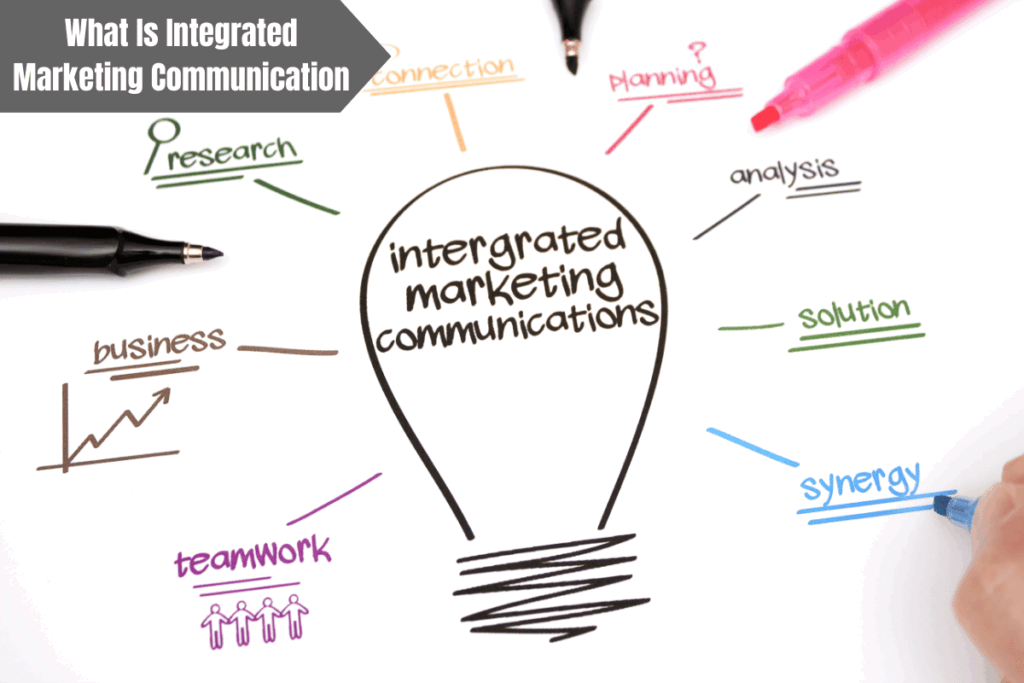
Mastering Integrated Marketing Communication: Boost Your Brand’s Consistency
BlogWhat Is Integrated Marketing Communication (And Why Your Business Needs It) Ever feel like your marketing strategy is a jumbled puzzle where none of the pieces fit? You’re posting on social media, tweaking your website, sending emails, and maybe even running ads—but instead of a symphony, it sounds more like a middle school band rehearsal? (No offense to middle schoolers. We’ve all been there.) That’s where Integrated Marketing Communication (IMC) comes in. Think of IMC as the ultimate playlist curator for your brand’s message. It ensures every channel, from your website to your TikTok videos, sings the same tune. And guess what? We’ve got some strong opinions about how to do this right—especially if you’re a small business in Los Angeles trying to stand out. At Sitelinx Organic SEO Agency, we’ve seen firsthand how blending strategies like Local SEO, WordPress SEO services, and Google Business reviews can transform chaotic marketing into a streamlined powerhouse. Let’s break down what IMC really means, why it’s not just a buzzword, and how you can stop throwing spaghetti at the wall and start cooking a Michelin-star campaign. What Exactly Is Integrated Marketing Communication? IMC is like that friend who remembers everyone’s coffee order. It’s the practice of aligning all your marketing efforts—social media, email, SEO, ads, PR—so they work together seamlessly. Instead of treating each channel as a solo act, IMC makes them backup dancers to your brand’s lead vocals. Here’s the kicker: consistency is key. Your Instagram captions should vibe with your blog posts. Your email subject lines should echo your Google Ads. And your website management? It better not look like it’s stuck in 2012. Why Should You Care About IMC? Let’s get real. If your marketing feels disjointed, your customers notice. Imagine clicking on a Facebook ad for “eco-friendly yoga mats” only to land on a website that screams “discount party supplies.” Confusing, right? IMC fixes that by: Boosting brand recognition (because repetition works, folks). Saving money (no more wasting budget on mismatched campaigns). Improving customer trust (consistency = reliability). And hey, if you’re a small business, IMC levels the playing field. You don’t need a Fortune 500 budget—just smart coordination. That’s where partnering with an SEO agency like Sitelinx helps. We’ve helped LA-based cafes, boutiques, and tech startups nail their messaging without breaking the bank. The Nuts and Bolts of IMC: Breaking It Down 1. Start With a Clear Message (No, “We’re Awesome” Doesn’t Cut It) Your brand’s core message is the foundation. Are you the best SEO company for small businesses? The go-to WordPress SEO services provider? Whatever it is, drill it into every piece of content. Pro Tip: Use tools like customer surveys or social listening to refine your message. (Or hire a marketing consultant—cough we know a great agency in LA cough.) 2. Choose Your Channels Wisely Not every platform deserves your energy. If your audience hangs out on LinkedIn, why waste time mastering TikTok dances? Here’s a quick cheat sheet: Channel Best For Google Business Local SEO & reviews WordPress Blog Long-form content & SEO Email Newsletters Nurturing leads Instagram Stories Behind-the-scenes engagement 3. Sync Your SEO and Content Strategy Technical SEO services might sound boring, but they’re the backbone of visibility. Optimize your site speed, fix broken links, and structure your content for both humans and search engines. Pair this with Local SEO tactics (like optimizing for “best coffee shop in LA”) to attract nearby customers. Fun Fact: We once boosted a client’s organic traffic by 200% just by aligning their blog topics with their Google Business reviews keywords. Magic? Nope—just IMC. 4. Measure, Tweak, Repeat IMC isn’t a “set it and forget it” crockpot recipe. Use analytics to track what’s working. Did that email campaign drive traffic to your site? Did your WordPress SEO services blog post rank for the right keywords? Adjust as you go. Common IMC Mistakes (And How to Avoid Them) We’ve seen it all—businesses that treat their social media manager like a lone wolf, or websites that haven’t been updated since the first iPhone launch. Here’s what not to do: Ignoring Mobile Users: If your site isn’t mobile-friendly, you’re basically telling 60% of visitors to bounce. Siloed Teams: Your SEO specialist and social media manager should be BFFs. Period. Forgetting Local SEO: If you’re a local business, missing out on “near me” searches is like leaving money on the table. FYI: Sitelinx offers website management packages that include technical SEO services, so you can avoid these face-palm moments altogether. “But Do I Really Need an SEO Agency?” Look, we get it. Hiring an SEO company feels like a big step. But here’s the thing: IMC requires expertise. You wouldn’t rewire your house without an electrician, right? (Unless you’re into living by flashlight. No judgment.) The best SEO companies for small business (hey, that’s us!) handle the heavy lifting: Keyword research & content planning On-page and technical SEO services Monitoring Google Business reviews and local rankings Aligning everything with your broader marketing goals Plus, we’ll make sure your WordPress site isn’t secretly sabotaging your efforts. (Spoiler: Outdated plugins are not your friend.) FAQs: Your IMC Questions, Answered Q: How long does it take to see results from IMC? A: SEO and brand building aren’t overnight successes. Give it 3–6 months for traction, but expect gradual improvements sooner. Q: Can I handle IMC myself? A: Sure—if you have 10 hours a week to spare. Most small biz owners don’t. That’s why working with an SEO specialist lets you focus on what you do best. Q: What’s the #1 thing killing IMC efforts? A: Inconsistent messaging. If your website says “affordable” but your ads say “luxury,” customers will peace out faster than you can say “brand voice.” Ready to Ditch the Chaos? Let’s Talk. IMC isn’t just a strategy—it’s a mindset. It’s about weaving your brand’s story into every tweet, email, and Google search. And while it might feel overwhelming, you don’t have to figure it out alone. At Sitelinx Organic SEO
