Mastering Canonical Tags: A Complete Guide to Fixing Duplicate Content
BlogHow to Fix Alternate Pages With Proper Canonical Tags (Without Losing Your Mind) Hey there, fellow web wranglers! Let’s talk about one of those SEO headaches that’s almost as fun as untangling Christmas lights: duplicate content and canonical tags. You know, that moment when Google’s crawling your site, sees two identical pages, and starts scratching its algorithmic head like, “Which one do I even rank?!” Spoiler: If you don’t fix this, neither page might rank well. But don’t panic—we’ve got your back. At Sitelinx Organic SEO Agency here in sunny Los Angeles, we’ve fixed enough canonical tag disasters to fill the Hollywood Walk of Fame. Whether you’re a WordPress warrior or a small business owner drowning in technical SEO jargon, let’s break this down like a friendly chat over coffee. What’s a Canonical Tag, Anyway? (And Why Should You Care?) Imagine you’re a librarian (stick with us here). You’ve got five copies of The Great Gatsby, but you only want people to check out the original 1925 edition. A canonical tag is like slapping a “THIS IS THE REAL DEAL” sticker on that vintage copy. It tells search engines, “Hey, index this version—the others are just backups or duplicates.” But here’s the kicker: mess up the canonical tag, and you’re basically telling Google to ignore your best content. Yikes. Why Alternate Pages Need Canonical Love Let’s get real. Duplicate content happens. Maybe you’ve got: Product pages with multiple URLs (e.g., sorting by price vs. color). Printer-friendly versions of blog posts. Session IDs or tracking parameters creating URL variations. Without a canonical tag, Google might: Waste crawl budget on irrelevant pages. Split your ranking power between duplicates. Penalize you for “thin content” (even if it’s accidental). Ever wondered why your competitor’s mediocre page outranks your masterpiece? A missing canonical tag could be the culprit. How to Spot Duplicate content Like an SEO Specialist Before fixing anything, you need to find the duplicates. Here’s how we do it at Sitelinx: Crawl Your Site Tools like Screaming Frog or Ahrefs will show you every URL on your site. Look for: Parameter-heavy URLs (?color=blue&size=large). HTTP vs. HTTPS duplicates. Mobile vs. desktop versions. Check Google Search Console Under “Coverage,” look for “Duplicate without user-selected canonical” errors. Use SEMrush or Site: Operators Search site:yourdomain.com “part of your content” to find identical text across pages. Fixing Canonical Tags: A Step-by-Step Guide Alright, let’s roll up our sleeves. Here’s how to add or fix canonical tags without accidentally breaking your site (we’ve all been there). Option 1: Use a Plugin (For WordPress Users) If you’re on WordPress, plugins like Yoast SEO or RankMath make this stupidly easy: Go to the page editor. Find the “Advanced” tab in your SEO plugin. Add the canonical URL in the designated field. Pro Tip: Always set canonicals to the most authoritative version of the page (usually the one with the most backlinks or traffic). Option 2: Edit the HTML For the DIY crowd, add this line to your page’s <head> section: <link rel=”canonical” href=”https://yourdomain.com/correct-page/” /> Option 3: Let Your SEO Agency Handle It Shameless plug: If coding makes you sweat, our team at Sitelinx offers WordPress SEO services that include canonical audits. We’ll fix everything while you binge Netflix. Common Canonical Tag Mistakes (And How to Avoid Them) We’ve seen it all. Here’s what not to do: Self-Referencing Canonicals Every page should point to itself unless it’s a duplicate. Otherwise, you’re just confusing Google. Pointing to a 404 Page Double-check that your canonical URL actually exists. Forgetting Mobile vs. Desktop If you have separate mobile URLs, canonicalize them to the desktop version. Ignoring Pagination For blog archives or product categories, use rel=”next” and rel=”prev” tags alongside canonicals. When to Call in the Pros: Technical SEO Services Look, we get it. Fixing canonicals isn’t exactly a party. If you’re a small business owner juggling website management, marketing campaigns, and Google Business reviews, this might fall into the “I’ll deal with it later” pile. That’s where a best SEO company for small business like Sitelinx comes in. Our SEO specialists handle: Technical SEO audits (including canonicals). WordPress optimization (speed, security, plugins). Local SEO to dominate your city’s search results. Why stress over meta tags when you could be, you know, running your business? Canonical Tags vs. Redirects: What’s the Difference? Great question! Here’s the cheat sheet: Canonical Tags 301 Redirects Tells Google which page to index Sends users & bots to a new URL Keeps both pages live Retires the old URL Ideal for duplicates you need to keep (e.g., product filters) Best for outdated or merged content Rule of Thumb: Use redirects when the duplicate has no purpose. Use canonicals when you need both pages to exist. Need Help? Let’s Talk Canonicals Over Coffee At Sitelinx Organic SEO Agency, we’re not just another SEO company—we’re your nerdy neighbors in LA who geek out over site speed and schema markup. Whether you’re struggling with canonicals, Local SEO, or just want a second opinion, drop us a line. PSA: Google updates its algorithm more often than we change our socks. Stay ahead with a marketing consultant who actually explains things in plain English. FAQs: Canonical Tags Demystified Q: Will canonical tags hurt my SEO if I use them wrong? A: Only if you point them to the wrong page or forget them entirely. Double-check your work (or let us do it). Q: Do canonical tags pass link equity? A: Yep! They consolidate ranking power to your preferred page. Q: Can I use canonicals across different domains? A: Technically yes, but it’s risky. Google might ignore cross-domain canonicals if they seem spammy. Wrapping Up: Keep Calm and Canonical On Duplicate content isn’t the end of the world—it’s just a hiccup. With the right canonical tags (and maybe a little help from the best SEO companies), your site can climb the ranks without Google throwing shade. So, next time you spot a duplicate page, channel your inner librarian and stick that canonical sticker where it belongs.
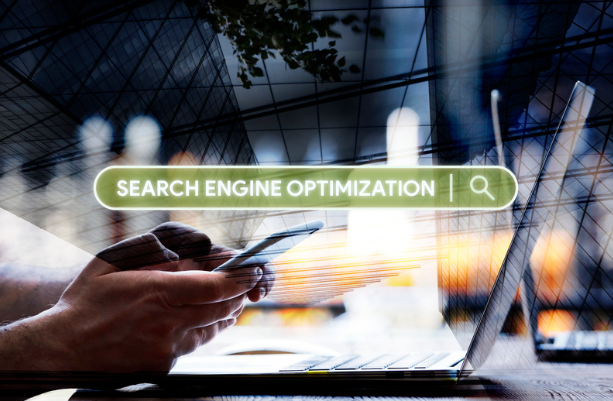
Top Organic SEO Services to Boost Your Google Rankings
BlogWhy Organic SEO Isn’t Just Another Buzzword (And Why Your Business Needs It) Let’s cut to the chase: if your website isn’t ranking on Google, does it even exist? Okay, that’s a little dramatic, but you get the idea. In a world where everyone’s fighting for that sweet first-page real estate, organic SEO is the secret sauce that separates the “Who even are you?” sites from the “Shut up and take my money!” giants. Here at Sitelinx Organic SEO Agency in Los Angeles, we’ve seen it all—the good, the bad, and the “Why did you think keyword stuffing was a good idea?” moments. Let’s chat about why organic SEO matters, how to avoid common pitfalls, and why partnering with an SEO company that gets it (like, ahem, us) can make all the difference. Why Bother With Organic SEO? Let’s Get Real Imagine this: You pour your heart into a website. It’s gorgeous, functional, and packed with value. But if Google’s algorithm doesn’t “get” what you’re about, you’re basically whispering into a hurricane. Organic SEO isn’t about gaming the system; it’s about speaking Google’s language so your site gets the spotlight it deserves. Here’s the kicker: Long-term results: Paid ads vanish the second you stop paying. Organic rankings? They stick around like that one friend who always overstays their welcome (but in a good way). Credibility boost: Ranking high = instant trust. Would you buy from page 1 or page 7? Exactly. Cost-effective: Once you nail your strategy, the ROI keeps rolling in. FYI, if you’re still relying on “build it and they will come,” we’ve got bad news: the internet doesn’t work like a ’90s rom-com. The 3 SEO Mistakes Everyone Makes (And How to Fix Them) Mistake #1: Ignoring Local SEO “Local SEO? But I sell handmade llama sweaters globally!” Cool, but even global brands need local love. Google Business reviews, geo-targeted keywords, and localized content help you dominate your backyard and beyond. For example, our team at Sitelinx helped a LA-based bakery rank for “best croissants near me” by optimizing their Google My Business profile. Spoiler: Their sales went from “meh” to “OMG, we need more ovens!” Mistake #2: Treating SEO Like a One-Time Project SEO isn’t a microwave meal—it’s a slow-cooked stew. Algorithms change, competitors adapt, and your audience evolves. Working with an SEO agency (hi, it’s us again) means staying ahead with monthly audits, fresh content, and keyword tweaks. Mistake #3: Forgetting About Technical SEO Your site could have Pulitzer-worthy content, but if it’s slower than a sloth on melatonin, Google will ghost you. Fixes like: Optimizing images Fixing broken links Using a WordPress SEO plugin (we’re fans of Rank Math) …can work wonders. Why Sitelinx Isn’t Just Another “Best SEO Company” Claim Look, we get it—every SEO specialist with a laptop claims to be the “best.” But here’s why we’re different: We’re obsessed with transparency. No jargon-filled reports. Just clear, actionable insights. Hyper-local expertise. Being an LA-based SEO agency, we know how to leverage neighborhoods, events, and even traffic patterns (RIP, 405 Freeway). Results that speak louder than our coffee addiction. From boosting e-commerce sites by 200% to turning local clinics into page-one staples, we’ve got receipts. Oh, and we love WordPress. Whether you’re using it for your blog or online store, our team knows how to squeeze every SEO drop out of it. “But How Do I Even Start?” Let’s Break It Down Step 1: Audit Your Site Like a Pro Use tools like Screaming Frog or Ubersuggest to find issues. Or, let’s be real—hire an SEO services team (we’re here if you want to skip the headache). Step 2: Keyword Research That Doesn’t Suck Forget guessing what your audience wants. Tools like Ahrefs or SEMrush show exactly what they’re typing into Google. Pro tip: Long-tail keywords (e.g., “organic SEO agency in Los Angeles for small businesses”) = less competition, better conversions. Step 3: Create Content That Doesn’t Put People to Sleep Google’s all about E-E-A-T: Expertise, Experience, Authoritativeness, Trustworthiness. Translation: No fluff, no AI-generated gibberish. Just value-packed posts, videos, or guides. Need Proof? Here’s What Works in 2024 Check out this table of SEO services and their impact: Service What It Does Why It Matters Local SEO Optimizes for “near me” searches Drives foot traffic and local sales Technical SEO Audits Fixes site speed, mobile-friendliness, errors Boosts rankings and user experience Content Strategy Targets high-intent keywords with blogs/videos Builds authority and organic traffic Google Business Profile Manages reviews, hours, and Q&A Improves local visibility and trust 4 Burning SEO Questions (Answered Without the Boring Stuff) Q1: “How long until I see results?” A: SEO’s a marathon, not a sprint. Most see traction in 3–6 months. But hey, good things come to those who wait (and optimize consistently). Q2: “Can’t I just do SEO myself?” A: Sure, just like you could cut your own hair. But why risk a DIY disaster when pros like Sitelinx exist? Q3: “Are Google Reviews really that important?” A: 86% of people check reviews before buying. So yeah, they’re kind of a big deal. Q4: “What makes you the best SEO company?” A: Because we’re not here to sell you fairy tales. We’re here to grow your business—with strategies that work, not trends that fade. Ready to Stop Being Google’s Best-Kept Secret? At Sitelinx Organic SEO Agency, we don’t just chase algorithms—we build relationships between brands and their audiences. Whether you’re a WordPress warrior or a local shop drowning in competition, we’ve got your back. So, what’s next? Fix your site’s SEO leaks Dominate local searches Actually enjoy the process (weird, right?) Hit us up today. Let’s turn your website from “Where are you?” to “How have I lived without you?” 😀 P.S. If you’re still reading this, congrats—you’re officially an SEO nerd. Welcome to the club. Let’s chat.

How an SSL Certificate Enhances Technical SEO and Boosts Your Rankings
BlogHow an SSL Certificate Fixes One Major Technical SEO Headache (And Why Your Site Needs It) Let’s cut to the chase: technical SEO can feel like untangling a plate of spaghetti while blindfolded. There are so many moving parts—site speed, mobile optimization, crawl errors—that even the most seasoned SEO specialists occasionally want to throw their keyboards out the window. But today, we’re tackling a specific technical SEO issue that’s simpler to fix than you might think: security warnings and trust signals. And guess what? The solution starts with a little thing called an SSL certificate. At Sitelinx Organic SEO Agency in Los Angeles, we’ve seen firsthand how migrating to HTTPS (thanks to SSL) can transform a site’s SEO performance. It’s not just about padlocks and encryption—though those are cool too—it’s about telling Google, “Hey, we take security seriously.” Spoiler alert: Google rewards that mindset. Let’s break down why this matters and how you can leverage it. SSL 101: Why Your Site’s Security Status Isn’t Just a “Nice to Have” Imagine walking into a sketchy-looking store with flickering lights and a cashier behind bulletproof glass. Would you whip out your credit card? Probably not. That’s exactly how users feel when they see a “Not Secure” warning in their browser. And guess what? Google feels the same way. An SSL certificate encrypts data between your site and its visitors, turning your HTTP site into HTTPS. But beyond the obvious security perks, here’s the technical SEO magic: Google’s Ranking Boost: Since 2014, HTTPS has been a ranking signal. Sites with SSL often outrank their insecure counterparts, especially in competitive niches. Referral Data Preservation: Without SSL, traffic from HTTPS sites (like most social platforms) shows up as “direct” in analytics. SSL keeps your referral data intact. No More Security Warnings: Chrome labels HTTP sites as “Not Secure.” Fix this, and you’ll reduce bounce rates faster than a caffeine-fueled barista at 7 AM. FYI, if you’re running a WordPress site (and let’s face it, half the internet is), installing an SSL certificate is stupid simple. Plugins like Really Simple SSL automate most of the work. But if you’re not tech-savvy, that’s where an SEO agency like ours steps in. We’ve migrated dozens of Los Angeles businesses to HTTPS without breaking a sweat. The 4 Technical SEO Problems an SSL Certificate Solves 1. Google’s “Secure Site” Ranking Factor Let’s get real: Google’s algorithm has more layers than an onion. But HTTPS is one layer you can actually control. When two sites are neck-and-neck in content quality and backlinks, the secure site often wins. It’s like showing up to a job interview wearing a suit instead of pajamas—it just makes a better impression. At Sitelinx, we’ve seen local SEO campaigns skyrocket after switching to HTTPS. Why? Because Google Business reviews, local directories, and even customers trust secure sites more. And when trust goes up, rankings often follow. 2. Mixed Content Warnings (The Silent Killer) So you’ve installed an SSL certificate—congrats! But wait… why is your site still showing warnings? Meet “mixed content”: when some elements (images, scripts) load over HTTP instead of HTTPS. It’s like putting a seatbelt on but leaving the car door wide open. Fixing this requires: Updating internal links to HTTPS Using relative URLs (e.g., //yoursite.com/image.jpg instead of http://…) Running audits with tools like Screaming Frog Pro tip: If you’re on WordPress, plugins like Better Search Replace can bulk-update URLs. Or, you know, hire an SEO company that lives for this stuff (cough Sitelinx cough). 3. Secure Data Collection Without Scaring Users Away If your site has contact forms, payment gateways, or login pages, SSL isn’t optional—it’s mandatory. Users will bail faster than a Hollywood actor dodging paparazzi if they see this: SSL encrypts sensitive data, which: Builds trust with visitors Complies with regulations like GDPR Prevents hackers from intercepting info Fun fact: We once audited a local bakery’s site that had a 70% bounce rate on their order page. Turns out, the lack of SSL was scamming customers into thinking their credit card info wasn’t safe. After installing SSL? Bounce rate dropped to 20%. 4. Better Analytics (No More “Dark Traffic”) Ever looked at your Google Analytics and wondered why 40% of your traffic is labeled “direct”? Spoiler: it’s not all people typing your URL manually. When traffic comes from an HTTPS site (like Facebook) to your HTTP site, the referral data gets stripped. SSL fixes this, giving you clearer insights into what’s actually driving visits. SSL & SEO: A Match Made in Google Heaven Still not convinced? Let’s compare HTTP vs. HTTPS across key SEO metrics: Metric HTTP Site HTTPS Site Google Ranking Potential Lower Higher User Trust “Not Secure” warnings Padlock icon + “Secure” label Referral Data Accuracy Often lost Preserved Conversion Rate Risk of abandonment Higher trust = higher conversions But Wait—Does SSL Affect Site Speed? Short answer: barely. Modern SSL protocols like TLS 1.3 are lightweight. The encryption handshake adds milliseconds, not seconds. And if you’re worried about speed, pair SSL with a CDN (which you should be using anyway). Long answer: If your hosting provider is stuck in 2010, maybe. But at Sitelinx, we work with hosts that prioritize performance. Because let’s be honest—nobody has time for a slow site, SSL or not. FAQs: SSL Certificates Demystified 1. “Do I need an SSL certificate if my site doesn’t collect data?” Yes. Google marks all HTTP sites as “Not Secure,” regardless of content. Plus, HTTPS is now a baseline ranking factor. 2. “How much does an SSL certificate cost?” You can get free certificates via Let’s Encrypt. Paid options (like Extended Validation) range from $50–$300/year. For most small businesses, free is fine. 3. “Will switching to HTTPS hurt my existing SEO?” Only if you botch the migration. Properly implement 301 redirects, update internal links, and submit the new sitemap to Google Search Console. Done right, your rankings won’t just recover—they’ll improve. 4. “Can my SEO agency handle this for me?” Ahem—yes. At Sitelinx Organic SEO Agency, SSL migrations
