
Mastering Facebook’s Pin Post Feature: Boost Engagement & Visibility
BlogWhat Does “Pin Post” Mean on Facebook? Let’s Unpack This Handy Feature Hey there, fellow Facebook enthusiasts! Ever scrolled through a business page and noticed that one post stubbornly camped at the top, refusing to budge no matter how many new updates pour in? That’s the magic of a pinned post—a simple yet powerful tool that’s criminally underused. Today, we’re breaking down everything you need to know about pinning posts on Facebook, why your business (or cat meme page) needs it, and how to wield it like a pro. And hey, if you’re in Los Angeles and want to level up your social media and Local SEO game, stick around. Our team at Sitelinx Organic SEO Agency has a few tricks up our sleeves. What Even Is a Pinned Post? Let’s Get Technical (But Not Boring) Imagine you’ve just launched a killer promotion, posted a must-see event, or finally nailed that perfect “About Us” update. You want it to shine brighter than your aunt’s questionable holiday sweater collection. Pinning a post ensures it stays glued to the top of your Facebook page for up to seven days (or longer if you refresh it). Think of it as giving your best content VIP treatment. Why bother? First impressions matter: New visitors see your pinned post first. Highlight urgency: Flash sales, event reminders, or critical updates won’t drown in the feed. Brand storytelling: Showcase your mission, values, or a viral-worthy campaign. Pro tip: Pair this with Google Business reviews for maximum local impact. If you’re a restaurant, pin that glowing review alongside your weekly specials. Hungry customers + social proof = winning combo. How to Pin a Post Without Breaking a Sweat Let’s cut to the chase. You’re here for the “how,” not the “why.” Here’s the step-by-step, no-fluff guide: Find your golden child: Scroll to the post you want to pin. Click the three dots in the top-right corner of the post. Select “Pin to Top of Page”: Poof! It’s now your page’s crown jewel. Want to unpin? Repeat steps 1–3 and hit “Unpin from Top.” Easy, right? But here’s where most folks trip up: They set it and forget it. Don’t be that person. Refresh your pinned post weekly to keep your page looking lively. Pinning Like a Pro: Best Practices (and Pitfalls to Avoid) We’ve all seen businesses pin cringe-worthy posts—like that time someone accidentally pinned a typo-riddled rant about coffee shortages. Learn from their mistakes. Do’s: Pin evergreen content: Think “Welcome to our page!” guides or seasonal offers. Use eye-catching visuals: Carousel posts or videos get 3x more engagement. Link to your website: Drive traffic to your WordPress site or booking portal. Don’ts: Overpin promotions: Nobody likes a hard sell 24/7. Ignore analytics: If a pinned post flops, swap it out fast. Forget mobile users: 80% of Facebook traffic is mobile. Keep text short and visuals crisp. Fun fact: Our SEO specialists at Sitelinx once pinned a client’s “Free SEO Audit” offer. Leads skyrocketed by 60% in a week. Moral of the story? Pin with purpose. Pinned Posts + SEO: The Dynamic Duo You’re Missing Wait, how does a Facebook feature tie into Local SEO? Great question. While pinned posts don’t directly boost your Google ranking, they do amplify user engagement—a signal search engines adore. Here’s the playbook: Cross-promote content: Pin a post linking to your latest blog (optimized with SEO keywords, of course). Encourage reviews: “Love our service? Drop us a Google Business review!” pinned posts work wonders. Localize your message: Mention your city or neighborhood to resonate with local audiences. For example, our SEO agency in Los Angeles uses pinned posts to highlight client success stories in specific neighborhoods like Silver Lake or Venice. Hyper-local + SEO-friendly = double win. Common Questions About Pinned Posts (Answered Without the Jargon) Let’s tackle the FAQs we hear daily at Sitelinx Organic SEO Agency: 1. “How long does a pinned post stay up?” Seven days—unless you manually unpin it sooner. Pro tip: Set a reminder to refresh it weekly. 2. “Can I pin someone else’s post?” Nope. Facebook only lets you pin your own content. Time to get creative! 3. “Will pinning a post hurt my reach?” Not at all. If anything, it boosts visibility for new visitors. 4. “Can I pin a post on mobile?” Absolutely! The steps are identical to desktop. When to Call in the SEO Cavalry Look, we get it. Managing Facebook, SEO services, Google Business reviews, and that pesky WordPress plugin that keeps crashing is a lot. If you’re sweating bullets trying to “do it all,” maybe it’s time to partner with the best SEO company for your needs. At Sitelinx, we blend organic SEO with social media savvy. Whether you’re a local bakery or a tech startup, we’ll help you pin like a pro and climb those search rankings. Plus, we’ll throw in a dad joke or two—no extra charge. Final Thoughts: Pin It to Win It Pinning a post isn’t rocket science, but doing it strategically separates the rookies from the pros. Keep your content fresh, pair it with smart Local SEO, and don’t shy away from asking for help. (We’re here if you need us—just saying.) So, what are you waiting for? Go pin that post, boost your engagement, and maybe finally give Aunt Linda’s sweater posts a run for their money. 🏆 Struggling to juggle SEO and social media? Hit up Sitelinx Organic SEO Agency for a free consultation. We’re based in LA, but we’ll make your brand shine globally.
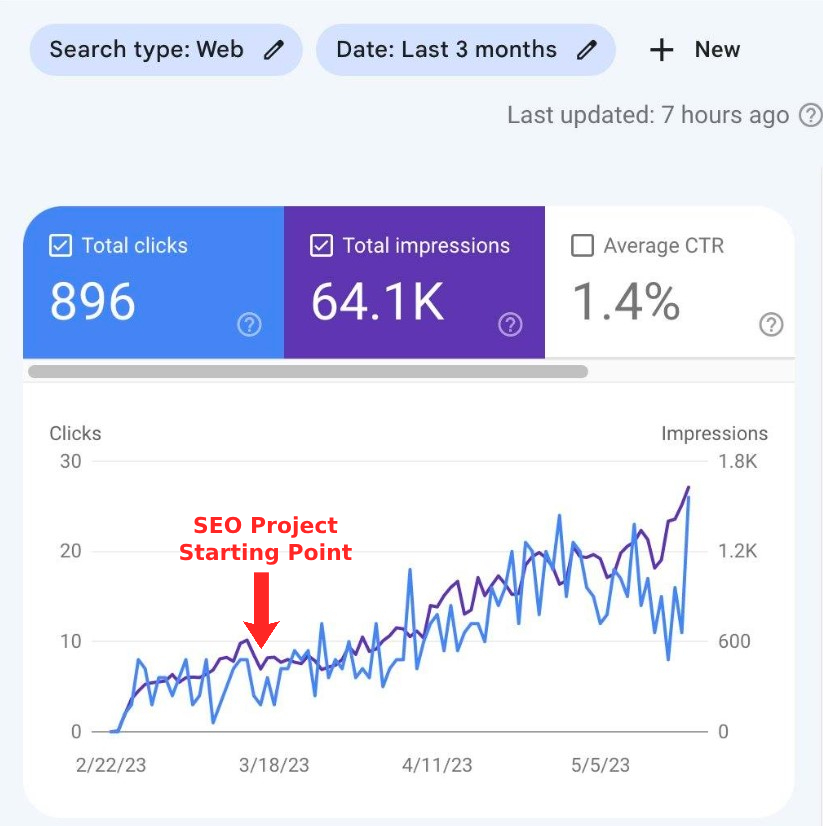
Understanding SEO Monitoring: Your Guide to Boosting Rankings
BlogWhat Is an SEO Monitor? Let’s Demystify the Digital Detective You Never Knew You Needed Ever feel like SEO is a never-ending game of whack-a-mole? You fix one issue, and three more pop up. Rankings tank overnight, competitors sneak ahead, and Google’s algorithm changes faster than a TikTok trend. Frustrating, right? That’s where an SEO monitor swoops in—like a digital detective—to save your sanity. Here at Sitelinx Organic SEO Agency in Los Angeles, we’ve seen firsthand how businesses (including our own clients) go from “What’s a keyword?” to “Holy cow, we’re ranking!”—all thanks to smart monitoring. Let’s break down what an SEO monitor actually does, why you need one, and how it can turn your website from invisible to irresistible. So, What Exactly Is an SEO Monitor? Think of an SEO monitor as your website’s personal fitness tracker. It doesn’t just count steps; it tracks rankings, spies on competitors, flags errors, and even nudges you when your site’s “health” dips. Here’s the gist: Real-time tracking: See where your site ranks for specific keywords right now. Error alerts: Broken links? Slow load times? The monitor’s got your back. Competitor analysis: Because who doesn’t want to one-up the business next door? Reporting: Get pretty (or brutally honest) graphs showing what’s working and what’s… not. But here’s the kicker: An SEO monitor isn’t a “set it and forget it” tool. It’s more like a GPS—you still need to steer, but it tells you when to turn, reroute, or avoid traffic jams. Why Bother? Let’s Get Real for a Second “SEO takes time,” they say. Cool story, but what if you’re wasting months on strategies that don’t move the needle? Without monitoring, you’re flying blind. Imagine spending hours optimizing your WordPress site for “best vegan cupcakes in LA,” only to realize you’re stuck on page 2 because Susan’s Sweets snagged your spot with better Google Business reviews. Ouch. That’s where we (and our beloved SEO monitors) come in. At Sitelinx, we’ve helped local LA businesses climb from obscurity to the top of search results by pairing solid strategies with relentless monitoring. Want to know why your competitor’s blog posts go viral? Or why your traffic drops every Tuesday? An SEO monitor answers the “why” behind the “what.” How Does It Actually Work? Let’s Geek Out (Just a Little) Most SEO monitors operate like this: Crawl your site: They scan every page, image, and link for issues. Track rankings: Daily checks for your target keywords across search engines. Analyze competitors: What keywords are they ranking for? What’s their backlink game like? Generate reports: Weekly or monthly snapshots of your progress. Pro tip: If you’re running a WordPress site, plugins like Yoast or Rank Math offer basic monitoring. But for real muscle—especially for Local SEO—you’ll want a dedicated tool (or an SEO agency like ours) to handle the heavy lifting. Key Features to Look For in an SEO Monitor Not all tools are created equal. Here’s our cheat sheet for picking the right one: Feature Why It Matters Rank Tracking Are you moving up or sliding down? Daily updates keep you honest. Backlink Analysis Spammy links can tank your SEO. Catch them before Google side-eyes your site. Site Health Checks Broken links, duplicate content, slow pages—fix these ASAP to avoid penalties. Competitor Reports Because stealing your rival’s best ideas is just good business. 😉 “But Wait—Can’t I Just Do This Myself?” (Spoiler: Please Don’t) Sure, you could manually check rankings every day, stalk competitors’ blogs, and audit your site with free tools. But let’s be real: Do you have 30 extra hours a week? Between running a business, answering emails, and pretending to understand TikTok dances, probably not. This is where hiring an SEO specialist or partnering with an SEO agency makes life easier. At Sitelinx, we’ve got the tools and the caffeine-fueled humans to interpret the data. For example, one of our LA bakery clients thought their “gluten-free” content was killing it—until our monitor showed their pages loaded slower than a dial-up connection. A quick fix later, and their traffic spiked 60%. Local SEO: Where Monitoring Gets Super Personal If you’re a local business, Google Business reviews are your best friend and worst critic. A single 1-star review can bury you on page 5, while glowing feedback boosts your visibility. An SEO monitor tracks your reviews, alerts you to new ones, and even compares your ratings to competitors’. Here in LA, competition’s fierce. We helped a boutique hotel improve their Local SEO by responding to reviews faster and optimizing their Google My Business profile. Their bookings jumped—and they didn’t have to lift a finger (we handled the monitor and the replies). How to Choose the Best SEO Company (Hint: We’re Biased) Let’s cut through the jargon: The best SEO company doesn’t just sell you reports—they give you a roadmap. Look for: Transparency: No “secret sauce” excuses. You deserve to know how your money’s spent. Custom strategies: Your business isn’t a template, and your SEO shouldn’t be either. Proactive fixes: Alerts mean nothing without action. Shameless plug: Sitelinx Organic SEO Agency ticks all these boxes. We’re not just another SEO company; we’re your hype squad, tech team, and strategy nerds rolled into one. 4 Burning Questions About SEO Monitors (Answered) 1. “How often should I check my SEO reports?” Monthly at a minimum. But for fast-moving industries (e.g., fashion, tech), weekly checks keep you agile. 2. “Can’t I just use free tools?” You can, but free tools often lack depth. They’re like using a toy stethoscope—fun, but not diagnosing much. 3. “What’s the difference between an SEO monitor and an SEO agency?” The monitor is the tool; the agency (like yours truly) is the expert wielding it. Think scalpel vs surgeon. 4. “Will this help my WordPress site?” Absolutely! WordPress is SEO-friendly, but plugins and updates can break things. Monitoring catches issues before they snowball. Ready to Stop Guessing and Start Growing? SEO doesn’t have to feel like a black hole of confusion. With the
