
Ultimate Guide to Snapchat Story Duration: Tips for Engagement
BlogHow Long Does a Snapchat Story Last? Let’s Break It Down (Before It Disappears) So, you’re here because you almost forgot to check your bestie’s Snapchat Story last night, and now it’s gone—poof, vanished. Or maybe you’re a small business owner wondering how to leverage those fleeting 24 hours to boost your brand. Either way, we’ve got you covered. Let’s talk about Snapchat Stories: how long they stick around, why they vanish like your motivation on a Monday, and how to make every second count. Oh, and since we’re based in sunny Los Angeles, we’ll sneak in a few tips about how Sitelinx Organic SEO Agency (that’s us!) can help you dominate Local SEO while you’re mastering Snapchat. Because why juggle one platform when you can crush them all? What Exactly Is a Snapchat Story? Let’s start simple. A Snapchat Story is a collection of photos or videos that stays visible to your followers for—wait for it—24 hours. Unlike regular Snaps (which disappear after being opened), Stories hang around like that one guest at a party who just won’t leave… except they actually do leave after a day. It’s perfect for sharing casual, behind-the-scenes moments without clogging up your followers’ DMs. FYI, businesses love Stories for flash sales, event promos, or just showing off their office dog. And if you’re a business? Pairing Snapchat with a slick WordPress site and Google Business reviews can turn those 24-hour vibes into lasting customer relationships. Just saying. How Long Does a Snapchat Story Last? Let’s Get Technical The 24-Hour Countdown (No, You Can’t Hit Snooze) Snapchat Stories last exactly 24 hours from the moment you post them. After that, they’re gone faster than a taco at a staff meeting. But here’s the kicker: you can’t extend the timer. No amount of begging Snapchat’s developers will help—trust us, we’ve tried. Custom Durations for Individual Snaps Each photo or video in your Story can be set to display for 1 to 10 seconds. Pro tip: Use shorter clips for quick updates (like “Hey, we’re open!”) and longer ones for mini-tutorials or rants about LA traffic. Why the 24-Hour Limit? (Besides Torturing Us) Snapchat’s whole vibe is “live in the moment.” The 24-hour window pushes users to post authentically, without overthinking. For businesses, this means ditching the polished ads and showing real, unfiltered moments. It’s like Google Business reviews but in video form—raw, honest, and gone before you can overanalyze them. But hey, if FOMO hits hard, just screenshot the important stuff. (Your followers will never know… unless you leave the screenshot notification on. Oops.) Making the Most of Your 24 Hours Want to maximize that ephemeral glory? Here’s how: Post Consistently: Stories disappear daily, so keep your audience hooked with regular updates. Use Geofilters: Local businesses, this is your golden ticket. A custom geofilter + Local SEO? That’s how you become the talk of the town. Engage with Viewers: Reply to DMs, run polls, and ask questions. It’s like hosting a 24-hour focus group. Timing is Everything Post when your audience is most active. For most folks, that’s evenings or weekends. But if you’re a coffee shop? Maybe 7 AM. (We don’t judge your 5-shot espresso habits.) Snapchat Stories vs. Other Platforms: The Showdown Let’s compare Snapchat to its social media siblings: Platform Story Duration Best For Can You Save Them? Snapchat 24 hours Raw, casual moments Yes (Memories) Instagram 24 hours Aesthetic content Yes (Highlights) Facebook 24 hours Boomerangs and family updates Yes TikTok 0 hours Permanent videos only (no Stories) N/A Snapchat’s edge? Authenticity. But if you’re aiming for evergreen content, pair Stories with a WordPress blog and let an SEO specialist optimize it. (Hint hint: That’s what we do at Sitelinx Organic SEO Agency.) Businesses + Snapchat Stories = Match Made in Marketing Heaven? Absolutely—if you’re strategic. Use Stories to: Tease product launches Share customer testimonials Offer flash discounts (e.g., “Next 24 hours only!”) But don’t stop there. Combine Snapchat with Local SEO tactics like optimizing your Google Business reviews or targeting neighborhood keywords. Need help? We’re an SEO company that’s obsessed with making LA businesses unignorable online. FAQs: Because We Know You’re Curious 1. Can I save my Snapchat Story before it disappears? Yep! Tap the download arrow or auto-save to Memories. Just don’t forget to back it up—tech gremlins love deleting stuff. 2. Can I extend my Story’s 24-hour lifespan? Nope. But reposting it after it expires works (though your followers might side-eye the repetition). 3. What if I delete my Story early? Go to your Profile, tap the Story, hit the trash icon. It’s gone immediately. Great for oopsie posts. 4. Can I see who viewed my Story? Absolutely. Swipe up on your Story to check the viewer list. Creepy? Maybe. Useful? Definitely. Wrapping Up: Stories Fade, But Your Online Presence Doesn’t Have To Snapchat Stories are the digital equivalent of a fireworks show—bright, exciting, and temporary. But your business’s online presence? That should be more like the Hollywood Sign: iconic, permanent, and visible from miles away. At Sitelinx Organic SEO Agency, we blend SEO services with creative strategies (yes, even Snapchat!) to keep your brand unforgettable. Whether you need Local SEO to dominate LA searches or a WordPress site that converts, we’ve got your back. So, next time you’re stressing over that 24-hour Story timer, remember: great marketing lasts way longer. And if you need help making that happen? You know where to find us. 😉 Ready to make your mark? Let’s chat—before your next Story vanishes.
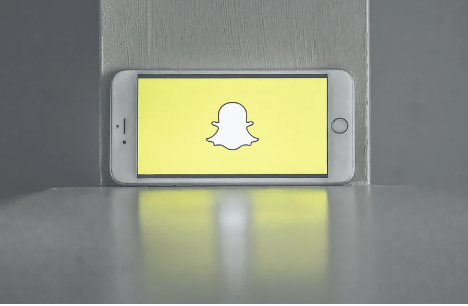
Understanding the Little X on Snapchat: What It Means and How to Fix It
BlogWhat Does the Little X Mean on Snapchat? Let’s Crack the Code Together Hey there, Snapchat sleuths! If you’ve ever stared at that tiny “X” on the app and wondered, “Is this Snapchat’s way of gaslighting me?”—you’re not alone. We’ve all been there: mid-swipe, mid-story, mid-whatever, only to freeze at the sight of this mysterious icon. But fear not! Today, we’re breaking down what that little X actually means, why it haunts your screen, and how to banish it for good. And because we’re a bunch of SEO nerds at heart (shoutout to our team at Sitelinx Organic SEO Agency in Los Angeles), we’ll even toss in some pro tips for using Snapchat to boost your business. Let’s go! The X-Files: Decoding Snapchat’s Most Annoying Icon First things first—let’s solve the riddle. That little X usually pops up in two places: Next to a friend’s username in your chat list. On your Snap Map when someone’s location isn’t available. So, what’s the deal? Chat List X: This means your message to that friend failed to send. Maybe they blocked you (ouch), deleted their account (bigger ouch), or Snapchat’s servers are just having a Monday. Snap Map X: Their location sharing is turned off, or they’ve ghosted the app entirely. Pro Tip: If the X is haunting your chats, try closing the app, checking your Wi-Fi, or—let’s be real—politely asking your friend if they’ve gone incognito. “But Why Does This Keep Happening?!” – Troubleshooting 101 Alright, let’s get technical (but keep it fun, promise). Here’s a quick troubleshooting cheat sheet: Common Fixes for the Snapchat X: Restart the app: The digital equivalent of “have you tried turning it off and on again?” Check your connection: Wi-Fi acting up? Data plan expired? Been there. Update Snapchat: Those app updates aren’t just for decoration. Re-add the friend: If all else fails, maybe they’re just not that into you. FYI: If the X persists, it might be time to accept that your buddy has left the chat—literally. Snapchat for Business: Why Should We Care? Now, let’s pivot. Why are we—a bunch of SEO specialists at Sitelinx—obsessing over Snapchat? Simple: it’s a goldmine for businesses. Think about it: Local SEO: Snap Map lets users discover local spots. If your business isn’t on there, you’re missing out. Engagement: Stories, filters, and AR lenses = eyeballs on your brand. Google Business Reviews: Wait, what? Yep! Snapchat content can drive traffic to your Google profile. More reviews = better local SEO. Hot Take: If your business isn’t leveraging Snapchat, you’re basically leaving money on the table. And who does that? How to Integrate Snapchat with Your SEO Strategy Here’s where things get juicy. Let’s merge Snapchat savvy with SEO services to create a powerhouse strategy: Step 1: Optimize Your Snapchat Profile Use keywords in your bio (e.g., “Best Coffee Shop in LA”). Link to your website. WordPress users, this is your time to shine—make sure your site is mobile-friendly! Step 2: Create Shareable Content Geofilters for events? Yes. Behind-the-scenes Stories? Double yes. User-generated content campaigns? Chef’s kiss. Step 3: Drive Traffic to Your Website Drop URLs in Stories (Swipable links FTW). Use Snapchat ads to target hyper-local audiences. Why This Works: Search engines love fresh, engaging content. The more buzz you create on Snapchat, the better your local SEO rankings. Need Help? Meet Your New Bestie: Sitelinx Organic SEO Agency Look, we get it—juggling Snapchat, Google Business reviews, and WordPress updates is a lot. That’s where we come in. At Sitelinx, our SEO specialists live for this stuff. We’ll handle the techy bits (like making sure your site doesn’t crash when your Snapchat campaign goes viral) while you focus on creating killer content. Why Choose Us? We’re not just another SEO company—we’re storytellers who speak Google’s language. Local SEO? Our bread and butter. Results-driven strategies that even Snapchat’s algorithm would respect. Translation: We’re the best SEO company for businesses that want to actually grow, not just collect likes. FAQs: Burning Questions, Answered Let’s tackle the big ones: 1. “Can Snapchat really improve my SEO?” Absolutely! Snapchat drives engagement and traffic, which search engines reward. Pair it with a solid SEO agency strategy (like ours at Sitelinx), and you’re golden. 2. “What if I don’t have time for Snapchat?” Outsource it! Hire a social media manager or partner with an SEO specialist who gets it. 3. “How do I fix the X permanently?” Update the app, stay connected, and—if all else fails—accept that some friendships are seasonal. 4. “Is Snapchat worth it for small businesses?” 100%. It’s cheaper than Google Ads and way more fun. Final Thoughts: Snapchat, SEO, and You So there you have it: the X isn’t just a glitch—it’s a wake-up call. Whether you’re fixing a tech hiccup or building a local SEO empire, the key is to stay curious and adaptable. And hey, if you’re feeling overwhelmed, just remember: Sitelinx Organic SEO Agency exists for a reason. Ready to turn those Snapchat Xs into $$$? Hit us up. We’re in LA, but we’ll make your business feel like it’s everywhere. 😉 Table: Snapchat X Troubleshooting Cheat Sheet Scenario What It Means Quick Fix X next to a friend’s name Message failed to send Restart app, check connection X on Snap Map Location sharing off Ask friend to enable sharing X on Story upload Upload error Switch Wi-Fi, update app P.S. Still stuck? Don’t ghost us—contact Sitelinx today. Let’s make your business un-ignorable.
