
Mastering Facebook’s Pin Post Feature: Boost Engagement & Visibility
BlogWhat Does “Pin Post” Mean on Facebook? Let’s Unpack This Handy Feature Hey there, fellow Facebook enthusiasts! Ever scrolled through a business page and noticed that one post stubbornly camped at the top, refusing to budge no matter how many new updates pour in? That’s the magic of a pinned post—a simple yet powerful tool that’s criminally underused. Today, we’re breaking down everything you need to know about pinning posts on Facebook, why your business (or cat meme page) needs it, and how to wield it like a pro. And hey, if you’re in Los Angeles and want to level up your social media and Local SEO game, stick around. Our team at Sitelinx Organic SEO Agency has a few tricks up our sleeves. What Even Is a Pinned Post? Let’s Get Technical (But Not Boring) Imagine you’ve just launched a killer promotion, posted a must-see event, or finally nailed that perfect “About Us” update. You want it to shine brighter than your aunt’s questionable holiday sweater collection. Pinning a post ensures it stays glued to the top of your Facebook page for up to seven days (or longer if you refresh it). Think of it as giving your best content VIP treatment. Why bother? First impressions matter: New visitors see your pinned post first. Highlight urgency: Flash sales, event reminders, or critical updates won’t drown in the feed. Brand storytelling: Showcase your mission, values, or a viral-worthy campaign. Pro tip: Pair this with Google Business reviews for maximum local impact. If you’re a restaurant, pin that glowing review alongside your weekly specials. Hungry customers + social proof = winning combo. How to Pin a Post Without Breaking a Sweat Let’s cut to the chase. You’re here for the “how,” not the “why.” Here’s the step-by-step, no-fluff guide: Find your golden child: Scroll to the post you want to pin. Click the three dots in the top-right corner of the post. Select “Pin to Top of Page”: Poof! It’s now your page’s crown jewel. Want to unpin? Repeat steps 1–3 and hit “Unpin from Top.” Easy, right? But here’s where most folks trip up: They set it and forget it. Don’t be that person. Refresh your pinned post weekly to keep your page looking lively. Pinning Like a Pro: Best Practices (and Pitfalls to Avoid) We’ve all seen businesses pin cringe-worthy posts—like that time someone accidentally pinned a typo-riddled rant about coffee shortages. Learn from their mistakes. Do’s: Pin evergreen content: Think “Welcome to our page!” guides or seasonal offers. Use eye-catching visuals: Carousel posts or videos get 3x more engagement. Link to your website: Drive traffic to your WordPress site or booking portal. Don’ts: Overpin promotions: Nobody likes a hard sell 24/7. Ignore analytics: If a pinned post flops, swap it out fast. Forget mobile users: 80% of Facebook traffic is mobile. Keep text short and visuals crisp. Fun fact: Our SEO specialists at Sitelinx once pinned a client’s “Free SEO Audit” offer. Leads skyrocketed by 60% in a week. Moral of the story? Pin with purpose. Pinned Posts + SEO: The Dynamic Duo You’re Missing Wait, how does a Facebook feature tie into Local SEO? Great question. While pinned posts don’t directly boost your Google ranking, they do amplify user engagement—a signal search engines adore. Here’s the playbook: Cross-promote content: Pin a post linking to your latest blog (optimized with SEO keywords, of course). Encourage reviews: “Love our service? Drop us a Google Business review!” pinned posts work wonders. Localize your message: Mention your city or neighborhood to resonate with local audiences. For example, our SEO agency in Los Angeles uses pinned posts to highlight client success stories in specific neighborhoods like Silver Lake or Venice. Hyper-local + SEO-friendly = double win. Common Questions About Pinned Posts (Answered Without the Jargon) Let’s tackle the FAQs we hear daily at Sitelinx Organic SEO Agency: 1. “How long does a pinned post stay up?” Seven days—unless you manually unpin it sooner. Pro tip: Set a reminder to refresh it weekly. 2. “Can I pin someone else’s post?” Nope. Facebook only lets you pin your own content. Time to get creative! 3. “Will pinning a post hurt my reach?” Not at all. If anything, it boosts visibility for new visitors. 4. “Can I pin a post on mobile?” Absolutely! The steps are identical to desktop. When to Call in the SEO Cavalry Look, we get it. Managing Facebook, SEO services, Google Business reviews, and that pesky WordPress plugin that keeps crashing is a lot. If you’re sweating bullets trying to “do it all,” maybe it’s time to partner with the best SEO company for your needs. At Sitelinx, we blend organic SEO with social media savvy. Whether you’re a local bakery or a tech startup, we’ll help you pin like a pro and climb those search rankings. Plus, we’ll throw in a dad joke or two—no extra charge. Final Thoughts: Pin It to Win It Pinning a post isn’t rocket science, but doing it strategically separates the rookies from the pros. Keep your content fresh, pair it with smart Local SEO, and don’t shy away from asking for help. (We’re here if you need us—just saying.) So, what are you waiting for? Go pin that post, boost your engagement, and maybe finally give Aunt Linda’s sweater posts a run for their money. 🏆 Struggling to juggle SEO and social media? Hit up Sitelinx Organic SEO Agency for a free consultation. We’re based in LA, but we’ll make your brand shine globally.

Ultimate Guide to Posting on Pinterest: Boost Your Engagement & Traffic
BlogHow to Post on Pinterest: A Step-by-Step Guide That Doesn’t Put You to Sleep Let’s be honest: Pinterest isn’t just for saving gluten-free brownie recipes or planning your dream wedding (though we’ve all been there). It’s a visual search engine powerhouse that can drive serious traffic to your business—if you use it right. But between cryptic algorithms and endless pinning strategies, it’s easy to feel overwhelmed. Don’t worry—we’ve got your back. At Sitelinx Organic SEO Agency in Los Angeles, we’ve helped everyone from local bakeries to tech startups crush it on Pinterest. Grab a coffee, and let’s break this down. Setting Up Your Pinterest Profile for Success First Things First: Ditch the Personal Account Sure, your personal account is great for stalking interior design ideas, but if you’re serious about growth, switch to a business account. Why? Analytics, ads, and that sweet, sweet SEO juice. Plus, you’ll look legit. Trust us, nobody takes “CupcakeLover93” seriously in the B2B world. Optimize Your Profile Like a Pro Name & Bio: Stuff keywords here like it’s Thanksgiving. Are you a “Los Angeles Wedding Photographer” or a “Vegan Meal Prep Guru”? Say it upfront. Website Link: Link to your site—preferably one built on WordPress for easy SEO tweaks (we’re biased, but it’s true). Profile Picture: Use your logo. Unless you’re a solo entrepreneur, in which case, smile like you mean it. Pro Tip: Connect your Pinterest to Instagram and YouTube. Cross-promotion isn’t just smart—it’s free. Crafting Pins That Actually Get Clicked Visuals: Make ‘Em Stop Scrolling Pinterest is a visual buffet. Your job? Be the lobster mac and cheese. Use high-quality images, bold text overlays, and colors that pop. Pro tip: Vertical pins (2:3 ratio) dominate feeds. SEO? On Pinterest? Absolutely. Pins are searchable, so keywords matter. Here’s how to sneak them in: Titles: “10-Minute Ab Workout for Busy Moms” > “Quick Workout.” Descriptions: Write 2-3 sentences with keywords like “Local SEO tips” or “affordable yoga mats.” Alt Text: Describe the image for accessibility and SEO. “Woman doing yoga on Venice Beach” > “Image.” Evergreen Content Is King Unlike Instagram stories that vanish, pins stick around. Repurpose blog posts, tutorials, or product guides. FYI, our team at Sitelinx swears by mixing seasonal and evergreen content for max reach. Posting Strategies That Won’t Make You Rage-Quit Timing: It’s Not Rocket Science (But Close) Post when your audience is awake. For most, that’s evenings and weekends. Unless you’re targeting vampires or insomniacs, avoid 3 AM. Use Pinterest Analytics to track your top-performing times. Consistency > Obsession Aim for 5-10 pins per day, but don’t burn out. Schedule pins in batches using Tailwind or Pinterest’s built-in scheduler. IMO, batching saves sanity. Organize Boards Like a Type-A Genius Themed Boards: “LA Foodie Finds,” “DIY Home Renos,” etc. Keyword-Rich Board Titles: “Affordable SEO Tips” > “Marketing Stuff.” Collaborative Boards: Partner with influencers or customers. More eyes = more wins. Leveraging Pinterest for Local SEO (Yes, Really) Wait—Pinterest Helps with Local SEO? You bet. If you’re a local biz, geo-tag your pins (“Los Angeles Coffee Shops”) and use location-based keywords. Pair this with optimized Google Business reviews, and you’ve got a one-two punch for local dominance. Case in Point: We helped a Venice Beach boutique rank for “boho swimwear LA” by combining Pinterest SEO with Local SEO tactics. Sales doubled in 3 months. NBD. Pro Move: Add your address to pins for services like restaurants or salons. Pinterest’s “Nearby” feature is low-key genius. Common Pinterest Questions—Answered Without the Jargon Question Answer Do I need a business account? Yes. Analytics and SEO tools are worth it. Plus, you can run ads later. How often should I post? 5-10 pins daily. Mix new content and re-pins. Quality > quantity, though. Can Pinterest boost my local biz? Absolutely. Use geo-tags, local keywords, and link to your site’s Local SEO-optimized pages. Are hashtags dead? Not dead, but less critical. Use 2-3 per pin. Focus on keywords first. Wrapping Up: Your Pinterest Game Plan Pinterest isn’t a “set it and forget it” platform. It’s a marathon, not a sprint—but hey, marathons are easier with snacks and good company. If you’re drowning in pinning or need help weaving Pinterest into your broader SEO services strategy, our team at Sitelinx Organic SEO Agency is here to help. We’re a WordPress-obsessed, Google Business reviews-optimizing, caffeine-fueled crew in LA ready to boost your traffic. Final Thought: Your competitors are already on Pinterest. Why aren’t you? (That’s a rhetorical question. Call us.)
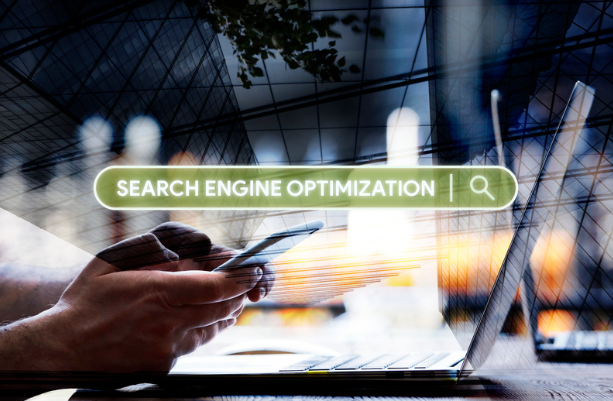
Top Organic SEO Services to Boost Your Google Rankings
BlogWhy Organic SEO Isn’t Just Another Buzzword (And Why Your Business Needs It) Let’s cut to the chase: if your website isn’t ranking on Google, does it even exist? Okay, that’s a little dramatic, but you get the idea. In a world where everyone’s fighting for that sweet first-page real estate, organic SEO is the secret sauce that separates the “Who even are you?” sites from the “Shut up and take my money!” giants. Here at Sitelinx Organic SEO Agency in Los Angeles, we’ve seen it all—the good, the bad, and the “Why did you think keyword stuffing was a good idea?” moments. Let’s chat about why organic SEO matters, how to avoid common pitfalls, and why partnering with an SEO company that gets it (like, ahem, us) can make all the difference. Why Bother With Organic SEO? Let’s Get Real Imagine this: You pour your heart into a website. It’s gorgeous, functional, and packed with value. But if Google’s algorithm doesn’t “get” what you’re about, you’re basically whispering into a hurricane. Organic SEO isn’t about gaming the system; it’s about speaking Google’s language so your site gets the spotlight it deserves. Here’s the kicker: Long-term results: Paid ads vanish the second you stop paying. Organic rankings? They stick around like that one friend who always overstays their welcome (but in a good way). Credibility boost: Ranking high = instant trust. Would you buy from page 1 or page 7? Exactly. Cost-effective: Once you nail your strategy, the ROI keeps rolling in. FYI, if you’re still relying on “build it and they will come,” we’ve got bad news: the internet doesn’t work like a ’90s rom-com. The 3 SEO Mistakes Everyone Makes (And How to Fix Them) Mistake #1: Ignoring Local SEO “Local SEO? But I sell handmade llama sweaters globally!” Cool, but even global brands need local love. Google Business reviews, geo-targeted keywords, and localized content help you dominate your backyard and beyond. For example, our team at Sitelinx helped a LA-based bakery rank for “best croissants near me” by optimizing their Google My Business profile. Spoiler: Their sales went from “meh” to “OMG, we need more ovens!” Mistake #2: Treating SEO Like a One-Time Project SEO isn’t a microwave meal—it’s a slow-cooked stew. Algorithms change, competitors adapt, and your audience evolves. Working with an SEO agency (hi, it’s us again) means staying ahead with monthly audits, fresh content, and keyword tweaks. Mistake #3: Forgetting About Technical SEO Your site could have Pulitzer-worthy content, but if it’s slower than a sloth on melatonin, Google will ghost you. Fixes like: Optimizing images Fixing broken links Using a WordPress SEO plugin (we’re fans of Rank Math) …can work wonders. Why Sitelinx Isn’t Just Another “Best SEO Company” Claim Look, we get it—every SEO specialist with a laptop claims to be the “best.” But here’s why we’re different: We’re obsessed with transparency. No jargon-filled reports. Just clear, actionable insights. Hyper-local expertise. Being an LA-based SEO agency, we know how to leverage neighborhoods, events, and even traffic patterns (RIP, 405 Freeway). Results that speak louder than our coffee addiction. From boosting e-commerce sites by 200% to turning local clinics into page-one staples, we’ve got receipts. Oh, and we love WordPress. Whether you’re using it for your blog or online store, our team knows how to squeeze every SEO drop out of it. “But How Do I Even Start?” Let’s Break It Down Step 1: Audit Your Site Like a Pro Use tools like Screaming Frog or Ubersuggest to find issues. Or, let’s be real—hire an SEO services team (we’re here if you want to skip the headache). Step 2: Keyword Research That Doesn’t Suck Forget guessing what your audience wants. Tools like Ahrefs or SEMrush show exactly what they’re typing into Google. Pro tip: Long-tail keywords (e.g., “organic SEO agency in Los Angeles for small businesses”) = less competition, better conversions. Step 3: Create Content That Doesn’t Put People to Sleep Google’s all about E-E-A-T: Expertise, Experience, Authoritativeness, Trustworthiness. Translation: No fluff, no AI-generated gibberish. Just value-packed posts, videos, or guides. Need Proof? Here’s What Works in 2024 Check out this table of SEO services and their impact: Service What It Does Why It Matters Local SEO Optimizes for “near me” searches Drives foot traffic and local sales Technical SEO Audits Fixes site speed, mobile-friendliness, errors Boosts rankings and user experience Content Strategy Targets high-intent keywords with blogs/videos Builds authority and organic traffic Google Business Profile Manages reviews, hours, and Q&A Improves local visibility and trust 4 Burning SEO Questions (Answered Without the Boring Stuff) Q1: “How long until I see results?” A: SEO’s a marathon, not a sprint. Most see traction in 3–6 months. But hey, good things come to those who wait (and optimize consistently). Q2: “Can’t I just do SEO myself?” A: Sure, just like you could cut your own hair. But why risk a DIY disaster when pros like Sitelinx exist? Q3: “Are Google Reviews really that important?” A: 86% of people check reviews before buying. So yeah, they’re kind of a big deal. Q4: “What makes you the best SEO company?” A: Because we’re not here to sell you fairy tales. We’re here to grow your business—with strategies that work, not trends that fade. Ready to Stop Being Google’s Best-Kept Secret? At Sitelinx Organic SEO Agency, we don’t just chase algorithms—we build relationships between brands and their audiences. Whether you’re a WordPress warrior or a local shop drowning in competition, we’ve got your back. So, what’s next? Fix your site’s SEO leaks Dominate local searches Actually enjoy the process (weird, right?) Hit us up today. Let’s turn your website from “Where are you?” to “How have I lived without you?” 😀 P.S. If you’re still reading this, congrats—you’re officially an SEO nerd. Welcome to the club. Let’s chat.
