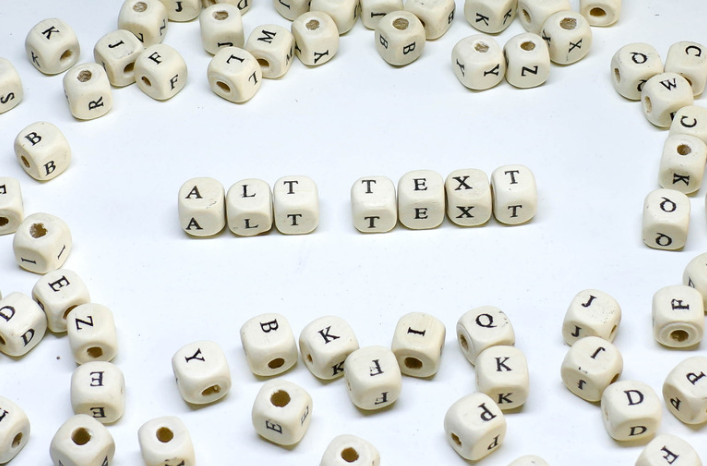
The Ultimate Guide to Alt Text: Boost Your SEO with Effective Image Descriptions
BlogWhy Alt Text Is Your Secret Weapon for SEO (And Why You’re Probably Ignoring It) Hey there, fellow SEO nerds! Let’s talk about something we’ve all seen but rarely give the spotlight it deserves: alt text. You know, those little descriptions hiding behind images on websites? Yeah, those. If you’ve ever wondered why your beautifully optimized site still isn’t ranking, your alt text might be ghosting Google harder than your ex after a bad date. At Sitelinx Organic SEO Agency in Los Angeles, we’ve lost count of how many clients come to us baffled by sluggish rankings—only for us to find their alt text game weaker than a decaf espresso. Spoiler: Alt text isn’t just for accessibility (though that’s a big deal too). It’s a goldmine for SEO. Let’s break it down, no jargon included. What Even Is Alt Text? Let’s Start Simple Alt text, short for “alternative text,” is like a translator for images. It tells search engines (and folks using screen readers) what an image shows when it can’t be displayed. Think of it as a backstage pass for your visuals—without it, Google’s just guessing what’s in the picture. Here’s a classic example: Good alt text: “Golden Retriever puppy playing fetch in a sunny Los Angeles park.” Bad alt text: “dog.jpg” or “image_12345” See the difference? One paints a vivid scene. The other? Might as well be hieroglyphics to a search bot. Why Alt Text Is an SEO Superhero 1. Google Loves Context—Like, Really Loves It Search engines can’t “see” images. They rely on alt text to understand what’s happening. If your site’s packed with unlabeled pics, you’re basically handing Google a puzzle with half the pieces missing. Use descriptive alt text, and suddenly, your images become keyword-rich breadcrumbs leading straight to better rankings. 2. Accessibility Isn’t Optional (And Neither Is Good SEO) Imagine browsing the web without seeing images. For millions using screen readers, that’s daily life. Alt text makes your content inclusive, which Google rewards. Plus, ethical SEO is just good karma. 3. Local SEO? Alt Text Is Your Wingman Running a local business? Tagging images with location-based keywords (“best tacos in Los Angeles”) can boost your Local SEO. Pair that with killer Google Business reviews, and you’re basically shouting, “Hey Google, I’m relevant!” 4. Image Search Traffic: The Underrated Traffic Jam Ever land on a site because of Google Images? That’s alt text at work. Optimized images can rank separately, driving traffic even if your page isn’t #1 in traditional search. Alt Text Best Practices: Don’t Overthink It Here’s the Sitelinx Organic SEO Agency cheat sheet for alt text that works: Be specific, but don’t stuff keywords: “Vegan chocolate cake with raspberry drizzle” > “chocolate cake.” Keep it short: Aim for 125 characters. Google’s not writing a novel here. Skip “image of” or “picture of”: Redundant. Like labeling a banana “fruit.” Use keywords naturally: If you’re a WordPress whiz, plugins like Yoast can help. Pro Tip: For e-commerce, alt text is your silent salesperson. “Women’s red hiking boots” beats “boots” every time. Common Alt Text Mistakes (And How to Avoid Them) We’ve all messed these up. Let’s laugh at our past selves: Leaving alt text empty: Congrats, your image is now a black hole of SEO potential. Keyword stuffing: “Best-SEO-company-in-Los-Angeles-affordable-organic-SEO-services” → cringe. Ignoring decorative images: Use alt=”” for visuals that don’t add context. Google gets it. Alt Text + Local SEO = A Match Made in Heaven Local businesses, listen up! If you’re not tagging images with local keywords, you’re missing out. For example: “Organic SEO specialist team at Sitelinx Los Angeles office” “Before/after SEO results for LA-based bakery” Pair this with optimized Google Business reviews, and suddenly, you’re the neighborhood’s SEO rockstar. WordPress Users: Alt Text Is Easier Than You Think If you’re on WordPress (and let’s face it, half the internet is), adding alt text is a breeze: Upload an image. Fill in the “Alt Text” field in the media library. Bask in your SEO glory. Plugins like Yoast SEO or Smush can auto-flag missing alt text. Laziness: denied. Alt Text FAQ: Because We Know You’re Curious Q: How long should alt text be? A: Keep it under 125 characters. Succinct > Shakespearean. Q: Can alt text hurt my SEO? A: Only if you keyword-stuff or leave it blank. Use common sense—or ask an SEO specialist. Q: Do decorative images need alt text? A: Use alt=”” to tell screen readers to skip them. Q: What about e-commerce product images? A: Be detailed! “Men’s black leather wallet with RFID protection” > “wallet.” Alt Text Checklist: Because We’re Nice Like That Do This Avoid This Describe the image “image.jpg” filenames Use relevant keywords Stuffing 10 keywords Keep it concise Writing a paragraph Local SEO keywords Forgetting location Still Overwhelmed? Let’s Chat Look, we get it. SEO feels like juggling chainsaws sometimes. If alt text feels like one chainsaw too many, Sitelinx Organic SEO Agency is here to help. As a Los Angeles-based SEO company, we live for turning technical headaches into ranking victories. Why sweat the small stuff when you could be sipping coffee while we handle your SEO services? From WordPress tweaks to dominating Google Business reviews, we’ve got your back. So, ready to make alt text your ally—not your enemy? Hit us up. Let’s turn those invisible descriptions into your site’s loudest cheerleaders. Alt-textually yours, The Sitelinx Team P.S. If your alt text still says “IMG_2023,” we’re judging you. Just a little. 😉
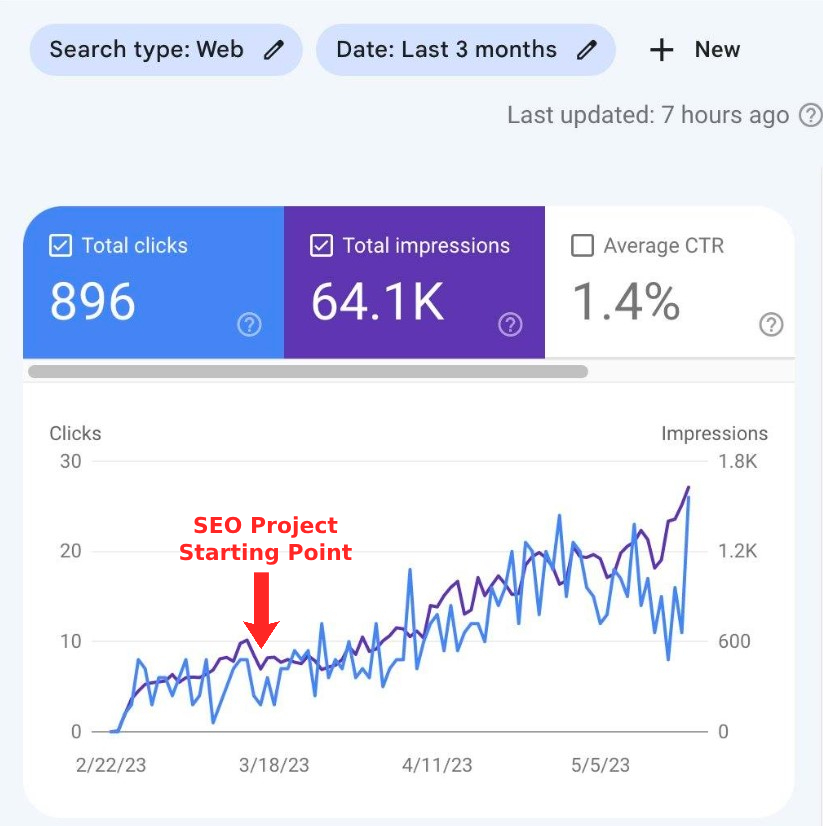
Understanding SEO Monitoring: Your Guide to Boosting Rankings
BlogWhat Is an SEO Monitor? Let’s Demystify the Digital Detective You Never Knew You Needed Ever feel like SEO is a never-ending game of whack-a-mole? You fix one issue, and three more pop up. Rankings tank overnight, competitors sneak ahead, and Google’s algorithm changes faster than a TikTok trend. Frustrating, right? That’s where an SEO monitor swoops in—like a digital detective—to save your sanity. Here at Sitelinx Organic SEO Agency in Los Angeles, we’ve seen firsthand how businesses (including our own clients) go from “What’s a keyword?” to “Holy cow, we’re ranking!”—all thanks to smart monitoring. Let’s break down what an SEO monitor actually does, why you need one, and how it can turn your website from invisible to irresistible. So, What Exactly Is an SEO Monitor? Think of an SEO monitor as your website’s personal fitness tracker. It doesn’t just count steps; it tracks rankings, spies on competitors, flags errors, and even nudges you when your site’s “health” dips. Here’s the gist: Real-time tracking: See where your site ranks for specific keywords right now. Error alerts: Broken links? Slow load times? The monitor’s got your back. Competitor analysis: Because who doesn’t want to one-up the business next door? Reporting: Get pretty (or brutally honest) graphs showing what’s working and what’s… not. But here’s the kicker: An SEO monitor isn’t a “set it and forget it” tool. It’s more like a GPS—you still need to steer, but it tells you when to turn, reroute, or avoid traffic jams. Why Bother? Let’s Get Real for a Second “SEO takes time,” they say. Cool story, but what if you’re wasting months on strategies that don’t move the needle? Without monitoring, you’re flying blind. Imagine spending hours optimizing your WordPress site for “best vegan cupcakes in LA,” only to realize you’re stuck on page 2 because Susan’s Sweets snagged your spot with better Google Business reviews. Ouch. That’s where we (and our beloved SEO monitors) come in. At Sitelinx, we’ve helped local LA businesses climb from obscurity to the top of search results by pairing solid strategies with relentless monitoring. Want to know why your competitor’s blog posts go viral? Or why your traffic drops every Tuesday? An SEO monitor answers the “why” behind the “what.” How Does It Actually Work? Let’s Geek Out (Just a Little) Most SEO monitors operate like this: Crawl your site: They scan every page, image, and link for issues. Track rankings: Daily checks for your target keywords across search engines. Analyze competitors: What keywords are they ranking for? What’s their backlink game like? Generate reports: Weekly or monthly snapshots of your progress. Pro tip: If you’re running a WordPress site, plugins like Yoast or Rank Math offer basic monitoring. But for real muscle—especially for Local SEO—you’ll want a dedicated tool (or an SEO agency like ours) to handle the heavy lifting. Key Features to Look For in an SEO Monitor Not all tools are created equal. Here’s our cheat sheet for picking the right one: Feature Why It Matters Rank Tracking Are you moving up or sliding down? Daily updates keep you honest. Backlink Analysis Spammy links can tank your SEO. Catch them before Google side-eyes your site. Site Health Checks Broken links, duplicate content, slow pages—fix these ASAP to avoid penalties. Competitor Reports Because stealing your rival’s best ideas is just good business. 😉 “But Wait—Can’t I Just Do This Myself?” (Spoiler: Please Don’t) Sure, you could manually check rankings every day, stalk competitors’ blogs, and audit your site with free tools. But let’s be real: Do you have 30 extra hours a week? Between running a business, answering emails, and pretending to understand TikTok dances, probably not. This is where hiring an SEO specialist or partnering with an SEO agency makes life easier. At Sitelinx, we’ve got the tools and the caffeine-fueled humans to interpret the data. For example, one of our LA bakery clients thought their “gluten-free” content was killing it—until our monitor showed their pages loaded slower than a dial-up connection. A quick fix later, and their traffic spiked 60%. Local SEO: Where Monitoring Gets Super Personal If you’re a local business, Google Business reviews are your best friend and worst critic. A single 1-star review can bury you on page 5, while glowing feedback boosts your visibility. An SEO monitor tracks your reviews, alerts you to new ones, and even compares your ratings to competitors’. Here in LA, competition’s fierce. We helped a boutique hotel improve their Local SEO by responding to reviews faster and optimizing their Google My Business profile. Their bookings jumped—and they didn’t have to lift a finger (we handled the monitor and the replies). How to Choose the Best SEO Company (Hint: We’re Biased) Let’s cut through the jargon: The best SEO company doesn’t just sell you reports—they give you a roadmap. Look for: Transparency: No “secret sauce” excuses. You deserve to know how your money’s spent. Custom strategies: Your business isn’t a template, and your SEO shouldn’t be either. Proactive fixes: Alerts mean nothing without action. Shameless plug: Sitelinx Organic SEO Agency ticks all these boxes. We’re not just another SEO company; we’re your hype squad, tech team, and strategy nerds rolled into one. 4 Burning Questions About SEO Monitors (Answered) 1. “How often should I check my SEO reports?” Monthly at a minimum. But for fast-moving industries (e.g., fashion, tech), weekly checks keep you agile. 2. “Can’t I just use free tools?” You can, but free tools often lack depth. They’re like using a toy stethoscope—fun, but not diagnosing much. 3. “What’s the difference between an SEO monitor and an SEO agency?” The monitor is the tool; the agency (like yours truly) is the expert wielding it. Think scalpel vs surgeon. 4. “Will this help my WordPress site?” Absolutely! WordPress is SEO-friendly, but plugins and updates can break things. Monitoring catches issues before they snowball. Ready to Stop Guessing and Start Growing? SEO doesn’t have to feel like a black hole of confusion. With the
