
Maximize Your SEO Potential with the Right CMS
BlogWhy Your CMS is the Secret Sauce for SEO Success (And How to Not Screw It Up) Hey there, fellow SEO nerds! Let’s cut to the chase: if you’re still treating your Content Management System (CMS) like a glorified Word doc, you’re leaving serious SEO wins on the table. We’ve all been there—obsessing over keywords and backlinks while ignoring the very foundation of our websites. But here’s the kicker: your CMS isn’t just a tool; it’s your SEO wingman. At Sitelinx Organic SEO Agency in Los Angeles, we’ve seen it all. From WordPress wizards to Shopify strugglers, the right CMS paired with smart SEO strategies can turn a “meh” site into a traffic magnet. So grab a coffee (or a kombucha, we don’t judge), and let’s geek out over how to make your CMS work harder than a barista during pumpkin spice season. Why Your CMS Choices Matter More Than Your Morning Coffee Let’s start with the basics: a CMS is the backbone of your website. It’s where you create, edit, and organize content. But here’s the thing—not all CMS platforms are created equal for SEO. Pick the wrong one, and you’ll spend hours fighting plugins, slow load times, and Google’s grumpy algorithms. Here’s what a SEO-friendly CMS should do for you: Automate technical SEO: Clean URLs, meta tags, and XML sitemaps without coding marathons. Play nice with plugins: Think Yoast for WordPress or Schema markup tools. Stay mobile-friendly: Because Google’s 2024 algorithm update isn’t going to care about your excuses. Ever tried doing SEO on a CMS that feels like it’s stuck in 2005? Yeah, it’s like trying to run a marathon in flip-flops. That’s why we’re obsessed with platforms like WordPress—its flexibility and SEO plugins (cough Rank Math cough) make it a no-brainer for businesses serious about growth. WordPress: The Beyoncé of CMS Platforms Let’s be real: WordPress owns 43% of the web for a reason. It’s like the Swiss Army knife of CMS platforms—flexible, scalable, and packed with SEO magic. Need proof? Why WordPress SEO services crush it: Plugins for days: Yoast, All in One SEO, and Redirection plugins make optimization a breeze. Total control: Customize .htaccess files, tweak permalinks, and manage redirects without begging your developer for help. Community support: Updates and security patches drop faster than TikTok trends. But here’s the catch: WordPress isn’t “set it and forget it.” Without proper website management, even the shiniest site can turn into a security risk or speed nightmare. (Pro tip: That’s where a best SEO company like Sitelinx swoops in. We handle the techy stuff so you can focus on creating killer content.) Local SEO & Your CMS: Why Your Neighborhood Matters If you’re a local business, your CMS needs to be your best hype person for neighborhood searches. Think: Location pages with embedded Google Maps. Schema markup for your address and hours. Google Business reviews integration (because 5-star ratings = SEO gold). Fun story: We once worked with a LA-based bakery that ranked #1 for “best croissants near me” just by optimizing their CMS for local keywords and adding a reviews widget. No black-hat tricks—just smart Local SEO and a CMS that didn’t fight them every step of the way. Technical SEO Services: The Unsexy Hero Your Site Needs Let’s talk about the elephant in the room: technical SEO. It’s not glamorous, but ignoring it is like building a mansion on quicksand. Here’s what to look for in a CMS: Speed optimization: Lazy loading images, caching plugins, and minifying CSS. Mobile responsiveness: Google’s mobile-first indexing isn’t a suggestion. Structured data: Schema markup that makes Google swoon. At Sitelinx, our technical SEO services include CMS audits to sniff out issues like broken links, duplicate content, and crawl errors. Because let’s face it—most of us’d rather binge Netflix than dig into server logs. Choosing the Best SEO Company: Don’t Get Catfished With so many “SEO experts” out there, how do you pick a winner? Here’s our cheat sheet: Look for transparency: If they won’t explain their strategy, run. Check reviews: A legit SEO agency will have rave Google Business reviews. Ask about CMS expertise: Your SEO is only as good as your platform. Shameless plug: We’ve been named one of the best SEO companies for small business because we speak human, not jargon. Whether you need WordPress SEO services or a full-site overhaul, we’ve got your back. 3 CMS SEO Mistakes That’ll Make Google Side-Eye You Ignoring updates: An outdated CMS is a hacker’s playground. Overloading plugins: Too many can slow your site to a crawl. Skipping mobile optimization: Mobile traffic isn’t the future—it’s now. Your Burning CMS SEO Questions, Answered Q: Does my CMS affect my local SEO? A: Absolutely! A CMS that supports location-based keywords and schema markup is crucial for ranking in local searches. Q: How often should I update my CMS? A: Monthly. Updates patch security holes and keep plugins running smoothly. Q: Can I switch CMS platforms without killing my SEO? A: Yes—with proper redirects and a marketing consultant who knows their stuff. Wrapping Up: Your CMS is Your SEO BFF At the end of the day, your CMS is more than a content hub—it’s the engine driving your SEO success. Whether you’re a WordPress warrior or exploring Shopify, the right setup paired with SEO services tailored to your needs can work wonders. And hey, if you’re feeling overwhelmed, remember: Sitelinx Organic SEO Agency is just a call away. We’re based in LA, but we’ll geek out over your site’s SEO no matter where you are. Let’s turn your CMS from a headache into your secret weapon. 😉 Ready to stop fighting your CMS and start ranking? Hit us up.

Unlocking Yahoo SEO: Strategies to Boost Your Business Visibility
BlogYahoo SEO Optimization: The Underdog Strategy Your Business Needs Let’s cut to the chase: when’s the last time you seriously thought about Yahoo as part of your SEO strategy? If your answer is “never” or “2003,” you’re not alone. Most businesses hyperfocus on Google (we get it—it’s the big dog), but here’s the kicker: Yahoo still drives 15% of all U.S. desktop searches. That’s a goldmine hiding in plain sight. At Sitelinx Organic SEO Agency in Los Angeles, we’ve quietly used Yahoo SEO to catapult clients ahead of competitors who’ve forgotten this platform exists. Let’s talk about why Yahoo deserves a seat at your digital marketing table—and how to make it work without sounding like a time traveler from the dial-up era. Why Yahoo SEO? (And No, This Isn’t a Joke) Yahoo might feel like the “MySpace” of search engines, but here’s the reality: it’s still the 4th most visited website globally. Millions of users—especially older demographics and loyal email users—stick with Yahoo out of habit. Ignoring them is like leaving free money on the table. Here’s why Yahoo SEO is a stealth weapon: Less competition: Everyone’s obsessed with Google. Ranking on Yahoo is easier (for now). Local SEO perks: Yahoo Local Works integrates with partners like Yelp and TripAdvisor. Perfect for brick-and-mortar businesses. Backlink diversity: Yahoo Directory (yes, it’s still around) can boost your domain authority. We’ve seen clients rank #1 on Yahoo in weeks—something that’d take months on Google. One pizza shop in LA doubled its delivery orders just by optimizing for Yahoo Local. (Pro tip: Mozzarella sells better when people can actually find you.) Yahoo vs. Google: The SEO Smackdown Let’s get real: Yahoo isn’t Google. Their algorithms prioritize different factors. Here’s a quick cheat sheet: Factor Yahoo Google Keywords Exact match still matters Semantic intent rules Backlinks Quantity over authority Authority + relevance Local Listings Yahoo Local + partners Google Business reviews Content Updates Weekly freshness ideal Daily updates favored See the pattern? Yahoo rewards consistency over complexity. While Google wants you to write like Shakespeare, Yahoo’s cool with straightforward, keyword-rich content. How to Dominate Yahoo SEO (Without Losing Your Mind) 1. Claim Your Yahoo Local Listing Like It’s 1999 Yahoo Local is the unsung hero for small businesses. Sync it with Apple Maps, Yelp, and TripAdvisor, and suddenly you’re visible across platforms. At Sitelinx, we do this for clients and sprinkle in geo-specific keywords. (“Best vegan tacos in Silver Lake” works wonders.) 2. Keyword Stuffing? Not Quite—But Close Yahoo’s algorithm still loves exact-match keywords. Use tools like SEMrush (filter for Yahoo) to find low-hanging fruit. Example: A dental clinic we work with ranked for “emergency dentist Los Angeles” by using the phrase verbatim in titles, meta descriptions, and H2 tags. 3. Backlinks: Quantity Trumps Quality (Sometimes) Google penalizes spammy links. Yahoo? Not so much. We’ve seen clients boost rankings by submitting to niche directories Yahoo trusts. Just avoid “link farms” that scream 2005. 4. WordPress Users, Rejoice! Plugins like Yoast SEO work for Yahoo too. Set your focus keyword, optimize meta tags, and let Yahoo crawl your site weekly. One client’s WordPress blog saw a 40% traffic bump from Yahoo in a month. Common Yahoo SEO Mistakes (And How to Fix Them) Mistake #1: Ignoring Yahoo Business Essentials If you’ve set up Google Business reviews but skipped Yahoo Local, you’re missing half the local SEO battle. Fix it in 10 minutes: Verify your business and add photos. Mistake #2: Overcomplicating Content Yahoo isn’t AI-driven (yet). Write clear, concise product pages with exact keywords. Save the poetic prose for Google. Mistake #3: Forgetting Mobile Optimization 45% of Yahoo searches happen on mobile. If your site isn’t responsive, Yahoo will drop you faster than a Nokia phone. “But Does This Actually Work?” 4 FAQs Q1: Is Yahoo SEO worth the effort if Google dominates? Absolutely. Think of it as “bonus traffic” with less competition. For local businesses, it’s a no-brainer. Q2: How do I track Yahoo rankings? Tools like STAT or AccuRanker let you filter by search engine. We use these at Sitelinx to show clients real-time progress. Q3: Can Yahoo SEO help my WordPress site? 100%. Optimize permalinks, use alt tags, and submit your sitemap to Yahoo Site Explorer. Q4: Should I hire an SEO agency for this? IMO, yes—if you want results fast. Agencies like ours (hint, hint) know Yahoo’s quirks and can dodge pitfalls. Why Sitelinx Organic SEO Agency Loves Yahoo (And You Should Too) We’ll level with you: we’re an SEO company based in LA, not magicians. But Yahoo’s low-hanging fruit lets us deliver wins quickly while we grind on long-term Google strategies. Recently, a client’s Yahoo traffic covered 30% of their ad budget. Not too shabby for an “underdog” tactic. Ready to give Yahoo a shot? Here’s your playbook: Claim your Yahoo Local listing. Update content with exact-match keywords. Build niche directory backlinks. Track results and tweak. Or, skip the legwork and let our SEO specialists handle it. Because who has time to learn another algorithm? Final Thought Yahoo SEO isn’t about replacing Google—it’s about stacking advantages. And hey, if nothing else, you’ll impress your friends with your “retro” marketing skills. 😉 P.S. If you’re in LA and want to explore Yahoo SEO (or just need help with Google Business reviews), hit up Sitelinx. We’re nerds about this stuff—in a cool way, promise.

Ultimate SEO Analysis Guide: Boost Your Website’s Rankings
BlogSEO Analysis: A Comprehensive Guide (That Won’t Put You to Sleep) Let’s be real—SEO can feel like trying to solve a Rubik’s Cube blindfolded. One minute you’re optimizing meta tags, the next you’re drowning in Google Business reviews and wondering why your site still isn’t ranking. But hey, that’s why we’re here. At Sitelinx Organic SEO Agency, we’ve turned more SEO headaches into success stories than we can count. So grab a coffee (or a margarita—we won’t judge), and let’s crack this code together. What Even Is SEO Anymore? SEO isn’t just stuffing keywords into your website like a Thanksgiving turkey. It’s a mix of art, science, and a dash of witchcraft. Modern SEO revolves around three pillars: Technical SEO services: The behind-the-scenes magic that makes your site fast, secure, and easy for Google to crawl. Content optimization: Creating stuff people actually want to read. User experience: Because if your site feels like a 1998 GeoCities page, visitors will bounce faster than a kangaroo on espresso. And no, you can’t just “set it and forget it.” SEO is more like a needy houseplant—ignore it for a week, and things get ugly. Local SEO: Your Neighborhood Superpower Ever wondered why some businesses dominate local search results while others vanish into the void? Spoiler: It’s Local SEO. For small businesses, this is your golden ticket. Imagine someone Googling “best coffee shop near me.” If you’re not showing up, you’re basically handing customers to your competitor. Here’s the lowdown: Google Business Profile: Claim it, optimize it, and beg for reviews (politely, of course). Local keywords: Sprinkle terms like “Los Angeles bakery” or “LA web design” naturally into your content. NAP consistency: Name, Address, Phone number—keep these identical everywhere online. Pro tip: If this feels overwhelming, hire an SEO company that specializes in local strategies. Cough Sitelinx cough. We’ve helped dozens of LA businesses climb to the top of those pesky “near me” searches. Technical SEO: The Backbone No One Talks About Technical SEO is like the broccoli of the SEO world—nobody’s excited about it, but you’ll regret skipping it. Here’s what most folks miss: Site speed: If your site loads slower than a dial-up connection, visitors will peace out. Mobile optimization: Google’s mobile-first indexing means your site better look flawless on smartphones. Structured data: Help search engines understand your content with schema markup. FYI, WordPress SEO services can be a lifesaver here. Plugins like Yoast simplify technical tweaks, but if you’re not tech-savvy, leave it to an SEO specialist. We’ve fixed enough “broken” sites to know DIY isn’t always the answer. WordPress SEO: Because Your Site Deserves Better Speaking of WordPress—it powers 43% of the web, but that doesn’t mean your site’s automatically SEO-friendly. Common pitfalls include: Bloated plugins slowing your site down. Ignoring image alt text (Google’s blind, folks—describe those pics!). Forgetting to redirect broken links. Our WordPress SEO services at Sitelinx include everything from speed optimization to content audits. Because let’s face it: You’ve got better things to do than fight with .htaccess files. Choosing the Right SEO Partner (Hint: It’s Us) Not all SEO agencies are created equal. Some promise the moon but deliver a glow-in-the-dark sticker. Here’s what to look for in the best SEO companies for small business: Transparency: No shady “proprietary methods.” Custom strategies: Your business isn’t a cookie-cutter template. Results-driven focus: Rankings and revenue, not vanity metrics. Shameless plug: Sitelinx checks all these boxes and throws in free coffee if you visit our LA office. We blend technical SEO services, website management, and a sprinkle of marketing consultant wisdom to create campaigns that actually work. 3 SEO Questions Everyone’s Too Embarrassed to Ask “How long until I see results?” IMO, anyone who guarantees #1 rankings in a week is selling snake oil. SEO takes 3–6 months on average—it’s a marathon, not a sprint. “Can I just do SEO myself?” Sure, if you’ve got 40 hours a week to spare. Most business owners prefer partnering with an SEO agency (like, oh, I don’t know… us?) to handle the heavy lifting. “Why does SEO cost so much?” Because you’re paying for expertise, tools, and time. Cheap SEO is like a dollar-store parachute—it might look okay, but you’ll regret it mid-fall. The Bottom Line SEO isn’t going anywhere. Whether you’re a local bakery or a tech startup, investing in SEO services is like buying a lifetime supply of WiFi—non-negotiable. And if you’re in LA and tired of shouting into the Google void? Hit up Sitelinx Organic SEO Agency. We’ll make your site so optimized, even your competitors will be impressed (and maybe a little jealous). Final thought: SEO’s a journey, not a destination. But hey, at least we’ll make it a fun ride. 😉 Common SEO Mistakes (And How to Fix Them) Mistake Why It’s Bad Quick Fix Ignoring mobile optimization Google penalizes slow, clunky sites. Use responsive design + speed tools. Keyword stuffing Makes your content read like robot spam. Write for humans first, algorithms second. Skipping meta descriptions Missed chance to lure clicks. Keep them under 155 chars + add CTAs. Ready to stop guessing and start ranking? Contact Sitelinx today. Let’s turn your SEO nightmares into a love story—Google included.
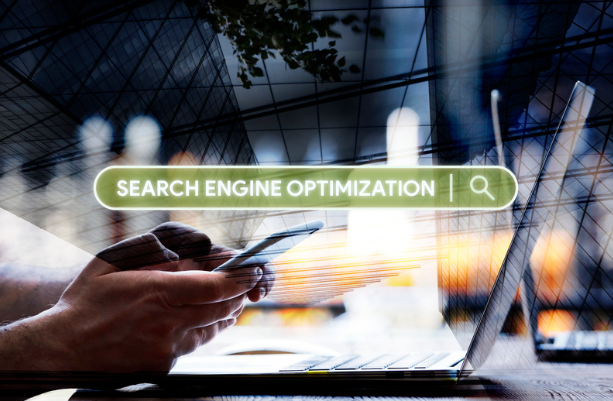
Understanding SEO: What It Is and How It Works for Your Business
BlogWhat Does SEO Stand For? And How Does It Work? (No, It’s Not “Secretly Eating Oreos”) Hey there! Let’s cut through the jargon and talk about SEO—the magic (okay, science) that decides whether your website becomes the internet’s next superstar or gets lost in the Bermuda Triangle of Google’s page 10. We’ve all been there: typing “best coffee in LA” and wondering why your friend’s quirky café isn’t showing up. Spoiler: It’s probably not because Google hates lattes. Let’s break it down. SEO 101: What Even Is It? SEO stands for Search Engine Optimization. In plain English? It’s the art and science of making your website more visible to search engines like Google. Think of it as a dating profile for your site—you want to look your best so Google swipes right and puts you at the top of the results. But here’s the kicker: Google’s algorithm is like that one friend who changes their mind every five minutes. What worked last year (looking at you, keyword stuffing) might get you penalized today. That’s where we—and our team at Sitelinx Organic SEO Agency in Los Angeles—come in. We keep up with the rules so you don’t have to. How Does SEO Work? Let’s Get Technical (But Not Boring) Imagine Google as a librarian with a trillion books. SEO is how you convince them your “book” (website) is exactly what someone’s searching for. Here’s the simplified playbook: 1. Crawling & Indexing: Google’s Spider Army Google uses bots (aka “spiders”) to crawl every page on the web. If your site’s structure is a mess—slow loading, broken links—they’ll bounce faster than a toddler on a sugar high. Pro Tip: Use tools like Google Search Console to see if your site is properly indexed. If not, well… let’s just say you’re hiding from the librarian. 2. Keywords: The Secret Handshake Keywords are the phrases people type into Google. But here’s the twist: it’s not about stuffing them like a Thanksgiving turkey. Modern SEO focuses on intent. Are people looking to buy, learn, or just browse? For example, if you run a bakery in LA, “gluten-free cupcakes Los Angeles” might be your golden ticket. And hey, if you need help finding those gems, our SEO specialists at Sitelinx live for this stuff. 3. Content: Queen of the SEO Castle You’ve heard “content is king,” right? Well, quality content is the queen, court, and entire royal family. Google loves detailed, helpful content that answers questions. A 300-word blog post titled “What Is SEO?” won’t cut it—this article’s already over 300 words, and we’re just getting started. FYI: Blogs, videos, and even podcasts count. Just make sure it’s optimized. (P.S. We offer SEO services that include content strategy. Nudge nudge.) 4. Backlinks: The “Cool Kids” Vote of Confidence Backlinks are links from other websites to yours. The more reputable the site, the more Google trusts you. It’s like getting a recommendation from a Michelin-star chef vs. your cousin’s food blog. Local SEO: Why Your Neighborhood Matters (Especially in LA) If you’re a local business—say, a dog groomer in Silver Lake—Local SEO is your best friend. It’s how you show up when someone Googles “dog groomer near me.” Here’s the cheat code: Google Business Profile: Claim it, optimize it, and beg for Google Business reviews. More reviews = more trust. NAP Consistency: Your Name, Address, and Phone number must match everywhere—website, Yelp, Facebook. Confusion = lost customers. Local Keywords: Sprinkle in neighborhood names. “Best SEO company in Los Angeles” works better than “Best SEO company.” (Totally not a hint.) Fun story: We helped a local LA sushi spot fix their NAP inconsistencies. Their traffic doubled in a month. Sushi rolls, SEO goals—same-same. WordPress & SEO: A Match Made in Digital Heaven If your site runs on WordPress, you’re already ahead. It’s SEO-friendly right out of the box, but here’s how to level up: Plugins: Yoast SEO or RankMath are like having a mini SEO specialist on your team. Speed Matters: Use caching plugins and optimize images. Google hates slow sites. Mobile-Friendly Themes: 60% of searches happen on phones. Don’t make them pinch-zoom. Hot Take: WordPress is great, but DIY SEO can feel like assembling IKEA furniture without instructions. That’s why many hire an SEO agency (cough Sitelinx cough) to handle the heavy lifting. DIY vs. Hiring the Best SEO Company: A Brutally Honest Comparison Let’s settle this debate with a quick table: Factor DIY SEO Hiring an SEO Agency Time Endless hours of research You focus on your business; we do the rest Expertise Trial and error (mostly error) Decades of combined know-how Cost “Free” (until you factor in time) Transparent monthly investment Results Maybe…eventually…? Faster, sustainable growth Still want to DIY? Godspeed. But if you’d rather sip margaritas while we tweak your metadata, you know where to find us. 4 Burning SEO Questions (Answered Without the Fluff) 1. “How long until I see results?” SEO isn’t a microwave; it’s a slow cooker. Most see traction in 3–6 months. Want it faster? Pair SEO with paid ads. 2. “Is SEO worth the cost?” Depends. Do you want random traffic or customers actively searching for what you offer? Thought so. 3. “Can’t I just buy backlinks?” Sure, if you enjoy playing Russian roulette with Google’s penalties. Spoiler: You’ll lose. 4. “Do I need to update my SEO strategy?” Google updates its algorithm 500–600 times a year. So… yes. Constantly. Why Sitelinx? (Other Than Our Stellar Sense of Humor) We’re a Los Angeles-based SEO company that’s been around the block. Here’s why clients stick with us: No Generic Strategies: Your vegan taco truck ≠ a corporate law firm. Duh. Transparent Reporting: No confusing jargon—just clear metrics. We’re Humans: Chat with a real person, not a chatbot named “Dave.” Wrapping Up: Let’s Get Your Site Google’s New BFF SEO isn’t rocket science, but it’s close. Between algorithms, keywords, and Local SEO, it’s easy to feel overwhelmed. That’s why teams like ours exist—to handle the nitty-gritty while you focus on what
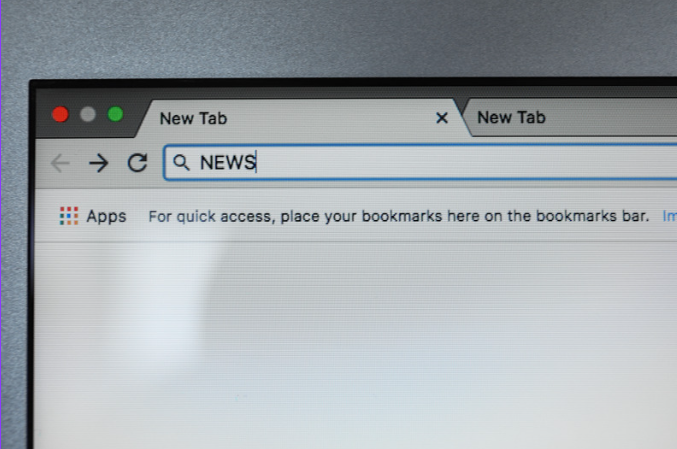
Mastering Web Page Searches: Quick Tips to Find Any Word Instantly
BlogHow to Search Words on a Web Page: Because Nobody Has Time to Scroll Forever We’ve all been there: you’re staring at a wall of text, desperately hunting for that one keyword buried somewhere in the digital haystack. Maybe it’s a confirmation code, a product name, or the answer to why your cat suddenly hates you. (Seriously, Fluffy, what did we do?) Whatever the reason, knowing how to search words on a web page is a life skill—right up there with making microwave popcorn without burning it. Let’s break down the quickest, smartest ways to find what you need, along with some pro tips even your tech-savvy cousin hasn’t heard of. Oh, and since we’re an SEO agency in Los Angeles, we’ll toss in some behind-the-scenes magic on why searchability matters for businesses. (Spoiler: It’s not just about Ctrl+F.) Why Bother Learning This? (Besides Saving Your Sanity) Let’s get real: if your website feels like a maze, visitors will bounce faster than a dropped basketball. At Sitelinx Organic SEO Agency, we’ve seen firsthand how poor user experience tanks engagement. Local SEO isn’t just about ranking higher—it’s about making your site usable. Think of word search as the “emergency exit” sign for impatient readers. Plus, mastering this skill means you’ll: Save time (obviously). Boost productivity when researching. Look like a wizard during team meetings. The Classic Move: Ctrl+F (or Command+F for the Fancy Folks) Ah, the OG shortcut. If keyboard commands had a hall of fame, Ctrl+F would be Lebron James. Here’s how it works: Windows/Linux: Press Ctrl + F. Mac: Hit Command + F. Type your keyword into the search bar that pops up. Voilà! All instances of your word will light up like a neon sign. Pro tip (no, we’re not charging extra for that): Use Enter to jump between matches. But wait—what if you’re on mobile? Or using a browser that’s… quirky? Let’s dive in. Browser-Specific Tricks: Because One Size Doesn’t Fit All Google Chrome: The Overachiever Chrome’s search tool is straightforward. Hit Ctrl+F, type your term, and watch it highlight. But did you know you can also: Open the “Find” toolbar by clicking the three-dot menu > “Find”. Match case sensitivity by checking “Match case” in the dropdown. Fun fact: We optimize WordPress sites for clients to ensure their content is as easy to navigate as Chrome’s interface. (Shameless plug? Maybe. True? Absolutely.) Firefox: The Privacy Nerd’s Best Friend Firefox lets you search within links or headings. Just press Ctrl+F, type your word, and use the Highlight All button to make every match glow. Safari: Apple’s Minimalist Gem Safari hides its search bar by default. Press Command+F, and a sleek bar appears at the top-right. Bonus: It shows how many matches exist. Microsoft Edge: The Underdog Edge has a “Find on Page” option in the menu, or use Ctrl+F. It even integrates with Bing—because Microsoft loves reminders. Mobile Magic: No Keyboard? No Problem iOS (Safari): Tap the share icon (the box with an arrow). Select “Find on Page”. Type your term and swipe through results. Android (Chrome): Tap the three-dot menu. Choose “Find in Page”. Enter your word and let the highlights guide you. FYI, mobile-friendliness is a huge part of Local SEO. If your site’s a nightmare on phones, Google Business reviews won’t save you. Pro Tips to Level Up Your Search Game Case Sensitivity: For the Perfectionists Most browsers ignore capitalization by default. But if you need an exact match (like “SEO” vs “seo”), toggle the “Match case” option. Use Extensions Like a Boss Tools like Word Finder or Highlight This can auto-highlight terms across pages. Perfect for data-heavy tasks—or stalking your own name online. Search Within PDFs PDFs are the kryptonite of quick searches. Use Ctrl+F anyway—most browsers let you search embedded PDFs directly. Common Mistakes (and How to Avoid Them) Assuming every site works the same: Newsflash—some sites block Ctrl+F. (We’re looking at you, paywalled articles.) Forgetting mobile variations: Your site might look different on phones. Test it! Ignoring SEO implications: If users can’t find keywords quickly, they’ll leave. SEO services like ours fix this by optimizing content structure. Shortcut Cheat Sheet: Because Memory Fails Us All Browser/Device Shortcut Windows/Chrome Ctrl + F Mac/Safari Command + F Android/Chrome Menu > Find in Page iOS/Safari Share > Find on Page FAQs: Because We Read Your Mind 1. Why doesn’t Ctrl+F work sometimes? Some sites (like PDF viewers or JavaScript-heavy pages) override the shortcut. Try the browser’s built-in search menu instead. 2. Can I search for multiple words at once? Not natively, but extensions like MultiHighlight let you highlight several terms in different colors. 3. Does this affect my site’s SEO? Indirectly. If users bounce quickly because they can’t find info, your dwell time drops. That’s why working with an SEO specialist ensures your content is both searchable and engaging. 4. How do I make my site more search-friendly? Start with clear headings, bullet points, and a clean layout. For advanced help, hire an SEO company (cough like Sitelinx cough) to optimize your UX and Local SEO strategy. Final Thoughts: Go Forth and Find Stuff Mastering word search isn’t just about saving time—it’s about respecting your audience’s patience. And hey, if your website still feels like a treasure hunt without a map, maybe it’s time to call in the pros. At Sitelinx Organic SEO Agency, we turn chaotic sites into streamlined, user-friendly wonders. (We also make a mean cup of coffee, but that’s a story for another day.) Ready to make your site as easy to navigate as this article? Hit us up—we’re based in Los Angeles, but we’ll virtually high-five you from anywhere. 😀
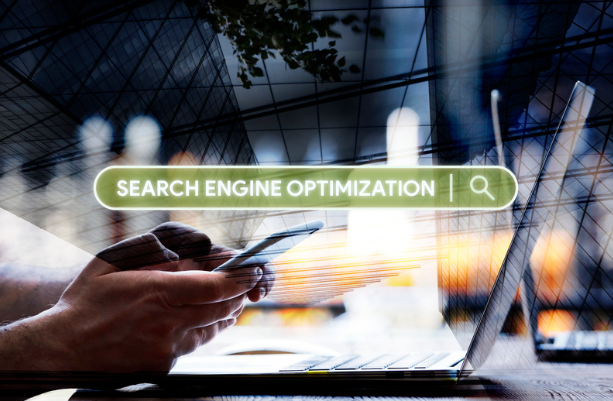
Top Organic SEO Services to Boost Your Google Rankings
BlogWhy Organic SEO Isn’t Just Another Buzzword (And Why Your Business Needs It) Let’s cut to the chase: if your website isn’t ranking on Google, does it even exist? Okay, that’s a little dramatic, but you get the idea. In a world where everyone’s fighting for that sweet first-page real estate, organic SEO is the secret sauce that separates the “Who even are you?” sites from the “Shut up and take my money!” giants. Here at Sitelinx Organic SEO Agency in Los Angeles, we’ve seen it all—the good, the bad, and the “Why did you think keyword stuffing was a good idea?” moments. Let’s chat about why organic SEO matters, how to avoid common pitfalls, and why partnering with an SEO company that gets it (like, ahem, us) can make all the difference. Why Bother With Organic SEO? Let’s Get Real Imagine this: You pour your heart into a website. It’s gorgeous, functional, and packed with value. But if Google’s algorithm doesn’t “get” what you’re about, you’re basically whispering into a hurricane. Organic SEO isn’t about gaming the system; it’s about speaking Google’s language so your site gets the spotlight it deserves. Here’s the kicker: Long-term results: Paid ads vanish the second you stop paying. Organic rankings? They stick around like that one friend who always overstays their welcome (but in a good way). Credibility boost: Ranking high = instant trust. Would you buy from page 1 or page 7? Exactly. Cost-effective: Once you nail your strategy, the ROI keeps rolling in. FYI, if you’re still relying on “build it and they will come,” we’ve got bad news: the internet doesn’t work like a ’90s rom-com. The 3 SEO Mistakes Everyone Makes (And How to Fix Them) Mistake #1: Ignoring Local SEO “Local SEO? But I sell handmade llama sweaters globally!” Cool, but even global brands need local love. Google Business reviews, geo-targeted keywords, and localized content help you dominate your backyard and beyond. For example, our team at Sitelinx helped a LA-based bakery rank for “best croissants near me” by optimizing their Google My Business profile. Spoiler: Their sales went from “meh” to “OMG, we need more ovens!” Mistake #2: Treating SEO Like a One-Time Project SEO isn’t a microwave meal—it’s a slow-cooked stew. Algorithms change, competitors adapt, and your audience evolves. Working with an SEO agency (hi, it’s us again) means staying ahead with monthly audits, fresh content, and keyword tweaks. Mistake #3: Forgetting About Technical SEO Your site could have Pulitzer-worthy content, but if it’s slower than a sloth on melatonin, Google will ghost you. Fixes like: Optimizing images Fixing broken links Using a WordPress SEO plugin (we’re fans of Rank Math) …can work wonders. Why Sitelinx Isn’t Just Another “Best SEO Company” Claim Look, we get it—every SEO specialist with a laptop claims to be the “best.” But here’s why we’re different: We’re obsessed with transparency. No jargon-filled reports. Just clear, actionable insights. Hyper-local expertise. Being an LA-based SEO agency, we know how to leverage neighborhoods, events, and even traffic patterns (RIP, 405 Freeway). Results that speak louder than our coffee addiction. From boosting e-commerce sites by 200% to turning local clinics into page-one staples, we’ve got receipts. Oh, and we love WordPress. Whether you’re using it for your blog or online store, our team knows how to squeeze every SEO drop out of it. “But How Do I Even Start?” Let’s Break It Down Step 1: Audit Your Site Like a Pro Use tools like Screaming Frog or Ubersuggest to find issues. Or, let’s be real—hire an SEO services team (we’re here if you want to skip the headache). Step 2: Keyword Research That Doesn’t Suck Forget guessing what your audience wants. Tools like Ahrefs or SEMrush show exactly what they’re typing into Google. Pro tip: Long-tail keywords (e.g., “organic SEO agency in Los Angeles for small businesses”) = less competition, better conversions. Step 3: Create Content That Doesn’t Put People to Sleep Google’s all about E-E-A-T: Expertise, Experience, Authoritativeness, Trustworthiness. Translation: No fluff, no AI-generated gibberish. Just value-packed posts, videos, or guides. Need Proof? Here’s What Works in 2024 Check out this table of SEO services and their impact: Service What It Does Why It Matters Local SEO Optimizes for “near me” searches Drives foot traffic and local sales Technical SEO Audits Fixes site speed, mobile-friendliness, errors Boosts rankings and user experience Content Strategy Targets high-intent keywords with blogs/videos Builds authority and organic traffic Google Business Profile Manages reviews, hours, and Q&A Improves local visibility and trust 4 Burning SEO Questions (Answered Without the Boring Stuff) Q1: “How long until I see results?” A: SEO’s a marathon, not a sprint. Most see traction in 3–6 months. But hey, good things come to those who wait (and optimize consistently). Q2: “Can’t I just do SEO myself?” A: Sure, just like you could cut your own hair. But why risk a DIY disaster when pros like Sitelinx exist? Q3: “Are Google Reviews really that important?” A: 86% of people check reviews before buying. So yeah, they’re kind of a big deal. Q4: “What makes you the best SEO company?” A: Because we’re not here to sell you fairy tales. We’re here to grow your business—with strategies that work, not trends that fade. Ready to Stop Being Google’s Best-Kept Secret? At Sitelinx Organic SEO Agency, we don’t just chase algorithms—we build relationships between brands and their audiences. Whether you’re a WordPress warrior or a local shop drowning in competition, we’ve got your back. So, what’s next? Fix your site’s SEO leaks Dominate local searches Actually enjoy the process (weird, right?) Hit us up today. Let’s turn your website from “Where are you?” to “How have I lived without you?” 😀 P.S. If you’re still reading this, congrats—you’re officially an SEO nerd. Welcome to the club. Let’s chat.
