How to Effectively Resolve Duplicate Content Issues for SEO
BlogHey There, Duplicate Content Detectives! Let’s Solve This Mess Together So, duplicate content. It’s like that awkward third wheel at a party—nobody wants it, but somehow it keeps showing up. You’ve poured hours into crafting the perfect blog post or product page, only to realize Google’s giving you the side-eye because your content’s duplicated elsewhere. Annoying, right? Well, grab a coffee (or a stress ball), because we’re about to tackle this head-on. And hey, if you’re in Los Angeles and need backup, our team at Sitelinx Organic SEO Agency lives for this stuff. Let’s dive in. What Even Is Duplicate Content? (And Why Should We Care?) In a nutshell, duplicate content is when identical or wildly similar content exists on multiple URLs. Think of it like photocopying your resume and handing it out to every job listing—it’s lazy, and employers (or in this case, search engines) hate it. Why? Google’s algorithm isn’t a fan of redundancy. It wants to serve users unique answers, not the same article copy-pasted across 10 sites. If your site’s guilty of duplication, you might see: Lower rankings (thanks, Google) Cannibalized traffic (your pages compete against each other) Confused crawlers (they waste time indexing duplicates instead of your killer content) But here’s the kicker: duplicate content isn’t always your fault. Maybe your CMS generates multiple URLs for the same page, or your blog tags are out of control. Cough WordPress users, we see you. How to Spot Duplicate Content: Become a SEO Sherlock Before we fix it, we’ve gotta find it. Here’s your detective toolkit: Google “site:yourdomain.com” + a snippet of text If the same text pops up on multiple pages, bingo. Use Screaming Frog or SEMrush These tools crawl your site and flag duplicates faster than you can say “SEO specialist.” Check Your WordPress Settings WordPress SEO services often involve wrangling tags, categories, and pagination—all common duplication culprits. Pro tip: If you’re too busy running your business to play detective, that’s where an SEO agency like Sitelinx swoops in. We’ve got the tools (and caffeine) to handle the grunt work. Fixing Duplicate Content: No Magic Wand, But Close Alright, time to roll up sleeves. Here’s how to clean up the mess: 1. Canonical Tags: The “Hey, This Is the Original!” Signal A canonical tag tells Google, “Psst, this is the main version of the page.” It’s like putting a gold star on your favorite child. Use it for: Product variants (e.g., same shirt in different colors) Printer-friendly pages Session IDs (looking at you, e-commerce sites) FYI: Most WordPress SEO services plugins (Yoast, Rank Math) let you set canonicals without touching code. 2. 301 Redirects: The Digital Redirect Got two identical pages? Redirect the weaker one to the stronger URL. It’s like merging lanes on a highway—keeps traffic flowing smoothly. 3. Noindex, Nofollow: Hide the Evidence For pages that don’t need to rank (think: thank-you pages, admin sections), slap a noindex tag on ’em. Out of sight, out of Google’s mind. 4. Rewrite or Combine Content If you’ve got two similar blog posts, either: Merge them into one mega-guide (Google loves depth) Rewrite one to target a different keyword Hot take: This is where a marketing consultant earns their keep. They’ll help you spot gaps and make content work harder. WordPress Users: Your Duplicate Content Survival Guide Ah, WordPress. It’s the Swiss Army knife of CMS platforms—but sometimes it stabs you in the leg. Here’s how to avoid self-sabotage: Tame Your Tags & Categories Tagging every post with “business, marketing, success” creates redundant archive pages. Keep it simple. Fix Pagination Issues /page/1/, /page/2/—these can accidentally get indexed. Use rel=”canonical” to point paginated pages back to the main post. Use a Dedicated Plugin Plugins like Yoast SEO or All in One SEO handle technical SEO services like canonicals, XML sitemaps, and meta tags. Fun fact: At Sitelinx, our WordPress SEO services include a full site audit. We’ll hunt down duplicates faster than a seagull spotting fries. Local SEO & Duplicate Content: A Match Made in Hell? If you’re a local business, duplicate content can torpedo your Google Business reviews and rankings. Imagine having the same service description on 20 different location pages—it’s a snooze-fest for Google. Fix it like a pro: Customize each location page with unique details (hours, staff bios, local landmarks) Use schema markup to clarify which page is the “main” branch Regularly update content (seasonal offers, events) Shameless plug: Our Local SEO team at Sitelinx specializes in making multi-location businesses look good to search engines. We’ll even help you craft location-specific content that doesn’t put readers to sleep. FAQ: Your Burning Questions, Answered Let’s tackle the big three questions we hear daily: Q: Does duplicate content always hurt SEO? A: Not always—if it’s accidental (like printer-friendly pages), canonical tags can save you. But intentional duplication (scraping content) will get you penalized. Q: Can I just rewrite 20% of the text to make it “unique”? A: IMO, that’s like putting lipstick on a pig. Google’s smarter than that. Aim for 70–80% uniqueness or combine pages entirely. Q: How often should I check for duplicates? A: Monthly if you’re a small biz. Weekly if you’re a content-heavy site. Or, hire an SEO company (hi, that’s us) to automate it. Why Sitelinx? Because We’ve Been There Look, we get it. Fixing duplicate content is about as fun as folding laundry. But here’s why partnering with a best SEO company like Sitelinx pays off: We’re WordPress wizards: From plugins to permalinks, we’ll optimize your site without breaking it. Technical SEO nerds: Crawl errors? Duplicate meta descriptions? Consider them gone. Small biz-friendly: As one of the best SEO companies for small business, we keep costs lean and results fat. And hey, if you’re drowning in duplicates or just want a second opinion, reach out. We’re based in LA, but we’ll fix your site from Timbuktu if needed. Wrapping Up: Duplicate Content Doesn’t Have to Be Your Nemesis Duplicate content isn’t the end of the world—it’s just a speed
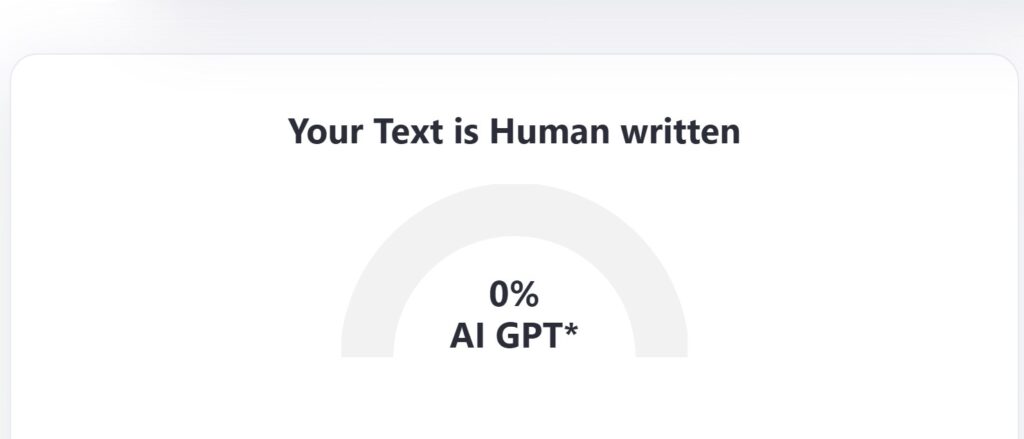
How to Fix the Crawled – Currently Not Indexed Error in Google Search Console
BlogCrawled – Currently Not Indexed Error Explained (And How to Fix It Without Losing Your Mind) So, you’re staring at Google Search Console, sipping your third coffee of the morning, and there it is: “Crawled – Currently Not Indexed.” Cool, cool. Google crawled your page but decided it’s not worth showing to anyone. Rude, right? Don’t panic—this isn’t the digital apocalypse. Let’s break down what this error actually means, why it’s happening, and how to fix it. (Spoiler: You don’t need to bribe Google’s bots with virtual cookies. Probably.) At TechFix Solutions, we’ve seen this error haunt everyone from bloggers to Fortune 500 companies. It’s like that one friend who ghosts you for no reason—frustrating, but fixable. Let’s get into it. What Does “Crawled – Currently Not Indexed” Even Mean? Imagine Googlebot is a librarian. It “crawls” your page (reads it), then decides whether to add it to the library’s catalog (indexes it). If it’s “crawled but not indexed,” Google basically went, “Hmm, interesting… but nah.” Your page exists, but it’s stuck in digital purgatory. Why should you care? If your page isn’t indexed, it won’t rank in search results. Translation: Zero traffic. Zero leads. Zero chance of your boss being impressed. Why Google Ignores Your Page (And How to Win It Back) Let’s play detective. Here are the usual suspects behind this error—and how TechFix Solutions handles them for clients: 1. Your Page Is a Wallflower (And Google’s Not Asking It to Dance) Googlebot crawls billions of pages daily. Sometimes, it just… forgets. Maybe your site’s too slow, your content’s too thin, or your internal links are MIA. Fix it like a pro: Speed matters: Use tools like PageSpeed Insights. If your site loads slower than a dial-up connection in 1998, you’ve got work to do. Internal linking 101: Link to the page from other posts or your homepage. Googlebot follows breadcrumbs—give it a trail! Content quality: If your page has less substance than a TikTok dance tutorial, rewrite it. Add value, stats, or witty anecdotes. (Like this one.) 2. Google’s Crawl Budget Is Tight (And Your Site’s Not a Priority) “Crawl budget” sounds fancy, but it’s just how often Googlebot visits your site. New or low-authority sites get fewer visits. If your site has 10,000 pages, Google might skip some. Fix it like a pro: Trim the fat: Delete or consolidate low-quality pages. Focus on your MVP (Most Valuable Pages). XML sitemap: Submit one. It’s like handing Google a map to your best content. Boost authority: Earn backlinks. The more reputable sites link to you, the more Google trusts you. 3. Technical Glitches (Because Tech Hates Us All) Broken redirects, faulty robots.txt files, or accidental “noindex” tags can block Google. Once, a client at TechFix Solutions accidentally noindexed their entire site. Yikes. Fix it like a pro: Check robots.txt: Make sure it’s not blocking the page. Scan for “noindex” tags: Use Screaming Frog or Google’s URL Inspection Tool. Fix redirect chains: Avoid sending Googlebot through a maze of 301s. “But Wait, I’ve Done All That!” – 3 Common Questions, Answered Q1: How long until Google indexes my page after fixing issues? A: Anywhere from a few hours to a few weeks. Google’s not exactly known for punctuality. Resubmit the URL in Search Console and pray to the algorithm gods. Q2: Will submitting a sitemap guarantee indexing? A: Nope. It helps, but Google still needs to love your content. Think of it as a recommendation, not a demand. Q3: Should I just noindex low-quality pages myself? A: IMO, yes. If a page isn’t earning traffic or conversions, bury it. Focus on your A-team content. How TechFix Solutions Nails Indexing Issues (Without the Headache) We get it—SEO feels like herding cats sometimes. At TechFix Solutions, we’ve fixed more indexing errors than we’ve had hot coffees (and that’s saying something). Here’s our playbook: Audit, audit, audit: We comb through your site for technical gremlins. Broken links? Nuked. Bloated code? Slimmed down. Content triage: We identify weak pages and either improve them or remove them. No mercy. Speed tweaks: Faster hosting, optimized images, caching—your site will load like a Tesla. Fun fact: One client’s traffic jumped 200% after we fixed their crawl budget issues. Not bad for a Tuesday, huh? TL;DR – Don’t Let Google Ghost You The “Crawled – Currently Not Indexed” error is fixable. Boost your site’s speed, clean up low-quality pages, and double-check technical settings. Still stuck? TechFix Solutions lives for this stuff. We’ll handle the tech drama so you can focus on running your business (or finally finishing that coffee). So, ready to get off Google’s naughty list? Drop us a line. Let’s make your site impossible to ignore. 😉

The Impact of User Experience (UX) on SEO: Strategies for 2025
BlogHow User Experience (UX) Affects SEO (And Why Your Website’s Personality Matters) Let’s cut to the chase: if your website feels like navigating a maze designed by a caffeine-deprived squirrel, Google’s probably judging you. Harsh? Maybe. True? Absolutely. We’ve all stumbled onto sites that make us want to scream, “Why is the contact button hiding?!”—and guess what? Google feels the same frustration. Today, we’re breaking down how UX and SEO aren’t just related; they’re best friends who gossip about your site behind your back. (Don’t worry, we’ll teach you how to make them say nice things.) At Sitelinx Organic SEO Agency in Los Angeles, we’ve seen firsthand how businesses bleed traffic by treating UX and SEO like separate entities. Spoiler: They’re not. Let’s dive into why your site’s “vibe” matters just as much as keywords—and how to fix it. What’s the Big Deal About UX and SEO? Think of UX as your website’s personality. If SEO is the megaphone shouting, “Hey, look at me!”, UX is the charisma that makes people stick around. Google’s algorithm has evolved from a keyword-obsessed robot to a sophisticated judge of human behavior. If visitors bounce faster than a toddler on a sugar rush, Google assumes your site sucks. Harsh? Yep. But fair? Let’s just say it keeps us employed. Google’s Obsession with Happy Users Google’s Core Web Vitals update wasn’t a random tantrum—it was a loud declaration: “Stop torturing users with slow, clunky sites!” Metrics like load speed, mobile responsiveness, and visual stability now directly impact rankings. Translation? If your site takes 10 seconds to load, you’re basically handing competitors your traffic. The Silent Partnership: UX and SEO Here’s the secret sauce: Great UX naturally boosts SEO. For example: Lower bounce rates = Google thinks your content’s valuable. Longer session durations = Signals relevance and engagement. Mobile-friendly design = Hello, top rankings (and goodbye, 2008-era desktop sites). UX Factors That Directly Punch SEO in the Face (In a Good Way) Let’s get tactical. These UX elements aren’t just “nice-to-haves”—they’re SEO goldmines: 1. Speed Matters (No, Really) A one-second delay can slash conversions by 7%. If your site loads slower than a dial-up modem, even the best SEO company can’t save you. Tools like Google PageSpeed Insights are free—use them. 2. Mobile-First Isn’t a Trend; It’s a Rule Over 60% of searches happen on mobile. If your site isn’t responsive, you’re alienating most users and Google. FYI: WordPress themes like Astra or Divi make this stupidly easy. 3. Content Hierarchy = Less Confusion, More Conversions Ever landed on a site and thought, “What am I even looking at?” Organize content with clear headings, bullet points, and actual white space. Pro tip: Bold your key messages—because subtlety is overrated. 4. Navigation That Doesn’t Require a Map If users need a “back” button more than a GPS, fix your menu structure. Simple, intuitive navigation keeps people (and Google’s crawlers) happy. UX Factor SEO Impact Page Speed Direct ranking factor Mobile Responsiveness Required for mobile indexing Clear CTAs Reduces bounce rates Readable Content Increases time on page Common UX Mistakes That Even “Pros” Make We’ve all been there. Here’s what not to do (unless you enjoy losing money): Ignoring local SEO Like It’s 1999 If you’re a local business and not optimizing Google Business reviews or local keywords, you’re basically hiding your store behind a fog machine. At Sitelinx, we’ve turned local SEO into an art form—because showing up on maps shouldn’t be rocket science. Overloading Pages Like a Buffet Pop-ups, autoplay videos, and 17 different fonts? Congrats, you’ve built a digital haunted house. Keep it simple. Your SEO specialist will thank you. Forgetting That Humans Hate Robots Keyword stuffing is so 2010. Write for humans first, search engines second. (Yes, you can have both.) How We Nail UX-Driven SEO at Sitelinx Here’s where we brag (just a little). As an SEO agency that’s survived Google’s mood swings since 2015, we’ve learned a few tricks: We Audit Like Detectives: Before touching keywords, we analyze user behavior. Heatmaps, scroll depth, bounce rates—nothing’s off-limits. Local SEO with Personality: We don’t just optimize Google Business profiles; we make them shine with authentic reviews and snappy descriptions. WordPress Wizardry: Since 80% of our clients use WordPress, we’ve mastered plugins like Yoast and Rank Math to bake SEO into every page. Got a site that’s slower than LA traffic on a Friday? Let’s chat. We’ll make Google fall in love with you again. FAQs: UX, SEO, and Everything In Between 1. “Does mobile responsiveness really affect rankings?” Yes, and it’s non-negotiable. Google uses mobile-first indexing, meaning it crawls the mobile version of your site first. If it’s broken, you’re buried. 2. “Can good UX compensate for weak content?” IMO, nope. UX keeps people on your site; content gives them a reason to stay. They’re peanut butter and jelly—great alone, unstoppable together. 3. “How do Google Business reviews impact SEO?” Reviews boost local SEO by increasing credibility and keyword relevance. Plus, they’re social proof that you’re not a scam. (Always a plus.) 4. “Should I hire an SEO company or a UX designer?” Porque no los dos? Look for an SEO agency (like cough Sitelinx) that blends both. UX without SEO is invisible; SEO without UX is pointless. Wrapping Up: Be the Website Everyone Loves (Including Google) UX isn’t just about pretty colors and fancy buttons—it’s about creating a seamless, enjoyable experience that makes Google and humans swoon. Whether you’re a WordPress warrior or a local business drowning in algorithms, remember: Your site’s personality matters. At Sitelinx Organic SEO Agency, we live for turning UX nightmares into SEO fairytales. So if your site’s collecting digital cobwebs, hit us up. Let’s make Google your biggest fan—and maybe grab a virtual coffee while we’re at it. 😉
