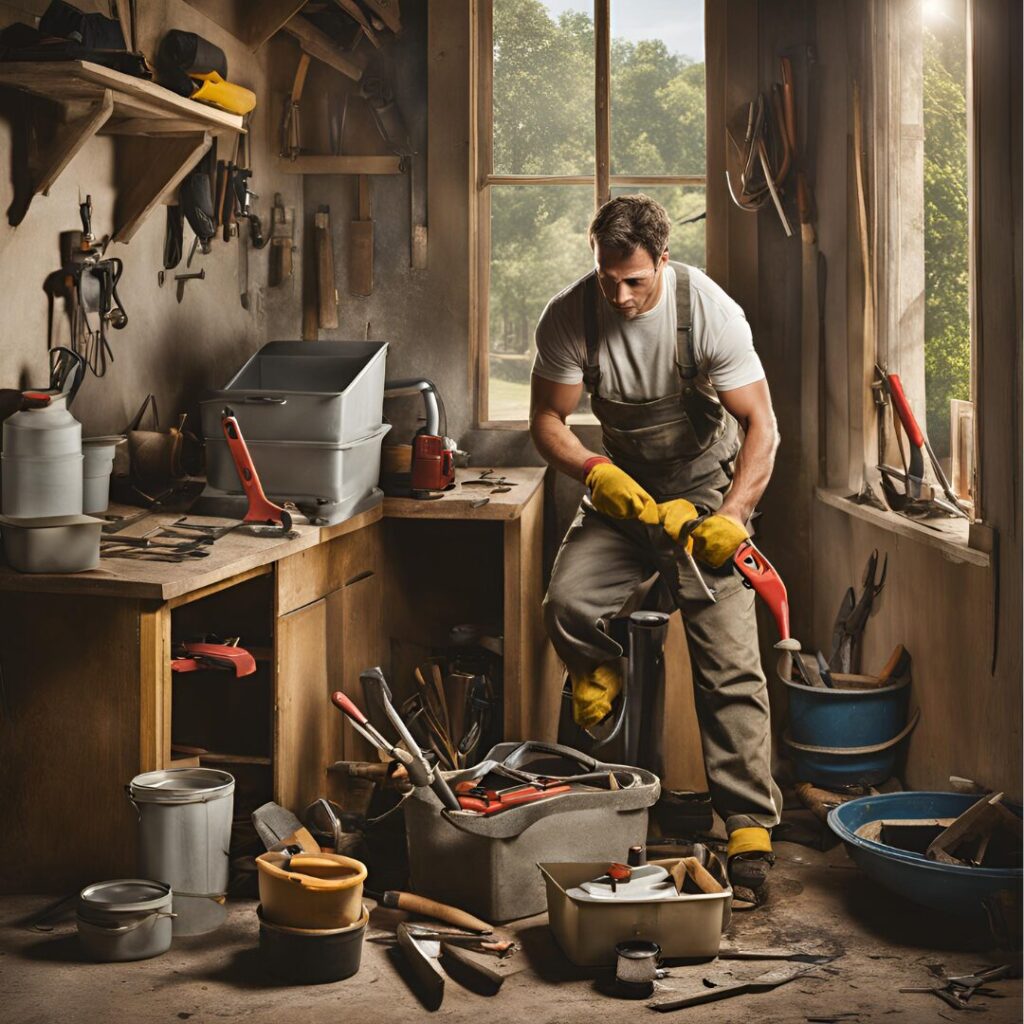
Ultimate Guide to Launching Your Handyman Business in 2025
How ToHow to Start a Handyman Business: Your Roadmap to Hammering Success So, you’ve got a toolbox, a knack for fixing things, and a dream of being your own boss? Let’s turn that “side hustle fixing Aunt Karen’s leaky faucet” into a legit handyman business. We’ve been there—confusing licenses, pricing headaches, and the eternal struggle of standing out in a crowded market. But don’t sweat it. We’re breaking this down step by step, with a few laughs (and maybe a mild rant about paperwork) along the way. Oh, and since we’re based in Los Angeles, we’ll sneak in some love for our friends at Sitelinx Organic SEO Agency—because even handymen need killer SEO to crush it online. Let’s get started. Step 1: Craft Your Business Plan (No, It’s Not Just a Fancy Document) First things first: What’s your game plan? A business plan isn’t just for impressing bankers—it’s your roadmap. Here’s the lowdown: Define Your Services: Will you specialize in plumbing, electrical, or be a jack-of-all-trades? Pro tip: Niching down = less competition. Price Like a Pro: Hourly rates? Flat fees? Research local rates (and maybe stalk competitors’ Google Business reviews for intel). Budget for Tools & Marketing: Spoiler: You’ll need more than a hammer and a Facebook page. FYI: Platforms like Thumbtack or Angi can help you land early clients, but don’t sleep on building your own website. Which brings us to… Step 2: Legal Stuff (Because Nobody Likes Surprises) Let’s address the elephant in the room: paperwork. It’s about as fun as assembling IKEA furniture without instructions. But skipping this step? Recipe for disaster. Licensing and Insurance Most states require a handyman license for jobs over $500. Check your local laws—please. General liability insurance is non-negotiable. One rogue ladder accident could sink you faster than the Titanic. Business Structure Sole Proprietorship: Easy to set up, but your personal assets are on the line. LLC: More paperwork, but protects your house/car/dog from lawsuits. Worth it IMO. Need help navigating this maze? A marketing consultant (like Sitelinx) can recommend local legal resources. Just saying. Step 3: Build a Website That Doesn’t Look Like a 2005 MySpace Page Your website is your digital storefront. If it looks like it was built during the dial-up era, clients will bounce faster than a bad check. WordPress is your friend here. It’s user-friendly, customizable, and perfect for DIYers. Pair it with WordPress SEO services (shoutout to Sitelinx Organic SEO Agency) to make sure Google actually finds you. Include: A clear list of services (e.g., “I fix leaks, not relationships”). Photos of your work (before/after shots = instant credibility). A contact form that’s easier to use than a TV remote. Pro Tip: Optimize for Local SEO by stuffing your site with location-based keywords (“handyman in Los Angeles,” “emergency repairs near me”). Step 4: Master the Art of Getting Seen (Without Stalking Clients) You could be the best handyman in town, but if no one knows you exist, what’s the point? Time to get strategic. Google Business Profile: Your New Best Friend Claim your profile. Post updates (e.g., “Now offering emergency plumbing services!”). Beg (politely) for reviews. Positive Google Business reviews are like gold. Social Media: Where Memes Meet Marketing Share quick fix-it tips on Instagram Reels. Join local Facebook groups—just avoid sounding like a robot. Struggling with visibility? Partner with an SEO company like Sitelinx. Their technical SEO services can help you rank higher than that viral cat video. Step 5: Price Your Services (Without Crying) Pricing is where most handymen panic. Charge too much, and you’ll scare folks off. Charge too little, and you’ll burn out faster than a cheap lightbulb. Pricing Model Pros Cons Hourly Rate Simple, transparent Clients may nickel-and-dime you Flat Fee Predictable income Risk of underestimating time Value-Based Higher profits Requires confident sales skills Our take? Start with hourly or flat fees, then shift to value-based as you gain trust. Step 6: Land Your First Clients (Without Desperation) Leverage Your Network: Tell friends, family, and that guy at the hardware store what you do. Offer Discounts for Referrals: “Get 20% off if you refer a friend!” works wonders. Run Targeted Ads: Facebook/Google ads focusing on your niche (e.g., “Emergency plumbing? We’ll fix it in 60 mins or less”). Pro Move: Partner with local realtors or property managers. They’re always looking for reliable repair folks. Step 7: Keep Clients Coming Back (Like a Good Netflix Series) Customer service is everything. Show up on time, communicate clearly, and throw in a free gutter cleaning for loyal clients. Oh, and always follow up with a “How’d we do?” email. Fun Fact: Happy clients = free marketing. A single 5-star review can boost your Local SEO more than you’d think. 3 Burning Questions (Answered Without the BS) “Do I need a license to start a handyman business?” Depends on your state and job size. Always check local laws. When in doubt, consult an expert. “How much should I charge hourly?” National average is $60–$90/hour, but adjust for your skills and location. “How do I compete with big companies?” Offer personalized service, faster response times, and lean on SEO services to outrank them online. Final Thoughts: Nail It, Scale It, Crush It Starting a handyman business isn’t rocket science—it’s about hustle, smart systems, and not ignoring the boring stuff (looking at you, website management). And hey, if SEO feels overwhelming, our pals at Sitelinx Organic SEO Agency are some of the best SEO companies for small business out there. They’ll handle the techy stuff so you can focus on what you do best: fixing chaos. Ready to turn your skills into a thriving biz? Grab your tools, optimize that website, and let’s get to work. And if you hit a snag? You know who to call. 😉 P.S. Sitelinx offers free consultations. Just don’t tell them we sent you—they might charge us extra.

Unlock Your Business Potential: The Power of Google Performance Planner in 2025
BlogWhy Your Business Should Use Performance Planner (And No, It’s Not Just Another Spreadsheet) Let’s cut to the chase: if you’re still planning your marketing budgets and campaigns using gut feelings or—shudders—a dusty Excel sheet from 2018, we need to talk. Imagine a world where your ad spend isn’t just a shot in the dark but a laser-guided missile aimed at actual results. That’s what Google’s Performance Planner does. And trust us, we’ve seen the magic firsthand at Sitelinx Organic SEO Agency here in Los Angeles. Whether you’re juggling Local SEO for your brick-and-mortar shop or scaling an e-commerce empire, this tool is about to become your new best friend. What Even Is Performance Planner? (And Why Should We Care?) Let’s start with the basics. Performance Planner is Google’s AI-powered tool that forecasts how your campaigns could perform based on different budgets, bids, and strategies. Think of it as a crystal ball that actually works (no tarot cards required). Here’s why it’s a game-changer: Predictive Power: It crunches historical data to simulate outcomes, so you’re not just guessing. Budget Optimization: Shows you exactly where to allocate funds for maximum ROI. Spoiler: Your underperforming keywords might get fired. Scenario Testing: Want to see what happens if you double your spend? Or slash it? The tool lets you play “what if” without risking a dime. We’ve used it for clients at Sitelinx—like that vegan bakery in Silver Lake struggling to rank against bigger chains. By tweaking their Google Ads budget with Performance Planner, they doubled their foot traffic in three months. Not bad for a tool that’s free, right? “But We’re Already Using an SEO Company!” Cool. Here’s Why Performance Planner Still Matters Look, we get it. You’ve hired the best SEO company (or so they claim) to handle your rankings. But here’s the thing: SEO and paid ads aren’t rivals—they’re teammates. Performance Planner bridges the gap between your organic efforts (shoutout to our Local SEO experts at Sitelinx) and your paid strategy. For example, let’s say your WordPress site is ranking for “organic skincare Los Angeles” thanks to your SEO specialist. Performance Planner can identify how much to bid on that same keyword in Google Ads to dominate both organic and paid results. It’s like having a double agent working for your brand. FYI: If your current SEO agency isn’t integrating paid and organic strategies, are they even trying? How to Stop Wasting Money (And Start Loving Your ROI) Let’s get real: most businesses hemorrhage cash on ads because they’re either too timid or too reckless. Performance Planner cuts through the noise. Here’s how: Step 1: Ditch the Guesswork No more “Let’s throw $500 at this keyword and pray.” The tool analyzes your campaigns and spits out data-driven recommendations. Step 2: Sync with Your SEO Strategy Pair Performance Planner’s insights with your SEO services. For instance, if your Google Business reviews are boosting local visibility, the tool can allocate more ad spend to capitalize on that momentum. Step 3: Test, Tweak, Repeat Found a sweet spot for your budget? Great. Now test a new headline or landing page. Performance Planner updates forecasts in real time, so you’re always ahead of the curve. At Sitelinx, we once had a client blow $10k/month on broad-match keywords that sounded amazing in theory (“luxury eco-friendly yoga mats,” anyone?). Performance Planner showed them 80% of that budget was wasted. Ouch. But hey, they’re saving $8k/month now—and conversions are up. Performance Planner vs. “DIY” Tools: A Brutally Honest Comparison We’ve all seen those sketchy Facebook ads: “Boost Your ROI With This One Weird Trick!” Here’s why Performance Planner outshines most third-party tools: Feature Performance Planner Generic DIY Tools Data Source Direct from Google Ads Third-party estimates Integration with SEO Seamless Clunky or nonexistent Cost Free $50–$500/month Accuracy Hyper-specific “Eh, close enough” The verdict? Unless you enjoy paying for guesswork, stick with Google’s tool. 4 Burning Questions About Performance Planner (Answered Without the Jargon) 1. “Won’t This Take Hours to Figure Out?” Nope. Set up takes 10 minutes. If you’re drowning in spreadsheets, our team at Sitelinx can handle it while you focus on, y’know, running your business. 2. “What If We’re a Small Business?” Performance Planner scales. Whether you’re spending $500 or $50k/month, it’s about efficiency—not size. We’ve used it for mom-and-pop shops and Fortune 500s. 3. “Does It Work with WordPress Sites?” Absolutely. It doesn’t care if your site’s built on WordPress, Shopify, or HTML circa 1999. It’s all about your ad data. 4. “Can It Fix My Terrible ROI?” IMO, yes—but only if you act on its recommendations. It’s like hiring a personal trainer and then skipping the gym. Ready to Stop Leaving Money on the Table? Here’s the deal: Performance Planner isn’t just another shiny tool. It’s the secret weapon we use at Sitelinx Organic SEO Agency to turn “meh” campaigns into profit machines. And hey, if setting this up feels overwhelming, we’re just a call away. (We’ll even throw in a joke about spreadsheets to lighten the mood.) So, what’s next? Try Performance Planner yourself (it’s free, so why not?). Audit your SEO and ads to see where they’re misaligned. Ring us up if you want a best SEO company to handle the heavy lifting. Because life’s too short for wasted ad spend—and spreadsheets that don’t spark joy. 😉
