
How To Create Location Pages That Rank Across Los Angeles
BlogHow We Cracked the Code for LA Location Pages That Actually Rank Okay, let’s talk reality. You want your Los Angeles business to show up when someone searches “best [your service] near me” in Santa Monica, Studio City, or San Pedro. But creating location pages that actually rank across this sprawling metropolis? It feels like herding cats on the 405 during rush hour. Annoying, chaotic, and you’re pretty sure someone’s gonna get scratched. We’ve been there, wrestling with generic templates and hoping Google would magically “get it.” Spoiler: It didn’t. But here’s the good news: we’ve built (and ranked) hundreds of these pages for LA businesses. It’s not magic—it’s a strategic grind. And we’re gonna spill exactly how we do it. Why Bother With Location Pages? (Hint: LA’s a Beast) Think about LA. It’s not one city; it’s 88 fiercely independent municipalities and neighborhoods crammed together. People in Beverly Hills aren’t searching the same way as folks in Boyle Heights. Local SEO lives and dies by relevance.* If your website only screams “WE SERVE LOS ANGELES!” like a generic Hollywood tour bus ad, Google yawns. You need to speak directly to each* neighborhood. Location pages fix this. They’re dedicated pages targeting specific areas (like “Dental Implants in Sherman Oaks” or “AC Repair in Long Beach”). Get them right, and you’re not just visible—you’re the solution for hyper-local searches. Get them wrong? Well, enjoy page 7. The Anatomy of a Location Page That Google Loves Forget slapping an address on a page and calling it a day. Here’s the blueprint we swear by: Hyper-Targeted Content (No Copy-Paste Cheating!) Every page must be uniquely valuable. For “Electrician in Pasadena”: Mention specific landmarks (Rose Bowl, Old Town), common local issues (old wiring in Craftsman homes), and neighborhoods (Chapman Woods, Madison Heights). Bold Truth: Generic text = duplicate content penalty. Google hates it more than we hate finding parking in K-Town. Include local testimonials or Google Business reviews mentioning the area. “Sitelinx Organic SEO Agency helped us dominate the Pasadena market!” hits harder than a generic review. On-Page SEO That Screams “Relevance” Title Tag: Service + Location | Business Name (e.g., “Emergency Plumber in West Hollywood | LA Pipe Heroes”). Header (H1): Mirror that title closely. URL Slug: /plumber-west-hollywood/ – clean and location-specific. Content: Weave the location naturally into the copy. Don’t stuff it like an overfilled taco. Answer questions locals actually ask. Schema Markup: Your Secret Handshake with Google This code tells Google exactly what your page is about. Bold Move: Implementing LocalBusiness schema with the specific location address, service area, and geo-coordinates. It’s like giving Google a GPS pin. If you’re on WordPress, plugins like Rank Math or Schema Pro make this easier (though, IMO, it’s worth getting an SEO specialist to audit it). Local Signals: Prove You’re There Embed a unique Google Map for THAT location. List local phone numbers (trackable!). Mention nearby cross-streets, landmarks, or partner businesses. FYI: Consistency with your Google Business Profile (GBP) listing for that area is non-negotiable. Name, Address, Phone (NAP) must match exactly. The LA-Specific Duplicate Content Trap (And How to Dodge It) Creating 50+ pages for LA neighborhoods feels ripe for duplicate content, right? Yep. Here’s our escape plan: Go Granular: Don’t just target “Los Angeles.” Drill down: “Van Nuys,” “Northridge,” “Encino.” Unique Content Angles: For a law firm: Page 1 (Beverly Hills): Focus on high-net-worth estate disputes. Page 2 (Inglewood): Highlight tenant rights and eviction defense. Service Area Nuances: An HVAC company might emphasize historic home retrofits in Hancock Park vs. new construction in Playa Vista. Canonical Tags: If you must have very similar pages (like multiple dentist locations with identical services), use canonical tags wisely. But honestly? Unique is always better. Pro Tip: Struggling to write unique content for 30 neighborhoods? An SEO agency like ours (ahem, Sitelinx Organic SEO Agency) uses specialized tools and local writers to make it scalable and authentic. Trying to DIY this scale is like trying to eat soup with a fork. Possible? Maybe. Efficient? Nope. Beyond the Page: Building Authority Your location page is the foundation, but you need walls and a roof: Local Link Building: Get featured in neighborhood blogs, local business associations (like the Valley Economic Alliance), or sponsor a Little League team in Tarzana. Links from .la or local news sites (like LA Taco or The Eastsider) are gold. GBP Optimization: Each physical location (or service area) needs its own optimized GBP. Encourage Google Business reviews specific to the location (“Thanks for fixing my AC so fast in Burbank!”). Content Hubs: Create neighborhood guides or “Ultimate Guides to [Service] in [Area]” that link back to your location pages. Why WordPress Makes This Easier (Mostly) WordPress is our go-to for managing location pages at scale. Why? SEO Plugins: Yoast, Rank Math, or All in One SEO help manage titles, metas, and schema per page. Templates (Done Right): Use a flexible template with areas you can easily customize for each location (local images, unique intro text, service highlights). Avoid rigid templates forcing identical layouts. Plugins for Local SEO: Tools like Store Locator Plus or WordPress SEO services plugins can help manage multiple locations. Warning: Technical SEO services are crucial here. Slow loading times, broken links on location pages, or poor mobile responsiveness? Kiss your rankings goodbye. We audit this religiously at Sitelinx – because even the best content dies on a broken page. When DIY Gets Dicey (AKA, Call in the Cavalry) Look, we love hustle. But trying to manage deep technical SEO services, content creation for 50 neighborhoods, local link building, GBP management, and run your actual LA business? That’s how burnout starts – and rankings stall. This is where partnering with a focused SEO company pays off. The best SEO companies for small business (like us, hint hint) specialize in making this complex process streamlined and effective. We handle the grunt work – keyword research, content scaling, technical fixes, local citations – so you handle your customers. Why reinvent the wheel (and
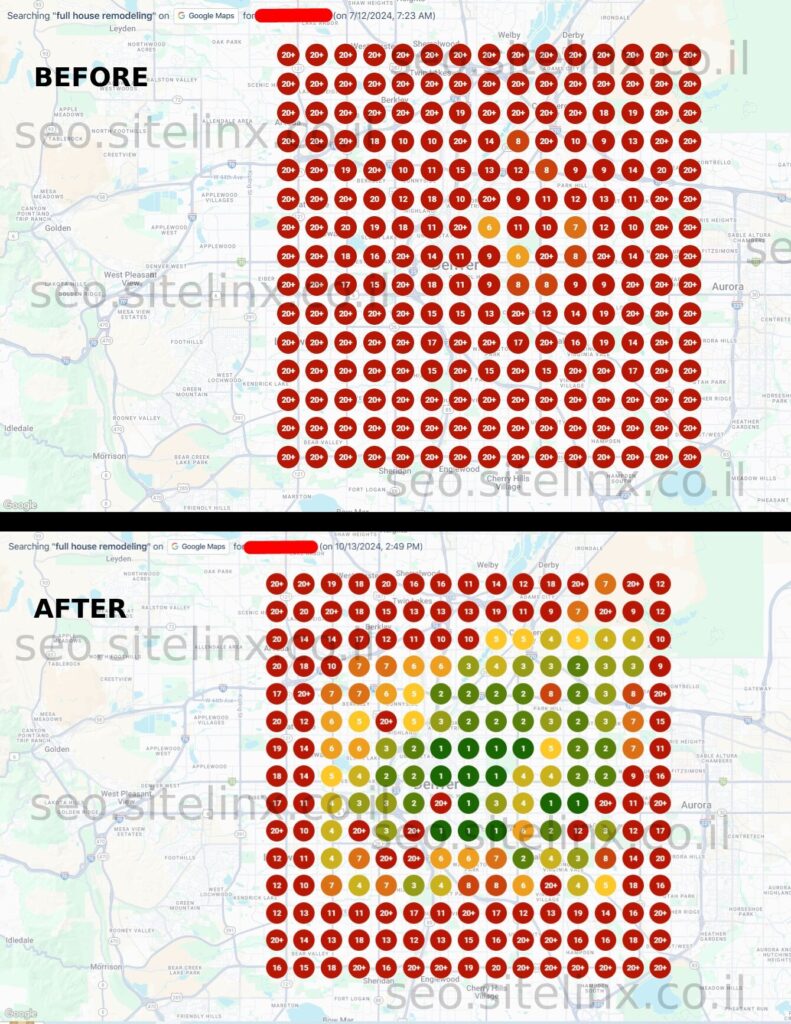
How To Create Location Pages That Rank Across Los Angeles
BlogHow To Create Location Pages That Actually Rank Across Los Angeles (Without Losing Your Mind) Alright, let’s get real. If you’re trying to rank across Los Angeles—from Silver Lake to Santa Monica, Downtown to the Valley—you know it’s like herding cats. One page ranks, another flops, and Google’s algorithm feels like a moody celebrity avoiding your calls. Been there? Yeah, we’ve spent years untangling this mess for LA businesses. And guess what? It’s totally doable. At Sitelinx Organic SEO Agency, we’ve made location pages rank from Venice Beach to Pasadena without resorting to voodoo. Well, mostly. So, grab a coffee (or an acai bowl, this is LA), and let’s break it down. We’ll skip the jargon, keep it practical, and share what actually works. Spoiler: It’s not just stuffing keywords into a template. Why Bother With Location Pages? LA Isn’t Just One Neighborhood Think about it. When someone searches “best vegan tacos near me” in Echo Park, they don’t care about your Westwood location. Google knows that. If your site screams “WE’RE IN LOS ANGELES!” but ignores local nuances? You’re invisible. Local SEO isn’t optional here—it’s survival. We worked with a bakery client who had one generic “LA” page. Their Sherman Oaks spot got traction, but their Arts District location? Crickets. After building hyper-local pages for each spot? Sales jumped 40% in 3 months. Why? Because Google Business reviews, neighborhood keywords, and tailored content told Google, “Hey, we’re right here.” The Core Ingredients of a Killer Location Page Forget fluff. Every page needs these non-negotiables. Seriously, skip one, and you’re basically throwing money at Google Ads. Content That Doesn’t Put People to Sleep Location pages aren’t graveyards for duplicate text. Each one should feel like a local tour guide. Here’s how: Name-drop neighborhoods like you’re gossiping: “Our downtown LA studio serves creatives in the Arts District and fashionistas from the Fashion District.” Solve local problems: Mention parking near your Sawtelle clinic or 405 traffic tips for your Westside clients. Embed a unique video or photo gallery showing that location. No stock shots of the Hollywood Sign—actual pics of your team in Highland Park. Pro tip: If you use WordPress, plugins like Rank Math or Yoast make optimizing these pages stupidly easy. But don’t just set and forget—review them quarterly. Technical SEO: The Unsexy Backbone Yeah, we know. Technical SEO services sound as exciting as DMV wait times. But ignore this, and your pages might as well live on the dark web. Here’s what we prioritize: Mobile-first speed: 53% of LA local searches happen on phones. If your page loads slower than LA rush hour, bounce rates soar. Schema markup: Tell Google exactly what your page is about (address, hours, services). Use tools like Schema Pro. Dedicated URLs: yoursite.com/location/santa-monica beats yoursite.com/locations?id=7321. At Sitelinx, our technical SEO services team fixes these daily. One client’s pages gained 200% more traffic after we streamlined their URL structure and added location schema. Not magic—just hygiene. Google Business Profile: Your Secret Handshake Your location page and Google Business Profile (GBP) should be BFFs. Sync them up by: Matching NAP: Name, Address, Phone. Inconsistencies? Google panics and docks your ranking. Embedding reviews: Feature Google Business reviews from that location on the page. Social proof = trust. Posting local events: Hosting a pop-up in Koreatown? Share it on GBP and your Koreatown location page. Fun story: A Venice-based spa we worked with had 3 locations with identical GBP descriptions. After we localized each one (mentioning “Abbot Kinney regulars” vs. “Marina del Rey yacht crews”), impressions spiked. Sometimes, tiny tweaks win big. How to Scale This Across LA Without Duplicate Content Hell LA has 272 neighborhoods. No, you don’t need a page for each. But if you serve 5+ areas? You need a system. The Golden Rule: One Service Area = One Page Create pages only for locations where you physically operate. If you’re a plumber serving Beverly Hills and Burbank? Two pages. If you’re a marketing consultant covering all LA? Skip location pages—opt for a service area page instead. Google hates “fake” offices. Make Templates Your Friend (But Not a Crutch) WordPress users, rejoice. Use a page builder (Elementor, Divi) to create a template with: A consistent header/footer (for branding) Sections for unique content (local testimonials, area-specific services) But never copy-paste text. Rewrite every paragraph. Example: Coffee Shop Location Page Template [Neighborhood]’s Coziest Coffee Spot Intro: “Hey, [Neighborhood] early birds! We’re on [Street] near [Landmark].” Local Fave: “Try our [Neighborhood]-exclusive lavender latte. Pairs perfectly with a stroll to [Nearby Park].” Community Spotlight: “We host open mic nights every [Day]—ask regulars like [Local Influencer]!” Keyword Research: Think Micro-Targeting Broad terms like “SEO services Los Angeles” are shark-infested waters. Drill deeper: Use tools like Semrush or Ahrefs to find neighborhood long-tails (e.g., “SEO agency near Culver City,” “best SEO company for small business in Long Beach”). Answer local questions in your content: “Where’s the best website management in WeHo?” We once helped a WordPress SEO services client rank for “South Bay WordPress help” by adding 3 paragraphs about Redondo Beach pier parking tips. Quirky? Yes. Effective? 100%. Pitfalls That Tank Your Rankings (And How to Dodge Them) Mistake #1: Cannibalizing Your Own Keywords Using “Los Angeles” in every page title? Google gets confused and pits your pages against each other. Fix it: Title Tag: “Dental Implants in Studio City | Your Brand” H1: “Studio City’s Top-Rated Dental Implant Experts” Mistake #2: Ignoring On-Page UX Location pages shouldn’t look like spreadsheets. Add: Clear CTAs (“Book your Valencia consultation”) Embedded Google Maps (with directions!) Click-to-call buttons (because LA drivers won’t type) Mistake #3: Forgetting Off-Page Signals Backlinks from local sites (.edu, .gov, LA blogs) boost authority. Partner with: Neighborhood associations LA-based charities (e.g., “Proud sponsor of Silver Lake Farmers Market”) Local influencers (micro > macro here) Measuring Success: Beyond Vanity Metrics Traffic is nice. Conversions pay rent. Track: Organic traffic per location page (Google Analytics) Keyword rankings for neighborhood terms (Ahrefs, SEMrush) Form submissions/calls from each page (UTM parameters!) Here’s a
