
Ultimate Guide to Launching Your Electrical Business in 2025
How ToHow to Start an Electrical Business (Without Getting Zapped by the Competition) So, you’ve decided to spark up your own electrical business? Nice. We’ve been there—excited, a little overwhelmed, and ready to flip the switch on entrepreneurship. But let’s be real: starting any business is like wiring a house. If you skip steps or ignore the blueprint, things might short-circuit fast. Don’t worry, though—we’ve got your back. Let’s walk through this step-by-step, with a few laughs (and zero jargon-filled lectures). Step 1: Lay the Foundation (Or Risk Getting Shocked Later) First things first: you need a plan. Not the “scribbled-on-a-napkin” kind, but a real roadmap. Think licenses, insurance, and figuring out whether you’ll specialize in residential, commercial, or both. Pro tip: Check your state’s licensing requirements. In California, for example, you’ll need a C-10 license. No shortcuts here—unless you enjoy legal headaches (spoiler: you won’t). Here’s what you can’t skip: Business structure: LLC, sole proprietorship, or corporation? Talk to a legal pro. Insurance: General liability and workers’ comp. Trust us, one lawsuit could fry your savings faster than a faulty circuit. Tools and inventory: Buy quality gear upfront. Cheap tools? They’re like dollar-store batteries—gone in a flash. Step 2: Branding—More Than Just a Flashy Logo Your brand is your reputation. It’s what makes clients pick you over “Sparky’s Discount Wiring.” Start with a memorable name (avoid puns like “Watts Up?”—unless you’re that confident). Next, design a clean logo and get a pro website. Why a website matters: 97% of customers search online before hiring. If your site looks like it’s stuck in 2005, they’ll bounce faster than a tripped breaker. Use WordPress—it’s user-friendly, customizable, and perfect for showcasing your work. Need help? Our pals at Sitelinx Organic SEO Agency in Los Angeles offer WordPress SEO services that’ll make your site Google’s new BFF. Step 3: Local SEO—Your Secret Weapon Let’s talk about Local SEO, the unsung hero for small businesses. If your website isn’t optimized, you’re invisible to local clients. Here’s the cheat code: Google Business Profile: Claim it, fill it out, and beg for Google Business reviews. More reviews = higher rankings. Keyword-rich content: Blog about “emergency electrician in [Your City]” or “LED installation tips.” Technical SEO services: Fix broken links, speed up your site, and make it mobile-friendly. Not tech-savvy? No shame. Companies like Sitelinx (yep, them again) specialize in technical SEO services for small businesses. They’ll handle the backend voodoo so you can focus on, you know, actual wiring. Step 4: Marketing—Shout Louder Than the Competition Marketing an electrical business isn’t glamorous, but it’s necessary. Here’s what works: Paid Ads: Target local keywords like “electrician near me” or “24/7 electrical repair.” Social Media: Post before/after shots of your projects. Bonus points for explaining why aluminum wiring is a fire hazard (drama sells). Old-School Networking: Partner with contractors, realtors, or hardware stores. FYI—if you’re drowning in marketing chaos, hire a marketing consultant. Or, partner with an SEO agency like Sitelinx. They’re one of the best SEO companies for small business in LA, and they’ll make sure your ads don’t flop like a bad DIY project. Step 5: Operations—Don’t Trip Over Your Own Wires You’ve got clients! Now, streamline your workflow: Scheduling software: Tools like Jobber or Housecall Pro keep appointments from overlapping. Invoicing: Use QuickBooks or FreshBooks. Pro tip: Offer online payments—nobody carries checks anymore. Customer service: Respond fast, show up on time, and throw in a free surge protector. Little things build loyalty. Step 6: Scale Up (Without Burning Out) Growing too fast? Congrats—now don’t blow it. Hire wisely: Vet electricians thoroughly. One bad hire could tarnish your rep. Expand services: Add smart home installations or EV charger setups. Ask for referrals: Offer a discount for every new client your customers send. Common Questions (Because We Know You’re Curious) Q: How long does it take to get licensed? A: Varies by state—anywhere from 2–4 years. California’s C-10 license requires 4+ years of journeyman experience. Q: What’s the biggest mistake new electrical businesses make? A: Skipping website management and SEO. If your site’s MIA on Google, so are you. Q: How do I compete with bigger companies? A: Lean into local SEO, killer reviews, and niche services. Big companies can’t beat your personal touch. Final Spark of Wisdom Starting an electrical business is equal parts grit and strategy. Build a solid foundation, invest in SEO services (shoutout to Sitelinx for keeping small businesses visible), and never stop learning. And hey—if you’re stuck on the digital side, give our friends at Sitelinx Organic SEO Agency a buzz. They’re the best SEO company for turning your website into a client magnet. Ready to flip the switch? Let’s get those lights on. 💡

Maximize Your SEO Potential with the Right CMS
BlogWhy Your CMS is the Secret Sauce for SEO Success (And How to Not Screw It Up) Hey there, fellow SEO nerds! Let’s cut to the chase: if you’re still treating your Content Management System (CMS) like a glorified Word doc, you’re leaving serious SEO wins on the table. We’ve all been there—obsessing over keywords and backlinks while ignoring the very foundation of our websites. But here’s the kicker: your CMS isn’t just a tool; it’s your SEO wingman. At Sitelinx Organic SEO Agency in Los Angeles, we’ve seen it all. From WordPress wizards to Shopify strugglers, the right CMS paired with smart SEO strategies can turn a “meh” site into a traffic magnet. So grab a coffee (or a kombucha, we don’t judge), and let’s geek out over how to make your CMS work harder than a barista during pumpkin spice season. Why Your CMS Choices Matter More Than Your Morning Coffee Let’s start with the basics: a CMS is the backbone of your website. It’s where you create, edit, and organize content. But here’s the thing—not all CMS platforms are created equal for SEO. Pick the wrong one, and you’ll spend hours fighting plugins, slow load times, and Google’s grumpy algorithms. Here’s what a SEO-friendly CMS should do for you: Automate technical SEO: Clean URLs, meta tags, and XML sitemaps without coding marathons. Play nice with plugins: Think Yoast for WordPress or Schema markup tools. Stay mobile-friendly: Because Google’s 2024 algorithm update isn’t going to care about your excuses. Ever tried doing SEO on a CMS that feels like it’s stuck in 2005? Yeah, it’s like trying to run a marathon in flip-flops. That’s why we’re obsessed with platforms like WordPress—its flexibility and SEO plugins (cough Rank Math cough) make it a no-brainer for businesses serious about growth. WordPress: The Beyoncé of CMS Platforms Let’s be real: WordPress owns 43% of the web for a reason. It’s like the Swiss Army knife of CMS platforms—flexible, scalable, and packed with SEO magic. Need proof? Why WordPress SEO services crush it: Plugins for days: Yoast, All in One SEO, and Redirection plugins make optimization a breeze. Total control: Customize .htaccess files, tweak permalinks, and manage redirects without begging your developer for help. Community support: Updates and security patches drop faster than TikTok trends. But here’s the catch: WordPress isn’t “set it and forget it.” Without proper website management, even the shiniest site can turn into a security risk or speed nightmare. (Pro tip: That’s where a best SEO company like Sitelinx swoops in. We handle the techy stuff so you can focus on creating killer content.) Local SEO & Your CMS: Why Your Neighborhood Matters If you’re a local business, your CMS needs to be your best hype person for neighborhood searches. Think: Location pages with embedded Google Maps. Schema markup for your address and hours. Google Business reviews integration (because 5-star ratings = SEO gold). Fun story: We once worked with a LA-based bakery that ranked #1 for “best croissants near me” just by optimizing their CMS for local keywords and adding a reviews widget. No black-hat tricks—just smart Local SEO and a CMS that didn’t fight them every step of the way. Technical SEO Services: The Unsexy Hero Your Site Needs Let’s talk about the elephant in the room: technical SEO. It’s not glamorous, but ignoring it is like building a mansion on quicksand. Here’s what to look for in a CMS: Speed optimization: Lazy loading images, caching plugins, and minifying CSS. Mobile responsiveness: Google’s mobile-first indexing isn’t a suggestion. Structured data: Schema markup that makes Google swoon. At Sitelinx, our technical SEO services include CMS audits to sniff out issues like broken links, duplicate content, and crawl errors. Because let’s face it—most of us’d rather binge Netflix than dig into server logs. Choosing the Best SEO Company: Don’t Get Catfished With so many “SEO experts” out there, how do you pick a winner? Here’s our cheat sheet: Look for transparency: If they won’t explain their strategy, run. Check reviews: A legit SEO agency will have rave Google Business reviews. Ask about CMS expertise: Your SEO is only as good as your platform. Shameless plug: We’ve been named one of the best SEO companies for small business because we speak human, not jargon. Whether you need WordPress SEO services or a full-site overhaul, we’ve got your back. 3 CMS SEO Mistakes That’ll Make Google Side-Eye You Ignoring updates: An outdated CMS is a hacker’s playground. Overloading plugins: Too many can slow your site to a crawl. Skipping mobile optimization: Mobile traffic isn’t the future—it’s now. Your Burning CMS SEO Questions, Answered Q: Does my CMS affect my local SEO? A: Absolutely! A CMS that supports location-based keywords and schema markup is crucial for ranking in local searches. Q: How often should I update my CMS? A: Monthly. Updates patch security holes and keep plugins running smoothly. Q: Can I switch CMS platforms without killing my SEO? A: Yes—with proper redirects and a marketing consultant who knows their stuff. Wrapping Up: Your CMS is Your SEO BFF At the end of the day, your CMS is more than a content hub—it’s the engine driving your SEO success. Whether you’re a WordPress warrior or exploring Shopify, the right setup paired with SEO services tailored to your needs can work wonders. And hey, if you’re feeling overwhelmed, remember: Sitelinx Organic SEO Agency is just a call away. We’re based in LA, but we’ll geek out over your site’s SEO no matter where you are. Let’s turn your CMS from a headache into your secret weapon. 😉 Ready to stop fighting your CMS and start ranking? Hit us up.

Mastering SEO for iFrames: Essential Strategies for Better Visibility
BlogWhat Is SEO For iFrame? (And Why It’s Like Wrestling a Very Stubborn Octopus) Let’s get real for a second: if you’ve ever tried to optimize an iFrame, you’ve probably wanted to toss your laptop out the window. iFrames are like that one friend who insists on complicating everything. “Oh, you want to embed a video? Cool, but let’s also make Google ignore half your content while we’re at it!” Cue eye roll. But hey, we’re not here to complain—we’re here to fix things. At Sitelinx Organic SEO Agency in Los Angeles, we’ve wrestled more iFrames than we’d care to admit. And guess what? It’s totally doable. Let’s break down what SEO for iFrames really means, why it matters, and how to avoid turning your website into a digital ghost town. Wait, What Even Is an iFrame? (And Why Should We Care?) An iFrame (inline frame) is like a digital window you can slap onto your webpage to show content from another source. Think YouTube videos, Google Maps, or booking widgets. Handy? Absolutely. SEO-friendly? Not exactly. Here’s the kicker: search engines struggle to “see” content inside iFrames. Googlebot crawls your page, spots the iFrame, and goes, “Hmm, that’s cute,” then skips right over it. So if your iFrame holds critical info—like product descriptions or location details—you’re basically hiding it from Google. And if you’re a local business relying on Local SEO, that’s a problem. Why iFrame SEO Feels Like Herding Cats Let’s be honest: iFrames weren’t built for SEO. They’re like that one IKEA shelf you swear you don’t need instructions for—until everything’s sideways. Here’s why they’re tricky: Search engines don’t index iFrame content reliably. Google might index it… or it might pretend it doesn’t exist. It’s a coin toss. iFrames can slow down your site. Slow sites = unhappy users = lower rankings. (Thanks, Google.) They’re a nightmare for user experience. Ever clicked an iFrame and gotten lost in a loading spiral? Yeah, users hate that. But here’s the good news: with the right tweaks, you can make iFrames play nice with SEO. How to Optimize iFrames Without Losing Your Mind 1. Ask Yourself: “Do I Really Need This iFrame?” Seriously. If you’re embedding a meme that’s irrelevant to your plumbing business’s Google Business reviews, just… don’t. But if that iFrame is essential (like a booking calendar), let’s make it work. 2. Use HTML Alternatives Whenever Possible Why fight an iFrame when you can avoid it? For example: Embed YouTube videos using their native embed code (which is iFrame-based, but optimized by YouTube). Replace maps with static images linked to Google Maps. 3. Add Context Around the iFrame Since Google might ignore the iFrame itself, pack the surrounding HTML with keywords and descriptions. For example: <div class=”map-container”> <h2>Find Our Los Angeles Office</h2> <p>We’re located in the heart of downtown, just steps from Pershing Square. Pop in for coffee!</p> <!– iFrame here –> </div> This way, you’re feeding Google relevant text even if it skims the iFrame. 4. Lazy Load iFrames (Your Site Will Thank You) Lazy loading delays iFrames from loading until the user scrolls to them. It’s like saying, “Hey, don’t burn CPU cycles on stuff nobody’s looking at yet.” Plugins like WordPress’s WP Rocket make this stupid-easy. 5. Monitor Performance Relentlessly Use Google Search Console to check if your iFrame content is being indexed. If not? Time to call in the pros (cough like us at Sitelinx cough). Common iFrame SEO Mistakes (And How to Fix Them) We’ve seen it all. Here’s what not to do: Blocking iFrames in robots.txt. Congrats, you just told Google to ignore them entirely. Using iFrames for core content. Your homepage hero section shouldn’t be an iFrame. Ever. Forgetting mobile users. Tiny iFrames on mobile? Unreadable. Unclickable. Unforgivable. “But Wait, What If I’m Already Screwed?” Hey, it happens. Maybe your site’s drowning in iFrames, and your SEO services provider ghosted you. First: breathe. Second: call Sitelinx. As an SEO agency that’s survived the iFrame apocalypse, we’ll: Audit your site to find “rogue” iFrames. Replace them with SEO-friendly alternatives. Boost your Local SEO so you actually show up in local searches. iFrames vs. SEO: A Totally Unbiased Comparison Table Factor iFrames SEO-Friendly Alternatives Indexability Unreliable Fully indexable Page Speed Often slows things down Lightweight, fast loading User Experience Risky (broken layouts, load issues) Stable and predictable Best For Third-party widgets (e.g., maps) Core content, product descriptions 4 Burning Questions About iFrame SEO (Answered) 1. “Can Google ever index iFrame content?” Sometimes, but don’t bet your ranking on it. Google’s guidelines are vague, so treat iFrames like a backup dancer—nice to have, but not the star. 2. “What if my iFrame is from a trusted site, like YouTube?” You’re safer here. Google trusts YouTube, so embeds might pass some SEO juice. Still, add context around the iFrame. 3. “Will lazy loading hurt my SEO?” Nope! Google actually recommends lazy loading for off-screen content. Just don’t lazy-load critical text or links. 4. “Should I hire an SEO specialist for this?” If you’re sweating bullets, yes. Agencies like Sitelinx fix iFrame messes daily. Why stress when you could be sipping margaritas? Final Thoughts: iFrames Aren’t Evil… Just High-Maintenance Look, we get it—iFrames are a necessary evil. But with smart tweaks (and maybe a little help from the best SEO company this side of the 405), you can keep Google happy and your users happier. At Sitelinx Organic SEO Agency, we’ve turned iFrame nightmares into ranking machines for everything from WordPress blogs to local bakeries. So if you’re stuck, hit us up. Because life’s too short to fight with code alone. Still have questions? Drop us a line. We promise not to judge your iFrame addiction. 🙂

Ultimate Guide: Remove Personal Information from Google for Free
BlogHow to Remove Personal Information From Google for Free (Without Selling Your Soul) Let’s face it: Googling yourself and finding your home address, old phone number, or that cringe Myspace profile you forgot about isn’t exactly a vibe. It’s like the internet decided to air your dirty laundry and charge you for dry cleaning. But here’s the good news: you don’t need a magic wand (or a paid service) to clean up your digital footprint. We’ve got your back with free, actionable steps to scrub your personal info off Google. And hey, if you’re feeling overwhelmed, our pals at Sitelinx Organic SEO Agency in Los Angeles specialize in making online chaos look orderly—just saying. Why Should You Care About Your Google Footprint? Imagine this: you’re applying for a job, and the hiring manager finds your 2012 blog rant about pineapple on pizza. Awkward, right? Beyond embarrassment, exposed personal details can lead to spam, identity theft, or worse. Plus, if you’re a business owner, messy search results can tank your Local SEO efforts. (FYI, that’s where our friends at Sitelinx shine—they’ve turned “Google nightmares” into “5-star Google Business reviews” for tons of LA businesses.) Bottom line: Controlling your online presence isn’t just for celebrities. It’s for anyone who values privacy—or at least wants to hide their questionable karaoke phase. Step 1: Find Out What Google Knows About You Before you start deleting stuff, play detective. Search your name, old usernames, and phone number. Check “Images” and “News” tabs too. Pro tip: Use incognito mode to avoid skewed results from your search history. What to look for: Social media profiles (even the ones you deactivated) Data broker sites (Spokeo, Whitepages, etc.) Archived forum posts or blog comments Outdated business listings (if you’re a solopreneur or run a WordPress site, these can haunt your SEO services game) Step 2: Remove Content You Own If the info is on a site you control—like your LinkedIn or that Angelfire site you made in 2004—delete it ASAP. For WordPress users, head to your dashboard and unpublish pages or scrub personal details from public posts. Easy peasy. But what if the site’s run by someone else? Politely ask the site owner to remove it. Use a template like: “Hi [Name], I noticed your site lists my [personal info]. Could you please remove it? Thanks!” Follow up if they ghost you (we all know how that goes). Step 3: Use Google’s Removal Tools (Your New Best Friend) Google’s not all bad. They’ve got free tools to kick your personal data out of search results. Here’s how: A. Request Removal via Google Search Console If the content is already deleted from the source, submit a removal request here. Google typically processes these in a few days. B. Flag Sensitive Info Google will nuke search results that show: Social Security numbers Bank accounts Medical records Explicit images without consent Use their Personal Content Removal Tool and cross your fingers. C. Wipe Old Google Business Profiles If you’ve got a defunct business listing clogging up results, claim it on Google Business and mark it as “Permanently Closed.” (Or let an SEO specialist like Sitelinx handle it—they’ve rescued dozens of businesses from zombie listings.) Step 4: Declare War on Data Brokers Data brokers are the telemarketers of the internet—they hoard your info and sell it to the highest bidder. Here’s how to opt-out: Broker Site Opt-Out Link Time to Process Spokeo https://www.spokeo.com/optout 24-48 hours Whitepages https://www.whitepages.com/optout 1-2 weeks PeopleFinder https://www.peoplefinders.com/optout 3-5 days Repeat this for every broker site you find. Yes, it’s tedious. No, there’s no shortcut. (Unless you hire an SEO agency to automate it—cough Sitelinx cough.) Step 5: Lock Down Your Privacy Settings Prevention > cure. Adjust settings on: Social media: Make profiles private and limit what’s visible to strangers. Google Account: Head to your Activity Controls and turn off tracking. WordPress plugins: If you run a site, use privacy-focused plugins like WP GDPR Compliance. When All Else Fails: Bury It With Better Content Can’t delete that embarrassing BuzzFeed quiz result? Outrank it. Create professional profiles (LinkedIn, Medium, Twitter) and optimize them for Local SEO. The more positive, fresh content Google associates with your name, the faster the junk sinks. This is where an SEO company earns its stripes. For example, Sitelinx helped a local bakery push down a negative review by optimizing their blog and Google Business profile. Now the first page is all cupcakes and 5-star reviews. FAQ: Your Burning Questions, Answered 1. “How long does it take for Google to remove info?” Usually 3-7 days after you submit a request. If it’s urgent, light a virtual candle and pray to the algorithm gods. 2. “What if the info is on multiple websites?” You’ll need to contact each site individually. Or, save time by hiring an SEO services team to handle the legwork. 3. “Can I sue if someone won’t remove my info?” If it’s defamatory or illegal, yes. For other cases, consult a lawyer—but prepare for a long, pricey battle. 4. “What’s the difference between removal and suppression?” Removal deletes the info; suppression buries it under better content. Most folks need a mix of both. Final Thoughts: Keep Calm and SEO On Removing personal info from Google is like playing whack-a-mole—frustrating but doable. Whether you DIY or team up with the best SEO company in LA (hint: Sitelinx), the goal is to take back control. After all, your online presence should work for you, not against you. Still feeling stuck? Hit up Sitelinx Organic SEO Agency. They’ll handle the messy stuff while you focus on more important things—like finally deleting that Myspace account. 😉

Step-by-Step Guide: How to Leave a Google Review for Local Businesses
BlogHow to Leave a Review on Google (and Why Your Local Coffee Shop Will Thank You) Let’s be honest: we’ve all had that moment. You stumble into a hole-in-the-wall café, order a latte, and suddenly realize you’ve found the holy grail of caffeine. Your first thought? “The world needs to know about this place!” But then… you freeze. How do you actually leave a Google review? Is it as simple as typing “Best latte ever” and hitting send? (Spoiler: almost.) Here’s the thing—Google reviews aren’t just about shouting into the void. They’re rocket fuel for businesses, especially when paired with Local SEO strategies. At Sitelinx Organic SEO Agency, our Los Angeles-based team lives and breathes this stuff. We’ve seen how a handful of genuine reviews can transform a business’s online presence. So, let’s break down the process, sprinkle in some pro tips, and maybe crack a joke or two along the way. Why Bother Leaving a Google Review? (Besides Being a Decent Human) Before we dive into the “how,” let’s tackle the “why.” Sure, leaving a review feels good, but it’s also a secret weapon for small businesses. Here’s why: Google Business reviews directly impact search rankings. The more reviews a business has, the higher it climbs in local searches. Think of it as a digital high-five that says, “Hey Google, this place rocks!” Reviews build trust. Would you try a new dentist with 2 stars and a review that says, “Mistook my molar for a Lego”? Probably not. Businesses need feedback. That indie bookstore you love? Your review might help them stock more sci-fi novels instead of… whatever 50 Shades of Grey is classified as. And hey, if you’re a business owner reading this—SEO services like ours at Sitelinx use reviews to supercharge your Local SEO strategy. Reviews = credibility = better rankings. It’s math even we can get behind. How to Leave a Google Review (Without Losing Your Mind) Alright, let’s get tactical. Leaving a review is easier than assembling IKEA furniture, but let’s walk through it step by step. Step 1: Find the Business on Google Open Google Maps or search for the business on Google. Pro tip: If you’re logged into your Google account, Google will politely suggest places you’ve visited. Sneaky, right? Step 2: Locate the Reviews Section Scroll down past the business info, and you’ll see a treasure trove of reviews. Click “Write a review.” (If you’re on mobile, it might say “Add a review.” Same diff.) Step 3: Rate & Rant (or Rave) Here’s where the magic happens: Star Rating: Tap those golden stars. Five for “life-changing,” one for “I’d rather eat a sock.” Write Your Review: Keep it honest but kind. Mention specifics like “The barista remembered my name” or “The Wi-Fi was faster than my ex’s rebound.” Add Photos (Optional): Because nothing says “I’m a legit customer” like a photo of your half-eaten avocado toast. Step 4: Hit “Post” and Pat Yourself On the Back Congrats! You’ve just boosted a business’s Local SEO and made an owner’s day. Common Mistakes to Avoid (Unless You Want to Look Like a Rookie) Even the best of us mess up. Here’s what not to do: Mistake Why It’s Bad Fix It Writing a novel Nobody has time for War and Peace: Taco Edition. Keep it under 500 words. Being vague “Great service!” tells us nothing. Add details: “They fixed my laptop in 20 minutes!” Forgetting keywords Not using Local SEO terms like “best coffee in L.A.” Sprinkle location-based phrases naturally. FYI, businesses working with an SEO agency like Sitelinx often train their teams to encourage detailed reviews. It’s a win-win! But Wait—What If You’re a Business Owner? Glad you asked! If you’re reading this and thinking, “How do I get more reviews?”—we’ve got your back. Here’s the Sitelinx Organic SEO Agency playbook: Ask Nicely (Seriously, It Works) Add a link to your Google review page in emails, receipts, or even your WordPress site. Most customers are happy to help—if you remind them. Respond to Every Review Even the grumpy ones. A simple “Thanks!” or “We’ll do better next time” shows you care. Leverage Local SEO Strategies Partner with an SEO company (hi, that’s us!) to optimize your Google Business Profile. More visibility = more reviews = more customers. Fun fact: One of our clients, a dog groomer in Pasadena, doubled their reviews in a month just by adding a “Review Us” button to their website. SEO services don’t have to be complicated! FAQs: Because We Know You’ve Got Questions 1. Can I edit or delete a review later? Absolutely! Go to Google Maps > click Menu > Your Contributions > Reviews. Edit away—or nuke it if you regret that 2-star rant about the “too-crunchy” kale salad. 2. Do businesses pay for reviews? Nope, and they shouldn’t! Fake reviews violate Google’s policies. If you’re a business, invest in SEO specialists instead of shady tactics. 3. Why aren’t my reviews showing up? Google sometimes filters reviews that look spammy. Avoid keywords like “best SEO company ever” 17 times, and you’ll be fine. 4. How do reviews impact Local SEO? Google uses review quantity, quality, and keywords to rank businesses. More genuine reviews = higher visibility. Simple as that! Final Thoughts: Go Forth and Review! Leaving a Google review takes five minutes but can make a lifetime of difference for a small business. And if you’re a business owner drowning in WordPress plugins and Google Business reviews chaos? That’s where we come in. At Sitelinx Organic SEO Agency, we’re not just another SEO company—we’re your hype squad. Whether you need Local SEO magic or a full-scale strategy, we’ll help you climb those search rankings one review at a time. So, what are you waiting for? Go leave that review! (And if you’re feeling extra generous, tag us @Sitelinx so we can cheer you on. No pressure, though—we’re not that clingy.) 😉

500 Internal Server Error – Troubleshooting Guide
BlogWhat Is a Call to Action? (And Why Your Business Absolutely Needs One) Hey there! Let’s talk about something we’ve all encountered a million times but maybe haven’t given much thought: calls to action (or CTAs, if you’re into abbreviations). You know, those little buttons or phrases that nudge you to “Sign Up Now,” “Get Your Free Trial,” or “Buy Before It’s Gone!”? Yeah, those. They’re everywhere, and there’s a reason for that. But here’s the kicker: not all CTAs are created equal. Some feel like a friendly tap on the shoulder, while others hit you like a used-car salesman’s pitch. So, what makes a CTA work? And why should your business care? Let’s break it down—no jargon, no fluff, just real talk. Oh, and while we’re at it, we’ll toss in some wisdom from our team at Sitelinx Organic SEO Agency here in Los Angeles. Because hey, we’ve been crafting CTAs that actually convert for years. CTAs 101: The Basics You Can’t Ignore Let’s start simple. A call to action is any prompt designed to get an immediate response. It’s the digital equivalent of saying, “Don’t just stand there—do something!” Whether it’s clicking a link, filling out a form, or smashing that “Subscribe” button, CTAs bridge the gap between your audience’s curiosity and their action. But here’s where things get spicy: bad CTAs are worse than no CTAs at all. Ever landed on a website that bombards you with “BUY NOW!!!” pop-ups before you’ve even read the headline? Yeah, that’s a surefire way to send visitors sprinting to the “back” button. What Makes a CTA Work? Clarity: No one likes ambiguity. “Click Here” is vague; “Download Your Free SEO Checklist” tells users exactly what they’ll get. Urgency: Scarcity and FOMO (fear of missing out) are real. Phrases like “Limited Time Offer” or “Only 3 Left in Stock!” light a fire under hesitant buyers. Placement: A CTA buried at the bottom of a 5,000-word blog post? Good luck with that. Put it where eyeballs naturally land—like after a killer value proposition. FYI, at Sitelinx, we geek out over A/B testing CTAs for clients. One tweak to the wording or color can boost conversions by 20% or more. (No magic wands required—just data and creativity.) Why CTAs Are Non-Negotiable for SEO Wait, SEO? Yep, you read that right. Calls to action and SEO are BFFs, and here’s why: They Keep Users Engaged: Google loves websites that keep visitors clicking. A well-placed CTA encourages users to explore more pages, reducing bounce rates and signaling to algorithms that your site is valuable. They Drive Conversions (Duh): What’s the point of ranking #1 if nobody takes action? CTAs turn traffic into leads, sales, or subscribers—the metrics that actually pay the bills. They Boost Local SEO: For brick-and-mortar businesses, CTAs like “Call Now” or “Get Directions” directly support Google Business reviews and local search visibility. Speaking of Local SEO, our team at Sitelinx Organic SEO Agency specializes in blending CTAs with hyperlocal strategies. Want your L.A. bakery to show up when someone Googles “best cupcakes near me”? We’ve got your back. The Secret Sauce: How to Write CTAs That Don’t Suck Let’s get practical. Here’s our no-BS checklist for crafting CTAs that work: 1. Use Action Verbs Swap passive language for verbs that do something: ❌ “Learn More” → ✅ “Unlock the Secrets” ❌ “Submit” → ✅ “Claim Your Spot” 2. Speak to Their Pain Points Address what keeps your audience up at night. For example: “Tired of slow WordPress sites? Let’s Speed It Up.” “Struggling with SEO? Talk to a Specialist Today.” 3. Keep It Short and Punchy You’re writing a CTA, not a novel. Aim for 5–7 words max. 4. Test, Tweak, Repeat What works for a WordPress blog might flop for an e-commerce site. A/B test colors, placements, and phrasing. Common CTA Mistakes (And How to Avoid Them) Being Too Pushy: “BUY NOW OR REGRET IT FOREVER” feels desperate. Balance urgency with respect. Overloading with CTAs: One primary CTA per page. Too many choices paralyze users. Ignoring Mobile Users: 60% of web traffic is mobile. If your button’s too small to tap, you’re losing conversions. Pro tip: If you’re running a WordPress site, plugins like Thrive Leads or Elementor make CTA optimization stupid-easy. Or, you know, hire an SEO specialist (wink wink). CTAs in Action: Real-World Examples Still fuzzy? Let’s look at how the pros do it. Example 1: Airbnb CTA: “Find Your Perfect Rental” Why it works: Simple, aspirational, and paired with a search bar for instant action. Example 2: HubSpot CTA: “Get Started for Free” Why it works: Zero risk, high reward. Plus, the bright orange button is impossible to miss. Example 3: Your Local Coffee Shop CTA: “Order Ahead & Skip the Line!” Why it works: Solves a specific problem (morning rush hour) with a local SEO twist. Your CTA Cheat Sheet Need a quick reference? Here’s a table of common CTAs and their goals: CTA Type Best For Example Lead Generation Newsletters, eBooks “Download Your Free Guide” Sales Conversion E-commerce, limited offers “Shop the Sale—Ends Tonight!” Engagement Blogs, social media “Leave a Comment Below 👇” Local SEO Brick-and-mortar businesses “Get Directions to Our Studio” 4 Burning Questions About CTAs (Answered) 1. “Why do CTAs matter if my content is already great?” Great content without a CTA is like a movie without an ending—it leaves people wondering, “What now?” CTAs guide users to the next step, whether that’s buying, subscribing, or contacting you. 2. “How do I make CTAs feel less ‘salesy’?” Focus on value. Instead of “Buy Now,” try “Start Your Risk-Free Trial.” Frame the action as a benefit, not a demand. 3. “Can CTAs improve my SEO rankings?” Indirectly, yes! CTAs keep users engaged, which lowers bounce rates and increases time-on-page—both SEO-friendly signals. Plus, optimized CTAs can drive traffic to high-converting landing pages. 4. “Should I use the same CTA everywhere?” Nope. Tailor CTAs to the platform and audience. A “Follow Us on Instagram” CTA makes

Step-by-Step Guide: Change Your Business Hours on Google for Better Visibility
BlogHow to Change Business Hours on Google (Without Losing Your Mind) Let’s face it—updating your business hours on Google shouldn’t feel like defusing a bomb. But here we are, staring at a screen, wondering why Google thinks we’re open at 2 AM on a Tuesday. Whether you’re adjusting for holiday hours, seasonal shifts, or just fixing that typo from 2019 (whoops), we’ve got your back. At Sitelinx Organic SEO Agency in Los Angeles, we’ve handled more Google Business Profile updates than we’ve had oat milk lattes—and trust us, that’s saying something. Let’s break this down step-by-step, toss in some Local SEO wisdom, and make sure your hours are as accurate as your grandma’s Sunday dinner timing. Why Your Google Hours Matter More Than You Think First things first: Google Business reviews and accurate hours go together like avocado and toast. Imagine a customer leaves a glowing review about your “late-night service,” but your profile says you close at 5 PM. Confusion leads to frustration, and frustration leads to…well, not becoming their favorite business. Plus, consistent hours boost your Local SEO game. Google loves businesses that keep their info updated, which means better visibility in those “near me” searches. Pro tip: If you’re using WordPress for your website, double-check that your hours sync with your Google listing. Nothing screams “unprofessional” louder than conflicting info. Step 1: Accessing Your Google Business Profile “But where do I even start?” Don’t panic—we’ve all been there. Here’s the play-by-play: Go to Google Business Profile and sign in. Select your business from the dashboard. Click “Info” in the left-hand menu. Boom. You’re in. Now, let’s tackle those hours. Step 2: Editing Your Hours Without Accidentally Summoning a Demon Under the “Hours” section, you’ll see your current schedule. To edit: Click the pencil icon next to your existing hours. Toggle days on/off (because nobody needs a “Closed” label for Tuesday if you’re open). Adjust opening/closing times. Watch out for these landmines: Special hours: For holidays or one-off changes, use the “Special hours” tab. Forget this, and you’ll have customers knocking on Christmas morning. Time zones: Google auto-detects your location, but if you’re part of a multi-city SEO agency, verify this. Fun fact: At Sitelinx, we once had a client whose hours were set to Mars time. Let’s just say their customers weren’t thrilled. Step 3: Saving Changes (And Praying to the Google Gods) Hit “Apply” and…wait. Google can take up to 24 hours to update your profile. If nothing changes, clear your cache or check for pending edits. Still stuck? Contact an SEO specialist—like our team at Sitelinx—to troubleshoot. Common Google Hours Scenarios (And How to Fix Them) Scenario Solution Regular hours Update the main hours section. Easy peasy. Holiday hours Use “Special hours” at least a week in advance. Temporary changes Set a date range under “Special hours” to avoid confusion. 24/7 operations Toggle “Open 24 hours” for relevant days. “But Wait, What About Local SEO?” Glad you asked! Accurate hours feed into Google’s trust in your business, which boosts your rankings. Pair this with stellar Google Business reviews and a optimized WordPress site, and you’re golden. At Sitelinx, we’ve seen clients jump 3 spots in local searches just by fixing their hours. Not too shabby, right? FYI: If you’re managing multiple locations, use bulk editing tools. Unless you enjoy doing the same task 47 times. 4 Burning Questions About Google Hours (Answered) 1. “Can I revert to old hours if I mess up?” Absolutely. Just re-edit your profile. Google saves previous versions for about 60 days. 2. “What if I have multiple locations?” Use the bulk edit feature in your dashboard. Or hire the best SEO company (wink) to handle it for you. 3. “Why aren’t my updated hours showing on Google?” Double-check for pending approvals, clear your cache, or blame Mercury retrograde. If all else fails, reach out to an SEO services team. 4. “Do hours affect my Google reviews?” Indirectly, yes. Frustrated customers might ding your rating if they show up to a closed store. Why Overcomplicate It? Let the Pros Handle Your Local SEO Look, we get it—updating hours isn’t exactly a thrill ride. But here’s the thing: Consistency is king in Local SEO. If you’d rather focus on running your business (or finally taking that vacation), let our team at Sitelinx Organic SEO Agency handle the nitty-gritty. We’re a Los Angeles-based SEO company that lives for this stuff. From syncing your WordPress site to mastering Google’s quirks, we’ve got the caffeine and the expertise to keep your profile sharp. Final Thought: Updating your Google hours is like flossing—annoying but necessary. Skip it, and things get messy fast. Nail it, and you’ll avoid those “Why are you closed?!” rants. And hey, if you’re ever in over your head, you know where to find us. 😉 Ready to make your Google profile actually work for you? Contact Sitelinx Organic SEO Agency today. Let’s turn those hours (and your rankings) around.

Complete Guide to Removing Your Business from Google in 2025
BlogHow to Remove Your Business From Google (Without Losing Your Mind) So, you’ve decided to break up with Google. Maybe your business is closing, rebranding, or you’ve had enough of those “Is this your business?” emails that feel like a clingy ex. Whatever the reason, removing your business from Google doesn’t have to feel like defusing a bomb—if you know the right steps. Let’s walk through this together, step-by-step, with a few laughs (and maybe a tiny rant about Google’s quirks) along the way. By the way, if you’re in Los Angeles and this whole process feels overwhelming, our team at Sitelinx Organic SEO Agency lives for solving these kinds of headaches. We’ll drop our deets later, but first—let’s get your digital footprint sorted. Why Would You Even Want to Remove Your Business Listing? Before we dive into the “how,” let’s talk about the “why.” Removing a Google Business Profile (GBP) isn’t something you do on a whim. Here are the most common reasons we’ve seen at our SEO agency: Your business closed permanently (RIP, but congrats on the next chapter!). You’re rebranding and want a fresh start (new name, new vibes). Duplicate listings are causing chaos (Google’s algorithm isn’t perfect, folks). You’re moving locations and don’t want old customers showing up at your former spot (awkward). Fun fact: At Sitelinx, we once helped a bakery remove three duplicate listings that were causing their Google Business reviews to scatter like sprinkles. Moral of the story? Clean up your listings, or risk confusing your customers. Step 1: The “Soft Delete” (Because Google Hates Goodbyes) First, log into your Google Business Profile. If you’re already sweating because you forgot the password, take a deep breath. We’ve all been there. Navigate to “Info” in your dashboard. Scroll to “Close or remove this listing.” Select “Mark as permanently closed.” This tells Google your business is gone for good, but here’s the catch: Your listing might still show up in search results, just with a big “Permanently Closed” label. It’s like putting a “Do Not Disturb” sign on a hotel room—people can still see it, but they know not to knock. FYI: If you’re rebranding, don’t mark it as closed! Instead, edit the business name and details. We’ll cover that later. Step 2: The Nuclear Option (Request Full Removal) If you want your listing completely erased from Google’s memory (good luck with that), you’ll need to contact support. Here’s how: Visit the Google Business Profile support page. Click “Need more help?” > “Contact us.” Choose “Manage listings” > “Delete a listing.” Submit your request with proof of ownership (like a utility bill or business license). Google’s support team typically responds within 3–5 days. But let’s be real—sometimes they move slower than a Monday morning. If you’re stuck, our SEO specialists at Sitelinx can nudge them on your behalf. Oops, I Did a Whoopsie: Common Mistakes to Avoid We’ve seen it all. Here’s what not to do: Deleting your Google account entirely. This removes all your Google services (Gmail, Drive, etc.), which is like burning down your house to kill a spider. Ignoring duplicate listings. They’ll haunt your Local SEO like ghosts in a bad horror movie. Forgetting about third-party directories. Sites like Yelp or Apple Maps might still have your old info. Pro tip: Use a tool like BrightLocal to clean those up. Wait—Should You Even Remove It? A Quick Reality Check Before you pull the trigger, ask yourself: Is removal really the best move? Sometimes, editing your listing is smarter. For example: Rebranding? Update your business name, hours, and photos instead. Moving locations? Adjust your address and set up a redirect page on your WordPress site. Getting inaccurate reviews? Flag them or respond professionally (don’t feed the trolls). At Sitelinx, we once talked a client out of deleting their profile entirely—they just needed better SEO services to outrank a competitor’s fake listing. Crisis averted! When to Call in the Pros (Shameless Plug Ahead) Look, we get it. Managing Local SEO feels like playing whack-a-mole sometimes. If you’re: Dealing with stubborn duplicate listings, Struggling with Google’s support robots, Or just want to ensure your WordPress site stays optimized during the transition… …then it’s time to chat with a best SEO company (cough like us cough). At Sitelinx Organic SEO Agency in Los Angeles, we’ve handled everything from profile removals to Google Business reviews damage control. Our SEO agency lives for this stuff—seriously, we have the coffee mugs to prove it. Your Burning Questions, Answered Let’s tackle the FAQs we hear daily at our SEO company: Q: How long does it take for Google to remove my listing? A: Anywhere from 3 days to 3 weeks. If it’s taking longer, send a follow-up email with “URGENT” in the subject line. Works 60% of the time, every time. Q: Will removing my listing hurt my SEO? A: If your business is truly closed, no. But if you’re rebranding, keep the profile and update it! Losing those Google Business reviews can sting. Q: Can I remove a listing I don’t own? A: Only if you can prove it’s fraudulent. Submit a redressal form and pray to the algorithm gods. Q: What if I change my mind later? A: You’ll need to recreate the profile from scratch. But hey, we can help you optimize it better this time around. 😉 The Final Step: Don’t Ghost Your Customers Whether you’re closing shop or pivoting, communicate the change! Update your website (especially if it’s on WordPress—we can help with that), post on social media, and send an email blast. Transparency builds trust, even when saying goodbye. Still Stuck? Let’s Chat. Removing a business from Google isn’t rocket science, but it’s easy to misstep. If you’d rather spend your time on, y’know, running your business, reach out to us at Sitelinx Organic SEO Agency. We’re a best SEO company in Los Angeles that’s weirdly passionate about Local SEO, profile cleanups, and making Google behave. And hey—if you’re rebranding, let’s make sure
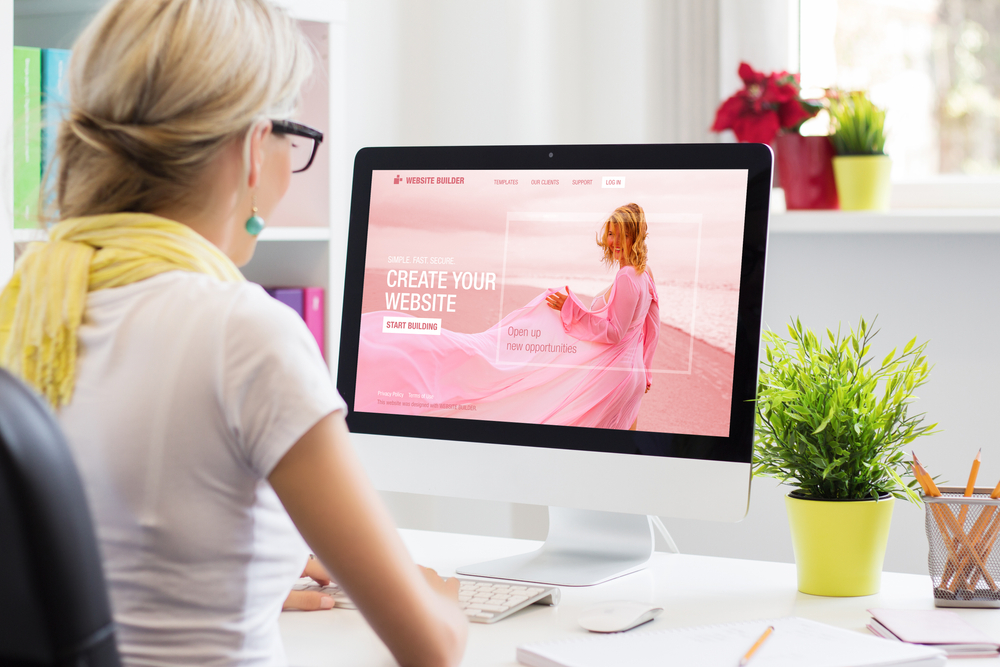
Top 5 SEO-Friendly Website Builders for 2025: Boost Your Rankings
BlogThe Best Website Builder for SEO (And Why Your Aunt’s Blogger Site From 2007 Won’t Cut It) Let’s be real: building a website that actually works for SEO isn’t exactly a walk on Venice Beach. You’ve got drag-and-drop editors that look like toddler toys, plugins that promise the moon, and enough jargon to make your head spin. But here’s the kicker—the right website builder can turn your SEO from “meh” to “heck yes” faster than you can say “algorithm update.” We’ve spent years at Sitelinx Organic SEO Agency (shameless plug—we’re an SEO company in Los Angeles that lives for this stuff) helping businesses untangle the mess. So grab a coffee, ditch the jargon, and let’s break down which website builders actually deserve your time—and which ones belong in the digital dumpster. What Makes a Website Builder “SEO-Friendly”? (Hint: It’s Not Just Keywords) Before we geek out over specific platforms, let’s talk basics. An SEO-friendly website builder needs to nail three things: Control Over Technical SEO: Can you edit meta tags, headers, and URLs? If not, run. Speed: A slow site is like a bad first date—Google swipes left fast. Mobile Optimization: Over 60% of web traffic’s on mobile. If your builder ignores this, you’re already losing. Oh, and Local SEO? Non-negotiable if you’re a brick-and-mortar business. Think Google Business reviews, location-based keywords, and schema markup. (Psst—we help with that at Sitelinx. Just saying.) The Contenders: Which Builders Actually Deliver? WordPress: The OG Powerhouse (But Bring Your Geek Hat) Let’s start with the elephant in the room. WordPress powers over 40% of the web, and for good reason: Unmatched Flexibility: Plugins like Yoast SEO let you tweak everything. Meta descriptions? Check. Redirects? Easy. Blogging Beast: If content’s your SEO strategy (and it should be), WordPress is your ride-or-die. Scalability: Small blog or enterprise site? It grows with you. But… it’s like owning a Ferrari. Powerful, but you’ll need a mechanic (or an SEO specialist) to keep it purring. Pro Tip: Pair WordPress with a lightweight theme like Astra or GeneratePress. Your site speed (and Google) will thank you. Wix: The “I Just Need Something That Works” Option Wix gets flak for being “basic,” but hear us out. Their SEO Wiz tool is shockingly good for beginners: Automatically generates meta tags and alt text. Handles mobile optimization without you lifting a finger. Built-in analytics to track performance. Downsides? Less control over technical SEO. Once your site grows, you might hit a wall. FYI: If you’re a local biz using Wix, pair it with aggressive Google Business reviews and localized content. (We’ve seen coffee shops rank #1 this way. No cap.) Squarespace: Pretty But Lazy? Squarespace sites are stunning. But SEO? Eh. Pros: Clean code, decent speed, and built-in SSL. Cons: URL structures are clunky, and you can’t even edit robots.txt files. IMO: Great for portfolios or artists. For serious SEO services? Look elsewhere. Shopify: If You’re Here to Sell, Listen Up E-commerce SEO is a whole different beast. Shopify nails the essentials: Automatic sitemaps and canonical tags. Built-in schema markup for products. Apps like Plug in SEO to fill the gaps. But—their blog tool is clunky, and duplicate content issues can creep up. Hot Take: Pair Shopify with a best SEO company (like, oh, a certain LA-based agency) to handle product schema and international SEO. Local SEO: Where Your Neighborhood Strategy Meets Tech If you’re a local business, your website builder needs to play nice with: Google My Business: Sync your site content with your GMB profile. Location Pages: Service areas, city-specific keywords, and embedded maps. Reviews: Embed those Google Business reviews like your life depends on it. True Story: We helped a LA-based bakery triple foot traffic by optimizing their Squarespace site for “best cupcakes in Los Angeles” + plastering their 5-star reviews everywhere. Why You Might Still Need an SEO Agency (Even With a Great Builder) Look, even the best tools won’t fix: Content gaps (Why’s your competitor ranking for “vegan tacos” and you’re not?) Backlink strategies (No, buying links from That One Guy on Fiverr isn’t it.) Algorithm tantrums (Thanks, Google.) That’s where an SEO agency like Sitelinx comes in. We’ll handle the heavy lifting—technical audits, keyword research, and turning your site into a lead magnet—while you focus on running your business. The Ultimate Comparison: Which Builder Should You Choose? Builder SEO Customization Speed Mobile Optimization Best For WordPress Unlimited (with plugins) ⚡⚡⚡⚡ ✅ (Theme-dependent) Blogs, scaling brands Wix Basic ⚡⚡⚡ ✅✅ Small local businesses Squarespace Limited ⚡⚡⚡ ✅✅ Creatives, portfolios Shopify Moderate (for e-commerce) ⚡⚡⚡⚡ ✅✅✅ Online stores FAQ: Burning Questions, Answered 1. “Is mobile optimization really that important?” Yes. Google uses mobile-first indexing. If your site’s janky on phones, you’re basically invisible. 2. “Can I use a free website builder for SEO?” Technically, yes. But free plans often lack SSL, custom domains, and analytics. You’ll look cheaper than a gas station sushi roll. 3. “How often should I update my content?” Aim for weekly blog posts or monthly service page refreshes. Google loves fresh content—like we love In-N-Out. 4. “Do I need an SEO specialist if my builder has built-in tools?” Depends. If you’re okay with “good enough,” maybe not. But if you want to dominate? Bring in the pros. (cough Sitelinx cough). Wrapping Up: Build Smart, Then Optimize Like Crazy Choosing the right website builder is step one. But let’s not kid ourselves—SEO isn’t a “set it and forget it” crockpot recipe. It’s more like sourdough: requires patience, skill, and occasionally yelling at a brick of dough. If you’re in LA (or anywhere, really) and want to skip the headache, Sitelinx Organic SEO Agency is here to help. We’ll handle the tech, the keywords, and the late-night Google Updates panic attacks. Because let’s face it—you’ve got better things to do than obsess over meta descriptions. Ready to stop guessing and start ranking? Hit us up. We promise we’re nicer than your last algorithm update. 😉

Ultimate Guide to Building a Search Engine Website in 2025
BlogSo, You Want to Build a Search Engine Website? Let’s Get Real (And Maybe a Little Sarcastic) Hey there, fellow tech tinkerer! Ever stared at Google and thought, “Yeah, I could totally build that… right?” Spoiler: It’s not as simple as slapping a search bar on a webpage and calling it a day. But hey, if you’re here, you’re ready to roll up your sleeves and learn how to create a search engine website that doesn’t crash after three users. Let’s break this down—no jargon, no fluff, just actionable steps and a few laughs along the way. Full disclosure: We’re the team at Sitelinx Organic SEO Agency in sunny Los Angeles, and we’ve helped businesses (yes, even the ones that tried to code their own search engines at 2 a.m.) nail their digital presence. So whether you’re building a niche search tool or just satisfying a coding itch, we’ve got your back. Step 1: Pick Your Tools (Or Regret It Later) Let’s start with the basics. You wouldn’t build a house with a butter knife, so don’t build a search engine with duct-taped code. Here’s what you’ll need: The Tech Stack That Won’t Make You Cry Crawlers & Indexers: Tools like Apache Nutch or Scrapy will crawl the web (or your target sites) and index content. Pro tip: Start small unless you want your server to melt. Database: Elasticsearch is our go-to for handling search queries faster than you can say “Why is this taking so long?” Backend Framework: Python (Django/Flask) or Node.js. We’re partial to Python—it’s like the Swiss Army knife of coding. Frontend: React or Vue.js for a slick interface. Because nobody wants a 1998 GeoCities vibe. WordPress? Sure, If You Like Limitations Wait, WordPress? For a search engine? Look, WordPress is fantastic for blogs and small biz sites (cough especially with Local SEO plugins cough), but it’s like using a tricycle for a NASCAR race here. If you’re dead-set on it, pair it with custom plugins—but prepare for headaches. Step 2: Build the Damn Thing (Without Losing Your Mind) Crawling, Indexing, and Why Coffee Exists First, your crawler needs to fetch data. Let’s say you’re building a recipe Search Engine. Use Scrapy to scrape food blogs (ethically, please—no one likes a web gremlin). Next, index that data with Elasticsearch. Think of indexing as organizing a library so you don’t have to shout “WHERE’S THE CHOCOLATE CAKE RECIPE?!” into the void. User Interface: Keep It Simple, Sherlock Your UI needs three things: A search bar (duh). Filters (because “gluten-free, vegan, under 10 ingredients” is a real demand). Results that load faster than a TikTok video. Avoid clutter. Remember, Google became a verb for a reason. Step 3: SEO? For a search engine? (Yes, Actually) Why Your search engine Needs an SEO Specialist Wait, you’re building a search tool—why care about SEO services? Because your site still needs to rank on Google. Meta descriptions, mobile optimization, and Google Business reviews (if you’re local) matter. At Sitelinx, we’ve seen genius tools flop because their developers forgot basic SEO. Don’t be that person. Content Is Still King (Even Here) Blog about your search engine’s features. Share case studies. Heck, make a meme about server crashes. Content drives traffic, and traffic convinces investors you’re not just a basement coder. Step 4: Test Like Your Reputation Depends on It (Because It Does) Bugs, Glitches, and the Art of Screaming Into a Pillow Test everything. Broken search queries? 404 errors? A hamster wheel-powered server? Fix it. Use tools like Jest for frontend testing and Selenium for automation. And for the love of all things digital, get beta testers. Your mom doesn’t count—she’ll say it’s “nice” even if it’s on fire. Step 5: Launch, Promote, Repeat (And Maybe Call Us) Launch Day: Pop the Champagne (Then Hide Under Your Desk) Go live, but keep expectations realistic. Your first 10 users will find bugs you swore didn’t exist. Promote via social media, forums, and partnerships. If you’re targeting local users, Local SEO tactics like geo-tagged content and Google Business reviews are gold. Why Partnering With an SEO Agency Isn’t Cheating Look, even superheroes need sidekicks. If scaling feels overwhelming, hire the best SEO company you can find (waves from Sitelinx). We’ve rescued more search tools from obscurity than we can count. Tool Comparison Table: Because Choices Are Hard Tool Best For Why We Love It Elasticsearch Indexing Blazing speed, handles millions of queries Scrapy Web Crawling Customizable, Python-based React Frontend Component-driven, great community support WordPress Basic Sites Easy setup (but limited for search engines) FAQs: Because Googling This Feels Ironic Q: Can I build a search engine without coding? A: Unless you’re using a pre-built SaaS tool (which isn’t really yours), nope. Time to learn Python. Q: How much does it cost? A: If you’re frugal, $500–$2k for hosting, tools, and caffeine. Scaling up? Add zeros. Q: Why does my search engine suck compared to Google? A: Google has 25+ years and a trillion-dollar budget. You have grit. Start niche, then expand. Q: Should I hire an SEO company? A: IMO, yes—unless you enjoy shouting into the void. (Cough Sitelinx cough). Final Thoughts: You’re Ready. Sort Of. Building a search engine is equal parts thrilling and soul-crushing. But with the right tools, a dash of humor, and maybe a little help from your friends at Sitelinx Organic SEO Agency, you’ll survive. And hey, if your code crashes, just blame the hamster wheel. Still stuck? Reach out to our team of SEO specialists in LA. We’ll handle the tech drama while you focus on changing the world (or at least impressing your cat). Ready to launch? Let’s make your search engine the next verb. 🚀
