Maximize Your Visibility: Optimize Your Business on Google Maps
BlogShould You Add and Optimize Your Business on Google Maps? Let’s Get Real. Hey there! Ever searched for a coffee shop nearby, only to scroll past three other listings before finding the one you actually wanted? Yeah, us too. And guess what? That’s Google Maps flexing its power in local search. If your business isn’t optimized here, you’re basically hiding your storefront behind a digital “Closed” sign. Let’s talk about why this matters—and how to fix it. (Spoiler: It’s easier than you think, especially with a little help from your friends at Sitelinx Organic SEO Agency in Los Angeles.) Why Bother with Google Maps? (Hint: Your Competitors Already Are) Let’s cut to the chase: Google Maps is the new Main Street. Over 1 billion people use it monthly to find everything from tacos to tax consultants. If your business isn’t showing up here, you’re missing out on foot traffic, local credibility, and a lot of sales. But here’s the kicker: Just existing on Google Maps isn’t enough. You need to optimize your listing like it’s the last slice of pizza at a party. That means: Accurate details (name, address, phone number—no typos, please). Photos that don’t look like they were taken with a flip phone. Google Business reviews that make people say, “Take my money!” Regular updates (hours, special offers, posts). And FYI, Google loves businesses that keep their listings fresh. Slack off, and your ranking drops faster than a mic at a roast battle. Local SEO: Your Secret Weapon for Dominating the Map Here’s where Local SEO struts in like a hero. Local SEO is all about making sure your business pops up when someone nearby searches for what you offer. Think of it as shouting, “Hey, we’re right here!” in a crowded room—but politely, because Google hates spam. How does this tie into Google Maps? Simple: Google’s algorithm prioritizes businesses with optimized listings, positive reviews, and consistent online info. Miss one piece, and you’re stuck on page two (aka the digital Bermuda Triangle). This is where working with an SEO company like Sitelinx pays off. We’ve seen businesses go from “Where are they?” to “How are they everywhere?!” by combining Local SEO with technical SEO services (like fixing website speed errors) and WordPress SEO services (because yes, your CMS matters). Common Google Maps Mistakes (and How to Avoid Them) Let’s get real—we’ve all messed up. Here are the top blunders we’ve seen (and fixed for our clients): Mistake #1: Ignoring Google Business Reviews Negative reviews? They happen. But leaving them unanswered is like letting someone trash your storefront while you watch. Respond professionally, resolve issues, and encourage happy customers to share their love. Pro tip: SEO services often include review management because, let’s face it, nobody has time to refresh their dashboard all day. Mistake #2: Forgetting the “Local” in Local SEO Listing your business as “Los Angeles-based” but forgetting neighborhood keywords? Big oof. If you’re a bakery in Silver Lake, use phrases like “best cupcakes in Silver Lake” in your description. Sitelinx lives for this stuff—we’ll help you nail the details. Mistake #3: Treating Your Listing as a “Set It and Forget It” Task Post-pandemic hours? Updated holiday closures? New photos? Google notices when you slack. Treat your listing like a social profile—because, in many ways, it is. DIY vs. Hiring the Best SEO Company: What’s Smarter? Sure, you could optimize your Google Maps listing yourself. But let’s be honest: Between running your business and binge-watching Netflix, do you really want to geek out over schema markup? Here’s a quick comparison: Factor DIY Professional (Like Sitelinx) Time Investment Hours per week (RIP, free time) You focus on your biz; we handle the rest Cost “Free” (but your sanity isn’t) Budget-friendly packages for small biz Expertise Google’s help docs + crossed fingers SEO specialists with proven results Results Maybe better than nothing? Higher rankings, more traffic, more $$$ Look, we’re biased—but as a marketing consultant team, we’ve seen too many businesses waste months trying to DIY their SEO. Sometimes, hiring the best SEO agency is just smarter. 3 Burning Questions About Google Maps Optimization 1. “How much does it cost to optimize my Google Maps listing?” If you DIY: $0 (but priceless hours lost). With an SEO agency like Sitelinx, plans start at a fraction of what you’d spend on traditional ads. Plus, you get website management, WordPress SEO, and peace of mind. 2. “How long until I see results?” SEO isn’t a magic pill—it’s more like a crockpot. Most businesses notice improvements in 3-6 months. But hey, good things come to those who wait (and optimize consistently). 3. “What if I get bad reviews?” Respond calmly, fix the issue offline if possible, and balance them with positive reviews. Sitelinx includes reputation management in our SEO services because, let’s be real, nobody’s perfect. Ready to Own the Map? Let’s Chat. Optimizing your Google Maps listing isn’t rocket science—but it is a mix of strategy, consistency, and knowing which levers to pull. Whether you’re a WordPress warrior or a small biz owner who’d rather outsource, Sitelinx Organic SEO Agency has your back. Why juggle Local SEO, technical SEO services, and Google Business reviews alone? We’re based in Los Angeles, obsessed with results, and really good at making businesses visible. (Plus, we’ll bring the coffee.) So, what’s next? Contact us for a free audit, and let’s turn your Google Maps listing from “meh” to “must-click.” Because life’s too short to be stuck on page two. 😉
Essential SEO FAQs for 2025: Strategies for Success
BlogSEO FAQs for 2025 Moving Forward: Let’s Cut Through the Noise Hey there, SEO nerds and business hustlers! Let’s get real for a minute. If you’re still treating SEO like a “set it and forget it” task, 2025 might just hit you like a ton of bricks. Algorithms are evolving faster than your aunt’s conspiracy theories on Facebook, and keeping up feels like running a marathon in flip-flops. But don’t panic—we’ve got your back. At Sitelinx Organic SEO Agency (yes, we’re the Los Angeles-based rebels who geek out over keyword rankings), we’ve been knee-deep in the trenches. Let’s break down what actually matters for SEO in 2025 and beyond—no fluff, no jargon, just straight talk. Why SEO Still Isn’t Dead (And Never Will Be) Let’s squash this myth once and for all: SEO isn’t going anywhere. Sure, TikTok dances and Instagram Reels are fun, but when it comes to driving sustainable traffic, nothing beats a well-optimized website. Think of SEO as the foundation of your digital house. You wouldn’t build a mansion on quicksand, right? Here’s the deal for 2025: Google’s getting smarter (and pickier). Core updates now prioritize user intent over keyword stuffing. If your content doesn’t answer questions like a helpful friend, you’ll get buried. Voice search is exploding. “Hey Google, find me the best SEO company near me” isn’t just a casual query—it’s a goldmine for local SEO. Technical SEO services are non-negotiable. Slow sites? Broken links? Mobile-unfriendly designs? Google’s side-eyeing you harder than a barista decaf-ing your order. Pro tip: Partnering with an SEO agency that understands these shifts (like, ahem, Sitelinx) isn’t just smart—it’s survival. Local SEO in 2025: Your Neighborhood Just Got Digital Raise your hand if you’ve Googled “best coffee near me” this week. Exactly. Local SEO isn’t just for brick-and-mortar shops anymore—it’s the secret sauce for any business with a physical presence (or even a service area). Here’s what’s changing: Google Business Reviews Are Your New Billboard Google’s leaning hard into reviews. A 4.5-star rating isn’t just ego fuel; it’s a ranking signal. Respond to reviews (yes, even the salty ones), and keep your profile updated. Fun fact: At Sitelinx, we’ve seen clients boost local traffic by 60% just by optimizing their Google Business profiles. Hyperlocal Content is King Forget generic “SEO services in Los Angeles” blogs. Write about “Why Echo Park Small Businesses Need Technical SEO Services in 2025.” Get specific, get personal, and watch your local rankings climb. Technical SEO: The Boring Stuff That Makes Magic Happen Let’s be honest—technical SEO sounds about as exciting as folding laundry. But here’s the kicker: if your site’s a mess under the hood, even the shiniest content won’t save you. Top priorities for 2025: Core Web Vitals: Google’s still obsessed with speed, stability, and responsiveness. Use tools like PageSpeed Insights to avoid being labeled “slow” (the ultimate digital insult). Structured data markup: Help Google “get” your content by tagging recipes, events, or products. It’s like giving the algorithm a roadmap. Mobile-first indexing: If your site isn’t mobile-friendly, you’re basically invisible. FYI, our team at Sitelinx once rescued a client’s site that took 12 seconds to load. After some website management wizardry, it now loads in 2.3 seconds—traffic tripled. Boring? Maybe. Game-changing? Absolutely. WordPress SEO services: Because 43% of the Web Can’t Be Wrong If your site runs on WordPress, congrats—you’re in good company. But here’s the catch: not all WordPress sites are created equal. WordPress SEO checklist for 2025: Plugins: Yoast SEO is great, but don’t let it lull you into complacency. Pair it with a caching plugin (like WP Rocket) and ensure your theme isn’t bloated. Security updates: Hackers love outdated plugins. Update regularly or risk becoming a cautionary tale. Customization: Generic themes = generic results. Work with an SEO specialist to tweak your site’s backend for speed and usability. At Sitelinx, we’ve handled enough WordPress SEO services to know that a well-optimized site can outrank flashier competitors. It’s like bringing a knife to a gun fight… except the knife is a lightsaber. Choosing the Best SEO Company for Small Business “But there are a million SEO companies! How do I pick?!” We feel you. Here’s our no-BS guide: Red Flags to Avoid Guaranteed #1 rankings: If they promise this, run. Fast. One-size-fits-all packages: Your business isn’t a McMuffin. Demand tailored strategies. Zero transparency: You deserve to know where your money’s going. Green Flags to Embrace Proven track record: Look for case studies or client testimonials. Holistic approach: The best SEO companies for small business (like us, hint hint) blend local SEO, content, and technical fixes. Communication: Your marketing consultant should reply faster than your ex’s “u up?” text. SEO in 2025: Your FAQs, Answered Q1: “How much does SEO cost?” A: Depends. A small business might spend $500–$2,500/month, while larger campaigns hit $5k+. But IMO, it’s cheaper than paid ads long-term. Q2: “How long until I see results?” A: SEO’s a marathon, not a sprint. Expect 3–6 months for traction. But hey, good things come to those who wait (and optimize). Q3: “Can’t I just DIY my SEO?” A: Sure, if you’ve got time to learn schema markup and run your business. For everyone else, hiring an SEO agency is like hiring a plumber—you could fix the leak yourself, but do you really want to? The Future of SEO? It’s Brighter Than You Think Look, SEO isn’t getting simpler—but that’s why we’re here. Whether you’re wrestling with Google Business reviews or need a full technical SEO services overhaul, Sitelinx Organic SEO Agency has your back. We’re not just another “best SEO company” billboard; we’re your partners in crushing rankings. So, ready to stop chasing algorithms and start mastering them? Let’s chat. Because in 2025, the only thing better than ranking #1 is staying there. P.S. If you’re still reading, congrats—you’re officially an SEO nerd. Welcome to the club 🙂 SEO Strategy Comparison Table Strategy 2024 Focus 2025 Adjustments Local SEO Optimize Google My Business Leverage AI for hyperlocal content Technical
Do Social Signals Influence Google Rankings?
BlogIs It True Social Signals Help To Boost Rankings On Google Search? Let’s Break It Down Ever scrolled through Instagram, seen a post go viral, and thought, “If only Google loved my website this much…”? We’ve all been there. Social media feels like it should matter for SEO—after all, isn’t everything connected these days? But do likes, shares, and retweets actually nudge your site up the search rankings? Let’s cut through the noise and figure this out together. Spoiler: It’s complicated (but we’ll make it simple). Here at Sitelinx Organic SEO Agency in Los Angeles, we’ve fielded this question more times than we’ve had iced coffees—and that’s saying something. So grab your beverage of choice, and let’s dive into the messy, fascinating relationship between social signals and Google rankings. What Even Are “Social Signals”? Let’s Start Here Imagine social signals as the digital equivalent of gossip. When people share your content, comment on it, or tag their friends, they’re basically whispering, “Hey, this is worth paying attention to!” These signals include: Likes, shares, retweets: The classic vanity metrics. Comments and replies: Real conversations = social proof. Brand mentions: When someone talks about you without tagging you (like a shoutout in a Facebook group). But here’s the kicker: Google has never officially confirmed that social signals directly impact rankings. So why does everyone keep arguing about this? The Google Connection: Correlation vs. Causation Let’s get nerdy for a second. Studies do show that content ranking high on Google often has strong social engagement. But does that mean social activity causes better rankings? Not necessarily. Think of it like this: A popular restaurant usually has a clean kitchen, but the cleanliness isn’t why it’s popular. It’s just a side effect of being well-run. In the same way, content that’s shareable tends to also be: High-quality: Useful, entertaining, or both. Well-optimized: Proper keywords, meta tags, and mobile-friendly design. Linked internally: Good website management connects related content. So while social signals might not be a direct ranking factor, they’re often a symptom of content that’s already SEO-friendly. Confused yet? Let’s simplify. Why Social Media Still Matters for SEO (Even If Google Says “Nah”) Google might not be taking notes on your TikTok followers, but ignoring social media is like skipping leg day at the gym—everything else might look good, but you’ll stumble eventually. Here’s why: 1. Brand Visibility = More Backlinks When your content goes viral, other websites notice. A viral blog post about “The Best Coffee Shops in LA” could earn backlinks from local bloggers, news sites, or even Yelp. And backlinks? Those definitely boost SEO. 2. Social Profiles Rank in Search Results Google LOVES showing social profiles (like LinkedIn or Twitter) in search results. Optimizing your social accounts with keywords and local SEO tactics means you’ll dominate more real estate on the results page. 3. Audience Insights Fuel Better Content Social media comments are a goldmine for understanding what your audience cares about. Struggling with blog ideas? Check your DMs. 4. Google Business Reviews Are Social Signals Too Wait, reviews aren’t just for Yelp! Positive Google Business reviews improve local SEO by boosting trust and relevance. At Sitelinx, we’ve seen clients’ rankings jump after cleaning up their review game. The Cold Hard Truth: What Actually Moves the Needle for SEO Let’s be real: If social signals were the magic SEO bullet, we’d all be posting cat memes 24/7. But SEO isn’t that simple. Here’s what matters more: ✅ Technical SEO Services Broken links, slow site speed, and poor mobile optimization will tank your rankings faster than a tweetstorm gone wrong. ✅ Quality Content (No, Really) Google’s algorithm can smell fluff from a mile away. Invest in content that answers questions, solves problems, or makes people laugh. ✅ Local SEO for the Win If you’re a small business, local SEO is your best friend. Optimize for “near me” searches, claim your Google Business profile, and watch local traffic roll in. ✅ Backlinks from Authority Sites A single link from a site like Forbes or HubSpot is worth 1,000 social shares. ✅ Website Management That Doesn’t Suck Regular updates, security patches, and fresh content keep Google’s bots coming back. FYI: At Sitelinx, we bake all this into our WordPress SEO services. Because why juggle ten tools when you can have one actual SEO specialist handle it? When Social Signals Do Make a Difference Alright, time to stop dunking on social media. Here are three scenarios where social activity indirectly boosts SEO: Launching a New Product or Service A social media blitz can drive traffic to your site, signaling to Google that your content is relevant. Pair this with a solid technical SEO foundation, and you’ve got momentum. Building Relationships with Influencers Influencers sharing your content can lead to backlinks, press features, or collaborations—all SEO gold. Crisis Management Negative viral posts can harm your reputation (and traffic). Addressing issues publicly shows Google you’re trustworthy. “But Wait, My Competitor Is Ranking Higher Just Because They’re Popular on Instagram!” First, take a deep breath. Now, let’s dissect this: Are they using their social bios to link to optimized landing pages? Is their content actually better than yours? (Be honest.) Do they have a ton of Google Business reviews? More often than not, their success comes from a mix of SEO basics and social hustle. Which brings us to… How to Use Social Media Without Losing Your Mind You don’t need to be everywhere. Focus on platforms where your audience hangs out. For example: B2B? LinkedIn and Twitter. Local business? Facebook and Google Business. Visual brands? Instagram and Pinterest. Pro tip: Use social media to repurpose your SEO content. Turn a blog post into a carousel, a video, or a Twitter thread. The Sitelinx Approach: Marrying Social and SEO Here’s where we brag a little (but only because it works). As an SEO agency that’s helped dozens of LA businesses rank higher, we’ve learned that success comes from: Integrating social insights into keyword research (what’s buzzing on
Essential SEO Services for Every Business: Why You Can’t Afford to Ignore It
BlogWho Actually Needs SEO? (Spoiler: It’s Not Just Tech Bros) Let’s get real—SEO isn’t just for Silicon Valley startups or faceless corporations. In fact, if you’re reading this and thinking, “Eh, SEO’s not for me,” you’re probably exactly the person who needs it. We’ve seen it all: the bakery down the street, the freelance graphic designer, even the dog groomer with a “vibey” Instagram but zero website traffic. Spoiler: They all benefit from SEO. And no, you don’t need a crypto budget or a team of coders. Let’s break it down. (Full disclosure: We’re Sitelinx Organic SEO Agency, a Los Angeles-based crew that’s been geeking out over SEO since dial-up was cool. We’ll mention ourselves a few times here—not to be obnoxious, but because we genuinely love helping businesses like yours.) “But I’m Just a Small Business—Do I Really Need SEO?” Short answer? Yes. Long answer? Hell yes. Let’s squash the myth that SEO is only for Fortune 500 companies. Small businesses might benefit the most from SEO because: Local SEO puts you on the map (literally). When someone Googles “best coffee shop near me,” you want to pop up—not your rival across town. Budgets are tight. Unlike paid ads, SEO builds organic traction over time. Think of it as a marathon, not a sprint. (Or, if you’re like us, a Netflix binge—slow but addictive.) Google Business reviews can make or break you. SEO helps you manage your online rep without begging Aunt Karen for 5 stars. When Should You Hire an SEO Company? Your website’s traffic looks like a ghost town. Your competitors are ranking higher for the same keywords. You’ve tried DIY SEO and ended up down a 3 a.m. Reddit rabbit hole. (Shameless plug: We’re one of the best SEO companies for small business because we speak human, not jargon. Need help? We’re in L.A., but we work with businesses everywhere.) “I Have a WordPress Site—Am I Safe?” WordPress is like a Swiss Army knife: powerful, but only if you know how to use it. WordPress SEO services aren’t optional—they’re essential. Why? Plugins like Yoast are great, but they won’t fix technical SEO issues like slow load times or broken links. Default themes often have clunky code that Google hates. Without proper optimization, your blog could be shouting into the void. DIY vs. Hiring an SEO Specialist We get it—you’re busy running a business, not obsessing over meta tags. Here’s when to call in the pros: You’re using WordPress but have no idea what “schema markup” means. Your site’s backend looks like hieroglyphics. You’d rather focus on your craft (like baking sourdough) than stress over website management. (Psst: Sitelinx offers WordPress SEO services tailored for real people. We’ll handle the techy stuff so you can get back to your bread.) “What Even Is Technical SEO?” (And Why Should I Care?) Technical SEO is the behind-the-scenes magic that makes Google adore your site. Ignore it, and you’re basically hiding your business in a digital witness protection program. Here’s the cheat sheet: Technical SEO Checklist Mobile optimization: If your site isn’t mobile-friendly, Google will drop you faster than a bad Tinder date. Site speed: Slow load times = frustrated visitors. Aim for under 3 seconds. Structured data: Helps Google “read” your site. Think of it as a translator for algorithms. Still confused? That’s where technical SEO services come in. Agencies like ours audit your site, fix the gremlins, and make sure Google’s algorithms are fist-bumping your content. The SEO Hall of Shame: Businesses That Think They Don’t Need SEO Let’s roast some common offenders: The “We’re on Social Media!” Café: Congrats—your Instagram has 10K followers. But if your website doesn’t rank, you’re missing out on locals searching for “brunch spots.” The “Word of Mouth Is Enough” Plumber: Sure, referrals are golden. But what happens when someone urgently Googles “burst pipe repair”? The “Our Industry Doesn’t Do SEO” Law Firm: Wrong. Even attorneys need to rank for “DUI lawyer near me.” The Fix Invest in local SEO to dominate your neighborhood. Combine SEO with a marketing consultant’s strategy for a 360-degree approach. Start yesterday. SEO takes time—like aging wine or growing a beard. When to Hire the Best SEO Agency (and When to DIY) DIY SEO: For the Brave & Budget-Conscious You can handle basics like: Adding keywords to page titles. Posting weekly blogs. Claiming your Google Business Profile. Call the Pros If… Your traffic flatlined. You’re drowning in Google Business reviews (good or bad). You need technical SEO services but think “caching” is something pirates do. (Another plug: Sitelinx is a top SEO agency because we’re equal parts nerds and normal humans. No ego, just results.) SEO Myth-Busting: “But My Friend Said…” Let’s debunk nonsense with facts: “SEO is a one-time thing.” Nope. It’s like flossing—consistency matters. “More keywords = better rankings.” Google penalizes keyword stuffing. Write for humans, not robots. “All SEO companies are scams.” Ouch. But fair. Always check reviews and ask for case studies. The Ultimate SEO Cheat Sheet Business Type Why SEO? Priority Tasks Local Brick & Mortar Dominate local SEO & Google Maps Optimize Google Business Profile, collect reviews E-commerce Store Rank for product keywords Fix duplicate content, optimize product pages Service-Based Biz Convert “near me” searches Build location pages, leverage testimonials Bloggers/Content Creators Boost organic traffic Master WordPress SEO, fix internal linking FAQs (Because We Know You’re Curious) Q: How long does SEO take to work? A: 3–6 months for solid traction. SEO’s a slow burn, but worth the wait. Q: What’s the #1 SEO mistake businesses make? A: Ignoring technical SEO. You can’t outwrite a broken site. Q: How do I choose the best SEO company? A: Look for transparency, case studies, and a vibe check. If they sound like robots, run. Wrapping Up (With a Bow & a Nudge) SEO isn’t a luxury—it’s a lifeline for businesses that want to actually get found. Whether you’re a WordPress warrior, a local shop, or a service pro, there’s an SEO strategy with

Maximize Your Local SEO Success with PlePer Tools | Sitelinx Agency
BlogHey There, Local SEO Enthusiasts! Let’s Talk PlePer Tools (And Why They’re a Game-Changer) So, you’ve got a local business, and you’re tired of playing hide-and-seek with Google, right? One day you’re on page one; the next, you’ve vanished faster than a free doughnut at a staff meeting. We’ve been there. Let’s cut through the noise and talk about how PlePer’s Local SEO Tools—paired with some good ol’ strategy—can turn that chaos into consistency. And hey, since we’re the Sitelinx Organic SEO Agency in Los Angeles, we’ll toss in some insider tips (and a few laughs) along the way. Why Local SEO Matters More Than Ever (Spoiler: It’s Not Just About Google) Let’s get real: if your business isn’t showing up when someone nearby Googles “best coffee shop” or “emergency plumber,” you might as well be invisible. Local SEO isn’t just a buzzword—it’s your digital storefront. And tools like PlePer? They’re the Swiss Army knife you didn’t know you needed. Here’s the kicker: 46% of Google searches are local. Forty-six percent. That’s like ignoring half your potential customers! Google Business reviews can make or break your reputation (and your rankings). Without technical SEO services, even the prettiest website might as well be a billboard in the desert. We’ve worked with dozens of small businesses at Sitelinx, and guess what? The ones who nail Local SEO always outshine competitors. It’s not magic—it’s strategy. PlePer’s Secret Sauce: Features We’re Obsessed With PlePer isn’t just another tool; it’s like having an SEO specialist in your pocket. Here’s why we’re fans: 1. Google Business Profile Management Made Easy Forget logging into 10 tabs to update hours or respond to reviews. PlePer lets you manage profiles in one dashboard. Pro tip: Google loves businesses that keep their info fresh. 2. Hyper-Local Keyword Tracking Why bother ranking for “best tacos” if you’re not tracking “best tacos in Echo Park”? PlePer’s geo-focused keywords are chef’s kiss. 3. Review Monitoring That Doesn’t Make You Sweat Got a bad review? PlePer alerts you instantly. Because nothing says “we care” like responding fast (and saving your 5-star average). “But Wait—How Does This Compare to Other Tools?” Glad you asked! Let’s break it down: Feature PlePer Generic SEO Tools Local Keyword Tracking ✅ Granular, neighborhood-level ❌ City-wide only Google Business Integration ✅ Full management + analytics ❌ Basic sync Review Response Templates ✅ Customizable & saved replies ❌ Manual typing every time FYI, most “best SEO companies for small business” (like yours truly, Sitelinx) use PlePer because it’s built for local wins. WordPress Users, Rejoice! PlePer Plays Nice With Your Site If your site runs on WordPress (and let’s face it, 43% of the web does), you’ll love PlePer’s WordPress SEO services integration. Sync your plugins, optimize meta descriptions, and fix broken links without leaving your dashboard. Our hot take: Pair PlePer with a website management pro (hi, that’s us) to avoid tech headaches. Because let’s be honest—if your site takes longer to load than your morning coffee brew, you’ve got a problem. “Should I DIY This or Hire an SEO Agency?” Great question! Here’s the deal: DIY: Perfect if you’ve got time to binge-learn SEO while running a business. (Spoiler: You don’t.) Hire a pro: Works if you want results without the 3 a.m. “Why am I not ranking?!” panic. At Sitelinx Organic SEO Agency, we blend PlePer’s tools with hands-on technical SEO services and content strategy. Think of us as your SEO co-pilot—minus the cheesy airline metaphors. 3 Common Local SEO Questions (Answered Without Jargon) 1. “How long until I see results?” It’s not microwave popcorn. Most businesses notice traction in 3–6 months. Consistency is key! 2. “Do Google reviews really matter?” YES. More reviews = higher rankings + trust. Just ask our client who doubled sales after we boosted their reviews. 3. “What’s the #1 mistake businesses make?” Ignoring website management. A slow, clunky site kills SEO—no matter how many keywords you stuff in. Ready to Stop Guessing and Start Growing? Look, we get it—Local SEO can feel like herding cats. But with tools like PlePer and a little help from your friends at Sitelinx (wink), you’ll turn chaos into clicks. So, what’s next? Try PlePer’s free trial (no credit card needed). Or, skip the trial-and-error and contact us for a strategy that actually works. Either way, quit hiding in Google’s shadows. Your future customers are searching—make sure they find you. P.S. If you’re still reading, you’re our kind of nerd. Let’s chat SEO over coffee ☕ (our treat).
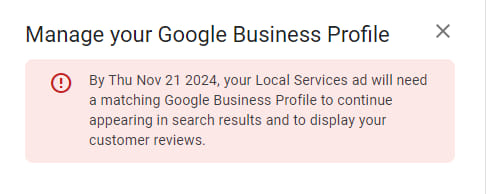
Understanding the Shift: Are GBP Reviews Replacing LSA Reviews?
BlogIs Google Replacing LSA Reviews With GBP Reviews? Let’s Break It Down Hey there, fellow SEO nerds! Have you ever felt like Google changes its rules faster than we can say “algorithm update”? Just when we finally wrap our heads around Local Service Ads (LSAs), rumors start swirling that Google Business Profile (GBP) reviews might be stealing the spotlight. Is this another case of Google shuffling the deck, or is there real substance here? Let’s grab a coffee (or a stress ball) and unpack this together. At Sitelinx Organic SEO Agency in Los Angeles, we’ve been knee-deep in Local SEO for years, helping businesses adapt to these shifts without losing their sanity. Spoiler alert: Whether you’re a bakery, a plumber, or a marketing consultant, GBP reviews are about to become your new best friend. What’s the Deal With LSA vs. GBP Reviews? First off, let’s clarify what we’re talking about. Local Service Ads (LSAs) are those handy “Google Guaranteed” badges you see for service-based businesses like HVAC companies or lawyers. They’re pay-per-lead ads that prioritize businesses with strong reviews and verification. Google Business Profile (GBP) reviews, on the other hand, are the star ratings and customer feedback tied directly to your business listing on Google Maps and Search. So why the buzz about one replacing the other? Well, Google’s been quietly testing ways to unify its platforms, and we’ve noticed a trend: GBP reviews are showing up in more places, even overlapping with traditional LSA territory. For example, some service ads now display GBP reviews alongside (or instead of) LSA-specific ratings. Is Google Actually Phasing Out LSA Reviews? Short answer: Not entirely—yet. But here’s the tea: Google’s doubling down on GBP as its central hub for local business credibility. Think of it like this: GBP is becoming the Swiss Army knife of local visibility, while LSAs are shifting toward a more niche role. Why does this matter? Simplicity: Managing one profile (GBP) is easier than juggling LSA and GBP separately. Trust: Customers recognize and rely on GBP reviews more consistently. SEO Synergy: A robust GBP profile boosts your Local SEO, which LSAs alone can’t match. At Sitelinx, we’ve seen clients who focus on GBP reviews gain better organic rankings and ad performance. It’s like getting a two-for-one deal—without the coupon clipping. The Nitty-Gritty: How GBP Reviews Are Stealing the Show Let’s get tactical. Here’s what’s changing and how to adapt: 1. Google’s Love Affair With Unified Profiles Google’s been merging features from LSAs into GBP, like service areas, booking buttons, and yes—reviews. If your GBP isn’t optimized, you’re basically leaving money on the table. Pro Tip: Update your GBP daily. Add fresh photos, respond to reviews (even the grumpy ones), and use keywords in your business description. Need help? That’s what an SEO company like ours lives for. 2. The SEO Ripple Effect GBP reviews don’t just influence customers—they’re a Local SEO goldmine. Google weighs reviews heavily in local pack rankings. More (positive) reviews = better visibility. Simple math, right? Fun Fact: One client, a dog groomer in LA, saw a 40% traffic boost after we streamlined their GBP and WordPress SEO services. Turns out, puppies and algorithms love consistency. 3. The Slow Fade of LSA-Only Strategies LSAs aren’t dead, but they’re no longer the solo act. Combining LSAs with a rock-solid GBP profile is now the winning playbook. “But Wait—What Should I Actually Do?” Glad you asked! Here’s your action plan: Audit Your GBP Profile Is every field filled out? (Including those pesky service categories?) Do you have at least 20 reviews? (No? Time to kindly ask happy clients for feedback.) Are you using Google Posts? (If not, you’re missing free promo space.) Sync LSA and GBP Efforts Use the same keywords, services, and contact info across both. Redirect LSA review requests to your GBP page. Invest in Technical SEO Services A fast, mobile-friendly site (looking at you, WordPress users) complements your GBP work. Fix crawl errors, optimize metadata, and embrace structured data. FYI: The best SEO companies for small business—like, ahem, Sitelinx—specialize in making this process painless. Just saying. The Bigger Picture: Why This Shift Matters Let’s zoom out. Google’s moves always hint at their endgame. By prioritizing GBP, they’re pushing businesses to: Be more transparent (no more hiding behind ads). Engage authentically (respond to reviews, post updates). Play the long game (SEO over quick fixes). Translation: If you’ve been treating GBP as an afterthought, it’s time for a wake-up call. And hey, if you’re overwhelmed, that’s what SEO specialists are for. Wink. Your Burning Questions, Answered Let’s tackle three common FAQs we hear at Sitelinx: Q: “Is Google deleting LSA reviews?” A: Not exactly—but they’re emphasizing GBP reviews more. Merge your strategies to stay safe. Q: “How do I improve my GBP ranking?” A: Post regularly, gather reviews, and nail your technical SEO services. Oh, and work with an SEO agency that gets it. Q: “Can I ignore LSAs now?” A: Not if you’re in a competitive industry! Use LSAs for instant visibility, but build your GBP for lasting results. Wrapping Up: Don’t Panic—Optimize! So, is Google replacing LSA reviews with GBP? Kinda, sorta, maybe. The real takeaway? GBP is your foundation, and everything else (LSAs, ads, even your WordPress website management) should orbit around it. At Sitelinx Organic SEO Agency, we’ve helped dozens of LA businesses pivot without missing a beat. Whether you need a marketing consultant to strategize or an SEO specialist to handle the dirty work, we’ve got your back. Final thought: Google’s gonna Google. But with a little humor and a lot of grit, we can keep our businesses thriving. Now, go update that GBP profile—or let us do it for you. 😉 Need a hand? Reach out to Sitelinx Organic SEO Agency—we’re here to turn Google’s chaos into your competitive edge. Let’s chat!

Ultimate Guide to Launching a Profitable Junk Removal Business in 2025
How ToHow to Start a Junk Removal Business (Without Losing Your Sanity) Let’s be real—starting a junk removal business sounds like a dirty job, right? But here’s the twist: it’s wildly profitable if you do it right. Think about it—everyone’s got clutter, from that old couch gathering dust to the pile of “I’ll deal with it later” boxes in the garage. And guess what? Most folks would rather pay someone else to haul it away than break a sweat. We’ve been there. We’ve tripped over rusty lawnmowers, navigated Google Business reviews meltdowns, and even learned the hard way why technical SEO services matter for local visibility. Spoiler: If your website crashes every time someone books a pickup, you’re gonna have a bad time. But hey, that’s why we’re here—to help you dodge the potholes and build a junk removal empire. Let’s get into it. Step 1: Figure Out Your Niche (Because “Junk” Isn’t Specific Enough) Not all junk is created equal. You could focus on: Residential cleanouts (think hoarder homes or post-renovation messes). Commercial clients (offices, landlords, or construction sites). Eco-friendly disposal (recycling 80%+ of what you haul). Why niche down? It’s easier to market yourself as the go-to expert. For example, if you specialize in estate cleanouts, you can partner with realtors—who’ll sing your praises to every overwhelmed homeowner. Pro Tip: Use Local SEO to dominate your area. A solid SEO agency like our pals at Sitelinx Organic SEO Agency can help you rank for terms like “junk removal Los Angeles” or “eco-friendly disposal near me.” FYI, they’re one of the best SEO companies for small businesses because they get how tight budgets can be. Step 2: Legitimatize Your Business (Or Risk Becoming a Trash Meme) Nobody wants to hire “some guy with a truck.” Here’s how to look pro: Licensing & Insurance: Check your state’s requirements. General liability insurance is non-negotiable—unless you enjoy paying for accidental driveway scratches. Business Structure: LLCs are popular for liability protection. Branding: A catchy name + a clean logo. Think “Junk Jedi” over “Bob’s Trash Service.” Fun Story: We once saw a competitor use Comic Sans on their trucks. Let’s just say… they didn’t last long. Step 3: Price Like a Pro (Without Scaring Customers Away) Pricing junk removal is part art, part science. Most companies charge by: Volume (e.g., truckload rates). Item type (mattresses cost more to dump than cardboard). Labor (stairs = $$$). Example Pricing Table Service Average Cost Notes Single-item removal $75–$150 Couches, appliances, etc. Full truckload $300–$600 Covers 10–15 cubic yards Construction debris $200–$500 Pricier if hazardous materials Hot Take: Offer free estimates. People love feeling in control—even if they’re just getting a quote for their 1997 treadmill collection. Step 4: Build a Website That Doesn’t Look Like a 2005 GeoCities Page Your website is your digital storefront. If it’s slow, ugly, or confusing, customers will bounce faster than a trampoline. Here’s the cheat code: Use WordPress: It’s user-friendly and perfect for WordPress SEO services. Plugins like Yoast SEO make optimizing content a breeze. Mobile-First Design: 60%+ of your traffic will come from phones. Clear Calls to Action: “Book Now” buttons, phone numbers, and a contact form. Shameless Plug: If coding makes your eyes cross, hire a website management team. Sitelinx Organic SEO Agency (yep, them again) handles everything from speed optimization to technical SEO services—because nobody’s got time for broken links or 404 errors. Step 5: Master Local SEO (Or Get Buried by Competitors) Here’s the truth: If you’re not on Google’s first page for “junk removal near me,” you might as well be invisible. Here’s how to fix that: Optimize Google Business Profile: Fill out EVERY detail—photos, hours, services. Encourage happy customers to leave Google Business reviews. Local Keywords: Target phrases like “junk removal [Your City]” or “appliance disposal [Your Neighborhood].” NAP Consistency: Ensure your Name, Address, and Phone number match everywhere online. Why Bother? Local SEO drives hyper-targeted traffic. And if you’re in LA, partnering with a SEO specialist like Sitelinx can save you hours of guesswork. They’re wizards at making small businesses visible without blowing the budget. Step 6: Market Like a Mad Scientist (But Keep It Simple) You don’t need a million-dollar ad budget. Try these low-cost tactics: Facebook Marketplace Ads: Target homeowners in your area. Partner with Realtors/Contractors: Offer referral fees for leads. Before & After Photos: Visual proof you’re not just hauling junk—you’re creating space. Bonus Tip: Run a “Spring Cleaning Special” or “Senior Discount” promo. People love feeling like they’ve scored a deal. Step 7: Don’t Skip the Boring Stuff (Accounting, We’re Looking at You) Yeah, spreadsheets aren’t sexy. But neither are IRS audits. Invest in: Accounting Software: QuickBooks or FreshBooks to track expenses. Route Optimization Apps: Save gas by planning efficient pickup routes. Customer Management Tools: A simple CRM to keep track of repeat clients. Lesson Learned: We once forgot to invoice a client for 3 months. Turns out, “My dog ate the paperwork” doesn’t work in real life. 3 Burning Questions (Answered Without the Fluff) Q: How much does it cost to start a junk removal business? A: Around $10k–$30k for a truck, insurance, licensing, and basic marketing. Start small—you can upgrade from a trailer to a fleet later. Q: Do I need employees right away? A: Nope! Plenty of owners start solo or with a partner. Hire help once you’re consistently booked. Q: How do I handle heavy or hazardous items? A: Check local regulations. Some states require special permits for electronics or chemicals. When in doubt, subcontract to licensed pros. Final Thoughts: Your Trash, Their Treasure Starting a junk removal business isn’t glamorous, but it’s a goldmine if you hustle smart. Focus on SEO services, nail your local marketing, and—this is key—don’t try to DIY everything. Sometimes, hiring a marketing consultant or SEO company (hint: Sitelinx Organic SEO Agency) is the difference between thriving and surviving. Still stuck? Shoot us a message. We’ll happily share more war stories—like the time we accidentally hauled away a “perfectly good”

Ultimate Guide to Starting a Successful Flooring Business in 2025
How ToHow to Start a Flooring Business: A Casual (But Seriously Helpful) Guide So, you’re thinking about starting a flooring business? Awesome. Whether you’re a seasoned contractor looking to branch out or a newbie with a passion for transforming spaces, this guide’s got your back. Let’s cut through the noise and talk real talk—no corporate jargon, no fluff. Just actionable steps, a few laughs, and maybe a sarcastic remark or two. Buckle up! Getting Started: Laying the Foundation Starting a flooring biz isn’t just about knowing your hardwood from your laminate. It’s about strategy, hustle, and—let’s be real—avoiding rookie mistakes. Here’s where to begin. 1. Choose Your Niche (Because “Flooring” Isn’t Specific Enough) Do you want to specialize in eco-friendly bamboo? Luxury vinyl tiles? Maybe you’re all about commercial spaces. Picking a niche helps you stand out in a crowded market. Pro tip: Check local demand. If every other ad in Los Angeles is for carpeting, maybe zig where others zag. 2. Business Plan Basics: Yes, You Need One We know, business plans sound about as fun as watching paint dry. But trust us—they’re the GPS for your success. Keep it simple: Budget: Tools, inventory, insurance (yawn, but necessary). Revenue Streams: Installation, repairs, selling materials. Marketing: Hint: Local SEO will be your BFF here. More on that later. 3. Legal Stuff You Can’t Ignore (Unless You Love Court Dates) Licenses: Check your state requirements. California’s Contractor State License Board is a good starting point. Insurance: General liability, workers’ comp—non-negotiable. Business Structure: LLC, sole proprietorship? Ask a pro. Building Your Brand: More Than Just a Fancy Logo Your brand is how customers see you. Nail this, and you’ll have clients sliding into your DMs faster than you can say “waterproof flooring.” 1. Name, Logo, and Vibe Keep the name catchy but clear. “Dave’s Flooring” works. “Dave’s Ephemeral Surface Solutions”? Not so much. Hire a designer for a logo that doesn’t look like ClipArt from 2003. 2. Website Essentials: Your Digital Storefront Your website is your 24/7 salesperson. Here’s the cheat code: Platform: Use WordPress. It’s flexible, affordable, and perfect for DIYers. SEO Services: Optimize it with keywords like “best hardwood flooring in [Your City].” Need help? Sitelinx Organic SEO Agency (that’s us!) offers WordPress SEO services to keep your site speedy and Google-friendly. Content: Show off your work! Before/after galleries, client testimonials—chef’s kiss. 3. Local SEO: Your Secret Weapon Ever wonder why some flooring companies dominate local searches? Spoiler: It’s not magic. Local SEO ensures you show up when folks Google “flooring installer near me.” Here’s the game plan: Google Business Profile: Claim it, optimize it, and beg for reviews. Seriously, 5-star Google Business reviews are gold. Citations: Get listed on Yelp, Angi, and niche directories. Content: Blog about “How to Choose the Right Flooring for Your LA Home.” FYI, if this feels overwhelming, our team at Sitelinx Organic SEO Agency lives for this stuff. We’re a SEO company that’s helped tons of small businesses crush their local search game. Marketing & Growth: From Side Hustle to Empire You’ve got the basics down. Now, let’s get people talking. 1. Social Media: Where DIYers and Designers Hang Out Instagram: Post glossy floor transformations. Use hashtags like #LAFlooring. Facebook: Join local community groups (subtly—no spam!). YouTube: Short videos on “Flooring Maintenance Tips” build trust. 2. Reviews: The Good, The Bad, and The Ugly Encourage happy clients to leave reviews. Respond to every one—even the Karens. A simple “Let’s fix this!” shows you care. 3. Partner with the Best SEO Companies for Small Business Look, we get it. SEO can feel like deciphering hieroglyphics. That’s where a SEO specialist comes in. Companies like Sitelinx (yep, another plug!) offer technical SEO services, website management, and strategies tailored for small budgets. Because who has time to fuss with meta tags when there’s flooring to install? Operations & Scaling: Work Smarter, Not Harder 1. Tools & Software Project Management: Trello or Asana for tracking jobs. Accounting: QuickBooks. Because math is hard. CRM: HubSpot or HoneyBook to keep clients loyal. 2. Hiring: Build Your Dream Team Start with subcontractors to keep overhead low. As you grow, hire full-timers who share your obsession with perfect seams. 3. Finances: Don’t Wing It Track every penny. Use apps like Expensify, and hire a marketing consultant if numbers make your head spin. 3 Common Questions (Answered Without Judgement) Question Answer How much does it cost to start? $10k–$50k, depending on tools, inventory, and marketing. Do I need a website? Yes. 78% of customers check online first. No website = missed $$$. How long until I profit? 6–18 months. Patience, grasshopper. Wrapping Up: Your Flooring Biz, Your Legacy Starting a flooring business is equal parts sweat, strategy, and hustle. But with the right tools—and maybe a little help from the best SEO company in Los Angeles (cough Sitelinx cough)—you’ll build something that lasts. Ready to get started? Or maybe you’re just curious about how SEO services can turn your site into a lead-generating machine? Hit us up at Sitelinx Organic SEO Agency. We’re here to help you nail this—no hammer required. 😉 Now go out there and lay some floors (and maybe a few competitors) to rest. You’ve got this!

Ultimate Guide to Starting a Successful Construction Business in 2025
How ToHow to Start a Construction Business (Without Losing Your Mind) Let’s be real: starting a construction business sounds awesome until you’re knee-deep in permits, insurance quotes, and that one client who thinks “budget” is a four-letter word. But hey, we’ve all been there—or at least, we’ve helped plenty of folks in LA navigate this chaos. At Sitelinx Organic SEO Agency, we’ve seen firsthand how blending grit with smart digital strategy can turn a backhoe and a dream into a thriving business. So grab a coffee (or something stronger), and let’s break this down. Step 1: Plan Like You’re Prepping for a Zombie Apocalypse Starting a construction biz isn’t just about hammers and hard hats. You need a roadmap that’s tougher than a concrete slab. Pick Your Niche (Or Regret It Later) Are you the roofing guru? The kitchen remodel wizard? Specializing isn’t just trendy—it makes marketing easier. Trust us, “we do everything” sounds desperate. Plus, Google loves specificity. If you’re the go-to for bathroom remodels in LA, local SEO becomes your best friend. Licenses, Insurance, and Other Fun Paperwork Get ready for paperwork so thrilling it’ll make your eyes glaze over. Every state’s different, but here’s the gist: Contractor’s license (check California’s CSLB requirements). Liability insurance (because someone will drop a sink through a client’s floor). Bonding (so clients know you won’t vanish with their deposit). FYI, skipping this step is like building a house on quicksand. Don’t. Step 2: Build a Brand That Doesn’t Scream “Generic” Your brand is more than a logo. It’s the vibe clients get when they see your truck or visit your website. Name & Logo: Keep It Simple, Einstein Avoid names like “Bob’s Construction” unless you want to blend into the abyss of Google search results. Think Coastal Builders Collective or Urban Frame Co.. Pair it with a clean logo—no clip art, please. Website: Your Digital Storefront A website isn’t optional. Even if you’re “old-school,” clients will Google you. Use WordPress—it’s flexible, affordable, and perfect for DIYers. Need help? Sitelinx Organic SEO Agency (that’s us) offers WordPress SEO services to make sure your site doesn’t look like it’s stuck in 2005. Pro Tip: Add a portfolio, client testimonials, and a clear “Contact Us” button. And for the love of drywall, optimize it for mobile. Step 3: Market Like You’re Running for Mayor You could build the Taj Mahal of treehouses, but if nobody knows you exist, what’s the point? Local SEO: Your Secret Weapon Want to show up when someone searches “construction companies near me”? Local SEO is your golden ticket. Claim your Google Business Profile, stuff it with photos, and beg clients for Google Business reviews. (Bribery with cookies works. Mostly.) Social Media: Not Just for Cat Videos Post progress pics, time-lapse videos, and maybe a blooper reel of that time your intern tried to use a nail gun. Platforms like Instagram and LinkedIn are gold for construction businesses. Paid Ads: Because Patience Is Overrated Google Ads and Facebook campaigns can get you in front of clients fast. But unless you’re an SEO specialist, let the pros handle it. Cough Sitelinx cough. Step 4: Tools & Tech That Won’t Make You Rage-Quit Software to Save Your Sanity Project Management: Trello or Asana for tracking deadlines. Accounting: QuickBooks (because math is hard). CRM: HubSpot to keep clients from ghosting you. Don’t Ignore Technical SEO Services Slow website? Broken links? Google will punish you harder than a foreman on caffeine. Technical SEO services fix that stuff. We’re biased, but Sitelinx happens to be one of the best SEO companies for small businesses in LA. Just sayin’. Step 5: Scale Without Crumbling Like a Cookie Hire Wisely (Or Suffer) Your team reflects your brand. Hire skilled workers, but don’t forget a marketing consultant to keep leads flowing. Track Metrics Like a Control Freak Customer acquisition cost Project profit margins Website traffic (thanks, SEO agency magic) Keep Learning (Or Get Left Behind) Trends change faster than a client’s mind about paint colors. Attend workshops, follow industry blogs, and maybe hire an SEO company to handle your website management while you focus on building stuff. 3 Burning Questions (Answered Without the BS) 1. “How much does it cost to start a construction business?” Expect $10k–$50k+ for licenses, insurance, tools, and marketing. Here’s a quick breakdown: Expense Cost Range Licenses & Permits $500–$2,000 Tools & Equipment $5,000–$30,000 Insurance $1,200–$5,000/year Website & SEO $2,000–$10,000 2. “Do I really need a website?” Unless you want clients to think you’re a scam? Yes. Even a basic WordPress site with WordPress SEO services beats nothing. 3. “How do I compete with bigger companies?” Niche down, crush local SEO, and deliver service so good clients write rave reviews. Or partner with the best SEO company in your area (wink) to level the playing field. Final Thought: Build Something That Lasts Starting a construction business is equal parts sweat, strategy, and stubbornness. But with the right plan—and a little help from an SEO agency that gets it—you’ll stand out in a crowded field. Need a hand with Google Business reviews, technical SEO, or just want to vent about permits? Hit up Sitelinx Organic SEO Agency. We’re in LA, we’re obsessed with results, and we promise not to bore you with jargon. Now go nail that first client. 🙂

Ultimate Guide to Starting a Successful Cleaning Business in 2025
How ToHow to Start a Cleaning Business (Without Losing Your Sanity) So, you’ve decided to trade your 9-to-5 grind for the glamorous world of vacuuming strangers’ cookie crumbs and scrubbing toilets? Kidding. Starting a cleaning business is actually one of the smartest, most accessible ways to build a profitable side hustle or full-time gig. But where do you even begin? Don’t worry—we’ve got your back. Let’s roll up our sleeves (literally and metaphorically) and break this down step by step. Step 1: Figure Out What Kind of Mess You Want to Clean Up Not all cleaning businesses are created equal. Are you into residential homes, commercial offices, or maybe even crime scenes (hey, no judgment)? Here’s the lowdown: Residential Cleaning: Steady demand, but you’ll deal with very particular clients (RIP, that one vase they never told you was an heirloom). Commercial Cleaning: Think offices, gyms, or retail spaces. Less emotional labor, but you might work odd hours. Specialty Services: Carpet cleaning, post-construction cleanup, or eco-friendly-only jobs. Charge premium rates for niche skills. Pro tip: Start with what you know. If you’ve got a knack for organizing closets, lean into residential organizing + cleaning combos. Step 2: Crunch the Numbers (Because Math Is Non-Negotiable) Let’s talk startup costs. Spoiler: You don’t need a fancy van or a team of 10 on day one. Here’s a realistic breakdown: Item Cost Range Notes Basic Supplies $100–$300 Mops, buckets, eco-friendly sprays Marketing $50–$200/month Flyers, Facebook Ads, Google Ads Insurance $40–$100/month Liability insurance is a MUST Website Setup $0–$500 Use WordPress + DIY or hire pros like Sitelinx Organic SEO Agency FYI, websites are non-optional in 2024. If coding makes you sweat, our friends at Sitelinx (a killer SEO company in Los Angeles) offer WordPress SEO services that’ll make your site Google’s new crush. Step 3: Branding That Doesn’t Scream “Generic Cleaning Co.” Your business name and logo matter. “Sparkle Clean” is fine, but why not “Dust Busters” or “The Grime Reaper”? (Okay, maybe skip the latter.) Here’s how to stand out: Pick a Memorable Name: Easy to spell, easy to remember. Get a Professional Logo: Use platforms like Canva or hire a designer for $200. Nail Your USP: Are you 100% eco-friendly? Faster than competitors? Pet hair specialists? Pro Move: Work with a marketing consultant to refine your messaging. They’ll help you avoid cringe-worthy slogans like “We clean while you dream.” Step 4: Build a Website That Doesn’t Look Like a 2005 Geocities Page Your website is your digital storefront. If it looks like it was built during the dial-up era, clients will bounce faster than a rubber glove snap. Here’s what you need: Mobile-Friendly Design: 60% of searches happen on phones. Clear Service Pages: Explain what you offer, pricing, and areas you serve. Booking Options: Let clients schedule online (Calendly or WordPress plugins work). WordPress is our go-to for DIYers—it’s flexible and SEO-friendly. But if tech isn’t your thing, agencies like Sitelinx Organic SEO Agency handle website management and technical SEO services so you can focus on scrubbing baseboards. Step 5: Marketing That Actually Gets Clients (Not Just Likes) Ah, marketing. The part where most new businesses faceplant. Let’s avoid that: Local SEO Is Your Best Friend: Optimize your Google Business Profile, collect Google Business reviews, and use keywords like “house cleaning in [Your City].” Social Media: Post before/after shots on Instagram or TikTok. Yes, cleaning videos go viral (#CleanTok). Network: Partner with realtors or landlords who need post-rental cleanings. Hot Take: If SEO feels like deciphering hieroglyphics, hire an SEO specialist. Sitelinx (yep, them again) is one of the best SEO companies for small business—they’ll get you ranking without the headache. Step 6: Scale Without Losing Your Mind (or Quality) Once you’ve got steady clients, it’s time to grow. But scaling a cleaning biz is like juggling soapy sponges—messy if done wrong. Here’s how: Hire Reliable Help: Vet cleaners thoroughly. Your reputation hinges on them. Invest in Software: Use apps like Housecall Pro for scheduling and invoices. Upsell Services: Offer add-ons like fridge deep-cleaning or window washing. Pro Wisdom: Don’t skip technical SEO services as you grow. A fast, optimized site keeps clients flowing. (Sitelinx specializes in this, just saying.) 3 Burning Questions (Answered Without the Fluff) Q: How much can I realistically make? A: $30–$50/hour for residential, more for commercial. Scale to 6 figures by adding teams. Q: Do I need certifications? A: Not usually, but courses in carpet cleaning or mold removal let you charge more. Q: How do I handle bad reviews? A: Respond politely, fix the issue, and bury them with positive Google Business reviews. Final Thoughts: Clean Up Your Act (and the Competition) Starting a cleaning business isn’t rocket science, but it does require grit, a solid plan, and a dash of humor when you find yet another mystery stain. Remember: Your website and Local SEO are the backbone of your success. If DIYing your online presence feels overwhelming, hit up our pals at Sitelinx Organic SEO Agency—they’re the best SEO company for making sure your biz doesn’t get lost in the digital clutter. Now grab that mop and get going. The world’s dirt baseboards aren’t gonna clean themselves. 😉
