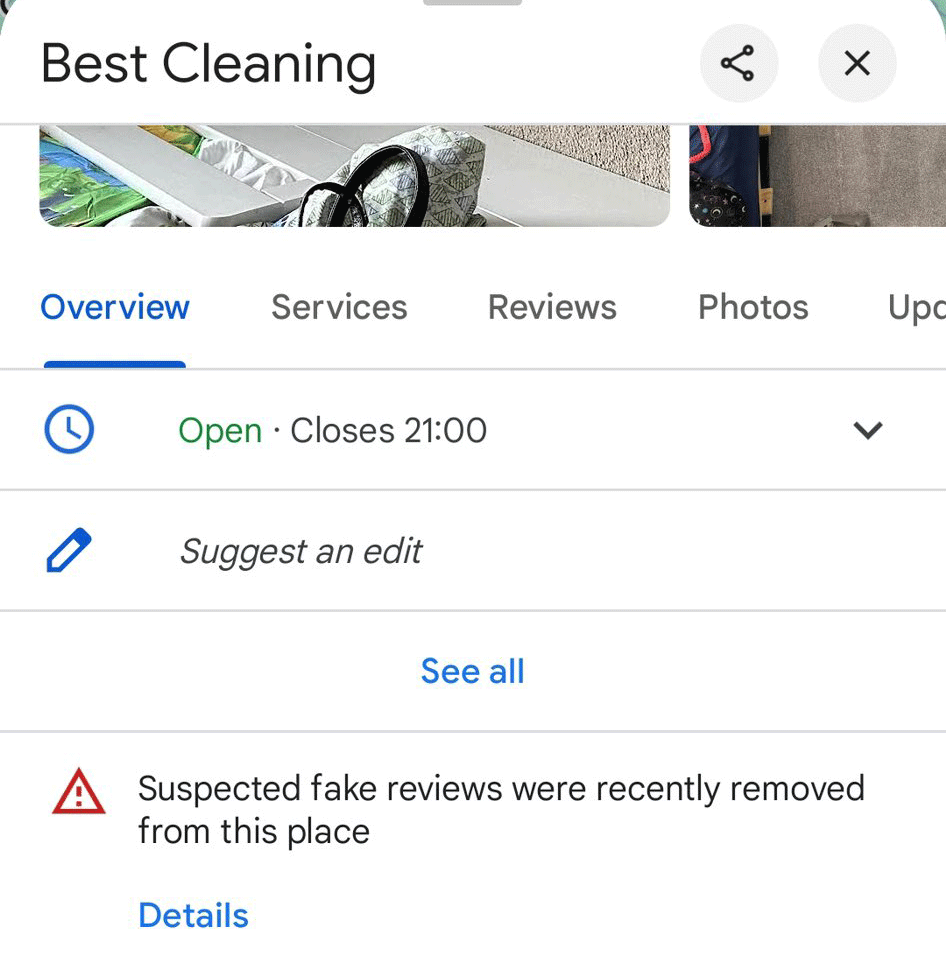
Combatting Fake Reviews: Google’s 2025 Business Profile Changes Explained
BlogGoogle’s New Business Profile Restrictions: Fake Reviews (And Why We’re All Gonna Be Okay) Let’s cut to the chase: fake reviews are the internet’s version of a bad toupee—obvious, awkward, and no one’s fooled. But here’s the kicker—Google’s finally tightening the screws on them. If you’re a business owner sweating over these new restrictions, take a deep breath. We’ve got your back. At Sitelinx Organic SEO Agency in Los Angeles, we’ve been knee-deep in Local SEO and Google Business Profile drama for years. Trust us, this isn’t the apocalypse—it’s an upgrade. So, why should you care? Because fake reviews aren’t just annoying; they’re toxic. They mess with your credibility, tank your rankings, and make customers side-eye your business like it’s a suspicious leftovers container. But hey, let’s not panic. Let’s strategize. Why Fake Reviews Are Everyone’s Problem (Yes, Even Yours) First off, let’s get real: fake reviews aren’t just a “big business” issue. Whether you’re a cozy coffee shop or a WordPress wizard offering SEO services, your Google Business reviews are your digital handshake. Google’s new restrictions? They’re like a bouncer at the club, kicking out the posers so the real stars can shine. Here’s what’s changing: Stricter verification: Google’s cracking down on reviews from suspicious accounts (read: profiles created yesterday with zero history). AI-powered detection: Algorithms now hunt for patterns like repetitive language or sudden review spikes. Faster removals: Flagged reviews get yanked quicker, but you still need to stay vigilant. Fun fact: A recent client of ours (a boutique bakery) had a competitor flood their profile with one-star “reviews” from accounts that only existed to trash them. Took us 48 hours to clean it up—and boost their rankings. Moral of the story? Fake reviews are a pain, but fixable. How to Adapt Without Losing Your Mind (or Your Rankings) Okay, let’s talk solutions. Google’s playing hardball, but we’re here to make sure your business doesn’t strike out. Step 1: Audit Your Existing Reviews Grab a coffee and comb through your Google Business reviews. Look for: Generic language (“Great service!”, “Terrible experience!”) with no specifics. Multiple reviews posted in a short timeframe. Accounts with no profile photos or activity. Pro tip: Use tools like ReviewTrackers or just hire an SEO specialist (hi, that’s us) to handle the dirty work. Step 2: Encourage Real Reviews Like Your Business Depends on It (Because It Does) The best defense against fake reviews? A flood of genuine ones. Here’s how: Ask politely: Add a review link to email signatures, receipts, or your website. Make it easy: Use QR codes on tables, counters, or invoices. Incentivize (ethically): Offer a small discount or entry into a giveaway—after they leave a review. FYI: Google’s guidelines forbid offering incentives for positive reviews, so keep it neutral. Why Local SEO Is Your New Best Friend Let’s get nerdy for a sec. Local SEO isn’t just about keywords—it’s about building trust. Google’s algorithm now prioritizes businesses with: Consistent NAP (Name, Address, Phone) across directories. High-quality photos and updated hours. Legit reviews that reflect real customer experiences. At Sitelinx, we’ve seen businesses jump 3+ spots in local rankings just by cleaning up their profiles and optimizing for these factors. And guess what? It’s cheaper than Google Ads. When to Call Reinforcements (Hint: We’re Really Good at This) Look, we get it. Between website management, technical SEO services, and pretending to understand TikTok trends, you’ve got enough on your plate. That’s where an SEO agency like ours comes in. Here’s what the best SEO companies for small business can do for you: Monitor reviews 24/7: We’ll flag fakes faster than you can say “algorithm update.” Optimize your WordPress SEO: Because nobody wants a slow, clunky site in 2024. Fix technical nightmares: Broken links? Mobile-unfriendly design? Consider it handled. Rhetorical question: Why stress over Google’s ever-changing rules when you could be sipping margaritas while we do the heavy lifting? 3 Burning Questions About Fake Reviews (Answered Without the Jargon) “How do I prove a review is fake?” Look for vagueness, duplicate content, or a reviewer with no history. Screenshot everything and report it via Google’s dashboard. “Will Google penalize my business if competitors leave fake reviews?” Only if you’re the one posting them. Google’s smarter now—they’ll target the culprit, not the victim. “Can I just delete bad reviews?” Only if they violate policies (e.g., hate speech, spam). Otherwise, respond professionally and fix the issue. The Bottom Line: Play the Long Game Google’s new restrictions aren’t about making your life harder—they’re about fairness. Fake reviews cheat everyone: businesses, customers, even Google’s algorithm. By focusing on authentic engagement, Local SEO, and a rock-solid online presence, you’ll not only survive but thrive. And hey, if you’re feeling overwhelmed, remember Sitelinx Organic SEO Agency exists. We’re a Los Angeles-based team of SEO nerds who live for this stuff. From WordPress SEO services to reputation management, we’ve got your back. Final thought: Fake reviews are like glitter—annoying, persistent, but not impossible to clean up. Let’s grab a virtual broom and get to work. :)** Need a hand? Contact Sitelinx Organic SEO Agency for a free audit. Because life’s too short for fake reviews and mediocre rankings.
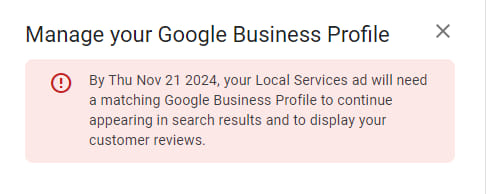
Understanding the Shift: Are GBP Reviews Replacing LSA Reviews?
BlogIs Google Replacing LSA Reviews With GBP Reviews? Let’s Break It Down Hey there, fellow SEO nerds! Have you ever felt like Google changes its rules faster than we can say “algorithm update”? Just when we finally wrap our heads around Local Service Ads (LSAs), rumors start swirling that Google Business Profile (GBP) reviews might be stealing the spotlight. Is this another case of Google shuffling the deck, or is there real substance here? Let’s grab a coffee (or a stress ball) and unpack this together. At Sitelinx Organic SEO Agency in Los Angeles, we’ve been knee-deep in Local SEO for years, helping businesses adapt to these shifts without losing their sanity. Spoiler alert: Whether you’re a bakery, a plumber, or a marketing consultant, GBP reviews are about to become your new best friend. What’s the Deal With LSA vs. GBP Reviews? First off, let’s clarify what we’re talking about. Local Service Ads (LSAs) are those handy “Google Guaranteed” badges you see for service-based businesses like HVAC companies or lawyers. They’re pay-per-lead ads that prioritize businesses with strong reviews and verification. Google Business Profile (GBP) reviews, on the other hand, are the star ratings and customer feedback tied directly to your business listing on Google Maps and Search. So why the buzz about one replacing the other? Well, Google’s been quietly testing ways to unify its platforms, and we’ve noticed a trend: GBP reviews are showing up in more places, even overlapping with traditional LSA territory. For example, some service ads now display GBP reviews alongside (or instead of) LSA-specific ratings. Is Google Actually Phasing Out LSA Reviews? Short answer: Not entirely—yet. But here’s the tea: Google’s doubling down on GBP as its central hub for local business credibility. Think of it like this: GBP is becoming the Swiss Army knife of local visibility, while LSAs are shifting toward a more niche role. Why does this matter? Simplicity: Managing one profile (GBP) is easier than juggling LSA and GBP separately. Trust: Customers recognize and rely on GBP reviews more consistently. SEO Synergy: A robust GBP profile boosts your Local SEO, which LSAs alone can’t match. At Sitelinx, we’ve seen clients who focus on GBP reviews gain better organic rankings and ad performance. It’s like getting a two-for-one deal—without the coupon clipping. The Nitty-Gritty: How GBP Reviews Are Stealing the Show Let’s get tactical. Here’s what’s changing and how to adapt: 1. Google’s Love Affair With Unified Profiles Google’s been merging features from LSAs into GBP, like service areas, booking buttons, and yes—reviews. If your GBP isn’t optimized, you’re basically leaving money on the table. Pro Tip: Update your GBP daily. Add fresh photos, respond to reviews (even the grumpy ones), and use keywords in your business description. Need help? That’s what an SEO company like ours lives for. 2. The SEO Ripple Effect GBP reviews don’t just influence customers—they’re a Local SEO goldmine. Google weighs reviews heavily in local pack rankings. More (positive) reviews = better visibility. Simple math, right? Fun Fact: One client, a dog groomer in LA, saw a 40% traffic boost after we streamlined their GBP and WordPress SEO services. Turns out, puppies and algorithms love consistency. 3. The Slow Fade of LSA-Only Strategies LSAs aren’t dead, but they’re no longer the solo act. Combining LSAs with a rock-solid GBP profile is now the winning playbook. “But Wait—What Should I Actually Do?” Glad you asked! Here’s your action plan: Audit Your GBP Profile Is every field filled out? (Including those pesky service categories?) Do you have at least 20 reviews? (No? Time to kindly ask happy clients for feedback.) Are you using Google Posts? (If not, you’re missing free promo space.) Sync LSA and GBP Efforts Use the same keywords, services, and contact info across both. Redirect LSA review requests to your GBP page. Invest in Technical SEO Services A fast, mobile-friendly site (looking at you, WordPress users) complements your GBP work. Fix crawl errors, optimize metadata, and embrace structured data. FYI: The best SEO companies for small business—like, ahem, Sitelinx—specialize in making this process painless. Just saying. The Bigger Picture: Why This Shift Matters Let’s zoom out. Google’s moves always hint at their endgame. By prioritizing GBP, they’re pushing businesses to: Be more transparent (no more hiding behind ads). Engage authentically (respond to reviews, post updates). Play the long game (SEO over quick fixes). Translation: If you’ve been treating GBP as an afterthought, it’s time for a wake-up call. And hey, if you’re overwhelmed, that’s what SEO specialists are for. Wink. Your Burning Questions, Answered Let’s tackle three common FAQs we hear at Sitelinx: Q: “Is Google deleting LSA reviews?” A: Not exactly—but they’re emphasizing GBP reviews more. Merge your strategies to stay safe. Q: “How do I improve my GBP ranking?” A: Post regularly, gather reviews, and nail your technical SEO services. Oh, and work with an SEO agency that gets it. Q: “Can I ignore LSAs now?” A: Not if you’re in a competitive industry! Use LSAs for instant visibility, but build your GBP for lasting results. Wrapping Up: Don’t Panic—Optimize! So, is Google replacing LSA reviews with GBP? Kinda, sorta, maybe. The real takeaway? GBP is your foundation, and everything else (LSAs, ads, even your WordPress website management) should orbit around it. At Sitelinx Organic SEO Agency, we’ve helped dozens of LA businesses pivot without missing a beat. Whether you need a marketing consultant to strategize or an SEO specialist to handle the dirty work, we’ve got your back. Final thought: Google’s gonna Google. But with a little humor and a lot of grit, we can keep our businesses thriving. Now, go update that GBP profile—or let us do it for you. 😉 Need a hand? Reach out to Sitelinx Organic SEO Agency—we’re here to turn Google’s chaos into your competitive edge. Let’s chat!
