
Ultimate Guide to Launching a Successful Window Cleaning Business in 2025
How ToHow to Start Your Own Window Cleaning Business (Without Losing Your Mind) Let’s be real—starting a window cleaning business isn’t exactly rocket science, but it’s also not just about grabbing a squeegee and calling it a day. If you’re here, you’re probably itching to turn your knack for sparkling glass into a legit hustle. And hey, we’ve been there. Between figuring out insurance, pricing, and why Google seems to hate your website, it’s easy to feel like you’re cleaning windows in the dark. But don’t sweat it. We’re breaking this down step-by-step, with a few laughs (and maybe a mild rant about ladder physics) along the way. Oh, and since we’re based in Los Angeles, we’ll toss in some wisdom from our pals at Sitelinx Organic SEO Agency—because let’s face it, even the shiniest windows won’t matter if nobody can find your business online. Step 1: Get Your Act Together (Legally and Logistically) Before you start scaling skyscrapers like Spider-Man, let’s nail the basics. What You’ll Need to Launch A Business Plan: Not a 50-page novel. Just answer: Who’s your customer? What’ll you charge? How will you find clients? Licensing & Insurance: Because “Oops, I broke your stained glass” isn’t a viable business strategy. Check local requirements—every city’s different. Equipment: Squeegees, scrubbers, buckets (the fun stuff). Extension poles and ladders (sigh, the necessary stuff). Eco-friendly cleaners (because “organic” isn’t just for kale chips anymore). Pro Tip: Buy a good ladder. Trust us, wobbling 20 feet up while questioning your life choices isn’t a vibe. Name Your Biz (Without Regretting It Later) Keep it simple: “Crystal Clear Windows” beats “Dave’s Squeegee Emporium & Cat Café.” Once you’ve picked a name, snag: A domain name (yourname.com). Social handles (Instagram loves before/after shots). A Google Business Profile (more on this later—it’s gold). FYI: If you’re staring at your screen thinking, “How the heck do I set up a website?” Sitelinx Organic SEO Agency specializes in WordPress SEO services. They’ll make sure your site doesn’t look like it’s stuck in 2004. Step 2: Build a Brand That Doesn’t Suck Newsflash: Your brand isn’t just a logo. It’s the vibe people get when they see your van, read your ads, or hear your voicemail greeting. Why Local SEO is Your New Best Friend You could have the best windows in town, but if Google doesn’t know you exist, you’re basically whispering into a hurricane. Here’s the cheat code: Optimize Your Google Business Profile: Add photos, respond to reviews, and use keywords like “window cleaning near me.” Collect Google Reviews: Offer a discount for honest feedback. Just don’t bribe people—nobody trusts a 5-star rating from “Anonymous Customer #327.” Local Listings: Get on Yelp, Nextdoor, and Angi. Consistency is key—use the same name, address, and phone number everywhere. Fun Fact: Our friends at Sitelinx Organic SEO Agency (yep, them again) once helped a local window washer rank #1 in LA in under 3 months. Turns out, technical SEO services aren’t just buzzwords—they’re magic beans for growth. Website 101: Don’t Let Yours Look Like a Scam Your website needs: A clear headline (“Sparkling Windows, Zero Streaks”). Service pages (residential, commercial, etc.). A contact form above the fold (translation: don’t make people scroll to find your number). If you’re using WordPress (which we recommend), plugins like Yoast SEO can help. Or, hire an SEO specialist to handle the nitty-gritty. Step 3: Market Like a Pro (Without Selling Your Soul) Here’s where most folks panic. Relax—you don’t need a Super Bowl ad. The “Duh” Marketing Strategies Door Hangers: Hit up neighborhoods post-storm or during spring cleaning frenzy. Partner with Realtors: Dirty windows = bad open houses. Clean windows = happy agents. Social Media: Post time-lapse cleans, client testimonials, or a blooper reel of you vs. a stubborn bird poop stain. Paid Ads: Worth It or Wasteful? IMO, start with Google Local Service Ads. You only pay for leads, not clicks, which is way less risky. Once you’re rolling, try Facebook ads targeting homeowners in your zip code. Hot Take: If your ads aren’t converting, your website might be the problem. Sitelinx offers free audits—because even the best SEO companies for small business know you can’t fix what you don’t measure. Step 4: Scale Without Losing Your Sanity Congrats! You’re booked solid. Now, how do you grow without working 90-hour weeks? Hire Help (Or Outsource the Headaches) Train a part-time crew (start with 1–2 people). Use scheduling software (Calendly or Jobber). Outsource SEO, bookkeeping, or website management to pros. Pro Move: The second you can afford it, hire a marketing consultant. They’ll find hidden opportunities (like commercial contracts or seasonal deals) so you’re not stuck scrubbing skyscrapers in July. Expand Your Services Gutter cleaning Pressure washing Solar panel cleaning (huge in eco-conscious areas) FAQs: Because Googling “Window Cleaning” at 2 AM is Normal 1. How much can I realistically earn? Most solo operators clear $50k–$80k/year. Scale to a team, and $150k+ is doable. 2. What’s the #1 mistake newbies make? Underpricing. Charge for your expertise, not just time. 3. How do I handle rude customers? Kill ‘em with kindness—and a contract that lets you fire them politely. Final Thought: Clean Windows, Dirty Work Starting a window cleaning biz is equal parts grit and strategy. Nail the basics, lean on SEO services to get seen, and don’t forget to laugh when a pigeon “decorates” your freshly washed van. And hey, if you’re in LA and want to skip the trial-and-error phase, Sitelinx Organic SEO Agency is just a call away. They’ve helped dozens of small businesses rank higher, convert faster, and look damn good doing it. Because let’s be honest—you’d rather be cleaning windows than debugging your website, right? Now go forth and make those windows shine. (And maybe buy a helmet for that ladder.) Startup Costs Breakdown | Expense | Cost Range | |——————|—————-| | Equipment | $500–$2,000 | | Insurance | $600–$1,200/year | | Website Setup | $0–$3,000 (DIY vs. Pro) | | Marketing | $200–$1,000/month | | Licensing
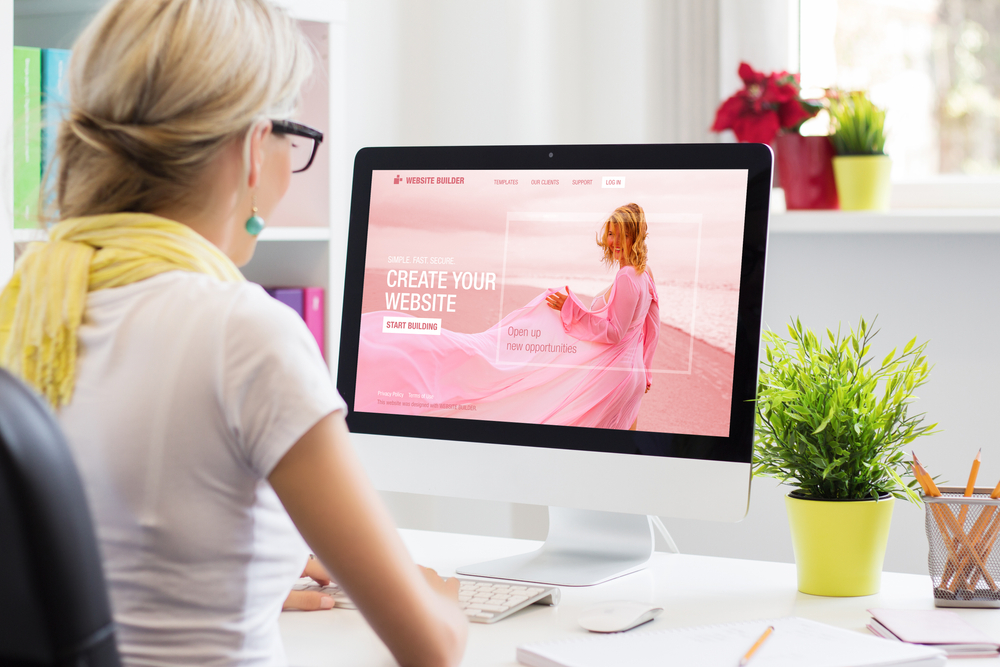
Top 5 SEO-Friendly Website Builders for 2025: Boost Your Rankings
BlogThe Best Website Builder for SEO (And Why Your Aunt’s Blogger Site From 2007 Won’t Cut It) Let’s be real: building a website that actually works for SEO isn’t exactly a walk on Venice Beach. You’ve got drag-and-drop editors that look like toddler toys, plugins that promise the moon, and enough jargon to make your head spin. But here’s the kicker—the right website builder can turn your SEO from “meh” to “heck yes” faster than you can say “algorithm update.” We’ve spent years at Sitelinx Organic SEO Agency (shameless plug—we’re an SEO company in Los Angeles that lives for this stuff) helping businesses untangle the mess. So grab a coffee, ditch the jargon, and let’s break down which website builders actually deserve your time—and which ones belong in the digital dumpster. What Makes a Website Builder “SEO-Friendly”? (Hint: It’s Not Just Keywords) Before we geek out over specific platforms, let’s talk basics. An SEO-friendly website builder needs to nail three things: Control Over Technical SEO: Can you edit meta tags, headers, and URLs? If not, run. Speed: A slow site is like a bad first date—Google swipes left fast. Mobile Optimization: Over 60% of web traffic’s on mobile. If your builder ignores this, you’re already losing. Oh, and Local SEO? Non-negotiable if you’re a brick-and-mortar business. Think Google Business reviews, location-based keywords, and schema markup. (Psst—we help with that at Sitelinx. Just saying.) The Contenders: Which Builders Actually Deliver? WordPress: The OG Powerhouse (But Bring Your Geek Hat) Let’s start with the elephant in the room. WordPress powers over 40% of the web, and for good reason: Unmatched Flexibility: Plugins like Yoast SEO let you tweak everything. Meta descriptions? Check. Redirects? Easy. Blogging Beast: If content’s your SEO strategy (and it should be), WordPress is your ride-or-die. Scalability: Small blog or enterprise site? It grows with you. But… it’s like owning a Ferrari. Powerful, but you’ll need a mechanic (or an SEO specialist) to keep it purring. Pro Tip: Pair WordPress with a lightweight theme like Astra or GeneratePress. Your site speed (and Google) will thank you. Wix: The “I Just Need Something That Works” Option Wix gets flak for being “basic,” but hear us out. Their SEO Wiz tool is shockingly good for beginners: Automatically generates meta tags and alt text. Handles mobile optimization without you lifting a finger. Built-in analytics to track performance. Downsides? Less control over technical SEO. Once your site grows, you might hit a wall. FYI: If you’re a local biz using Wix, pair it with aggressive Google Business reviews and localized content. (We’ve seen coffee shops rank #1 this way. No cap.) Squarespace: Pretty But Lazy? Squarespace sites are stunning. But SEO? Eh. Pros: Clean code, decent speed, and built-in SSL. Cons: URL structures are clunky, and you can’t even edit robots.txt files. IMO: Great for portfolios or artists. For serious SEO services? Look elsewhere. Shopify: If You’re Here to Sell, Listen Up E-commerce SEO is a whole different beast. Shopify nails the essentials: Automatic sitemaps and canonical tags. Built-in schema markup for products. Apps like Plug in SEO to fill the gaps. But—their blog tool is clunky, and duplicate content issues can creep up. Hot Take: Pair Shopify with a best SEO company (like, oh, a certain LA-based agency) to handle product schema and international SEO. Local SEO: Where Your Neighborhood Strategy Meets Tech If you’re a local business, your website builder needs to play nice with: Google My Business: Sync your site content with your GMB profile. Location Pages: Service areas, city-specific keywords, and embedded maps. Reviews: Embed those Google Business reviews like your life depends on it. True Story: We helped a LA-based bakery triple foot traffic by optimizing their Squarespace site for “best cupcakes in Los Angeles” + plastering their 5-star reviews everywhere. Why You Might Still Need an SEO Agency (Even With a Great Builder) Look, even the best tools won’t fix: Content gaps (Why’s your competitor ranking for “vegan tacos” and you’re not?) Backlink strategies (No, buying links from That One Guy on Fiverr isn’t it.) Algorithm tantrums (Thanks, Google.) That’s where an SEO agency like Sitelinx comes in. We’ll handle the heavy lifting—technical audits, keyword research, and turning your site into a lead magnet—while you focus on running your business. The Ultimate Comparison: Which Builder Should You Choose? Builder SEO Customization Speed Mobile Optimization Best For WordPress Unlimited (with plugins) ⚡⚡⚡⚡ ✅ (Theme-dependent) Blogs, scaling brands Wix Basic ⚡⚡⚡ ✅✅ Small local businesses Squarespace Limited ⚡⚡⚡ ✅✅ Creatives, portfolios Shopify Moderate (for e-commerce) ⚡⚡⚡⚡ ✅✅✅ Online stores FAQ: Burning Questions, Answered 1. “Is mobile optimization really that important?” Yes. Google uses mobile-first indexing. If your site’s janky on phones, you’re basically invisible. 2. “Can I use a free website builder for SEO?” Technically, yes. But free plans often lack SSL, custom domains, and analytics. You’ll look cheaper than a gas station sushi roll. 3. “How often should I update my content?” Aim for weekly blog posts or monthly service page refreshes. Google loves fresh content—like we love In-N-Out. 4. “Do I need an SEO specialist if my builder has built-in tools?” Depends. If you’re okay with “good enough,” maybe not. But if you want to dominate? Bring in the pros. (cough Sitelinx cough). Wrapping Up: Build Smart, Then Optimize Like Crazy Choosing the right website builder is step one. But let’s not kid ourselves—SEO isn’t a “set it and forget it” crockpot recipe. It’s more like sourdough: requires patience, skill, and occasionally yelling at a brick of dough. If you’re in LA (or anywhere, really) and want to skip the headache, Sitelinx Organic SEO Agency is here to help. We’ll handle the tech, the keywords, and the late-night Google Updates panic attacks. Because let’s face it—you’ve got better things to do than obsess over meta descriptions. Ready to stop guessing and start ranking? Hit us up. We promise we’re nicer than your last algorithm update. 😉
