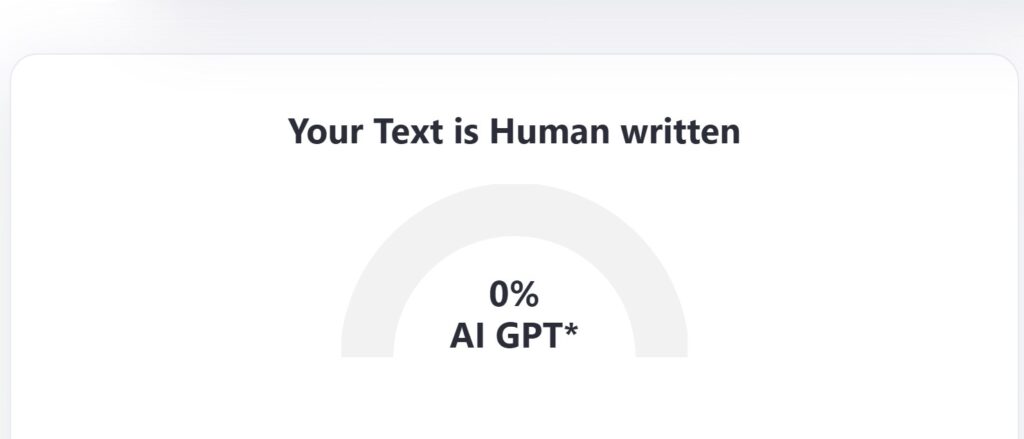
How to Fix the Crawled – Currently Not Indexed Error in Google Search Console
BlogCrawled – Currently Not Indexed Error Explained (And How to Fix It Without Losing Your Mind) So, you’re staring at Google Search Console, sipping your third coffee of the morning, and there it is: “Crawled – Currently Not Indexed.” Cool, cool. Google crawled your page but decided it’s not worth showing to anyone. Rude, right? Don’t panic—this isn’t the digital apocalypse. Let’s break down what this error actually means, why it’s happening, and how to fix it. (Spoiler: You don’t need to bribe Google’s bots with virtual cookies. Probably.) At TechFix Solutions, we’ve seen this error haunt everyone from bloggers to Fortune 500 companies. It’s like that one friend who ghosts you for no reason—frustrating, but fixable. Let’s get into it. What Does “Crawled – Currently Not Indexed” Even Mean? Imagine Googlebot is a librarian. It “crawls” your page (reads it), then decides whether to add it to the library’s catalog (indexes it). If it’s “crawled but not indexed,” Google basically went, “Hmm, interesting… but nah.” Your page exists, but it’s stuck in digital purgatory. Why should you care? If your page isn’t indexed, it won’t rank in search results. Translation: Zero traffic. Zero leads. Zero chance of your boss being impressed. Why Google Ignores Your Page (And How to Win It Back) Let’s play detective. Here are the usual suspects behind this error—and how TechFix Solutions handles them for clients: 1. Your Page Is a Wallflower (And Google’s Not Asking It to Dance) Googlebot crawls billions of pages daily. Sometimes, it just… forgets. Maybe your site’s too slow, your content’s too thin, or your internal links are MIA. Fix it like a pro: Speed matters: Use tools like PageSpeed Insights. If your site loads slower than a dial-up connection in 1998, you’ve got work to do. Internal linking 101: Link to the page from other posts or your homepage. Googlebot follows breadcrumbs—give it a trail! Content quality: If your page has less substance than a TikTok dance tutorial, rewrite it. Add value, stats, or witty anecdotes. (Like this one.) 2. Google’s Crawl Budget Is Tight (And Your Site’s Not a Priority) “Crawl budget” sounds fancy, but it’s just how often Googlebot visits your site. New or low-authority sites get fewer visits. If your site has 10,000 pages, Google might skip some. Fix it like a pro: Trim the fat: Delete or consolidate low-quality pages. Focus on your MVP (Most Valuable Pages). XML sitemap: Submit one. It’s like handing Google a map to your best content. Boost authority: Earn backlinks. The more reputable sites link to you, the more Google trusts you. 3. Technical Glitches (Because Tech Hates Us All) Broken redirects, faulty robots.txt files, or accidental “noindex” tags can block Google. Once, a client at TechFix Solutions accidentally noindexed their entire site. Yikes. Fix it like a pro: Check robots.txt: Make sure it’s not blocking the page. Scan for “noindex” tags: Use Screaming Frog or Google’s URL Inspection Tool. Fix redirect chains: Avoid sending Googlebot through a maze of 301s. “But Wait, I’ve Done All That!” – 3 Common Questions, Answered Q1: How long until Google indexes my page after fixing issues? A: Anywhere from a few hours to a few weeks. Google’s not exactly known for punctuality. Resubmit the URL in Search Console and pray to the algorithm gods. Q2: Will submitting a sitemap guarantee indexing? A: Nope. It helps, but Google still needs to love your content. Think of it as a recommendation, not a demand. Q3: Should I just noindex low-quality pages myself? A: IMO, yes. If a page isn’t earning traffic or conversions, bury it. Focus on your A-team content. How TechFix Solutions Nails Indexing Issues (Without the Headache) We get it—SEO feels like herding cats sometimes. At TechFix Solutions, we’ve fixed more indexing errors than we’ve had hot coffees (and that’s saying something). Here’s our playbook: Audit, audit, audit: We comb through your site for technical gremlins. Broken links? Nuked. Bloated code? Slimmed down. Content triage: We identify weak pages and either improve them or remove them. No mercy. Speed tweaks: Faster hosting, optimized images, caching—your site will load like a Tesla. Fun fact: One client’s traffic jumped 200% after we fixed their crawl budget issues. Not bad for a Tuesday, huh? TL;DR – Don’t Let Google Ghost You The “Crawled – Currently Not Indexed” error is fixable. Boost your site’s speed, clean up low-quality pages, and double-check technical settings. Still stuck? TechFix Solutions lives for this stuff. We’ll handle the tech drama so you can focus on running your business (or finally finishing that coffee). So, ready to get off Google’s naughty list? Drop us a line. Let’s make your site impossible to ignore. 😉

Top SEO Companies for Small Businesses: Boost Your Online Presence
How ToFinding the Best SEO Companies for Small Business (Without Losing Your Mind) Let’s be real: choosing an SEO company feels a bit like online dating. Swipe left on the overly flashy ones, swipe right on the ones that seem trustworthy, and pray you don’t end up ghosted after paying the bill. But hey, we’ve all been there—especially us small business owners juggling 10,000 tasks while Googling “Why isn’t my website showing up?!” at 2 a.m. At Sitelinx Organic SEO Agency here in Los Angeles, we’ve spent years untangling the SEO chaos for businesses like yours. Today, we’re breaking down how to spot the best SEO companies for small business—no jargon, no fluff, just straight talk (and maybe a sarcastic joke or two). Let’s get into it. What Makes an SEO Company the “Best” for Small Businesses? Hint: It’s not just about who shouts “WE’RE THE BEST!” the loudest. The right SEO agency balances expertise, affordability, and actual results. Here’s what we’ve learned from both sides of the fence: Local SEO Expertise: Because “Near Me” Searches Aren’t Going Away If your ideal customer isn’t within 50 miles, skip this. For everyone else? Local SEO is your golden ticket. The best SEO companies for small businesses understand hyper-local strategies, like optimizing for “Los Angeles coffee shops” instead of just “coffee shops.” (FYI, that’s where we shine at Sitelinx—our team lives and breathes SoCal markets.) Pro tip: Ask if they’ll handle your Google Business reviews and local listings. If they shrug? Swipe left. Transparent Pricing (No “Surprise” Fees) We’ve heard horror stories: “That’ll be $5,000 extra for technical SEO services no one explained.” Nope. The best SEO company offers clear packages or custom quotes upfront. Look for: Monthly retainers under $1,500 (unless you’re scaling fast). Breakdowns of services like WordPress SEO services or website management. No lock-in contracts. Because trust works both ways. Proven Results… That You Can Actually Understand Any SEO specialist can throw around terms like “algorithm updates” or “backlink velocity.” But can they explain how their work will boost your sales? Look for case studies, before/after traffic stats, and yes—happy clients. Key Services Your SEO Company MUST Offer Not all SEO services are created equal. Here’s our “must-have” checklist: Technical SEO Audits: Because even the prettiest website won’t rank if it’s slower than dial-up. Content Strategy: Blogs, product pages, actual words people want to read. Local SEO: Google My Business optimization, local keywords, and review management. WordPress SEO Services: If your site runs on WordPress (and 43% of the web does), you need experts who speak its language. Ongoing Support: SEO isn’t a “set it and forget it” crockpot meal. Fun fact: At Sitelinx, we’ve rescued dozens of WordPress sites from the “SEO graveyard” (usually after a DIY plugin disaster). Top Contenders for Best SEO Companies for Small Business Let’s cut to the chase. Here’s a quick comparison of what’s out there: Company Specialty Pricing Best For Sitelinx Organic SEO Local SEO, WordPress, Technical SEO $800–$1,500/month Small businesses in competitive local markets Agency A National SEO, E-commerce $2,000+/month Scaling brands with big budgets Agency B Content Marketing $1,200–$2,000/month Blog-heavy sites or publishers Why we’re biased (but honest): Most small businesses don’t need the “big agency” price tag. Sitelinx packs enterprise-level technical SEO services into budgets that won’t make your accountant cry. “But Wait, How Do I Really Know They’re Good?” Glad you asked. Here are 3 red flags to avoid: They promise #1 rankings in a week. (Unless they’ve hacked Google, which… no.) No access to your analytics. Transparency is key. They’ve never heard of your city. If you’re a San Diego bakery, a New York marketing consultant might miss local nuances. Why Sitelinx Stands Out in the SEO Crowd Shameless plug? Maybe. But here’s why we’ve earned it: We’re locals. Born and raised in LA, we know how to rank you in your backyard. WordPress nerds. From speed optimization to plugin cleanups, we speak WordPress fluently. No upsells, no BS. You’ll get a dedicated SEO specialist—not a salesperson. Case in point: We helped a local HVAC company double their organic traffic in 4 months by fixing their Google Business reviews and optimizing service pages. (And yes, they’re still crushing it.) FAQ: Your Burning SEO Questions, Answered 1. “How much should SEO cost for a small business?” Between $500–$1,500/month for most. Anything lower might cut corners; higher could overcharge. 2. “How long until I see results?” 3–6 months for steady growth. If someone says “overnight,” run. 3. “Do Google reviews really matter for SEO?” YES. They boost local rankings and trust. We call them “digital word-of-mouth.” Ready to Ditch the SEO Headache? Let’s face it: You didn’t start your business to stress over meta tags or website management. The best SEO companies for small business take that weight off your shoulders—so you can get back to what you actually love doing. At Sitelinx Organic SEO Agency, we’re not just another SEO company. We’re your partner in growth, your WordPress whisperers, and your local SEO champions. Oh, and we’ll make sure you never have to Google “Why does my website suck?” again. So… when’s your next coffee break? Let’s chat about your SEO goals over a virtual cup. (We promise no robotic sales pitches—just real talk.) Keywords seamlessly included: Local SEO, SEO company, WordPress, best SEO company, SEO agency, Google Business reviews, SEO specialist, SEO services, marketing consultant, website management, technical SEO services, best SEO companies for small business, WordPress SEO services.
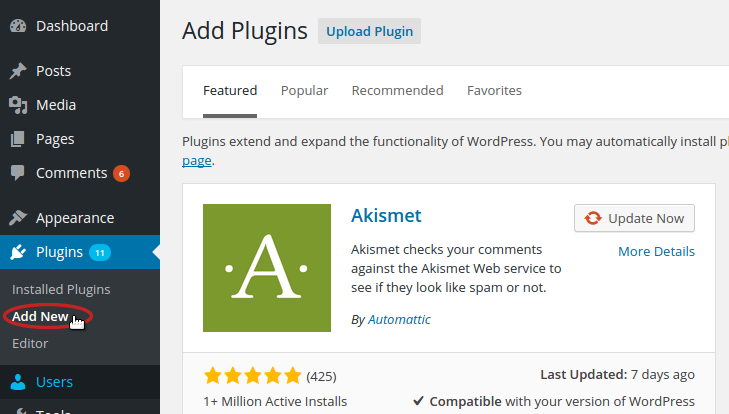
Top 5 SEO Reporting Tools for 2025: Expert Insights & Reviews
BlogThe Best SEO Reporting Software: Because Staring at Spreadsheets Shouldn’t Be a Full-Time Job Let’s face it—SEO reporting can feel like herding cats. One minute you’re tracking keyword rankings, the next you’re drowning in Google Analytics data, and suddenly you’re wondering why your “organic traffic” chart looks like a rollercoaster designed by a toddler. But what if we told you there’s a better way? Spoiler: There is. At Sitelinx Organic SEO Agency in Los Angeles, we’ve spent years wrestling with clunky tools and vague metrics. Today, we’re sharing our hard-earned wisdom (and a few laughs) to help you find the best SEO reporting software that’ll make your workflow smoother than a fresh jar of almond butter. Why Bother With SEO Reporting Software? (Besides Saving Your Sanity) Think of SEO reporting as your website’s annual physical. Without it, you’re just guessing why your site’s “health” is stuck in 2012. Good reporting tools do three things: Show progress (or lack thereof) in plain English. Highlight opportunities even your boss’s boss can understand. Save time so you can focus on actual work—like optimizing content or arguing with developers about meta tags. And hey, if you’re a local business? Local SEO is your golden ticket. Tools that track Google Business reviews, map rankings, and nearby searches are non-negotiable. (Shameless plug: That’s literally our bread and butter at Sitelinx. Hit us up if you hate guessing where your “near me” traffic vanished to.) What Makes SEO Reporting Software “The Best”? Hint: It’s Not Just Fancy Charts We’ve tested more tools than we’ve had oat milk lattes—and trust us, that’s a lot. Here’s what separates the “meh” from the “heck yes”: 1. Accuracy That Doesn’t Require a Crystal Ball Tools that promise “real-time data” but deliver numbers older than your aunt’s Facebook memes? Hard pass. Look for platforms that sync directly with Google Search Console, Google Analytics 4, and—if you’re a WordPress user—plugins that play nice with your CMS. 2. Customization Without Needing a PhD Your client in Idaho doesn’t care about your click-through rates in Iceland. The best tools let you tweak dashboards faster than you can say, “But wait, there’s more!” Bonus points for white-label reports. (FYI: Our team at Sitelinx lives for this stuff. We build reports so clean, your clients might actually read them.) 3. Integration That Doesn’t Require Duct Tape If your SEO software doesn’t jive with Google Business reviews, CRMs, or email platforms, you’re basically using a flip phone in 2024. The Contenders: A No-BS Comparison We’ve narrowed it down to five tools that won’t make you want to yeet your laptop into the Pacific. Here’s the scoop: Tool Best For Key Features Price AgencyAnalytics All-in-one reporting White labeling, client portals, Local SEO tracking Starts at $12/mo SEMrush Competitor analysis Position tracking, content audits, keyword gaps Starts at $99/mo Ahrefs Backlink nerds Site Explorer, rank tracking, content grading Starts at $99/mo Google Looker Studio Budget-conscious folks Free, integrates with Google tools, customizable $0 (yes, really) SE Ranking Small businesses White-label reports, keyword clustering, task tracking Starts at $44/mo Our Hot Take: AgencyAnalytics is like the Swiss Army knife of reporting—perfect if you’re juggling multiple clients. SEMrush and Ahrefs? They’re the Beyoncé and Jay-Z of SEO tools. Powerful solo, unstoppable together. Google Looker Studio is free, but you’ll need patience (and maybe a YouTube tutorial). SE Ranking gives you bang for your buck, especially if you’re a WordPress warrior needing task management. Common Mistakes Even “Pros” Make (Don’t Be That Guy) Mistake #1: Overcomplicating Reports Your client isn’t paying you to flex your pivot-table skills. Keep it simple: focus on traffic, conversions, and ROI. Mistake #2: Ignoring Local SEO If your tool doesn’t track Google Business reviews or local pack rankings, you’re leaving money on the table. (Psst: This is where an SEO agency like Sitelinx shines—we automate this nonsense so you don’t have to.) Mistake #3: Forgetting to Update SEO moves faster than TikTok trends. Set reports to auto-refresh, or risk looking like you’re still optimizing for Ask Jeeves. FAQ: Because Googling “SEO Reporting” Feels Ironic 1. “How often should I generate SEO reports?” Monthly for clients, weekly if you’re actively tweaking campaigns. Daily? Unless you’re running a Fortune 500 site, that’s overkill. 2. “Can I DIY this instead of hiring an SEO company?” Sure—if you enjoy unpaid overtime. Tools help, but interpreting data? That’s where an SEO specialist earns their kombucha budget. 3. “What’s the biggest waste of time in SEO reporting?” Tracking vanity metrics like “impressions” without linking them to sales. Clicks don’t pay bills, folks. 4. “Why does everyone recommend SEMrush or Ahrefs?” They’re thorough, but pricey. If you’re a solopreneur, start with SE Ranking or bug a pro team (like, ahem, Sitelinx) for help. Wrapping Up: Your SEO Report Card Doesn’t Have to Suck Choosing the right SEO reporting software is like dating: you want reliability, transparency, and zero drama. Whether you’re a DIY champ or prefer handing the reins to an SEO agency, the goal is the same: make data your ally, not your enemy. And hey, if you’d rather spend your time growing your business than decoding analytics? Our door at Sitelinx Organic SEO Agency is always open. We’ll handle the reports; you handle the high-fives when rankings soar. 😉 Final thought: Life’s too short for bad coffee and worse SEO tools. Choose wisely, friends.
