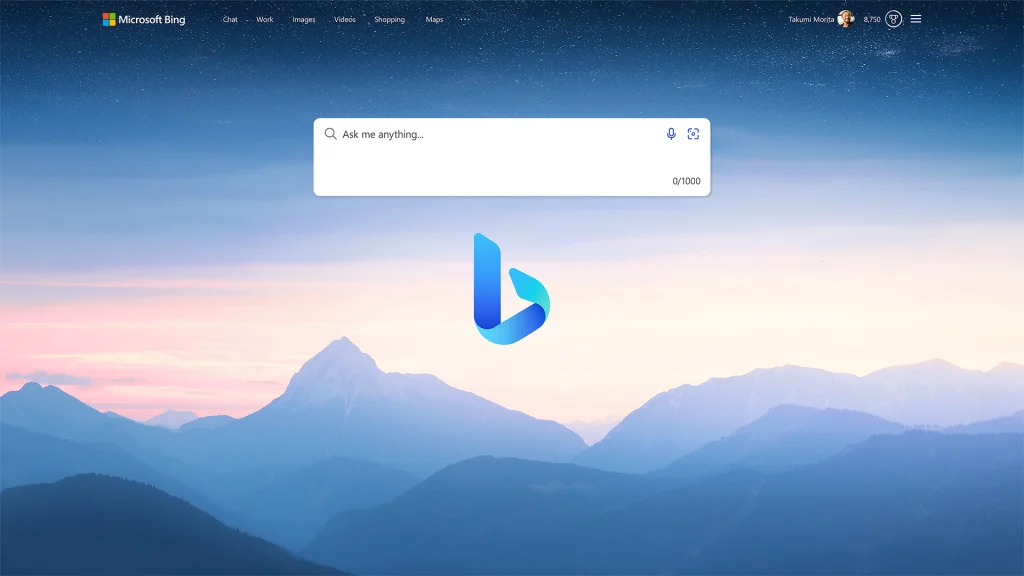
Unlocking Bing: The Search Engine for SEO Success and Local Business Growth
BlogWhat Is Bing and What Is It Used For? (Hint: It’s Not Just a Google Knockoff) Let’s get real for a second. When someone says “search engine,” how many of us actually think of Bing first? (Cue the awkward silence.) Yeah, we get it—Google’s been hogging the spotlight since dial-up was cool. But here’s the thing: Bing isn’t just the underdog nobody invited to the party. It’s a legit tool with unique perks, especially if you’re into SEO, local businesses, or just saving a few bucks on ads. Oh, and if you’re in Los Angeles trying to boost your organic search game? Our team at Sitelinx Organic SEO Agency lives for this stuff. Let’s unpack why Bing deserves a second look. What Exactly Is Bing? (Besides That Thing You Accidentally Open Sometimes) Bing is Microsoft’s answer to Google, launched in 2009. But calling it a “Google clone” is like calling avocado toast “just bread.” Sure, it does the basics—web search, images, videos, maps—but it’s got its own flavor. Think of Bing as the search engine that tries harder. It’s integrated with Microsoft’s ecosystem (looking at you, Windows and Office fans), offers slick visual search features, and even powers other platforms like Yahoo and DuckDuckGo. Here’s the kicker: Bing controls about 9% of the global search market. Not earth-shattering, but for niche industries or local businesses? That’s a goldmine of untapped traffic. And if you’re working with a savvy SEO company (hi, it’s us again—Sitelinx), you’ll know that dominating all search engines beats fighting for scraps on one. Why Should We Care About Bing in 2024? Fair question. Google’s still the big kahuna, right? True, but here’s why Bing’s worth your time: Less Competition, More Opportunity: Everyone’s obsessed with Google SEO. Meanwhile, Bing’s quieter corridors mean easier rankings for keywords that’d cost an arm and a leg elsewhere. Microsoft Loyalists Exist: Windows users, Xbox gamers, and Teams addicts often default to Bing. Ignore them, and you’re missing a chunk of your audience. Local SEO Love: Bing Places (their version of Google Business reviews) is way simpler to optimize. Less clutter, fewer hoops—perfect for small businesses. Pro Tip: Pairing Bing with Google campaigns can boost visibility by up to 30%. Not too shabby for the “other” search engine. How Do People Actually Use Bing? (Spoiler: It’s Not Just for Rewards Points) Let’s squash the myth that Bing is only for redeeming Starbucks coupons. Here’s what it’s really used for: 1. Web Search (But Prettier) Bing’s homepage features stunning daily images with interactive hotspots. It’s like Googling while sipping a latte at an art gallery. 2. Image and Video Search Bing’s visual search tools let you filter by size, color, or even license type. Great for bloggers, designers, or anyone tired of Getty Images’ pricing. 3. Maps and Travel Bing Maps isn’t just a Google Maps doppelgänger. Its 3D cities and street-side views are smoother than butter. Plus, flight price predictions? Chef’s kiss. 4. News and Shopping Bing aggregates news from 50,000+ sources and compares prices across retailers. Ideal for research or finding that obscure vintage lamp your spouse needs. Bing for Business: Why Local SEO Nerds Are Obsessed If you’re running a local biz, Bing’s simplicity is a breath of fresh air. Google Business reviews are crucial, but Bing Places cuts through the noise. You can: Claim your listing in 5 minutes (vs. Google’s “verify by postcard” circus). Sync basic info from your website or WordPress backend. Track performance with straightforward analytics. Case in point: One of our clients at Sitelinx Organic SEO Agency doubled their foot traffic by optimizing both Google and Bing listings. Why choose one when you can dominate both? Bing vs. Google: The SEO Smackdown Let’s settle this once and for all. Here’s how Bing’s SEO game stacks up: Factor Google Bing Ranking Priority Backlinks, mobile-first Content quality, keywords Local SEO Reviews, citations Simpler listing setup Ads Cost $$$ $ (Bing Ads are cheaper, IMO) Ecosystem Android, Chrome Windows, LinkedIn, Xbox Our hot take? Bing’s easier to crack if you’re new to SEO. Less algorithm witchcraft, more common sense. But hey, why not optimize for both? That’s where a killer SEO agency (like, ahem, us) comes in handy. “But How Do I Actually Optimize for Bing?” (Glad You Asked) Here’s the cheat code: Use Bing Webmaster Tools: It’s free, intuitive, and shows crawl errors Google might miss. Keyword Stuffing (But the Good Kind): Bing loves exact-match keywords. No need to overthink synonyms. Social Signals Matter: Bing weighs social media activity more than Google. Time to dust off that Twitter account. Technical SEO FTW: Clean URLs, fast loading times, and WordPress plugins like Yoast work wonders. Fun story: We once revived a client’s flatlining traffic by fixing their meta tags just for Bing. Sometimes it’s the little things. Why You Need an SEO Specialist Who Gets Bing Let’s be honest—juggling multiple search engines isn’t most people’s idea of fun. That’s why partnering with the best SEO company (we’re biased, but facts are facts) saves time and sanity. At Sitelinx Organic SEO Agency, we geek out over: Local SEO strategies that work on both Google and Bing. Content tweaks to please Bing’s algorithm without alienating Google. Budget-friendly ad campaigns that don’t waste cash on overpriced clicks. FYI, Bing Ads often convert cheaper than Google—especially for niche markets. Just saying. 4 Burning Questions About Bing (Answered Without the Fluff) Q1: Is Bing better than Google? A: For some things, yes! Cheaper ads, simpler local SEO, and gorgeous visuals. But it’s not a replacement—it’s a supplement. Q2: Does Bing care about Google Business reviews? A: Nope. Bing has its own review system (Bing Places), but consistency across platforms builds trust. Q3: Are Bing Ads worth it? A: If you want lower CPC and less competition? Absolutely. We’ve seen e-commerce clients slash ad spend by 40% using Bing. Q4: Can I use WordPress plugins for Bing SEO? A: Yep! Plugins like Rank Math or All in One SEO work seamlessly. Just tweak

Ultimate Guide to Building a Search Engine Website in 2025
BlogSo, You Want to Build a Search Engine Website? Let’s Get Real (And Maybe a Little Sarcastic) Hey there, fellow tech tinkerer! Ever stared at Google and thought, “Yeah, I could totally build that… right?” Spoiler: It’s not as simple as slapping a search bar on a webpage and calling it a day. But hey, if you’re here, you’re ready to roll up your sleeves and learn how to create a search engine website that doesn’t crash after three users. Let’s break this down—no jargon, no fluff, just actionable steps and a few laughs along the way. Full disclosure: We’re the team at Sitelinx Organic SEO Agency in sunny Los Angeles, and we’ve helped businesses (yes, even the ones that tried to code their own search engines at 2 a.m.) nail their digital presence. So whether you’re building a niche search tool or just satisfying a coding itch, we’ve got your back. Step 1: Pick Your Tools (Or Regret It Later) Let’s start with the basics. You wouldn’t build a house with a butter knife, so don’t build a search engine with duct-taped code. Here’s what you’ll need: The Tech Stack That Won’t Make You Cry Crawlers & Indexers: Tools like Apache Nutch or Scrapy will crawl the web (or your target sites) and index content. Pro tip: Start small unless you want your server to melt. Database: Elasticsearch is our go-to for handling search queries faster than you can say “Why is this taking so long?” Backend Framework: Python (Django/Flask) or Node.js. We’re partial to Python—it’s like the Swiss Army knife of coding. Frontend: React or Vue.js for a slick interface. Because nobody wants a 1998 GeoCities vibe. WordPress? Sure, If You Like Limitations Wait, WordPress? For a search engine? Look, WordPress is fantastic for blogs and small biz sites (cough especially with Local SEO plugins cough), but it’s like using a tricycle for a NASCAR race here. If you’re dead-set on it, pair it with custom plugins—but prepare for headaches. Step 2: Build the Damn Thing (Without Losing Your Mind) Crawling, Indexing, and Why Coffee Exists First, your crawler needs to fetch data. Let’s say you’re building a recipe Search Engine. Use Scrapy to scrape food blogs (ethically, please—no one likes a web gremlin). Next, index that data with Elasticsearch. Think of indexing as organizing a library so you don’t have to shout “WHERE’S THE CHOCOLATE CAKE RECIPE?!” into the void. User Interface: Keep It Simple, Sherlock Your UI needs three things: A search bar (duh). Filters (because “gluten-free, vegan, under 10 ingredients” is a real demand). Results that load faster than a TikTok video. Avoid clutter. Remember, Google became a verb for a reason. Step 3: SEO? For a search engine? (Yes, Actually) Why Your search engine Needs an SEO Specialist Wait, you’re building a search tool—why care about SEO services? Because your site still needs to rank on Google. Meta descriptions, mobile optimization, and Google Business reviews (if you’re local) matter. At Sitelinx, we’ve seen genius tools flop because their developers forgot basic SEO. Don’t be that person. Content Is Still King (Even Here) Blog about your search engine’s features. Share case studies. Heck, make a meme about server crashes. Content drives traffic, and traffic convinces investors you’re not just a basement coder. Step 4: Test Like Your Reputation Depends on It (Because It Does) Bugs, Glitches, and the Art of Screaming Into a Pillow Test everything. Broken search queries? 404 errors? A hamster wheel-powered server? Fix it. Use tools like Jest for frontend testing and Selenium for automation. And for the love of all things digital, get beta testers. Your mom doesn’t count—she’ll say it’s “nice” even if it’s on fire. Step 5: Launch, Promote, Repeat (And Maybe Call Us) Launch Day: Pop the Champagne (Then Hide Under Your Desk) Go live, but keep expectations realistic. Your first 10 users will find bugs you swore didn’t exist. Promote via social media, forums, and partnerships. If you’re targeting local users, Local SEO tactics like geo-tagged content and Google Business reviews are gold. Why Partnering With an SEO Agency Isn’t Cheating Look, even superheroes need sidekicks. If scaling feels overwhelming, hire the best SEO company you can find (waves from Sitelinx). We’ve rescued more search tools from obscurity than we can count. Tool Comparison Table: Because Choices Are Hard Tool Best For Why We Love It Elasticsearch Indexing Blazing speed, handles millions of queries Scrapy Web Crawling Customizable, Python-based React Frontend Component-driven, great community support WordPress Basic Sites Easy setup (but limited for search engines) FAQs: Because Googling This Feels Ironic Q: Can I build a search engine without coding? A: Unless you’re using a pre-built SaaS tool (which isn’t really yours), nope. Time to learn Python. Q: How much does it cost? A: If you’re frugal, $500–$2k for hosting, tools, and caffeine. Scaling up? Add zeros. Q: Why does my search engine suck compared to Google? A: Google has 25+ years and a trillion-dollar budget. You have grit. Start niche, then expand. Q: Should I hire an SEO company? A: IMO, yes—unless you enjoy shouting into the void. (Cough Sitelinx cough). Final Thoughts: You’re Ready. Sort Of. Building a search engine is equal parts thrilling and soul-crushing. But with the right tools, a dash of humor, and maybe a little help from your friends at Sitelinx Organic SEO Agency, you’ll survive. And hey, if your code crashes, just blame the hamster wheel. Still stuck? Reach out to our team of SEO specialists in LA. We’ll handle the tech drama while you focus on changing the world (or at least impressing your cat). Ready to launch? Let’s make your search engine the next verb. 🚀
