
Master SEO Strategies to Boost Your Business Visibility
BlogHow to Advertise Your Business Using SEO (Without Losing Your Mind) Let’s cut to the chase: SEO can feel like trying to solve a Rubik’s Cube blindfolded. You know it’s possible, but how? If you’re running a business in 2024 and your website isn’t ranking, you’re basically hiding your store behind a giant “CLOSED” sign. But don’t panic—we’ve got your back. At Sitelinx Organic SEO Agency here in Los Angeles, we’ve helped businesses crack the SEO code (and still keep their hair intact). Let’s break this down together. SEO 101: What Even Is It? SEO stands for Search Engine Optimization, but let’s call it what it really is: the art of convincing Google you’re the answer to someone’s problem. Think of it like a first date. You want to show up looking sharp (website design), say the right things (keywords), and prove you’re worth a second date (high rankings). Here’s the kicker: SEO isn’t a one-time fix. It’s more like watering a plant—skip a week, and things start wilting. That’s why working with an SEO agency (shameless plug: like us at Sitelinx) can save you from turning into a full-time gardener. Local SEO: Your Secret Weapon for Neighborhood Domination If your business serves a specific area—say, Los Angeles—Local SEO is your golden ticket. Ever Googled “best coffee near me” and clicked the first result? That’s Local SEO in action. Here’s how to nail it: Claim Your Google Business Profile: This free tool is like shouting, “HEY, I EXIST!” to nearby customers. Fill it out completely—photos, hours, services. Bonus points for encouraging Google Business reviews (just don’t bribe customers with free cookies… unless it’s working). Nail Your NAP Consistency: NAP = Name, Address, Phone number. If your info differs on Yelp vs. your website, Google gets suspicious. Consistency = trust. Get Local Backlinks: Partner with LA blogs, event sites, or even the local chamber of commerce. The more local love, the better. Pro tip: If this sounds exhausting, hire a Local SEO specialist (wink wink, Sitelinx has a few). We’ll handle the grunt work while you focus on your actual business. DIY SEO vs. Hiring the Pros: Let’s Get Real Sure, you could DIY your SEO. You could also cut your own hair. But should you? Let’s compare: DIY SEO Hiring an SEO Company Free (but costs time) Costs money (but saves time) Trial-and-error learning curve Expertise from day one Risk of outdated tactics Up-to-date strategies (Google’s always changing, FYI) Limited tools (hello, free keyword planners) Access to premium tools (we’ve got the good stuff) Look, we’re not saying DIY never works. But if you’d rather not spend nights Googling “what’s a meta tag?”, partnering with the best SEO company for your needs might be worth the investment. Keywords: The Breadcrumbs to Your Website Keywords are the foundation, but stuffing them like a Thanksgiving turkey? Google hates that. Here’s how to do it right: Research Like a Detective: Use tools like Ahrefs or SEMrush to find what your audience actually searches for. (Example: “organic SEO services Los Angeles” vs. “make my website pop”.) Mix It Up: Target short-tail (“SEO agency”) and long-tail keywords (“affordable SEO services for small businesses”). Be Human: Write for people first, algorithms second. Ever tried reading a website that sounds like a robot wrote it? Yikes. Technical SEO: The Boring (But Essential) Stuff Technical SEO is like the plumbing of your website—you only notice it when it’s broken. Let’s unclog those pipes: Speed Matters: If your site loads slower than a dial-up connection, visitors will bounce. Use tools like GTmetrix to test speed. Mobile-Friendly Design: Google’s mobile-first indexing means your site better look good on phones. (WordPress users: Plugins like Elementor can help!) Fix Broken Links: Nothing says “abandoned website” like a 404 error. Fun fact: At Sitelinx, we geek out over technical SEO. It’s like therapy for us. Content: Why “Build It and They Will Come” Is a Lie Creating content without SEO is like writing a novel and locking it in a drawer. Here’s how to make it work: Blogs That Solve Problems: Answer questions your audience has. (e.g., “How to Choose the Best SEO Company in LA”) Optimize Images: Compress files and use descriptive alt text. (No, “IMG_1234.jpg” doesn’t count.) Update Old Content: Google loves fresh info. That 2018 blog post? Give it a facelift. Google Business Reviews: Your Reputation’s Best Friend Reviews aren’t just for ranting or raving—they’re SEO gold. More (positive) reviews = higher local rankings. Here’s how to get them: Ask Nicely: A simple “Leave us a review!” email works wonders. Respond to Everyone: Thank the happy customers. Apologize to the unhappy ones. Google notices engagement. Embed Reviews on Your Site: Social proof = trust = better rankings. WordPress SEO: Because Not All Websites Are Created Equal If your site runs on WordPress, you’re already ahead—it’s SEO-friendly out of the box. But here’s how to level up: Install Yoast SEO: This plugin’s like having a mini SEO specialist on your team. Optimize Permalinks: Use readable URLs (e.g., /how-to-advertise-with-seo instead of /post=1234). Cache It Up: Plugins like WP Rocket speed up your site. PS: Sitelinx offers WordPress-specific SEO services because, let’s be honest, we’re suckers for a good CMS. 4 Common SEO Questions (Answered Without Jargon) “How long until SEO works?” Brace yourself: 3–6 months. SEO’s a marathon, not a sprint. But hey, good things come to those who wait (and optimize). “How much does SEO cost?” It varies. DIY is free (but time-consuming). Agencies like ours charge $1k–$5k/month, depending on your goals. “Can I do SEO myself?” Absolutely! But ask yourself: Do I have 10+ hours a week to learn, implement, and track? If not, call us. “What’s the #1 SEO mistake?” Ignoring mobile optimization. 60% of searches happen on phones. Don’t alienate half your audience. Final Thoughts: Let’s Get You Ranking SEO isn’t magic—it’s strategy. Whether you DIY or hire a pro (we’re biased toward the latter), consistency is key. And if you’re in LA and want to skip

Mastering Website Titles: Boost Your SEO with Effective Title Tags
BlogWhat Is a Website Title and Why Should We Care About It for SEO? Let’s cut to the chase: if your website were a book, the title tag would be its cover. And just like we’d never judge a book by its cover (wink), Google totally does. Website titles—those clickable headlines you see in search results—are like digital first impressions. Get them wrong, and you’re basically handing your competitors free traffic. Get them right? You’ll have Google sending you virtual high-fives (and actual clicks). Here at Sitelinx Organic SEO Agency in Los Angeles, we’ve seen firsthand how a well-crafted title can transform a site’s visibility. Whether you’re a WordPress wizard or just dipping your toes into SEO, understanding website titles is non-negotiable. Let’s break it down, no jargon allowed. What Exactly Is a Website Title? A website title, technically called a “title tag,” is the HTML element that tells search engines and users what your webpage is about. It’s the blue link you click on in search results and the text that shows up in your browser tab. Think of it as your page’s elevator pitch—short, snappy, and impossible to ignore. For example, if you’re a bakery in LA, your homepage title might be: “Artisan Sourdough & Croissants | Fresh Bread Delivered Daily | LA Bakery Co.” See how that works? It’s clear, keyword-friendly, and makes you want to click. Now imagine if it said “Bakery Homepage” instead. Yawn. Why Website Titles Are SEO’s Secret Weapon Why should we obsess over 50–60 characters of text? Let’s get nerdy for a sec (don’t worry, we’ll keep it fun). 1. They Tell Google What to Crawl Search engines use title tags to understand your content. A vague title like “Services” leaves Google scratching its digital head. But “Organic SEO Services in Los Angeles | Sitelinx SEO Agency”? Now we’re talking. 2. Keywords Matter (But Don’t Be That Guy) Including relevant keywords helps your page rank. But stuffing titles like “Best SEO Company, SEO Services, SEO Specialist, Cheap SEO, Los Angeles SEO”? That’s the SEO equivalent of yelling. Balance is key. 3. Click-Through Rates (CTRs) Skyrocket A compelling title = more clicks. More clicks = higher rankings. It’s a beautiful, chaotic cycle. Would you click on “Local Business Tips” or “5 Local SEO Hacks That Tripled Our Client’s Traffic”? Exactly. 4. Branding That Sticks Adding your brand name (shoutout to Sitelinx) builds recognition. Plus, if your title matches your Google Business reviews, you’ll look consistent and trustworthy. How to Write a Title Tag That Doesn’t Suck Ready to craft titles that make Google swoon? Here’s our no-BS checklist: Lead With the Keyword: Front-load the most important word. “Local SEO Services | Sitelinx Organic SEO Agency” beats “Sitelinx: Services for Local SEO.” Keep It Under 60 Characters: Or Google will chop it off. Use tools like TitleTag Checker to preview. Add a Hook: Use power words like “Free,” “Guide,” or “2024” to entice clicks. Stay Unique: Duplicate titles confuse Google. Each page deserves its own spotlight. Local SEO? Flaunt Your City: “Best WordPress SEO Plugins for Los Angeles Businesses” grabs local traffic. Pro Tip: WordPress users, plugins like Yoast SEO make title tweaks idiot-proof. But if you’d rather binge Netflix than fiddle with metadata, our SEO specialists at Sitelinx handle this daily. Common Title Tag Mistakes (And How to Avoid Them) We’ve all messed up. Here’s what not to do: Keyword Stuffing: “SEO Company, SEO Agency, Best SEO Company, SEO Services” Ignoring Local SEO: Forgetting your city? You’re missing out on “near me” searches. Being Vague: “Homepage” or “Welcome” tells users nothing. Forgetting Your Brand: Unless you’re Coca-Cola, add your name for credibility. “But Wait, How Does This Tie Into Local SEO?” Glad you asked! Local SEO is all about hyper-targeting. If you’re a plumber in LA, your title should scream location: “Emergency Plumbing Services in Los Angeles | 24/7 Repairs | XYZ Plumbing” Pair this with optimized Google Business reviews, and you’ve got a recipe for dominating local searches. At Sitelinx, we’ve helped dozens of LA businesses tweak titles and watch their traffic explode. Website Titles vs. Google Rankings: A Cheat Sheet Good Title Bad Title Why It Matters “Affordable WordPress SEO Services Los Angeles” “SEO Services” “2024 Guide: How to Fix [Common Problem]” “Tips Blog Post” Uses urgency + specificity “Sitelinx: Best SEO Company for Small Businesses” “Our SEO Agency” Highlights USP + brand FAQs: Your Burning Questions, Answered 1. “Can my title tag be too long?” Yep. Google truncates titles at ~60 characters. Keep it snappy, and prioritize keywords early. 2. “Should I include my brand name in every title?” Not always. Use it on the homepage and key service pages, but skip it on blog posts to save space. 3. “How do titles affect mobile SEO?” The same way they impact desktop! Mobile users scroll faster, so clarity is crucial. 4. “What if I’m using WordPress?” Plugins like Yoast or Rank Math let you edit titles without coding. Or hire an SEO agency (cough Sitelinx cough) to handle the heavy lifting. Wrapping Up: Titles Are Your SEO Wingman Website titles aren’t just metadata—they’re your first (and sometimes only) chance to grab attention. Nail them, and you’ll see better rankings, more clicks, and happier clients. And hey, if all this feels overwhelming, that’s what we’re here for. At Sitelinx Organic SEO Agency, we geek out over title tags, Local SEO, and turning WordPress sites into traffic magnets. Drop us a line, and let’s make your titles so good, even your competitors will click. Still using “Untitled Document” as a placeholder? Don’t. Just… don’t. 😉

Ultimate Guide to Creating an SEO-Friendly Blog
BlogHow to Create a Blog That Actually Ranks (Without Losing Your Sanity) Let’s be honest: starting a blog that actually gets traffic feels a bit like trying to assemble IKEA furniture without the instructions. You know the end result should be functional, but halfway through, you’re surrounded by metaphorical Allen wrenches and wondering where it all went wrong. Well, grab a coffee (or a stress ball), because we’re breaking down exactly how to build a blog that’s SEO-friendly, engaging, and—dare we say—fun to manage. And hey, if you’re in Los Angeles and need backup, our team at Sitelinx Organic SEO Agency lives for this stuff. Step 1: Pick Your Platform Like You’re Choosing a Netflix Show You wouldn’t binge a show with terrible reviews, right? Same logic applies here. Your blogging platform is the foundation of your SEO success. Let’s compare the heavy hitters: WordPress Why we’re obsessed: It’s the Swiss Army knife of blogging. Plugins like Yoast SEO make optimizing posts a breeze. Downside: Requires a bit more setup than, say, yelling “Alexa, start a blog.” Alternatives Squarespace: Sleek designs but limited SEO flexibility. Great for aesthetics, less for hardcore SEO nerds. Wix: User-friendly, but you’ll hit SEO walls faster than a toddler hits a sugar crash. Pro Tip: If you’re serious about scaling, WordPress + a solid hosting provider is our hill to die on. Need help setting it up? Cough Sitelinx cough—we’ve turned WordPress chaos into order for tons of LA businesses. Step 2: Keyword Research (AKA “What Are People Even Searching For?”) Ever write a 1,500-word masterpiece only to realize no one Googles “existential musings on office potlucks”? Keyword research saves you from that tragedy. Here’s how to nail it: Brainstorm Topics: What does your audience care about? (Spoiler: It’s probably not your cat’s Instagram.) Use Tools: Google Keyword Planner, Ahrefs, or even AnswerThePublic. Aim for Long-Tail Keywords: Less competition, more targeted traffic. Example: “best vegan restaurants in LA” vs. “food.” FYI: Local SEO is gold for small businesses. If you’re a bakery in Santa Monica, optimize for “fresh croissants near me” instead of “bread.” Step 3: On-Page SEO: Make Google Fall in Love With You Here’s where most blogs fumble. You’ve got keywords—now what? Title Tags & Headers Keep titles under 60 characters. Use H2/H3 tags to break up content (like we’re doing here). Content That Doesn’t Put People to Sleep Write for humans first, algorithms second. Bold your key points (like this) so skimmers still get the gist. Meta Descriptions Treat these like a movie trailer: short, enticing, and packed with keywords. Pro Tip: Tools like Yoast SEO or hiring an SEO specialist (hi, that’s us) turn this from a chore into a checkbox. Local SEO: Because Geography Class Finally Pays Off If your blog serves a local audience, Google Business reviews and localized content are your best friends. Claim your Google My Business listing. Embed a map on your contact page. Use location-based keywords (e.g., “organic SEO agency Los Angeles”). Fun Story: A local LA coffee shop we worked with tripled their foot traffic by optimizing for “cold brew near Koreatown.” Moral of the story? Don’t sleep on local SEO. Step 4: Promote Like You’re the Town Crier Writing a blog without promoting it is like baking a cake and eating it alone. Sad, right? Social Media Share snippets with eye-catching visuals. Join niche Facebook groups (but don’t be that spammy person). Email Lists Offer a freebie (e.g., “10 SEO Hacks”) to grow your list. Guest Posting Write for reputable sites in your niche. Backlinks = SEO fairy dust. PSA: If this feels overwhelming, SEO services exist for a reason. (We’re just saying.) Step 5: Track, Tweak, Repeat SEO isn’t a “set it and forget it” crockpot recipe. Use Google Analytics and Search Console to: Monitor traffic sources. Check bounce rates (if people leave faster than a Zoom meeting, fix your content). Update old posts. Yes, even that cringey 2018 blog about fidget spinners. Tools We Swear By (No Affiliate Links, Promise) Tool Use Case Yoast SEO On-page optimization for WordPress SEMrush Keyword research & competitor analysis Canva DIY blog graphics Google Analytics Traffic tracking FAQs: Because We Read Your Mind 1. “How often should I post?” Consistency > quantity. One stellar post a week beats five rushed ones. 2. “Do backlinks really matter?” Yes—they’re like votes of confidence. But quality over quantity. A link from Forbes > your cousin’s TikTok. 3. “What if Google’s algorithm changes?” Work with an SEO agency (ahem) that stays updated. We eat algorithm changes for breakfast. 4. “Should I hire an SEO company?” If DIY feels like herding cats, yes. Sitelinx offers everything from keyword strategy to technical SEO. Final Thoughts: Your Blog’s Not Gonna Build Itself Look, we get it—SEO can feel like learning Klingon. But with the right strategy (and maybe a little help from your friends at Sitelinx Organic SEO Agency), your blog can climb those rankings. Ready to stop yelling into the void and start getting traffic? Let’s chat. Or, you know, keep Googling “why is my blog invisible?”—your call. 😉 P.S. Seriously, hit us up. We’re in LA, we love SEO, and we’ve got a 100% success rate in curing blog-related headaches.
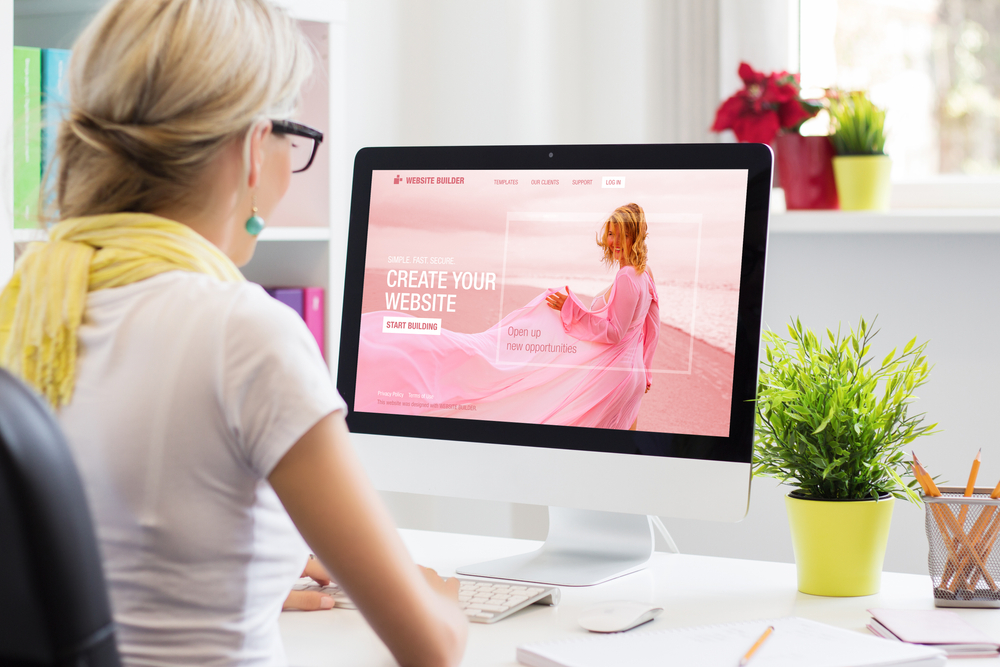
Top 5 SEO-Friendly Website Builders for 2025: Boost Your Rankings
BlogThe Best Website Builder for SEO (And Why Your Aunt’s Blogger Site From 2007 Won’t Cut It) Let’s be real: building a website that actually works for SEO isn’t exactly a walk on Venice Beach. You’ve got drag-and-drop editors that look like toddler toys, plugins that promise the moon, and enough jargon to make your head spin. But here’s the kicker—the right website builder can turn your SEO from “meh” to “heck yes” faster than you can say “algorithm update.” We’ve spent years at Sitelinx Organic SEO Agency (shameless plug—we’re an SEO company in Los Angeles that lives for this stuff) helping businesses untangle the mess. So grab a coffee, ditch the jargon, and let’s break down which website builders actually deserve your time—and which ones belong in the digital dumpster. What Makes a Website Builder “SEO-Friendly”? (Hint: It’s Not Just Keywords) Before we geek out over specific platforms, let’s talk basics. An SEO-friendly website builder needs to nail three things: Control Over Technical SEO: Can you edit meta tags, headers, and URLs? If not, run. Speed: A slow site is like a bad first date—Google swipes left fast. Mobile Optimization: Over 60% of web traffic’s on mobile. If your builder ignores this, you’re already losing. Oh, and Local SEO? Non-negotiable if you’re a brick-and-mortar business. Think Google Business reviews, location-based keywords, and schema markup. (Psst—we help with that at Sitelinx. Just saying.) The Contenders: Which Builders Actually Deliver? WordPress: The OG Powerhouse (But Bring Your Geek Hat) Let’s start with the elephant in the room. WordPress powers over 40% of the web, and for good reason: Unmatched Flexibility: Plugins like Yoast SEO let you tweak everything. Meta descriptions? Check. Redirects? Easy. Blogging Beast: If content’s your SEO strategy (and it should be), WordPress is your ride-or-die. Scalability: Small blog or enterprise site? It grows with you. But… it’s like owning a Ferrari. Powerful, but you’ll need a mechanic (or an SEO specialist) to keep it purring. Pro Tip: Pair WordPress with a lightweight theme like Astra or GeneratePress. Your site speed (and Google) will thank you. Wix: The “I Just Need Something That Works” Option Wix gets flak for being “basic,” but hear us out. Their SEO Wiz tool is shockingly good for beginners: Automatically generates meta tags and alt text. Handles mobile optimization without you lifting a finger. Built-in analytics to track performance. Downsides? Less control over technical SEO. Once your site grows, you might hit a wall. FYI: If you’re a local biz using Wix, pair it with aggressive Google Business reviews and localized content. (We’ve seen coffee shops rank #1 this way. No cap.) Squarespace: Pretty But Lazy? Squarespace sites are stunning. But SEO? Eh. Pros: Clean code, decent speed, and built-in SSL. Cons: URL structures are clunky, and you can’t even edit robots.txt files. IMO: Great for portfolios or artists. For serious SEO services? Look elsewhere. Shopify: If You’re Here to Sell, Listen Up E-commerce SEO is a whole different beast. Shopify nails the essentials: Automatic sitemaps and canonical tags. Built-in schema markup for products. Apps like Plug in SEO to fill the gaps. But—their blog tool is clunky, and duplicate content issues can creep up. Hot Take: Pair Shopify with a best SEO company (like, oh, a certain LA-based agency) to handle product schema and international SEO. Local SEO: Where Your Neighborhood Strategy Meets Tech If you’re a local business, your website builder needs to play nice with: Google My Business: Sync your site content with your GMB profile. Location Pages: Service areas, city-specific keywords, and embedded maps. Reviews: Embed those Google Business reviews like your life depends on it. True Story: We helped a LA-based bakery triple foot traffic by optimizing their Squarespace site for “best cupcakes in Los Angeles” + plastering their 5-star reviews everywhere. Why You Might Still Need an SEO Agency (Even With a Great Builder) Look, even the best tools won’t fix: Content gaps (Why’s your competitor ranking for “vegan tacos” and you’re not?) Backlink strategies (No, buying links from That One Guy on Fiverr isn’t it.) Algorithm tantrums (Thanks, Google.) That’s where an SEO agency like Sitelinx comes in. We’ll handle the heavy lifting—technical audits, keyword research, and turning your site into a lead magnet—while you focus on running your business. The Ultimate Comparison: Which Builder Should You Choose? Builder SEO Customization Speed Mobile Optimization Best For WordPress Unlimited (with plugins) ⚡⚡⚡⚡ ✅ (Theme-dependent) Blogs, scaling brands Wix Basic ⚡⚡⚡ ✅✅ Small local businesses Squarespace Limited ⚡⚡⚡ ✅✅ Creatives, portfolios Shopify Moderate (for e-commerce) ⚡⚡⚡⚡ ✅✅✅ Online stores FAQ: Burning Questions, Answered 1. “Is mobile optimization really that important?” Yes. Google uses mobile-first indexing. If your site’s janky on phones, you’re basically invisible. 2. “Can I use a free website builder for SEO?” Technically, yes. But free plans often lack SSL, custom domains, and analytics. You’ll look cheaper than a gas station sushi roll. 3. “How often should I update my content?” Aim for weekly blog posts or monthly service page refreshes. Google loves fresh content—like we love In-N-Out. 4. “Do I need an SEO specialist if my builder has built-in tools?” Depends. If you’re okay with “good enough,” maybe not. But if you want to dominate? Bring in the pros. (cough Sitelinx cough). Wrapping Up: Build Smart, Then Optimize Like Crazy Choosing the right website builder is step one. But let’s not kid ourselves—SEO isn’t a “set it and forget it” crockpot recipe. It’s more like sourdough: requires patience, skill, and occasionally yelling at a brick of dough. If you’re in LA (or anywhere, really) and want to skip the headache, Sitelinx Organic SEO Agency is here to help. We’ll handle the tech, the keywords, and the late-night Google Updates panic attacks. Because let’s face it—you’ve got better things to do than obsess over meta descriptions. Ready to stop guessing and start ranking? Hit us up. We promise we’re nicer than your last algorithm update. 😉
