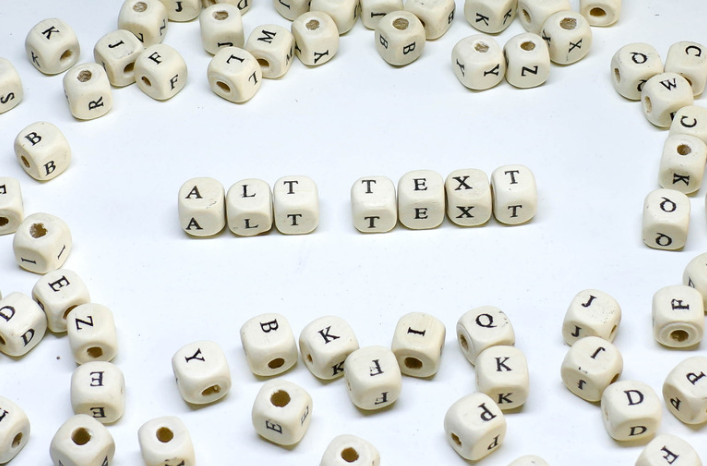
The Ultimate Guide to Alt Text: Boost Your SEO with Effective Image Descriptions
BlogWhy Alt Text Is Your Secret Weapon for SEO (And Why You’re Probably Ignoring It) Hey there, fellow SEO nerds! Let’s talk about something we’ve all seen but rarely give the spotlight it deserves: alt text. You know, those little descriptions hiding behind images on websites? Yeah, those. If you’ve ever wondered why your beautifully optimized site still isn’t ranking, your alt text might be ghosting Google harder than your ex after a bad date. At Sitelinx Organic SEO Agency in Los Angeles, we’ve lost count of how many clients come to us baffled by sluggish rankings—only for us to find their alt text game weaker than a decaf espresso. Spoiler: Alt text isn’t just for accessibility (though that’s a big deal too). It’s a goldmine for SEO. Let’s break it down, no jargon included. What Even Is Alt Text? Let’s Start Simple Alt text, short for “alternative text,” is like a translator for images. It tells search engines (and folks using screen readers) what an image shows when it can’t be displayed. Think of it as a backstage pass for your visuals—without it, Google’s just guessing what’s in the picture. Here’s a classic example: Good alt text: “Golden Retriever puppy playing fetch in a sunny Los Angeles park.” Bad alt text: “dog.jpg” or “image_12345” See the difference? One paints a vivid scene. The other? Might as well be hieroglyphics to a search bot. Why Alt Text Is an SEO Superhero 1. Google Loves Context—Like, Really Loves It Search engines can’t “see” images. They rely on alt text to understand what’s happening. If your site’s packed with unlabeled pics, you’re basically handing Google a puzzle with half the pieces missing. Use descriptive alt text, and suddenly, your images become keyword-rich breadcrumbs leading straight to better rankings. 2. Accessibility Isn’t Optional (And Neither Is Good SEO) Imagine browsing the web without seeing images. For millions using screen readers, that’s daily life. Alt text makes your content inclusive, which Google rewards. Plus, ethical SEO is just good karma. 3. Local SEO? Alt Text Is Your Wingman Running a local business? Tagging images with location-based keywords (“best tacos in Los Angeles”) can boost your Local SEO. Pair that with killer Google Business reviews, and you’re basically shouting, “Hey Google, I’m relevant!” 4. Image Search Traffic: The Underrated Traffic Jam Ever land on a site because of Google Images? That’s alt text at work. Optimized images can rank separately, driving traffic even if your page isn’t #1 in traditional search. Alt Text Best Practices: Don’t Overthink It Here’s the Sitelinx Organic SEO Agency cheat sheet for alt text that works: Be specific, but don’t stuff keywords: “Vegan chocolate cake with raspberry drizzle” > “chocolate cake.” Keep it short: Aim for 125 characters. Google’s not writing a novel here. Skip “image of” or “picture of”: Redundant. Like labeling a banana “fruit.” Use keywords naturally: If you’re a WordPress whiz, plugins like Yoast can help. Pro Tip: For e-commerce, alt text is your silent salesperson. “Women’s red hiking boots” beats “boots” every time. Common Alt Text Mistakes (And How to Avoid Them) We’ve all messed these up. Let’s laugh at our past selves: Leaving alt text empty: Congrats, your image is now a black hole of SEO potential. Keyword stuffing: “Best-SEO-company-in-Los-Angeles-affordable-organic-SEO-services” → cringe. Ignoring decorative images: Use alt=”” for visuals that don’t add context. Google gets it. Alt Text + Local SEO = A Match Made in Heaven Local businesses, listen up! If you’re not tagging images with local keywords, you’re missing out. For example: “Organic SEO specialist team at Sitelinx Los Angeles office” “Before/after SEO results for LA-based bakery” Pair this with optimized Google Business reviews, and suddenly, you’re the neighborhood’s SEO rockstar. WordPress Users: Alt Text Is Easier Than You Think If you’re on WordPress (and let’s face it, half the internet is), adding alt text is a breeze: Upload an image. Fill in the “Alt Text” field in the media library. Bask in your SEO glory. Plugins like Yoast SEO or Smush can auto-flag missing alt text. Laziness: denied. Alt Text FAQ: Because We Know You’re Curious Q: How long should alt text be? A: Keep it under 125 characters. Succinct > Shakespearean. Q: Can alt text hurt my SEO? A: Only if you keyword-stuff or leave it blank. Use common sense—or ask an SEO specialist. Q: Do decorative images need alt text? A: Use alt=”” to tell screen readers to skip them. Q: What about e-commerce product images? A: Be detailed! “Men’s black leather wallet with RFID protection” > “wallet.” Alt Text Checklist: Because We’re Nice Like That Do This Avoid This Describe the image “image.jpg” filenames Use relevant keywords Stuffing 10 keywords Keep it concise Writing a paragraph Local SEO keywords Forgetting location Still Overwhelmed? Let’s Chat Look, we get it. SEO feels like juggling chainsaws sometimes. If alt text feels like one chainsaw too many, Sitelinx Organic SEO Agency is here to help. As a Los Angeles-based SEO company, we live for turning technical headaches into ranking victories. Why sweat the small stuff when you could be sipping coffee while we handle your SEO services? From WordPress tweaks to dominating Google Business reviews, we’ve got your back. So, ready to make alt text your ally—not your enemy? Hit us up. Let’s turn those invisible descriptions into your site’s loudest cheerleaders. Alt-textually yours, The Sitelinx Team P.S. If your alt text still says “IMG_2023,” we’re judging you. Just a little. 😉

Ultimate Guide to Creating an SEO-Friendly Blog
BlogHow to Create a Blog That Actually Ranks (Without Losing Your Sanity) Let’s be honest: starting a blog that actually gets traffic feels a bit like trying to assemble IKEA furniture without the instructions. You know the end result should be functional, but halfway through, you’re surrounded by metaphorical Allen wrenches and wondering where it all went wrong. Well, grab a coffee (or a stress ball), because we’re breaking down exactly how to build a blog that’s SEO-friendly, engaging, and—dare we say—fun to manage. And hey, if you’re in Los Angeles and need backup, our team at Sitelinx Organic SEO Agency lives for this stuff. Step 1: Pick Your Platform Like You’re Choosing a Netflix Show You wouldn’t binge a show with terrible reviews, right? Same logic applies here. Your blogging platform is the foundation of your SEO success. Let’s compare the heavy hitters: WordPress Why we’re obsessed: It’s the Swiss Army knife of blogging. Plugins like Yoast SEO make optimizing posts a breeze. Downside: Requires a bit more setup than, say, yelling “Alexa, start a blog.” Alternatives Squarespace: Sleek designs but limited SEO flexibility. Great for aesthetics, less for hardcore SEO nerds. Wix: User-friendly, but you’ll hit SEO walls faster than a toddler hits a sugar crash. Pro Tip: If you’re serious about scaling, WordPress + a solid hosting provider is our hill to die on. Need help setting it up? Cough Sitelinx cough—we’ve turned WordPress chaos into order for tons of LA businesses. Step 2: Keyword Research (AKA “What Are People Even Searching For?”) Ever write a 1,500-word masterpiece only to realize no one Googles “existential musings on office potlucks”? Keyword research saves you from that tragedy. Here’s how to nail it: Brainstorm Topics: What does your audience care about? (Spoiler: It’s probably not your cat’s Instagram.) Use Tools: Google Keyword Planner, Ahrefs, or even AnswerThePublic. Aim for Long-Tail Keywords: Less competition, more targeted traffic. Example: “best vegan restaurants in LA” vs. “food.” FYI: Local SEO is gold for small businesses. If you’re a bakery in Santa Monica, optimize for “fresh croissants near me” instead of “bread.” Step 3: On-Page SEO: Make Google Fall in Love With You Here’s where most blogs fumble. You’ve got keywords—now what? Title Tags & Headers Keep titles under 60 characters. Use H2/H3 tags to break up content (like we’re doing here). Content That Doesn’t Put People to Sleep Write for humans first, algorithms second. Bold your key points (like this) so skimmers still get the gist. Meta Descriptions Treat these like a movie trailer: short, enticing, and packed with keywords. Pro Tip: Tools like Yoast SEO or hiring an SEO specialist (hi, that’s us) turn this from a chore into a checkbox. Local SEO: Because Geography Class Finally Pays Off If your blog serves a local audience, Google Business reviews and localized content are your best friends. Claim your Google My Business listing. Embed a map on your contact page. Use location-based keywords (e.g., “organic SEO agency Los Angeles”). Fun Story: A local LA coffee shop we worked with tripled their foot traffic by optimizing for “cold brew near Koreatown.” Moral of the story? Don’t sleep on local SEO. Step 4: Promote Like You’re the Town Crier Writing a blog without promoting it is like baking a cake and eating it alone. Sad, right? Social Media Share snippets with eye-catching visuals. Join niche Facebook groups (but don’t be that spammy person). Email Lists Offer a freebie (e.g., “10 SEO Hacks”) to grow your list. Guest Posting Write for reputable sites in your niche. Backlinks = SEO fairy dust. PSA: If this feels overwhelming, SEO services exist for a reason. (We’re just saying.) Step 5: Track, Tweak, Repeat SEO isn’t a “set it and forget it” crockpot recipe. Use Google Analytics and Search Console to: Monitor traffic sources. Check bounce rates (if people leave faster than a Zoom meeting, fix your content). Update old posts. Yes, even that cringey 2018 blog about fidget spinners. Tools We Swear By (No Affiliate Links, Promise) Tool Use Case Yoast SEO On-page optimization for WordPress SEMrush Keyword research & competitor analysis Canva DIY blog graphics Google Analytics Traffic tracking FAQs: Because We Read Your Mind 1. “How often should I post?” Consistency > quantity. One stellar post a week beats five rushed ones. 2. “Do backlinks really matter?” Yes—they’re like votes of confidence. But quality over quantity. A link from Forbes > your cousin’s TikTok. 3. “What if Google’s algorithm changes?” Work with an SEO agency (ahem) that stays updated. We eat algorithm changes for breakfast. 4. “Should I hire an SEO company?” If DIY feels like herding cats, yes. Sitelinx offers everything from keyword strategy to technical SEO. Final Thoughts: Your Blog’s Not Gonna Build Itself Look, we get it—SEO can feel like learning Klingon. But with the right strategy (and maybe a little help from your friends at Sitelinx Organic SEO Agency), your blog can climb those rankings. Ready to stop yelling into the void and start getting traffic? Let’s chat. Or, you know, keep Googling “why is my blog invisible?”—your call. 😉 P.S. Seriously, hit us up. We’re in LA, we love SEO, and we’ve got a 100% success rate in curing blog-related headaches.

Optimal Keyword Strategy for SEO Success in 2025
BlogHow Many Keywords Per Page For Best SEO Results? Let’s Cut Through the Noise Ever stared at a blank screen, wondering how many keywords you need to sprinkle into your page like fairy dust to make Google fall in love with it? Yeah, we’ve been there too. The truth is, keyword strategy isn’t about hitting a magic number—it’s about playing smart. And trust us, stuffing your content like a Thanksgiving turkey isn’t the move. Let’s break this down together, Los Angeles-style (with a little help from our team at Sitelinx Organic SEO Agency). The Myth of Keyword Stuffing: Why More Isn’t Always Better Remember the early 2000s, when SEO was basically a Wild West of keyword spam? Those days are long gone. Google’s algorithms have evolved, and so should we. Here’s the deal: focusing on a single primary keyword per page is still the golden rule. But wait, does that mean you should ignore related terms? Absolutely not. Think of it like hosting a dinner party—your primary keyword is the main course, and LSI (Latent Semantic Indexing) keywords are the side dishes that complete the meal. At Sitelinx, we’ve seen clients panic and cram 20 variations of “best SEO company in LA” into one paragraph. Spoiler: It backfired. Google isn’t fooled, and neither are your readers. So, How Many Keywords Should We Target? Let’s Get Specific Let’s cut to the chase. Most SEO specialists (including ours at Sitelinx) recommend: 1 primary keyword: The star of your page. 2–5 secondary keywords: These support the main topic (think: “Local SEO services” or “WordPress SEO tips”). 5–10 LSI keywords: Naturally related phrases (e.g., “improve Google Business reviews” or “organic traffic growth”). But here’s the kicker: it’s not about the count—it’s about context. If your content flows naturally and answers the reader’s intent, you’re winning. A Quick Comparison Table Tactic Old-School SEO Modern SEO Keyword Density 3–5% (yikes) 0.5–1.5% (keep it subtle) Focus Exact-match keywords Topic clusters + user intent Tools Used Basic keyword lists AI-driven tools like Ahrefs, SEMrush Keyword Research: The Foundation You Can’t Skip Before you even type a word, do the work. Here’s how we approach it at Sitelinx: Brainstorm: What’s the core topic of your page? (e.g., “Why Hire an SEO Agency?”). Use Tools: Google Keyword Planner, AnswerThePublic, or Ubersuggest. Analyze Competitors: What terms are ranking for the “best SEO company” in your niche? Map Intent: Is the user looking to learn, compare, or buy? Pro Tip: If you’re a local business, prioritize Local SEO keywords like “SEO services in Los Angeles” or “Google Business reviews management.” On-Page Optimization: Where Keywords Shine (Without Being Annoying) Alright, let’s get tactical. Once you’ve picked your keywords, here’s where to place them: Title Tag: Front-load your primary keyword. Example: “WordPress SEO Guide | Sitelinx Organic SEO Agency”. Headers (H2/H3): Use secondary keywords here. First 100 Words: Mention the primary keyword early (but don’t force it). Meta Description: Include the primary keyword once. Body Content: Sprinkle LSI keywords naturally. And hey, if you’re using WordPress (which we love for SEO), plugins like Yoast or RankMath can help track keyword usage. Just don’t let those traffic-light icons stress you out—green is great, but readability matters more. Local SEO & Keywords: Why Your Neighborhood Matters For businesses in Los Angeles, Local SEO isn’t optional—it’s essential. Imagine someone Googling “best SEO company near me.” If your page targets “SEO agency Los Angeles” and your Google Business reviews are stellar, you’re golden. At Sitelinx, we’ve helped local cafes, tech startups, and even yoga studios dominate local search by blending hyper-local keywords with razor-sharp content. Common Mistakes Even Pros Make (And How to Dodge Them) Ignoring User Intent: Targeting “SEO services” when your audience wants “how to fix my website’s SEO.” Forgetting Mobile: 60% of searches happen on phones. Keep paragraphs short and keywords scannable. Over-Optimizing: Repeating “SEO specialist Los Angeles” 12 times on a page? Google’s side-eyeing you. FAQs: Your Burning Questions, Answered 1. Can I target multiple primary keywords on one page? Nope. Google gets confused. Stick to one main focus. If you have multiple topics, create separate pages. 2. How do LSI keywords improve rankings? They help Google understand context. For example, a page about “WordPress SEO” might include “plugin optimization” or “site speed fixes.” 3. What if my keyword isn’t ranking? Give it time (SEO is a marathon). Check technical SEO, backlinks, and content depth. Or, you know, call Sitelinx—we live for this stuff. 4. How do Google Business reviews affect SEO? Indirectly. Positive reviews boost local credibility, which can improve rankings for local keywords. Wrapping Up: Keep It Simple, Keep It Human At the end of the day, SEO isn’t about gaming the system—it’s about clarity and value. Choose keywords that align with your audience’s needs, structure your content logically, and let tools handle the heavy lifting. And if you’re feeling stuck? That’s what we’re here for. Sitelinx Organic SEO Agency has helped countless businesses in Los Angeles and beyond cut through the noise and rank like champs. Ready to stop stressing over keyword counts and start seeing results? Drop us a line. Let’s make Google your biggest fan. 🙂
