
Why Los Angeles Solar Companies Need Localized Landing Pages
BlogWhy Your LA Solar Business is Bleeding Leads Without Localized Landing Pages Hey there, fellow solar enthusiasts! Ever feel like your killer solar panels and unbeatable prices should be drowning you in leads… but instead, your phone’s quieter than a library at midnight? Yeah, we’ve seen it too many times. You’re pouring cash into ads, hustling on social media, maybe even ranking for “solar panels”—but if your website treats all of Los Angeles like one giant blob, you’re basically handing customers to competitors who speak their neighborhood’s language. Let’s chat about why hyper-local landing pages aren’t just “nice-to-have”—they’re your secret weapon in this sun-soaked jungle. (Spoiler: It’s not magic. It’s Local SEO. And we kinda eat, sleep, and breathe this stuff at Sitelinx Organic SEO Agency.) The LA Solar Scene: Why “One-Size-Fits-All” is a Joke Look, LA isn’t just “a city.” It’s a patchwork of micro-markets. Installing solar in Brentwood? You’re dealing with historic home restrictions and HOA drama. Chatting with folks in Van Nuys? They care about quick ROI and beating those brutal summer bills. And don’t get us started on Santa Monica’s eco-warriors versus Burbank’s pragmatists. We once audited a solar site targeting “LA homeowners.” Their conversion rate? A sad 0.8%. Why? Because their landing page screamed generic. Stock photos of happy families (who definitely didn’t live here), vague promises about “energy savings,” and zero neighborhood-specific social proof. It’s like using a flip phone to sell Teslas—technically functional, but utterly ridiculous. Rhetorical question time: Would you trust a company that doesn’t even name your neighborhood? What Exactly is a Localized Landing Page? (Hint: It’s Not Just Your Contact Page) A true localized page isn’t slapping “Los Angeles” in the title tag and calling it a day. Nope. It’s a dedicated URL (e.g., yoursite.com/solar-panel-installation-venice-ca) packed with: Neighborhood names (Not just “LA” or “SoCal”—get granular: Silver Lake, Encino, Highland Park). Local imagery (Actual photos of panels on Craftsman bungalows or mid-century roofs, not generic suburbs). Testimonials from locals (Bonus points for name-dropping streets or landmarks). Area-specific incentives (Like LADWP rebates or specific net metering rules for their ZIP code). Service area maps (So Westside folks don’t think you’re based in Riverside). Compare that to a generic page: “We install solar panels across California! Save money today!” Yawn. That’s like shouting into the Pacific winds. The Unbeatable Power of Local SEO for Solar (Your Golden Ticket) Here’s where Local SEO becomes your best friend. Google loves showing hyper-relevant results. If someone searches “solar installers near me” in Pasadena, and your page screams “Pasadena,” you’re instantly more credible than Joe’s Solar R Us targeting the whole state. Key ingredients we swear by at Sitelinx: Google Business reviews: Flood your GMB profile with neighborhood-specific keywords and genuine reviews mentioning local areas. (“These guys hooked up my Craftsman in Echo Park!”). Local backlinks: Partner with Venice eco-blogs or get featured in the Arcadia Weekly. On-page SEO: Weave neighborhood keywords naturally into headings, content, and meta descriptions. Pro tip: A great SEO company (like, ahem, us) doesn’t just stuff keywords—they build trust. Because in LA? Trust is everything. Building Your Killer Local Landing Page: The Non-Negotiables Ready to stop bleeding leads? Here’s your cheat sheet: H3: Content That Converts Locals Lead with a headline addressing their pain point: “Tired of Soaring SCE Bills in Sherman Oaks? Slash Them with Local Solar.” Name-drop neighborhoods in the first 50 words. Embed videos of local installations (real homes, real people). H3: Technical SEO Services You Can’t Skip Schema markup: Tell Google EXACTLY where you serve (Schema.org’s ServiceArea is your BFF). Blazing-fast loading (LA folks are busy—3+ second load times? They’re gone). Mobile optimization (Over 60% of solar searches happen on phones). H3: Social Proof That Screams “These Guys Get Us” Reviews quoting specific areas: “Saved 80% on my DTLA loft’s energy bill!” Case studies: “How we navigated HOA rules for a solar upgrade in Hancock Park.” FYI, skipping these is like serving avocado toast without the avocado. Just… why? WordPress? Yes! But Only If You Do This… Lots of solar companies use WordPress (smart move—it’s flexible!). But WordPress SEO services require more than slapping on Yoast and hoping. At Sitelinx, we fix these common face-palm moments: Duplicate content: Don’t reuse the same page for 10 neighborhoods. Google hates that. Slow plugins: Too many “SEO helpers” crushing your speed? We streamline. Ignoring technical SEO: Broken links, poor redirects, or missing alt tags? That’s traffic leaking like a sieve. Our hot take: WordPress is powerful, but without a marketing consultant who knows solar + LA + tech? You’re flying blind. Why Partnering With the Right SEO Agency Isn’t Optional (Especially Here) Look, we get it—hiring an SEO agency feels like a leap. But trying to DIY Local SEO while running installs? That’s like performing your own root canal. Painful and probably messy. H3: What Makes the “Best SEO Companies for Small Business” Stand Out? They don’t sell templated packages. (Your solar biz isn’t a taco truck). They obsess over Google Business reviews and local citations. They offer website management so you’re not stuck updating plugins at midnight. Shameless plug: At Sitelinx Organic SEO Agency, we’re LA natives who’ve helped solar companies boost conversions by 200%+ with localized pages. How? Because we’re not just SEO specialists—we’re your neighborhood allies. We geek out on micro-targeting while you focus on installations. Win-win 🙂 Avoid These Cringe-Worthy Local Landing Page Fails Mistake Why It Flops Fix (Because We’re Nice) Generic city-wide copy Feels impersonal, untrustworthy Hyper-localize! Mention streets, landmarks, local utilities No neighborhood testimonials Zero social proof for their area Collect reviews naming specific neighborhoods (We can help!) Ignoring mobile UX 60%+ bounce rate on slow mobile pages Test rigorously! Use tools like PageSpeed Insights One page for all areas Google sees it as thin/duplicate content Create unique pages per key neighborhood True story: A client used one page for “LA County.” Conversion rate: 1.2%. After we built pages for Glendale, Long Beach, and WeHo? 5.7%. Because relevance = trust = $$$. The

Why Los Angeles Bakeries Should Optimize For Recipe SEO
BlogWhy Your Los Angeles Bakery is Leaving Money on the Table (Hint: It’s the Recipes) Okay, let’s be real for a second. Running a bakery in LA is like competing in the Olympics of carbs. You’ve got your stunning croissants, your decadent cakes, that sourdough with a cult following… but if folks can’t find your amazing recipes online, are you really in the game? We’ve seen too many incredible LA bakeries pouring their hearts into ovens while their online presence is lukewarm at best. That’s where Recipe SEO struts in – and trust us, it’s not just sprinkles on top. It’s the whole darn cake. Think about it. When someone Googles “easy lemon bar recipe Los Angeles” or “best vegan cupcake near me,” where do you want to be? Buried on page 5, or starring in that tempting Google recipe carousel, pictures glowing, with a handy map leading hungry searchers right to your display case? Exactly. Optimizing your recipes isn’t just foodie fun; it’s serious business growth. And as fellow enthusiasts who’ve geeked out over perfect pastry and pixel-perfect websites right here in LA, we’re here to break down why this matters and how you can nail it. Ready? H2: What the Heck is Recipe SEO Anyway? (It’s Not Just Typing Ingredients) So, Recipe SEO. Sounds fancy, right? Don’t worry, it’s simpler than laminating dough (mostly). It’s the art and science of structuring and tagging your online recipes so search engines like Google actually understand them and, more importantly, show them off to people actively looking to bake or buy. It’s about speaking Google’s language: Using special code (called Schema markup) that tells Google, “Hey, this isn’t just a blog post! This is a recipe with specific ingredients, steps, prep time, and it comes from this awesome bakery in Silver Lake!” It’s about winning prime real estate: Properly optimized recipes can appear in Google’s rich results – those eye-catching boxes with photos, ratings, and cooking times right on the search page. Way better than a plain blue link! It’s about Local SEO gold: When your recipes are tagged with your bakery’s location (like, say, Los Angeles!), they become magnets for local searches. “Chocolate chip cookies in LA” suddenly becomes your opportunity. Why does this matter more than just having a pretty website? Because people aren’t just searching for “bakery Los Angeles.” They’re searching for solutions: “gluten-free birthday cake recipe,” “quick breakfast pastries near me,” “how to make macarons.” If your recipes answer those questions and showcase your expertise (and proximity!), you win. H2: Why LA Bakeries, Specifically, Need This Like They Need Butter Look, we love LA. But let’s be honest – the competition is fierce. From artisan sourdough spots in Highland Park to legendary donut shops downtown, everyone’s fighting for a slice of the pie (pun absolutely intended). Standing out requires more than just killer bakes; it needs smart digital strategy. Here’s why Recipe SEO is your secret weapon: LA is a Foodie Frenzy (Online Too): Angelenos live on their phones searching for the next delicious thing. If your recipes aren’t optimized, you’re invisible to a massive, hungry audience actively looking for what you offer. Builds Trust & Authority Before They Even Walk In: A beautifully presented, easy-to-follow recipe (that shows up prominently in search) screams professionalism. It tells potential customers, “We know our stuff.” It’s like a digital sample platter. Fuels Local SEO Like Nothing Else: Every optimized recipe is another chance to rank for local keywords. Mentioning neighborhoods, using location-specific schema, and linking back to your Google Business reviews profile? Pure local SEO rocket fuel. It tells Google you’re relevant right here, right now. Drives Foot Traffic & Online Orders: That tempting recipe result? It often includes your bakery name, location, and stars. One click, and they see your address, hours, and maybe even decide to order online for pickup. Seamless! Table: The Sweet Impact of Recipe SEO for an LA Bakery Before Recipe SEO After Implementing Recipe SEO The Icing on the Cake (Benefit) Recipes buried in blog posts Recipes featured in Google Rich Results (carousel, snippets) Massive increase in visibility right on the search page – free advertising! Generic “bakery” keywords Ranking for specific long-tail keywords (e.g., “easy vegan scone recipe Los Angeles”) Attracts highly targeted, ready-to-bake-or-buy local customers. Website traffic reliant on homepage Significant traffic boost directly to recipe pages More eyes on your content, more chances to convert visitors into customers. Location only mentioned on contact page Location schema embedded in every recipe Supercharges Local SEO, helps dominate “near me” searches in your neighborhood. Static online presence Fresh, engaging content regularly added (new recipes!) Signals to Google your site is active and relevant, boosting overall rankings. H2: Busting Through the Technical Dough: How Recipe SEO Actually Works Alright, let’s get slightly nerdy (but we’ll keep it painless, promise). Optimizing a recipe isn’t just typing it out prettily. It involves some behind-the-scenes magic that makes Google sit up and take notice: Structured Data (Schema Markup): This is the VIP pass. It’s code added to your recipe page that explicitly tells Google: “This is a recipe. Here are the ingredients. Here are the steps. Here’s the prep time. Here’s the bakery that created it (and where they are!).” Without this, Google might just see a jumble of text. This is where technical SEO services become crucial. Getting this markup perfect is non-negotiable. Mess it up, and Google shrugs. High-Quality Content is King (and Queen): The recipe itself needs to be awesome. Clear instructions, beautiful (original!) photos, engaging headnotes telling the story behind the bake. Google rewards helpful, well-structured content. No one wants a recipe that’s confusing or looks like it was photographed in a cave. Optimizing the Basics (On-Page SEO): This means smart keyword use in your recipe title, headings, and description (think “Decadent Triple Chocolate Brownies Recipe | [Your Bakery Name] – Los Angeles”). Fast page loading speed is also vital – nobody waits for a slow recipe page to load, not even
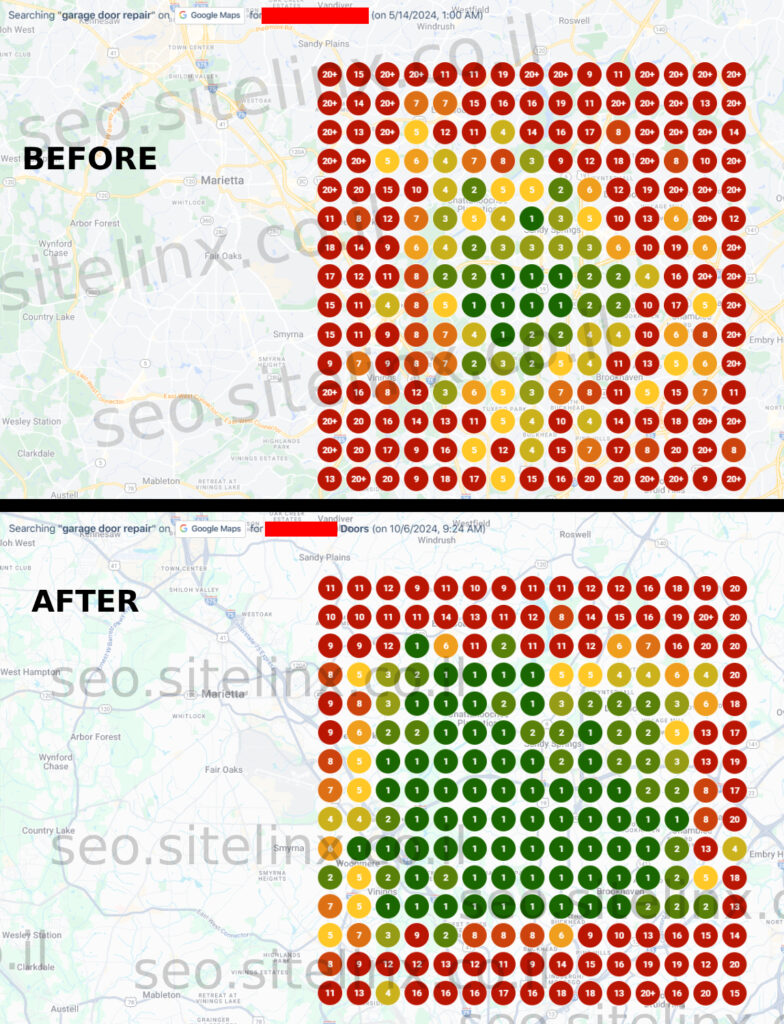
How To Turn Los Angeles Customer Stories Into SEO Content
BlogHow We Turn LA Customer Stories Into SEO Gold (Without Putting Anyone to Sleep) Alright, let’s get real. You’re swimming in customer stories—rave reviews, heartfelt emails, maybe even a few “you saved my business” voicemails. But if those gems are buried in a Google Doc or lost in your inbox, what’s the point? We’ve seen it a thousand times: LA businesses (hey, we’re one too!) sitting on storytelling goldmines while their SEO flatlines. Here’s the good news: Your happiest customers are secretly your best SEO writers. Seriously. At Sitelinx Organic SEO Agency, we’ve turned rambling Yelp reviews into traffic magnets and casual client chats into top-ranking content. And no, it doesn’t require a Hollywood scriptwriter. Ready to turn those “OMG, you’re amazing!” moments into SEO rocket fuel? Let’s roll. Why Customer Stories = LA’s SEO Secret Sauce Think about it. When you Google “best SEO company in Los Angeles,” what grabs you? A bland list of services? Or a story about how a local bakery doubled orders after fixing their Local SEO? Exactly. Customer stories work because: They’re trust magnets (Google loves this). They’re keyword grenades—real people use phrases like “best vegan tacos in Silver Lake” or “emergency plumber Koreatown.” They make algorithms and humans happy (rare, we know). We once had a client—a dog groomer in Venice—whose Google Business reviews mentioned “mobile grooming van” 27 times. Guess who dominated that keyword overnight after we repurposed those reviews? Finding Stories That Don’t Suck (Yes, We Said It) Not all testimonials are created equal. You want stories that: Solve a problem (bonus if it’s ultra-specific, like “couldn’t rank in Santa Monica”). Show transformation (“from 5 visits a day to 50”). Scream LOCATION (neighborhoods, landmarks, traffic rants—all gold). Pro Tip: Scour your Google Business reviews. One of our clients found a 5-star novel hidden in their reviews that mentioned “WordPress SEO services” and “responsive support.” Jackpot. Your Step-by-Step Story-to-SEO Machine Step 1: Mine the Drama (Politely, Of Course) Don’t just ask, “Can we feature you?” Try: “Hey Maria! Saw your review—loved how you mentioned fixing your site speed. Mind if we interview you about how that impacted your Downtown LA coffee shop? 10 minutes, we swear!” What we listen for: Pain points (“My site was slower than the 405 at rush hour”). Local quirks (“We only target Malibu moms”). Emotional payoff (“I cried when orders tripled”). Step 2: Structure It Like a Pro (Without the Boring Parts) Here’s the formula we use at Sitelinx: H2 Heading = The Hook + Location + Keyword Example: “How a Pasadena Boutique Crushed E-Commerce Sales With Local SEO” H3 Subheadings = The “Oh $#!%” Moments “Why Her Site Was Invisible (Even to Her Grandma)” “The Silver Lake SEO Fix That Changed Everything” Bold the mic-drop quotes: “Sitelinx didn’t just tweak our meta tags—they made us the top result for ‘sustainable dresses LA’ in 3 weeks.” Sprinkle keywords NATURALLY: Work in phrases like SEO services, WordPress, or technical SEO services only if the story justifies it. Forced keywords? Yeah, that’s a hard pass. Step 3: Publish & Promote Like an LA Insider Blogs: Deep-dive transformations (1,000+ words). Case Studies: Data-packed with screenshots (think: “Traffic up 200%”). Google Business reviews snippets: Embed that 5-star praise on your service pages. LA-Specific Promotion Tactics: Tag local landmarks (@AbbotKinney, @TheGrove). Partner with neighborhood influencers. Run geo-targeted FB ads (“Seen in Echo Park!”). The Technical Voodoo (Don’t Skip This!) Great stories won’t rank if your site’s a mess. Here’s where technical SEO services come in: Quick Fix Why It Matters in LA Optimize images Faster load times > impatient Angelenos Mobile responsiveness 60%+ searches happen on phones (in traffic, duh) Schema markup Tell Google EXACTLY where your biz is (📍DTLA) If you’re on WordPress, plugins like Yoast or Rank Math are your BFFs—but only if configured right. P.S. Our WordPress SEO services team geeks out on this stuff daily. Why 90% of Businesses Flop at This (And How to Win) Mistake #1: Sounding like a brochure. Fix: Let customers rant! Their raw language = your SEO juice. Mistake #2: Ignoring location depth. Fix: Say “Arts District loft” not “downtown space.” Mistake #3: Forgetting the CTA. Fix: End stories with: “Stuck in SEO traffic? So were we. Chat with Sitelinx—they’re humans, not robots :)” FAQs: Because We Know You’re Wondering Q: How many stories do I need to see SEO results? A: Start with 3–5 deep-case studies. One client saw a 40% traffic bump from just TWO well-optimized stories. Quality > quantity! Q: Can I use Yelp/Google reviews without permission? A: Legally? Yes (it’s public). Ethically? Ask! A quick “Mind if we feature this?” builds relationships. Plus, they might share it! Q: What if my customers aren’t “story-worthy”? A: BS. Every biz has drama—a plumbing panic, a last-minute wedding cake, a website meltdown. Dig deeper or hire a marketing consultant (we know a few). Your Turn to Shine, LA Look, we get it. Between fire seasons, paparazzi sightings, and that one freeway exit you always miss, running a biz in LA is wild. But your customer stories? They’re your untapped superpower. At Sitelinx Organic SEO Agency, we live for this stuff. We’re not just another SEO company—we’re your neighbors in Los Angeles, obsessed with turning real stories into real rankings. So… ready to make your customers the heroes of your SEO? Let’s chat. No robots, no jargon—just results. 👉 Contact Sitelinx P.S. If you don’t? Well, your competitor probably will. Just sayin’. 😉
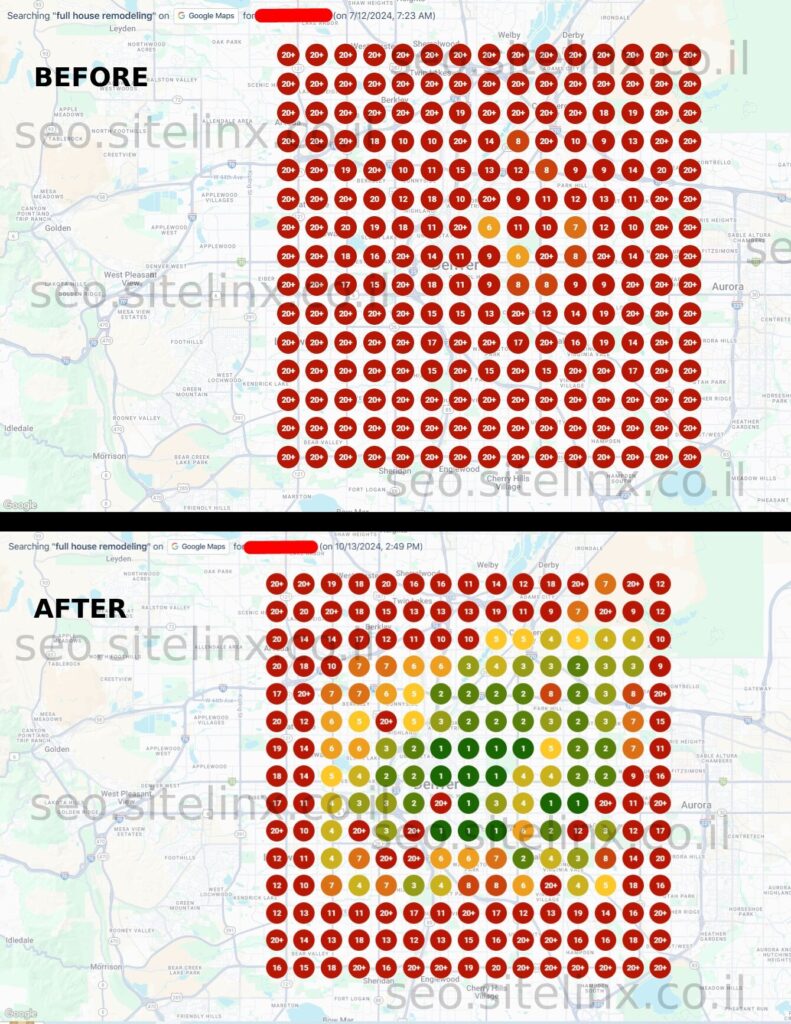
How To Optimize FAQ Pages For Los Angeles Local SEO
BlogUnlock LA: Your FAQ Page is Secretly a Local SEO Goldmine Alright, let’s chat about something most businesses treat like a dusty attic: their FAQ page. You know the one—buried in the footer, stuffed with robotic answers, and ignored harder than a salad at a BBQ joint. But what if we told you that in Los Angeles, where competition is fiercer than rush hour on the 405, your FAQ page could be your secret weapon? Yeah, we’re serious. At Sitelinx Organic SEO Agency, we’ve turned snooze-fest FAQ sections into lead-generating, rank-climbing machines for local LA shops. And today? We’re spilling all the secrets. No jargon, no fluff—just actionable, Angeleno-tested strategies. Let’s go! Why Your FAQ Page is LA’s Untapped Local SEO Powerhouse Ever wonder why some local businesses dominate Google’s first page while others vanish like a taco truck at 2 AM? Spoiler: It’s not magic. Local SEO thrives on relevance and user intent. Think about it—when someone searches “emergency plumber Hollywood” or “vegan tacos near Dodger Stadium,” they’re asking questions. Your FAQ page answers them before they hit “contact.” Google notices. We’ve seen LA cafes rank for “gluten-free options” purely from FAQ content. Bold move: Stop treating FAQs as an afterthought. They’re your 24/7 sales rep. At Sitelinx, we audited a Silver Lake boutique’s FAQ page last year. They added neighborhood-specific queries like “Where’s parking near your store?” and “Do you validate?” Three months later? Foot traffic jumped 30%. Why? Google Business reviews started mentioning “easy parking info!”—boosting local pack rankings. Mic drop. Crafting FAQ Content That Speaks LA’s Language (No, Not Just “Hella”) LA isn’t just a city; it’s 88 distinct neighborhoods, each with its own vibe. Your FAQ page should sound like a chat over coffee at Intelligentsia, not a DMV pamphlet. Here’s how: Geotag Your Answers: Mention streets, landmarks, and local quirks. Bad: “What are your hours?” LA-Winning: “We open at 7 AM—perfect for grabbing a cold brew before hiking Runyon Canyon!” Solve Hyper-Local Pain Points: Address parking chaos, permit zones, or valley vs. beach traffic differences. Example: “Is there street parking?” → “Yes! But avoid street cleaning Tuesdays 9–11 AM. Pro tip: Use the lot behind Canter’s Deli.” We once helped a Venice SEO client rewrite FAQs using surf slang (“stoked,” “gnarly”)—their bounce rate dropped 40%. Visitors felt understood. Structure Matters: Don’t Make Users Dig Like They’re Hunting for Street Parking Organize questions by theme (e.g., “Booking,” “Location,” “Products”). Use H3 subheadings like: Finding Us & Parking Services & Pricing LA-Specific Perks Bold your keywords naturally: “Our Silver Lake location offers validated parking—just ask our staff!” Technical SEO: Making Google Fall in Love with Your FAQs Look, if your FAQ page loads slower than the Wilshire bus at 5 PM, even brilliant content won’t save you. Technical SEO services are non-negotiable. Here’s the cheat sheet: Schema Markup: Tell Google your page is Q&A gold. Use FAQPage schema. WordPress users: Plugins like Rank Math or Yoast make this stupid-easy. Mobile-First Everything: 65% of LA locals search on phones. Test load speeds via Google PageSpeed Insights. Internal Linking: Link FAQs to service pages. Example: Answer “How much does SEO cost?” → Link to your “SEO Services” page. Sitelinx Pro Tip: We once fixed a client’s duplicate FAQ content (copied from their SF location). Their “Los Angeles SEO company” rankings soared in 2 weeks. Location specificity = SEO rocket fuel. Technical Factor Why It Matters for LA Local SEO Quick Fix FAQ Schema Markup Triggers rich snippets in SERPs Use Google’s Structured Data Markup Helper Page Load Speed LA users bounce if pages take >3 seconds Compress images; leverage browser caching Mobile Responsiveness Google penalizes non-mobile-friendly sites Test via Mobile-Friendly Test tool Local Keyword Placement Targets neighborhood-specific searches Include “Los Angeles” in H2s/page titles Leverage Reviews and Social Proof: The LA Hype Train LA runs on social proof. Google Business reviews mentioning your FAQs? Pure gold. Encourage it! “Loved how quickly I found parking info on their site! 5 stars.” Action Step: Add a Q&A like: “Can I leave a review?” → “Absolutely! Click here to share your experience on Google.” We nudged an Echo Park bakery to add this. Their reviews doubled—because they removed friction. When DIY Isn’t Enough: Calling in the LA SEO Cavalry Let’s be real: Between website management, content creation, and schema markup, optimizing FAQs can feel like parallel parking a Hummer on a hill. If you’re thinking, “Wait, I run a business, not an SEO agency!”—we get it. That’s where a best SEO company for small business shines. At Sitelinx Organic SEO Agency, we eat technical SEO for breakfast. Our WordPress SEO services include: Custom FAQ schema implementation Localized keyword research (yes, we track “DTLA vs. Westside” trends) Conversion tracking to prove ROI Bold truth: Trying to outsource? Avoid “cheap” providers. LA’s competitive market demands specialists. Got Questions? We’ve Got Answers (Shocking, Right?) Q: How many FAQs should I include? A: 8–12 is ideal. Too few? Missed opportunities. Too many? Overwhelming. Focus on recurring customer queries. Q: Can FAQ pages hurt my SEO? A: Only if done wrong. Duplicate content or thin answers = trouble. Pro tip: Use tools like SEMrush to find gaps. Q: Should I update FAQs often? A: LA changes fast (RIP, favorite taco spot). Review quarterly. Added a new location? Update immediately! Wrapping Up: Your FAQ Page is an LA Local SEO Superhero Let’s recap why this works: FAQs = free keyword real estate for neighborhood searches. Schema markup makes you stand out in SERPs. Localized content builds trust faster than a celebrity endorsement. IMO, ignoring your FAQ page is like ignoring In-N-Out when you’re hungry—just don’t. FYI, we’re obsessed with turning underused pages into traffic magnets. Ready to transform your FAQ page from forgotten to first page? Sitelinx Organic SEO Agency lives and breathes LA Local SEO. We’re not just another SEO agency; we’re your hyper-local growth partners. Contact us today—let’s make Google, and your customers, swoon. P.S. Still think FAQs are boring? Bet you’ll check yours

How To Use Los Angeles Podcasts For Guest Posting And SEO
BlogHow We Use Los Angeles Podcasts to Crush Guest Posting & SEO (Without Sounding Like a Robot) Alright, let’s get real. You’re hustling to boost your local business visibility, right? Maybe you’ve tried blog guest posts or social media ads until your eyeballs glazed over. But what if we told you LA’s booming podcast scene is a secret backdoor to killer SEO and guest posting wins? Yep, we’re talking about swapping tired tactics for microphones and authentic conversations. At Sitelinx Organic SEO Agency, we’ve turned podcast appearances into link-building goldmines for clients—and we’re spilling the beans. No jargon, no fluff. Just actionable, street-smart strategies. Why LA Podcasts Are Your Untapped SEO Powerhouse Think about it: LA isn’t just Hollywood and traffic jams. It’s a podcasting jungle. From niche shows about vegan taco trucks in Silver Lake to deep dives on LA tech startups, there’s a mic for every niche. And here’s the kicker—podcast hosts are starving for great guests. They need fresh voices to keep their content rolling. That’s your in. We once helped a boutique Venice Beach hotel land a spot on a popular LA travel podcast. The episode? A casual chat about “hidden gem stays.” The result? A juicy backlink in the show notes, a surge in direct bookings from listeners, and a nice bump in Local SEO rankings for “boutique hotels near Venice Beach.” Podcasts build trust faster than a blog post because listeners hear your expertise. And trust? Google eats that up for breakfast. Podcast Guesting = Stealthy Guest Posting 2.0 “But wait,” you say, “Isn’t guest posting about writing articles?” Sure, traditionally. But podcast appearances are audio guest posts. You’re borrowing someone else’s audience, just like a blog. The difference? It’s faster (no writing!), more personal, and way harder to ignore. Here’s how it fuels your SEO: Backlinks: Most podcasts include show notes with links to your site. High-authority .edu or .gov links are great, but a relevant .com from a popular LA podcast? Pure SEO services gold. Brand Mentions: Even without a link, Google indexes audio content. Your brand name dropped in a trending LA podcast? That’s a Local SEO signal booster. Traffic & Conversions: Listeners visit your site because they like you. Warm leads > cold clicks. Finding Your Perfect LA Podcast Match (No Stalking Required) You wouldn’t pitch a punk rock podcast to sell accounting software. Okay, maybe you would, but we don’t recommend it. Targeting is everything. Here’s our no-BS method: Scout Local Podcasts: Search “Los Angeles” + your niche on Apple Podcasts, Spotify, or Google Podcasts. Filter by episodes in the last 3 months (active shows only!). Vet the Audience: Check their social media. Are listeners engaged? Do they tag the show in LA-centric posts? Peep the Show Notes: Do they link to guests? If not, slide into their DMs and ask politely. Pro tip: If they use WordPress, their site is likely easy to navigate for link-building. Top LA Podcast Genres & Their SEO Perks | Genre | Example Shows | SEO Benefit | Pitch Difficulty | |——————–|————————|————————————–|——————| | Business/Startups | “LA Venture” | High-authority backlinks | Medium | | Food & Lifestyle | “The K-Town Podcast” | Local keyword boosts (“LA foodie”) | Easy | | Tech & Innovation | “Silicon Beach Podcast”| Links from .tech domains | Hard | | Real Estate | “LA Real Estate Lab” | Geo-specific traffic | Medium | Pitching Yourself Without Sounding Like a Used Car Salesman This is where most folks faceplant. A generic “Love your show! Can I guest?” email gets deleted faster than a spammy Google Business review. Be human. Be specific. Be useful. Our pitch template at Sitelinx Organic SEO Agency (which we tweak for clients daily): “Hey [Host Name], Loved your episode with [Previous Guest] about [Specific Topic]. We actually run [Your Business] in [LA Neighborhood], and we’ve noticed your audience digs [Relevant Angle]. For example, we recently [Achievement/Story]. Would a chat about [Tailored Topic] resonate? Think we could riff on [Unique Angle]—maybe how [Local Trend] is changing things? No pressure either way! – [Your Name]” Why this works: It’s personalized, flatters their work, and positions you as a problem-solver. IMO, it’s 10x easier than cold-emailing blogs for guest posts. Squeezing Every Drop of SEO Juice from Your Episode Congrats! You landed the interview. Now, don’t waste it. Here’s how we maximize the SEO services upside: Before You Hit Record: Give the host 3-4 keyword-rich links for show notes (e.g., “best SEO company for LA restaurants”). Name-drop local landmarks (“We helped a shop in the Arts District rank for…”). During the Chat: Weave in Local SEO keywords naturally (“Yeah, WordPress SEO services were crucial for our client in Echo Park”). Mention your free resource (“Download our DTLA parking hack guide at [URL]”). After the Episode Drops: Share the episode everywhere. Embed it on your WordPress site’s blog. Turn soundbites into social clips (tagging the podcast and using #LosAngeles). Add the backlink to your website management portfolio. Fun story: We had a client—a tiny SEO agency in Pasadena—mention their “free local rank tracker” during a podcast. Their site traffic spiked 200% in a week. Not too shabby. Repurposing Like a Pro (Because Laziness Isn’t an SEO Strategy) Don’t let that sweet audio content collect digital dust. Slice, dice, and repurpose it: Transcribe the interview into a blog post (hello, WordPress SEO services!). Pull quotes for LinkedIn carousels. Turn tips into Twitter threads. Sitelinx Organic SEO Agency once turned a 45-minute podcast riff on technical SEO services into: ✓ 1 pillar blog post ✓ 3 Instagram Reels ✓ 12 tweet-sized tips ✓ 1 downloadable checklist All linking back to the episode. Zero extra effort, tons of SEO fuel. Oops Moments: How Not to Bomb Your Podcast Debut We’ve seen it all. Like the time a client plugged their site six times in 10 minutes and the host edited them out. Cringe. Avoid these face-palm moments: Don’t Oversell: Podcasts are conversations, not infomercials. Share value first. Skip the Jargon:

Why Los Angeles Gyms Need Schema Markup For Class Listings
BlogWhy Your LA Gym’s Class Schedule is Practically Invisible Online (And How to Fix It) Hey there, fellow fitness fanatics! Ever feel like your gym’s amazing classes—whether it’s that sunrise yoga session or the high-energy spin class—deserve more love online? You’re not alone. We’ve seen too many Los Angeles gyms pour heart and soul into their offerings, only to get lost in Google’s abyss. Why? Because without schema markup, your class listings are basically whispering into a hurricane. Let’s break down why this tiny tech tweak is your golden ticket to standing out in LA’s saturated fitness scene. What the Heck is Schema Markup Anyway? Okay, real talk: schema sounds like tech jargon, right? But stick with us—it’s simpler than mastering a handstand. Schema markup is just code (JSON-LD, if we’re being fancy) that tells search engines exactly what your content means. Think of it as a translator for Google. Instead of guessing, “Hmm, is ‘7am Yoga’ a class or a cryptic poem?”, schema screams: “THIS IS A CLASS! IT’S AT 7 AM! AND IT’S IN STUDIO 3!” We’ve implemented this for boxing studios in Downtown LA and yoga spots in Santa Monica. The difference? Night and day. Why Schema is Non-Negotiable for LA Gyms Let’s get tactical. Why should you care? First, rich snippets = instant eyeballs. When someone searches “evening Pilates class Los Angeles,” Google shows these snappy info boxes: Class name Time Location Rating Price Without schema? You’re buried below listings with those shiny snippets. IMO, skipping schema is like hosting a rooftop party but forgetting to put up the address. Second, local SEO domination. LA’s fitness scene is wild competitive. Schema feeds Google local algorithms, tying your classes to neighborhoods like Silver Lake or Venice Beach. Pair it with killer Google Business reviews, and suddenly you’re the top hit for “best HIIT class near me.” FYI, this is how boutique gyms steal market share from big chains. Third, mobile users will love you. Picture this: someone scrolling on their phone between meetings spots your 6pm barre class with a “Book Now” button right in the search results. Schema makes that happen. No app downloads, no endless clicks. Just sign-ups. The Brutal Cost of Ignoring Schema (A Reality Check) We audited 50 LA gym websites last month. Guess how many used schema for classes? Twelve. Twelve! The rest? Well… Metric With Schema Without Schema Click-through Rate Up to 30% higher Industry average Mobile Conversions 2.5x more bookings 30% abandonment rate Local Ranking Top 3 positions Page 2 or lower Voice Search Visibility “Hey Google, find yoga near me” Crickets Ouch. If your site runs on WordPress, plugins like Yoast or Rank Math make adding schema stupid-easy. But if coding makes you sweat more than burpees? That’s where technical SEO services come in. How Schema Plays Nice With Local SEO Local SEO isn’t just keywords—it’s about context. Schema tells Google: “We’re at 123 Main St, not some random warehouse.” “Our 8am spin class has 4.9 stars (thanks to those Google Business reviews!).” “We serve Koreatown, not… Kansas.” For LA gyms, neighborhood targeting is everything. Schema puts you on the map—literally. One client in Echo Park saw a 40% traffic bump in 2 weeks after we structured their class data. Not too shabby, huh? “But My Website Sucks!” – How to Fix It Without Losing Your Mind Relax. You don’t need a Ph.D. in tech. Here’s the lowdown: Audit your site: Use Google’s Structured Data Testing Tool. Paste your class page URL—it’ll flag missing schema like a overzealous personal trainer. Choose your weapon: WordPress users: Plugins like Schema Pro or Yoast SEO. (We call this WordPress SEO services on steroids.) Custom sites? JSON-LD snippets added to your header. Tag EVERYTHING: Class names, instructors, duration, skill level—even cancellation policies. Test, tweak, repeat: Google Search Console is your BFF here. Pro tip: Schema for events works for classes too! Use Event schema with properties like startDate, location, and offers.price. Why Most Gyms Screw This Up (And How to Avoid It) We’ve fixed enough schema disasters to fill Dodger Stadium. Common face-palm moments: Typos in code: Missing a comma? Google ignores it. Poof! There goes your rich snippet. Outdated info: Forgot to remove last year’s holiday schedule? Congrats, you’re now promoting “Christmas HIIT” in July. :/ Siloed data: Class times on your site, reviews on Yelp, bookings via Mindbody? Schema unifies this. Website management isn’t glamorous, but it pays rent. Work with an SEO specialist who eats JSON-LD for breakfast. Like, ahem, our team at Sitelinx Organic SEO Agency. [Wink.] How Sitelinx Organic SEO Agency Turns Chaos into Clients Look, we’re an SEO agency based right here in LA. We get it—you’d rather coach deadlifts than debug code. That’s why we handle: Technical SEO audits: Find schema gaps (and other invisible profit-killers). Schema implementation: We code it. You profit. Easy. Local SEO domination: From Google Business reviews to neighborhood keywords. Ongoing website management: Because algorithms change faster than TikTok trends. We’re not just another SEO company—we’re your marketing consultant and tech pit crew. Ask our boxing gym client in Hollywood: their “Friday Night Fight Club” class now books out 48 hours in advance. All from schema + local SEO magic. FAQs: Schema Markup for Gyms 1. “Isn’t schema only for big brands?” Nope! It’s more critical for small businesses. Schema helps you compete with Equinox on a fraction of the budget. Best SEO companies for small business prioritize it. 2. “Will schema work if I use Mindbody/Acuity/Squarespace?” Yes—but you’ll need custom tweaks. Platforms often generate bare-minimum schema. We enhance it to highlight classes, prices, and reviews. 3. “How fast will I see results?” Usually 2-4 weeks for richer snippets. Rankings take longer (3-6 months with full SEO services). But hey, good SEO is a marathon, not a sprint. Ready to Pack Your Classes? Let’s Do This LA’s fitness scene won’t slow down. If your classes aren’t popping up in searches with times, prices, and shiny stars, you’re leaving money on the

How To Use Los Angeles Weather Patterns In SEO Content
BlogHow We Use LA’s Weird Weather to Crush Local SEO (And You Can Too) Okay, let’s talk about something every Angeleno obsesses over: the weather. One minute it’s perfect beach vibes in Santa Monica, the next it’s apocalyptic winds howling through the canyons, and don’t even get us started on “June Gloom.” But here’s the wild part – those crazy LA weather patterns? They’re pure gold for Local SEO. Seriously. Forget generic “sunny California” tropes. Let’s dive into how understanding LA’s microclimates can make your content resonate locally and actually get found. Why LA’s Weather is Your Secret SEO Weapon Think about it. When a surprise heatwave hits the Valley, what do people search? “AC repair Van Nuys,” “best swimming pools near me,” or “shaded hiking trails.” When that thick marine layer rolls into the South Bay? Searches spike for “indoor activities Long Beach” or “cozy coffee shops Manhattan Beach.” This hyper-local, weather-driven intent is Local SEO gold dust. It’s about tapping into what people actually need right now based on the sky outside their window. Most businesses just post generic seasonal stuff. “Summer is here!” Big whoop. That’s like bringing a knife to a gunfight in the competitive LA market. We need to be sharper. By weaving real-time or predictable LA weather patterns into our content, we’re speaking directly to the immediate concerns and desires of our neighbors. It builds relevance like nothing else. Plus, search engines love fresh, hyper-relevant content. It signals you’re deeply connected to your community. IMO, ignoring this is like leaving money on the sun-baked sidewalk. 🙂 Crafting Killer Content Around LA’s Micro-Moods So, how do we actually use this? It’s not about becoming the weather channel. It’s about context. Let’s break it down: Anticipate the Patterns (Because LA is Weirdly Predictable): June Gloom: Plan content in May for indoor fitness classes, home spa ideas, or perfecting your home brew (because who wants fog at the beach?). Target keywords like “things to do in LA when it’s cloudy” or “indoor activities Los Angeles June.” Santa Ana Winds: Pre-schedule posts about fire safety tips, securing outdoor furniture, best air purifiers, or even allergy relief before the winds hit. Think “protect home from Santa Anas” or “allergy doctor LA wind advisory.” “Sunny 75” vs. Valley Heat: Content for Westside folks might be “best patio dining Santa Monica,” while in the Valley, it’s “beat the heat: splash pads near me” or “emergency AC service Northridge.” Hyper-local is key! Match Content to Immediate Conditions (Be the Helpful Neighbor): Surprise Rain? Bust out that pre-written blog post: “10 Best Rainy Day Brunch Spots in Downtown LA” or “Quick Fixes for a Leaky Roof (LA Emergency Plumbers).” Share it fast on socials and link it from your site. Heat Advisory? Push content like “Staying Cool in LA: Free Public Pools & Shaded Hikes” or “Hydration Tips for LA Seniors.” Become the go-to resource when it matters most. Perfect Beach Day? Highlight your beach gear rentals, surf lessons, or post a quick “Water Temp Update & Best Snorkel Spots Today!” video. The Techy Stuff: Making Your Weather-Savvy Content Shine Creating awesome content is step one. Making sure Google sees it and loves it? That’s where the technical SEO services magic happens. You can’t just throw keywords at the wall. Here’s what matters: Local Keywords are King: Ditch generic terms. Use tools to find exactly what people search for during specific weather in your specific LA neighborhood. Think “emergency flood cleanup Silver Lake” not just “plumber LA.” Structure for Success (Especially on WordPress): If you’re using WordPress (like most smart businesses do), leverage WordPress SEO services plugins (Yoast, Rank Math) properly. Ensure your weather-related posts have clear H2/H3 headings (like the ones we’re using here!), optimized meta descriptions screaming relevance, and fast loading times. Nobody waits for a slow site when they need an emergency plumber during a storm! Schema Markup: This is nerd-speak for helping search engines really understand your content. Adding local business schema and event/FAQ schema to your weather-timed posts makes them stand out in search results. A good SEO specialist knows this inside out. Mobile-First is Non-Negotiable: People check weather and search for solutions on their phones. If your site isn’t lightning-fast and easy to navigate on mobile, you’re sunk. Website management that prioritizes mobile UX is crucial. Don’t Forget Your Google Business Profile – It’s Weather-Sensitive Too! Your Google Business profile is prime real estate for capitalizing on weather searches. Here’s how to leverage it: Update Posts Instantly: See rain coming? Post a GBP update: “Stuck inside? Our board game cafe in Pasadena is warm & dry! 20% off hot drinks today! ☕ #RainyDayLA” Leverage Q&A: Proactively answer common weather-related questions in your GBP Q&A section. “Do you offer same-day AC repair during heatwaves? Answer: YES! Call us 24/7 when the Valley heats up.” Encourage Weather-Relevant Reviews: After helping someone fix a storm-damaged roof or providing AC service during a heatwave, gently ask for a Google Business review. Reviews mentioning “fast emergency service during the storm” or “saved us during the heatwave” are pure Local SEO credibility gold. Update Hours/Attributes: Closed due to extreme weather? Update your hours temporarily in GBP. Offer covered parking? Make sure the “protected parking” attribute is on! Small details matter. Why Partnering with a Local Pro Makes All the Difference (Hint, Hint) Look, managing hyper-local, weather-responsive SEO services while juggling your actual business? It’s a lot. You could try to become an overnight SEO specialist, marketing consultant, and weather forecaster… or you could work with folks who eat, sleep, and breathe LA Local SEO like we do at Sitelinx Organic SEO Agency. We’re not just another SEO company. We’re based right here in LA. We feel that Santa Ana headache and rejoice in the perfect 72-degree day. We understand how a drizzle in Brentwood is a downpour in Burbank. This local insight is baked into everything we do – from technical SEO services audits to crafting content calendars synced to LA’s weather

Why Los Angeles Interior Designers Need Pinterest SEO Strategies
BlogWhy We’re All Sleeping on Pinterest SEO (And How LA Designers Can Wake Up!) Okay, let’s be real for a sec. We Los Angeles interior designers pour our hearts and souls into creating stunning spaces. We agonize over fabric swatches, hunt down that perfect vintage find on Melrose, and stay up way too late tweaking renderings. But then comes the big question: how do we get those dream clients actually finding us in this insanely competitive city? If your answer is just Instagram or hoping someone stumbles past your showroom on La Cienega… well, bless your heart. We might have a game-changer for you, and its name is Pinterest. But not just pinning pretty pictures – we’re talking Pinterest SEO. Yep, you heard that right. Search engine optimization isn’t just for Google anymore, folks. Think about it. Where do people go when they’re starting their design journey? When they have a vague idea like “California cool living room” or “small space solution Silver Lake”? They hit Pinterest. It’s a visual search engine on steroids. And if your gorgeous LA-centric designs aren’t popping up in those searches, you’re missing out on a massive pool of potential local clients actively looking for exactly what you offer. It’s like having the most stunning storefront on Abbot Kinney but forgetting to turn on the lights. Let’s fix that, shall we? Why Pinterest is Basically LA Interior Design’s Secret Weapon Seriously, why isn’t every designer in LA obsessed with Pinterest SEO? It feels like we’re leaving money on the table. Pinterest is pure visual inspiration, and interior design is pure visual storytelling. It’s a match made in heaven (or maybe in a perfectly curated West Hollywood loft?). High Intent Users: People on Pinterest aren’t just doomscrolling; they’re actively planning projects. They’re saving ideas (“pinning”) for their own homes, which means they’re serious buyers down the line. Long Shelf Life: Unlike an Instagram story that vanishes, a well-optimized pin can keep driving traffic to your website for years. Talk about evergreen marketing! LA-Specific Aesthetic: Our city has such a distinct style – coastal modern, Hollywood Regency, desert minimalism meets urban jungle. Pinterest users search for these terms. If you’re nailing the LA look, Pinterest SEO gets you in front of the people craving it. Drives Serious Website Traffic: Done right, Pinterest becomes a major referral source. We’ve seen it firsthand – a strategically optimized pin can bring in targeted traffic way more effectively than hoping for Instagram virality. So, if Pinterest is the party, Pinterest SEO is your VIP pass. Without it, you’re just hoping the bouncer recognizes you. Pinterest SEO 101: It’s Not Rocket Science (Promise!) Okay, deep breaths. SEO can sound scary, but Pinterest SEO is actually pretty intuitive once you grasp the basics. Think of Pinterest like Google, but prettier. Its algorithm wants to show users the most relevant pins for their search. How do you become relevant? Here’s the lowdown: Keywords Are Your New Best Friend: Just like on Google, people search Pinterest using words. What phrases would your ideal LA client type in? “Eco-friendly kitchen remodel Los Angeles,” “maximalist bedroom ideas,” “small bathroom design solutions Venice Beach.” Brainstorm these! Use Pinterest’s own search bar for suggestions as you type. Optimize Those Pin Descriptions: This is CRUCIAL. Don’t just write “Pretty living room.” Weave those keywords naturally into a compelling description. “Bright & airy California coastal living room design featuring sustainable materials, perfect for LA beach bungalows. Explore more modern coastal interiors at [YourWebsite].” See the difference? Descriptions tell Pinterest what your pin is about. File Names Matter (Yes, Really!): Before you even upload that stunning image of a Hancock Park dining room, rename the file! hancock-park-traditional-dining-room-design.jpg is infinitely better than IMG_12345.jpg. Pinterest does read these. Alt Text Helps Too: When uploading to Pinterest, add alt text describing the image for accessibility and SEO. “Elegant transitional dining room with large windows and custom walnut table in a Los Angeles home.” Rich Pins Are Your Friend: Enable Rich Pins (especially Product or Article pins) through your website. This pulls extra info directly onto Pinterest (like real-time pricing or article titles), making pins more informative and clickable. If you’re on WordPress (which many of us are!), plugins like Yoast or specific Pinterest tag setups make this easier. Speaking of WordPress, ensuring your site is optimized at its core is step zero – that’s where WordPress SEO services come in, but more on that later. The Golden Rule: Every single pin is an opportunity to be found. Treat it like a mini-ad for your LA design expertise, packed with the right keywords. Why “Local SEO” Isn’t Just for Google Anymore (Especially in LA!) “Local SEO” – you’ve probably heard it a million times, usually about Google Maps and “best interior designer near me.” But guess what? Local intent is HUGE on Pinterest too. People absolutely search for location-specific design ideas. Target the LA Sprawl: Incorporate city names, neighborhoods, and regional styles into your keyword strategy. Think “Brentwood kitchen renovation,” “Mid-Century Modern living room Palm Springs inspiration,” “DTLA loft space planning.” Don’t just say “California” – get hyper-local. Santa Monica design vibes are different from Pasadena! Showcase LA Projects: Pin images from your LA projects! Tag the location on the pin if possible. This signals relevance to users searching within or for Los Angeles. Local Boards: Create specific boards for “Los Angeles Interior Design Projects,” “Southern California Coastal Style,” or even “Vintage Finds LA.” Organize with local intent. Why this matters: Competing globally on Pinterest is tough. Competing for the attention of Angelenos specifically? That’s a much more achievable (and lucrative) win. Local SEO on Pinterest helps you own your backyard. Imagine a client in Silver Lake searching “Silver Lake bungalow remodel ideas” and your pin shows up. That’s powerful, targeted reach. Don’t Forget Your Home Base: Your Website & WordPress Pinterest drives traffic… to where? Hopefully, to your amazing website! This is where things connect. If your Pinterest game is strong but your website

Why Los Angeles Interior Designers Need Pinterest SEO Strategies
BlogWhy We’re All Sleeping on Pinterest SEO (And How Los Angeles Designers Can Wake Up to More Clients) Okay, let’s be real for a second. We spend so much time agonizing over Instagram grids, crafting perfect Facebook posts, and maybe even dabbling in TikTok dances (no judgment, we’ve seen those stunning project reveals!). But how many of us are truly leveraging Pinterest like the powerhouse lead generator it is? Especially here in the wild, wonderful, and wildly competitive world of Los Angeles interior design? If you’re just pinning pretty pictures and hoping for the best, my friend, we need to talk. Because Pinterest isn’t just social media; it’s a visual search engine hungry for your stunning designs, and cracking its code – Pinterest SEO – is the secret sauce LA designers desperately need. Seriously, why leave those dream clients scrolling past your work when they’re actively searching for exactly what you offer? Why Pinterest is Basically Our Design Industry’s Golden Goose (If We Feed It Right) Think about it. Where do people go when they’re starting their design journey? When they’re dreaming up their perfect California modern bungalow, their sleek downtown loft, or that cozy Venice Beach cottage vibe? They hit Pinterest. They type things like “small space Los Angeles interior design ideas,” “mid-century modern living room LA,” or “sustainable kitchen remodel inspiration.” That’s pure, unadulterated intent. These aren’t passive scrollers; they’re future clients actively looking for solutions we provide. Pinterest drives serious traffic and converts browsers into buyers better than almost any other platform for visual industries like ours. Ignoring its SEO potential? That’s like having a showroom on Rodeo Drive but forgetting to turn on the lights. Not exactly a winning strategy in this town, right? Pinterest SEO: It’s Not Just Hashtags Anymore, Folks Remember when Pinterest SEO just meant stuffing a few hashtags? Yeah, those days are as gone as avocado green shag carpet (thankfully!). Pinterest’s algorithm has gotten sophisticated. It cares about: Keywords Everywhere: Not just in descriptions, but in your Pin titles, your board names, your profile bio, even your image file names! We need to think like our LA clients. What are they actually searching for? “Eco-friendly furniture stores Los Angeles,” “Beverly Hills traditional interior designer,” “maximalist bedroom ideas small space LA”? Understanding local search intent is key. Pin Quality & Relevance: Blurry phone pics? Generic stock photos? The algorithm yawns. High-quality, original, stunning visuals of your actual work in Los Angeles homes? That’s the golden ticket. Show the process, the details, the unique LA flair! Freshness & Consistency: Pinning once a month won’t cut it. Regular, fresh content signals you’re active and relevant. Think seasonal trends (hello, perfect Malibu outdoor living weather!), new project reveals, or even quick tips tailored to LA living. Engagement & Saves: Saves (“Repins”) are Pinterest’s version of gold stars. They signal value. Encouraging saves through truly inspirational, useful content is crucial. Comments and clicks are great too! Local SEO on Pinterest: Making Sure LA Finds YOU Here’s where many fantastic LA designers miss the mark. You might be creating gorgeous content, but if it’s not screaming “LOS ANGELES,” you’re getting lost in the global noise. Local SEO principles apply here too: Geotag Your Pins: When uploading, add the location! Tagging “Los Angeles,” specific neighborhoods like “Silver Lake” or “Santa Monica,” or even landmarks helps the algorithm connect your work to local searchers. Location-Specific Keywords: Weave LA-centric terms naturally into your Pin descriptions and titles. Mention neighborhoods, local styles (SoCal modern, Hollywood Regency revival), common LA challenges (small space solutions, maximizing light in apartments), and local materials or vendors. Optimize Your Profile: Your Pinterest bio must clearly state you’re an interior designer serving Los Angeles. Include your city and neighborhoods if possible. Link directly to your website’s contact page or portfolio. Boards for LA Living: Create boards specifically targeting LA design needs: “Los Angeles Small Space Genius,” “LA Backyard Oasis Ideas,” “Best Vintage Finds Los Angeles,” “Navigating LA Renovation Permits (Help!)”. Show you get the local scene. Your Website: The Essential Partner in Pinterest Crime All those beautiful Pins? They need somewhere fabulous to land! Driving traffic is pointless if your website is a dud. This is where website management and WordPress (a fantastic platform for designers, IMO) come into play. Landing Pages Matter: Don’t just send Pins to your generic homepage. Create specific landing pages for your services (“Los Angeles Kitchen Design,” “Beverly Hills Interior Design Consultations”) or blog posts related to the Pin topic (“5 Small Space Tricks for LA Apartments”). Make the journey seamless. Speed & Mobile-Friendliness: If your site takes ages to load or looks wonky on a phone, that traffic bounces faster than a dropped meatball at an Italian joint. Technical SEO services are vital here – ensuring fast load times, proper image optimization, and a flawless mobile experience. Slow sites kill conversions, period. Clear Calls to Action: What do you want that Pinterest visitor to DO? Book a consult? Download a guide? View your LA portfolio? Make it blindingly obvious on the page they land on. No one likes playing hide-and-seek with a “Contact” button. WordPress SEO Services: If your site is on WordPress (and honestly, why wouldn’t it be? It’s so flexible!), leveraging specific WordPress SEO services can supercharge your visibility. This includes optimizing plugins (like Yoast), ensuring clean code, managing image alt text effectively, and creating an XML sitemap – all things that help Google and Pinterest understand your site better. WordPress is powerful, but it needs tuning! Why Trying to Be Your Own Pinterest SEO Specialist Can Drive You Bonkers Look, we get it. You’re a creative genius, not necessarily an algorithm whisperer. Managing client projects, sourcing fabrics, dealing with contractors, and trying to become an overnight SEO specialist focused on Pinterest? That’s a recipe for burnout and mediocre results. Pinterest SEO, especially when combined with broader Local SEO for your physical presence (hello, Google Business reviews!), involves: Constant keyword research (local and industry-specific). Analyzing metrics (what’s working? what’s

Why Los Angeles Travel Agencies Should Target Long-Tail Keywords
BlogWhy LA Travel Agencies Are Sleeping on Their Golden Ticket: Long-Tail Keywords Alright, fellow travel enthusiasts and agency owners in the City of Angels, let’s get real for a second. Ever feel like shouting your amazing LA tour packages into the void, only to hear crickets? You’ve got the Hollywood glam, the beach vibes, the epic food scene… but somehow, your website feels like a hidden speakeasy nobody can find? We get it. And we’re betting your keyword strategy might be stuck in 2010. We’ve seen too many fantastic LA travel agencies obsess over broad terms like “LA vacations” or “California tours.” It’s like trying to win a marathon in flip-flops—possible, maybe, but why make it so hard? The real magic, the actual bookings, hide in those hyper-specific, conversational phrases travelers type when they’re serious. Think “affordable family weekend itinerary Los Angeles” or “private vineyard tour Malibu with pickup.” That’s the long-tail goldmine, and ignoring it? Big mistake. Huge. Let’s unpack why this is your secret weapon. Why “LA Vacations” Is a Battle You Don’t Need to Fight Look, we love a good underdog story, but competing for ultra-generic keywords? It’s like trying to park in Santa Monica on a summer Saturday—expensive, frustrating, and often pointless. Here’s the brutal truth: Everyone and their cousin targets broad terms. You’re up against Expedia, Airbnb Adventures, and every influencer with a “Visit LA” Pinterest board. Good luck out-spending them. Traffic ≠ bookings. Sure, “cheap flights to LA” gets searches, but how many searchers are ready to book a luxury guided tour? Exactly. Google’s gotten smarter. It craves intent. Long-tail phrases scream exactly what a traveler wants. “Romantic sunset cruise Long Beach for couples” tells Google you’ve got the goods. We worked with a sweet boutique agency in Silver Lake targeting “LA hiking tours.” They switched to gems like “easy Runyon Canyon hike for beginners with photos” and saw bookings jump 40% in 3 months. Intent is everything, people. Long-Tail Keywords Decoded: Not Just Jargon, Your New BFF So, what are these mythical creatures? Simple: they’re longer, super-specific search phrases (usually 3-5+ words) that real humans type when they’re this close to booking. For LA agencies, examples look like: “Accessible Disneyland tour from Koreatown hotel” “Last-minute weekend getaway deals for couples Palm Springs” “Customized LA food tour for vegans downtown” Why we’re obsessed with them for you: Lower Competition: Fewer agencies bother targeting these, so ranking is way easier. It’s the SEO equivalent of finding street parking right in front of the restaurant. Higher Conversion Rates: Someone searching “private group tour Griffith Observatory at night” isn’t just browsing. They’re handing you their credit card mentally. Local SEO Supercharger: These phrases scream LA specificity. Google sees them and thinks, “This agency knows their neighborhoods!” This boosts your local SEO like nothing else. Making Long-Tail Work in the LA Jungle: Local SEO is Key LA isn’t just one city; it’s a sprawling constellation of neighborhoods and niches. Your long-tail strategy needs to reflect that. Here’s how local SEO ties in: Hyper-Local Phrases Rule: Target keywords tied to specific areas (“Venice Beach skate tour,” “Artes wine tasting shuttle from Burbank”). Google Business Reviews Matter… A LOT: Positive reviews mentioning your specific tours (e.g., “Amazing Hollywood sign hike booked through XYZ Agency!”) reinforce those long-tail keywords for local searches. Neighborhood Know-How: Show you understand the vibe of Silver Lake vs. Santa Monica. Content around “hipster coffee crawl East LA” or “luxury shopping day Beverly Hills with stylist” attracts the right crowd. Pro Tip: Sync your long-tail keywords with your GMB posts and responses to reviews. It’s like whispering sweet nothings to Google’s local algorithm. Table: Broad vs. Long-Tail Keywords for LA Travel Agencies Aspect Broad Keywords (e.g., “LA Tours”) Long-Tail Keywords (e.g., “Private Getty Center Tour from Santa Monica Hotel”) Search Volume High (Competitive) Lower (Niche) Competition Extreme (Big players dominate) Low-Moderate (Easier to rank) User Intent Vague (Research phase) Specific (Ready to book/convert) Conversion Rate Low (1-2% average) High (5-10%+ common) Local SEO Power Weak Strong (Geographic & niche specificity) Finding Your Long-Tail Gold: Tools & Tactics That Don’t Suck You don’t need a PhD in keyword research. Start here: Mine Your Real Clients: What questions do they actually ask? (“Do you do tours for large bachelorette parties?” → Target “bachelorette party bus tour LA”). Google Autocomplete is Free Genius: Start typing your core service in Google. See what suggestions pop up. Example: Type “best LA tour for…” and let Google finish your sentence. AnswerThePublic.com: Plug in “Los Angeles family vacation.” Watch it spit out hundreds of specific questions real people ask. Goldmine! Check Reviews (Yours & Competitors’): What specific phrases do happy customers use? Those are pure, unfiltered long-tail keywords. Remember: Focus on intent. Does the phrase signal someone ready to book or just daydreaming? Weaving Long-Tail Magic into Your Website (Without Sounding Like a Robot) Keyword stuffing is dead. Like, bell-bottoms-and-disco dead. Here’s how to integrate long-tails naturally: Create Dedicated Landing Pages: Build a page specifically for “Affordable Multi-Generational Family Reunion Packages Los Angeles.” Make it the resource for that exact need. Blog Like You Mean It: Write posts answering specific long-tail questions: “How to See the Hollywood Sign Without the Hike: Easy Viewpoints & Tours.” Boom, you own that search. Service Page Optimization: Don’t just say “City Tours.” Say “Iconic LA Landmarks Driving Tour: Hollywood, Beverly Hills & Beaches.” WordPress Users, Listen Up: If your site runs on WordPress (like many savvy agencies do), plugins like Yoast SEO or Rank Math make this integration stupidly easy. They help you optimize titles, meta descriptions, and content for those juicy long-tails without needing to be an SEO specialist. Proper WordPress SEO services ensure your tech foundation isn’t fighting your keyword efforts. But Wait, There’s More: Don’t Forget the Techy Stuff Technical SEO services might sound boring, but they’re the unsung hero. If your site loads slower than the 405 at rush hour, or if Google can’t easily crawl your beautiful tour pages, even perfect long-tail
