
Is SEO Worth It in 2025? Uncover the True Value of SEO for Your Business
BlogIs SEO Worth the Cost? Let’s Cut Through the Noise Let’s be real—when someone mentions SEO, do your eyes glaze over? You’re not alone. Between the jargon, the conflicting advice, and the ”trust me, it’s worth it” sales pitches, it’s easy to wonder: Is SEO actually worth the investment, or is it just another overhyped marketing buzzword? As an SEO agency based in Los Angeles (shoutout to Sitelinx Organic SEO Agency, where we’ve spent years geeking out over search algorithms), we’ve seen businesses thrive and crash based on their SEO choices. Spoiler: The ones who treat SEO like a long-term game? They’re the ones popping champagne when their phone won’t stop ringing. Let’s break this down like we’re chatting over coffee. Breaking Down the Costs: What Are You Actually Paying For? SEO isn’t a one-size-fits-all magic pill. Costs vary wildly depending on your goals, industry, and whether you’re partnering with a solo freelancer or a full-service SEO company like ours. Here’s the tea: DIY vs. Hiring Pros: Sure, you could spend weekends watching YouTube tutorials on keyword research. But let’s face it—unless you’re an SEO specialist, you’ll likely miss nuances like semantic search or optimizing for voice queries. Time is money, right? Local SEO: If you’re a brick-and-mortar business, Google Business reviews and local citations are non-negotiable. But managing these manually? Cue the migraine. Technical SEO: Broken links, site speed, mobile optimization—this is where WordPress sites often need extra love (or a professional touch). FYI: The average small business spends $500–$2,500/month on SEO services. But here’s the kicker: What’s the ROI? The Hidden Benefits of SEO (That No One Talks About) SEO isn’t just about ranking #1. It’s about building a reliable, 24/7 sales machine. Think of it like compound interest: slow at first, but explosive over time. Here’s why we’re obsessed: Traffic That Actually Sticks Around Paid ads? They’re like renting a billboard. Turn off the budget, and poof—your visibility vanishes. But SEO? It’s more like buying real estate on Google’s front page. A well-optimized page can drive traffic for years. Credibility Boost Ever Google a product and skip past the first few ads to click the “real” results? Us too. Ranking organically screams, “We’re legit.” Local SEO: Your Secret Weapon If you’re a local business, Local SEO is your golden ticket. Imagine someone searching “best coffee shop near me” and your spot popping up with glowing reviews. That’s the power of optimizing for local intent—something we’ve mastered at Sitelinx. “But Wait… Why Do Some Businesses Still Hesitate?” Great question. Let’s tackle the elephant in the room: Myth #1: “SEO Takes Too Long” True, SEO isn’t an overnight fix. But neither is building a loyal customer base. Would you rather have a flash-in-the-pan spike from ads or steady, sustainable growth? Myth #2: “I Can’t Measure the Results” Hard disagree. Tools like Google Analytics and Search Console let you track everything from keyword rankings to conversion rates. If your SEO agency isn’t sharing clear reports, run. Myth #3: “It’s Too Expensive” Compare SEO to traditional advertising. A single billboard in LA can cost $15k/month. For that price, you could hire a top-tier SEO specialist for 3–6 months—and get lasting results. How to Choose the Right SEO Partner (Without Getting Scammed) Not all SEO companies are created equal. Here’s our cheat sheet: Avoid “Guaranteed #1 Rankings” Google’s algorithm changes daily. Anyone promising guarantees is selling snake oil. Look for Transparency Demand clear reporting and realistic timelines. At Sitelinx, we’re obsessed with keeping clients in the loop. Check Their Track Record Do they have case studies? Client testimonials? Bonus points if they specialize in your niche (like WordPress sites or e-commerce). Pro Tip: Ask how they handle Google Business reviews. If they mention “buying fake reviews,” slam the door. Your Burning SEO Questions—Answered Let’s tackle the top FAQs we get at Sitelinx: Question Our Take How long until SEO works? Typically 4–6 months. But like a fine wine, it gets better with age. Local SEO? Sometimes quicker (3–4 months). Can I do SEO myself? Sure—if you’ve got time to learn algorithm updates, technical audits, and content strategy. Most business owners? They’d rather focus on, y’know, their business. SEO vs. paid ads: Which is better? Why not both? Ads give quick wins; SEO builds lasting authority. What’s the #1 SEO mistake? Ignoring mobile optimization. Google’s mobile-first indexing means your site must be phone-friendly. Final Verdict: Is SEO Worth It? Let’s cut to the chase: If you want your business to thrive online, SEO isn’t optional. It’s the difference between shouting into the void and having customers find you when they’re ready to buy. But here’s the catch: You need the right team. A best SEO company doesn’t just chase keywords—they align SEO with your business goals, track ROI, and adapt as Google evolves. At Sitelinx Organic SEO Agency, we’ve helped LA businesses (and beyond) turn SEO from a cost into their biggest profit driver. Curious how? Let’s chat. Because let’s be honest—you’d rather be on page one of Google than page ten, right? 😉 Ready to stop guessing and start growing? Hit us up. We’ll keep the jargon to a minimum and the results sky-high.

Understanding AI Detectors: How They Identify Content and Enhance SEO
BlogHow Do AI Detectors Work? (And Why Your Content Might Be “Robot Soup”) Hey there, fellow content nerds! Let’s talk about something we’ve all secretly wondered while sipping our third coffee of the morning: How do AI detectors actually work? And more importantly, why does your brilliantly crafted blog post sometimes get flagged as “probably written by ChatGPT”? (Spoiler: It’s not personal. Unless you actually let a robot write it. In that case… side-eye.) Here at Sitelinx Organic SEO Agency in sunny Los Angeles, we’ve seen it all—clients panicking over Google Business reviews, WordPress sites getting ghosted by algorithms, and yes, the occasional AI-detector meltdown. So grab your favorite snack, and let’s demystify this together. AI Detectors 101: The “Robot Sniff Test” Imagine AI detectors as that one friend who can instantly spot a knockoff designer bag. They’re trained to recognize patterns that scream “I’M A ROBOT, HELLO.” But how? Let’s break it down: 1. They Study Human Writing Like It’s Shakespeare AI tools like ChatGPT learn from massive amounts of text. Detectors, in turn, study both human and AI-generated content to spot differences. Think of it as a digital game of Spot the Difference, but with way higher stakes. 2. They Hunt for “Too Perfect” Patterns Humans are messy. We use slang, make typos, and occasionally ramble. AI? Not so much. Detectors flag content that’s too structured, lacks emotional quirks, or repeats phrases like a broken record. 3. They Use Math (Because of Course They Do) Behind the scenes, detectors rely on algorithms to score text based on “perplexity” (how unpredictable your writing is) and “burstiness” (variation in sentence length). High perplexity + chaotic burstiness = probably human. Low scores? Cue the robot accusations. Why Your Content Might Fail the Vibe Check Look, we get it. You’re busy running a business, not obsessing over sentence structure. But here’s where things get tricky: Over-Editing: If you polish your draft until it’s smoother than a TikTok filter, detectors might call BS. Generic Topics: Writing about “the best SEO services in 2024”? So is everyone else, including AI. Cue the plagiarism flags. Ignoring Local Flavor: Forgetting to mention your city or niche? Google’s Local SEO algorithms (and detectors) love specifics. Hint hint—this is where a local SEO company like Sitelinx swoops in to save the day. FYI, we once had a client whose AI-generated service pages got roasted by detectors. After our SEO specialists rewrote them with actual human personality? Traffic doubled. Just sayin’. How to Outsmart AI Detectors (Without Losing Your Mind) Step 1: Write Like You Talk Seriously. Slang, jokes, and the occasional “umm” make you sound human. If your content reads like a Wikipedia entry, detectors will notice. Step 2: Get Hyper-Local Mention your neighborhood, drop names of local spots, or reference city-specific trends. Local SEO isn’t just for Google Maps—it makes your content feel legit. Step 3: Edit… But Not Too Much Leave a few imperfections. Did you accidentally start a sentence with “And”? Good. Detectors eat that up. Step 4: Use Tools Wisely Tools like Originality.ai or GPTZero can give your content a quick “sniff test” before you hit publish. But IMO, nothing beats a human editor. (Wink wink—our SEO services include this.) AI Detector Showdown: Which Tool Reigns Supreme? Let’s compare the top players (because who doesn’t love a good showdown?): Tool Best For Accuracy Cost Turnitin Academia 90% $$$ GPTZero Bloggers 85% Free/$$ Originality.ai SEO Agencies 95% $$ Copyleaks Enterprises 88% $$$ Hot take: If you’re a small business, GPTZero’s free tier is solid. But for agencies? Originality.ai’s accuracy is worth the splurge. “But Wait!” – Your Burning Questions, Answered Q1: Are AI detectors always right? Nope! They’re like weather forecasts—mostly accurate, but sometimes they’ll claim your grandma’s lasagna recipe is AI-generated. Use them as a guide, not gospel. Q2: Can I fully beat AI detectors? Why bother? Instead, focus on blending AI efficiency with human flair. (Or hire an SEO specialist to do it for you. Cough Sitelinx cough.) Q3: Will Google penalize me for AI content? Only if it’s spammy or useless. High-quality, human-edited AI content? Google’s cool with it. Q4: What tools do pros use? Mix of detectors (like Originality.ai), WordPress plugins (Yoast SEO), and good ol’ human editors. Final Thoughts: Keep It Human, Keep It Real At the end of the day, AI is a tool—not a replacement for your unique voice. Whether you’re tweaking your Google Business reviews or revamping your site’s blog, authenticity wins. And hey, if you’d rather binge Netflix than battle detectors? That’s what we’re here for. Sitelinx Organic SEO Agency lives for this stuff. From Local SEO to full-scale content strategies, we’ll make sure your site screams “human” louder than a cat video comment section. Ready to ditch the robot drama? Contact us today. Let’s make Google fall in love with you. 🙂

Ultimate Guide to Posting on Pinterest: Boost Your Engagement & Traffic
BlogHow to Post on Pinterest: A Step-by-Step Guide That Doesn’t Put You to Sleep Let’s be honest: Pinterest isn’t just for saving gluten-free brownie recipes or planning your dream wedding (though we’ve all been there). It’s a visual search engine powerhouse that can drive serious traffic to your business—if you use it right. But between cryptic algorithms and endless pinning strategies, it’s easy to feel overwhelmed. Don’t worry—we’ve got your back. At Sitelinx Organic SEO Agency in Los Angeles, we’ve helped everyone from local bakeries to tech startups crush it on Pinterest. Grab a coffee, and let’s break this down. Setting Up Your Pinterest Profile for Success First Things First: Ditch the Personal Account Sure, your personal account is great for stalking interior design ideas, but if you’re serious about growth, switch to a business account. Why? Analytics, ads, and that sweet, sweet SEO juice. Plus, you’ll look legit. Trust us, nobody takes “CupcakeLover93” seriously in the B2B world. Optimize Your Profile Like a Pro Name & Bio: Stuff keywords here like it’s Thanksgiving. Are you a “Los Angeles Wedding Photographer” or a “Vegan Meal Prep Guru”? Say it upfront. Website Link: Link to your site—preferably one built on WordPress for easy SEO tweaks (we’re biased, but it’s true). Profile Picture: Use your logo. Unless you’re a solo entrepreneur, in which case, smile like you mean it. Pro Tip: Connect your Pinterest to Instagram and YouTube. Cross-promotion isn’t just smart—it’s free. Crafting Pins That Actually Get Clicked Visuals: Make ‘Em Stop Scrolling Pinterest is a visual buffet. Your job? Be the lobster mac and cheese. Use high-quality images, bold text overlays, and colors that pop. Pro tip: Vertical pins (2:3 ratio) dominate feeds. SEO? On Pinterest? Absolutely. Pins are searchable, so keywords matter. Here’s how to sneak them in: Titles: “10-Minute Ab Workout for Busy Moms” > “Quick Workout.” Descriptions: Write 2-3 sentences with keywords like “Local SEO tips” or “affordable yoga mats.” Alt Text: Describe the image for accessibility and SEO. “Woman doing yoga on Venice Beach” > “Image.” Evergreen Content Is King Unlike Instagram stories that vanish, pins stick around. Repurpose blog posts, tutorials, or product guides. FYI, our team at Sitelinx swears by mixing seasonal and evergreen content for max reach. Posting Strategies That Won’t Make You Rage-Quit Timing: It’s Not Rocket Science (But Close) Post when your audience is awake. For most, that’s evenings and weekends. Unless you’re targeting vampires or insomniacs, avoid 3 AM. Use Pinterest Analytics to track your top-performing times. Consistency > Obsession Aim for 5-10 pins per day, but don’t burn out. Schedule pins in batches using Tailwind or Pinterest’s built-in scheduler. IMO, batching saves sanity. Organize Boards Like a Type-A Genius Themed Boards: “LA Foodie Finds,” “DIY Home Renos,” etc. Keyword-Rich Board Titles: “Affordable SEO Tips” > “Marketing Stuff.” Collaborative Boards: Partner with influencers or customers. More eyes = more wins. Leveraging Pinterest for Local SEO (Yes, Really) Wait—Pinterest Helps with Local SEO? You bet. If you’re a local biz, geo-tag your pins (“Los Angeles Coffee Shops”) and use location-based keywords. Pair this with optimized Google Business reviews, and you’ve got a one-two punch for local dominance. Case in Point: We helped a Venice Beach boutique rank for “boho swimwear LA” by combining Pinterest SEO with Local SEO tactics. Sales doubled in 3 months. NBD. Pro Move: Add your address to pins for services like restaurants or salons. Pinterest’s “Nearby” feature is low-key genius. Common Pinterest Questions—Answered Without the Jargon Question Answer Do I need a business account? Yes. Analytics and SEO tools are worth it. Plus, you can run ads later. How often should I post? 5-10 pins daily. Mix new content and re-pins. Quality > quantity, though. Can Pinterest boost my local biz? Absolutely. Use geo-tags, local keywords, and link to your site’s Local SEO-optimized pages. Are hashtags dead? Not dead, but less critical. Use 2-3 per pin. Focus on keywords first. Wrapping Up: Your Pinterest Game Plan Pinterest isn’t a “set it and forget it” platform. It’s a marathon, not a sprint—but hey, marathons are easier with snacks and good company. If you’re drowning in pinning or need help weaving Pinterest into your broader SEO services strategy, our team at Sitelinx Organic SEO Agency is here to help. We’re a WordPress-obsessed, Google Business reviews-optimizing, caffeine-fueled crew in LA ready to boost your traffic. Final Thought: Your competitors are already on Pinterest. Why aren’t you? (That’s a rhetorical question. Call us.)
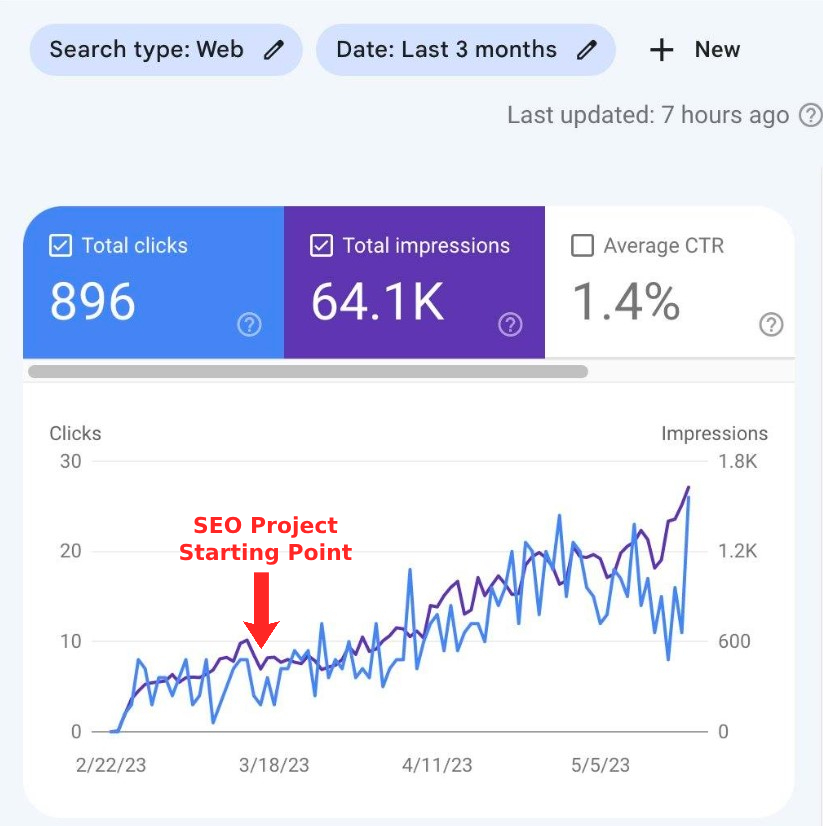
Understanding SEO Monitoring: Your Guide to Boosting Rankings
BlogWhat Is an SEO Monitor? Let’s Demystify the Digital Detective You Never Knew You Needed Ever feel like SEO is a never-ending game of whack-a-mole? You fix one issue, and three more pop up. Rankings tank overnight, competitors sneak ahead, and Google’s algorithm changes faster than a TikTok trend. Frustrating, right? That’s where an SEO monitor swoops in—like a digital detective—to save your sanity. Here at Sitelinx Organic SEO Agency in Los Angeles, we’ve seen firsthand how businesses (including our own clients) go from “What’s a keyword?” to “Holy cow, we’re ranking!”—all thanks to smart monitoring. Let’s break down what an SEO monitor actually does, why you need one, and how it can turn your website from invisible to irresistible. So, What Exactly Is an SEO Monitor? Think of an SEO monitor as your website’s personal fitness tracker. It doesn’t just count steps; it tracks rankings, spies on competitors, flags errors, and even nudges you when your site’s “health” dips. Here’s the gist: Real-time tracking: See where your site ranks for specific keywords right now. Error alerts: Broken links? Slow load times? The monitor’s got your back. Competitor analysis: Because who doesn’t want to one-up the business next door? Reporting: Get pretty (or brutally honest) graphs showing what’s working and what’s… not. But here’s the kicker: An SEO monitor isn’t a “set it and forget it” tool. It’s more like a GPS—you still need to steer, but it tells you when to turn, reroute, or avoid traffic jams. Why Bother? Let’s Get Real for a Second “SEO takes time,” they say. Cool story, but what if you’re wasting months on strategies that don’t move the needle? Without monitoring, you’re flying blind. Imagine spending hours optimizing your WordPress site for “best vegan cupcakes in LA,” only to realize you’re stuck on page 2 because Susan’s Sweets snagged your spot with better Google Business reviews. Ouch. That’s where we (and our beloved SEO monitors) come in. At Sitelinx, we’ve helped local LA businesses climb from obscurity to the top of search results by pairing solid strategies with relentless monitoring. Want to know why your competitor’s blog posts go viral? Or why your traffic drops every Tuesday? An SEO monitor answers the “why” behind the “what.” How Does It Actually Work? Let’s Geek Out (Just a Little) Most SEO monitors operate like this: Crawl your site: They scan every page, image, and link for issues. Track rankings: Daily checks for your target keywords across search engines. Analyze competitors: What keywords are they ranking for? What’s their backlink game like? Generate reports: Weekly or monthly snapshots of your progress. Pro tip: If you’re running a WordPress site, plugins like Yoast or Rank Math offer basic monitoring. But for real muscle—especially for Local SEO—you’ll want a dedicated tool (or an SEO agency like ours) to handle the heavy lifting. Key Features to Look For in an SEO Monitor Not all tools are created equal. Here’s our cheat sheet for picking the right one: Feature Why It Matters Rank Tracking Are you moving up or sliding down? Daily updates keep you honest. Backlink Analysis Spammy links can tank your SEO. Catch them before Google side-eyes your site. Site Health Checks Broken links, duplicate content, slow pages—fix these ASAP to avoid penalties. Competitor Reports Because stealing your rival’s best ideas is just good business. 😉 “But Wait—Can’t I Just Do This Myself?” (Spoiler: Please Don’t) Sure, you could manually check rankings every day, stalk competitors’ blogs, and audit your site with free tools. But let’s be real: Do you have 30 extra hours a week? Between running a business, answering emails, and pretending to understand TikTok dances, probably not. This is where hiring an SEO specialist or partnering with an SEO agency makes life easier. At Sitelinx, we’ve got the tools and the caffeine-fueled humans to interpret the data. For example, one of our LA bakery clients thought their “gluten-free” content was killing it—until our monitor showed their pages loaded slower than a dial-up connection. A quick fix later, and their traffic spiked 60%. Local SEO: Where Monitoring Gets Super Personal If you’re a local business, Google Business reviews are your best friend and worst critic. A single 1-star review can bury you on page 5, while glowing feedback boosts your visibility. An SEO monitor tracks your reviews, alerts you to new ones, and even compares your ratings to competitors’. Here in LA, competition’s fierce. We helped a boutique hotel improve their Local SEO by responding to reviews faster and optimizing their Google My Business profile. Their bookings jumped—and they didn’t have to lift a finger (we handled the monitor and the replies). How to Choose the Best SEO Company (Hint: We’re Biased) Let’s cut through the jargon: The best SEO company doesn’t just sell you reports—they give you a roadmap. Look for: Transparency: No “secret sauce” excuses. You deserve to know how your money’s spent. Custom strategies: Your business isn’t a template, and your SEO shouldn’t be either. Proactive fixes: Alerts mean nothing without action. Shameless plug: Sitelinx Organic SEO Agency ticks all these boxes. We’re not just another SEO company; we’re your hype squad, tech team, and strategy nerds rolled into one. 4 Burning Questions About SEO Monitors (Answered) 1. “How often should I check my SEO reports?” Monthly at a minimum. But for fast-moving industries (e.g., fashion, tech), weekly checks keep you agile. 2. “Can’t I just use free tools?” You can, but free tools often lack depth. They’re like using a toy stethoscope—fun, but not diagnosing much. 3. “What’s the difference between an SEO monitor and an SEO agency?” The monitor is the tool; the agency (like yours truly) is the expert wielding it. Think scalpel vs surgeon. 4. “Will this help my WordPress site?” Absolutely! WordPress is SEO-friendly, but plugins and updates can break things. Monitoring catches issues before they snowball. Ready to Stop Guessing and Start Growing? SEO doesn’t have to feel like a black hole of confusion. With the
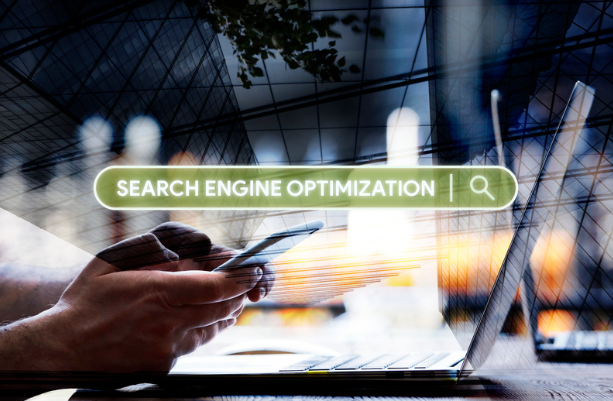
Top Organic SEO Services to Boost Your Google Rankings
BlogWhy Organic SEO Isn’t Just Another Buzzword (And Why Your Business Needs It) Let’s cut to the chase: if your website isn’t ranking on Google, does it even exist? Okay, that’s a little dramatic, but you get the idea. In a world where everyone’s fighting for that sweet first-page real estate, organic SEO is the secret sauce that separates the “Who even are you?” sites from the “Shut up and take my money!” giants. Here at Sitelinx Organic SEO Agency in Los Angeles, we’ve seen it all—the good, the bad, and the “Why did you think keyword stuffing was a good idea?” moments. Let’s chat about why organic SEO matters, how to avoid common pitfalls, and why partnering with an SEO company that gets it (like, ahem, us) can make all the difference. Why Bother With Organic SEO? Let’s Get Real Imagine this: You pour your heart into a website. It’s gorgeous, functional, and packed with value. But if Google’s algorithm doesn’t “get” what you’re about, you’re basically whispering into a hurricane. Organic SEO isn’t about gaming the system; it’s about speaking Google’s language so your site gets the spotlight it deserves. Here’s the kicker: Long-term results: Paid ads vanish the second you stop paying. Organic rankings? They stick around like that one friend who always overstays their welcome (but in a good way). Credibility boost: Ranking high = instant trust. Would you buy from page 1 or page 7? Exactly. Cost-effective: Once you nail your strategy, the ROI keeps rolling in. FYI, if you’re still relying on “build it and they will come,” we’ve got bad news: the internet doesn’t work like a ’90s rom-com. The 3 SEO Mistakes Everyone Makes (And How to Fix Them) Mistake #1: Ignoring Local SEO “Local SEO? But I sell handmade llama sweaters globally!” Cool, but even global brands need local love. Google Business reviews, geo-targeted keywords, and localized content help you dominate your backyard and beyond. For example, our team at Sitelinx helped a LA-based bakery rank for “best croissants near me” by optimizing their Google My Business profile. Spoiler: Their sales went from “meh” to “OMG, we need more ovens!” Mistake #2: Treating SEO Like a One-Time Project SEO isn’t a microwave meal—it’s a slow-cooked stew. Algorithms change, competitors adapt, and your audience evolves. Working with an SEO agency (hi, it’s us again) means staying ahead with monthly audits, fresh content, and keyword tweaks. Mistake #3: Forgetting About Technical SEO Your site could have Pulitzer-worthy content, but if it’s slower than a sloth on melatonin, Google will ghost you. Fixes like: Optimizing images Fixing broken links Using a WordPress SEO plugin (we’re fans of Rank Math) …can work wonders. Why Sitelinx Isn’t Just Another “Best SEO Company” Claim Look, we get it—every SEO specialist with a laptop claims to be the “best.” But here’s why we’re different: We’re obsessed with transparency. No jargon-filled reports. Just clear, actionable insights. Hyper-local expertise. Being an LA-based SEO agency, we know how to leverage neighborhoods, events, and even traffic patterns (RIP, 405 Freeway). Results that speak louder than our coffee addiction. From boosting e-commerce sites by 200% to turning local clinics into page-one staples, we’ve got receipts. Oh, and we love WordPress. Whether you’re using it for your blog or online store, our team knows how to squeeze every SEO drop out of it. “But How Do I Even Start?” Let’s Break It Down Step 1: Audit Your Site Like a Pro Use tools like Screaming Frog or Ubersuggest to find issues. Or, let’s be real—hire an SEO services team (we’re here if you want to skip the headache). Step 2: Keyword Research That Doesn’t Suck Forget guessing what your audience wants. Tools like Ahrefs or SEMrush show exactly what they’re typing into Google. Pro tip: Long-tail keywords (e.g., “organic SEO agency in Los Angeles for small businesses”) = less competition, better conversions. Step 3: Create Content That Doesn’t Put People to Sleep Google’s all about E-E-A-T: Expertise, Experience, Authoritativeness, Trustworthiness. Translation: No fluff, no AI-generated gibberish. Just value-packed posts, videos, or guides. Need Proof? Here’s What Works in 2024 Check out this table of SEO services and their impact: Service What It Does Why It Matters Local SEO Optimizes for “near me” searches Drives foot traffic and local sales Technical SEO Audits Fixes site speed, mobile-friendliness, errors Boosts rankings and user experience Content Strategy Targets high-intent keywords with blogs/videos Builds authority and organic traffic Google Business Profile Manages reviews, hours, and Q&A Improves local visibility and trust 4 Burning SEO Questions (Answered Without the Boring Stuff) Q1: “How long until I see results?” A: SEO’s a marathon, not a sprint. Most see traction in 3–6 months. But hey, good things come to those who wait (and optimize consistently). Q2: “Can’t I just do SEO myself?” A: Sure, just like you could cut your own hair. But why risk a DIY disaster when pros like Sitelinx exist? Q3: “Are Google Reviews really that important?” A: 86% of people check reviews before buying. So yeah, they’re kind of a big deal. Q4: “What makes you the best SEO company?” A: Because we’re not here to sell you fairy tales. We’re here to grow your business—with strategies that work, not trends that fade. Ready to Stop Being Google’s Best-Kept Secret? At Sitelinx Organic SEO Agency, we don’t just chase algorithms—we build relationships between brands and their audiences. Whether you’re a WordPress warrior or a local shop drowning in competition, we’ve got your back. So, what’s next? Fix your site’s SEO leaks Dominate local searches Actually enjoy the process (weird, right?) Hit us up today. Let’s turn your website from “Where are you?” to “How have I lived without you?” 😀 P.S. If you’re still reading this, congrats—you’re officially an SEO nerd. Welcome to the club. Let’s chat.

Unlocking Programmatic SEO: Automate Your Search Optimization Strategy
BlogProgrammatic SEO Explained: Let’s Talk Automation (Without the Robot Overlords) Hey there, SEO nerds! Ever wondered how some websites magically rank for thousands of keywords while the rest of us are stuck manually updating meta tags? Spoiler: It’s not wizardry—it’s programmatic SEO. And no, this doesn’t mean letting robots take over (though I’ll admit, sometimes I’d trust a bot with my Excel sheets more than my coffee-addicted self). Let’s break down how automation is flipping the SEO game on its head—and why your WordPress site or local business might need a slice of this futuristic pie. (Oh, and if you’re in Los Angeles and hate doing this stuff manually? Our team at Sitelinx Organic SEO Agency lives for this. More on that later.) What Exactly Is Programmatic SEO? Imagine creating 500 landing pages tailored to specific keywords… without losing your mind. That’s programmatic SEO in a nutshell. Instead of handcrafting every page, you use templates, datasets, and automation tools to generate content at scale. Think of it like a cookie cutter—but instead of cookies, you’re stamping out hyper-relevant pages optimized for search engines. Why does this matter? Efficiency: Why spend 10 hours on one page when you could automate 100? Precision: Target long-tail keywords your competitors ignore. Adaptability: Update hundreds of pages in seconds when Google tweaks its algorithm (because of course it does). FYI, this isn’t just for e-commerce giants. Local businesses can use it too—like auto-generating service pages for every neighborhood in LA. (Hint hint: That’s where Local SEO and tools like Google Business reviews come into play. More on that later.) Why Should We Care About Programmatic SEO? Let’s get real: SEO is time-consuming. If you’re still doing everything manually, you’re basically using a flip phone in the TikTok era. Here’s why programmatic SEO is a game-changer: Scale Without Losing Your Mind Creating content for every niche keyword is like trying to drink from a firehose. Programmatic SEO lets you: Bulk-generate pages based on data (like product specs, locations, or FAQs). Automatically optimize titles, headers, and meta descriptions. Keep your site fresh without hiring a small army of writers. (Seriously, who has the budget for that?) Local SEO on Steroids If you’re a Local SEO hustler, programmatic SEO is your secret weapon. Let’s say you’re a plumber in LA. Instead of making one generic “Plumber in Los Angeles” page, you could auto-generate pages for: “Emergency Plumbing in Beverly Hills” “Water Heater Repair in Santa Monica” “Leak Detection in Downtown LA” Boom—you’re dominating hyper-local searches without breaking a sweat. (Side note: This is exactly the kind of strategy our SEO specialists at Sitelinx use for clients. Just saying.) How to Get Started with Programmatic SEO (Without Crying) Alright, let’s get tactical. Here’s a step-by-step breakdown: Audit Your Existing Content Find gaps where automation could save time. Example: Do you have 50 service pages that follow the same structure? Programmatic goldmine. Build Templates Create flexible templates for pages, ensuring they include: Dynamic keyword insertion. Structured data markup. Sections that pull from datasets (like cities, services, or FAQs). Choose Your Tools WordPress users: Plugins like Advanced Custom Fields or custom post types can work. Enterprise folks: Look into platforms like BrightEdge or MarketMuse. For the DIY crowd: Python scripts + APIs (if you’re into that sort of thing). Test, Tweak, Repeat Launch a small batch first. Check rankings, tweak templates, and scale up. Pro Tip: Pair this with Google Business reviews management. Positive reviews boost local rankings, and programmatic SEO ensures your pages match what customers are raving about. Manual vs. Programmatic SEO: Let’s Settle This Still not convinced? Let’s compare: Aspect Manual SEO Programmatic SEO Time Hours per page Minutes per 100 pages Scalability Limited by human bandwidth Limited by your server’s RAM (kidding… mostly) Consistency Human error = duplicate content risks Templates ensure uniformity Best For One-off pillar content Product pages, local listings, blogs Look, we’re not saying manual SEO is dead. But if you’re not automating some tasks, you’re leaving money on the table. (Or letting your competitors snatch it. Your call.) Common Questions (Because We Know You’re Thinking Them) Q: Will Google penalize automated content? A: Only if it’s spammy. Focus on quality templates and relevance. Google’s bots aren’t psychic—they just want helpful content, whether a human or a script wrote it. Q: Can small businesses use programmatic SEO? A: Absolutely! Local bakeries, law firms, HVAC companies—anyone with repetitive services or locations can benefit. (Psst: This is where partnering with an SEO agency like Sitelinx helps. We automate the boring stuff so you can focus on cupcakes or lawsuits.) Q: Do I need coding skills? A: Not necessarily. Tools like WordPress plugins or no-code platforms (HubSpot, Zapier) make it accessible. But for complex projects, an SEO specialist can save you headaches. Q: How does this fit with traditional SEO? A: Programmatic SEO handles the grunt work. You still need strategy, backlinks, and killer content. Think of it as hiring a sous-chef—you’re still the mastermind. Why Sitelinx? Because We’ve Been There Look, we’re an SEO company in Los Angeles, not some faceless corporation. We’ve spent years refining programmatic strategies for local businesses, e-commerce sites, and even that vegan taco truck down the street. Here’s why clients call us the best SEO company in LA: We speak human. No jargon, just results. We automate the boring stuff so you can focus on your business. We’re WordPress wizards. Seriously, we’ve seen things. Got a project that needs scaling? Contact us. Let’s make Google your new BFF. Wrapping Up: Robots Aren’t Taking Over… Yet Programmatic SEO isn’t about replacing humans—it’s about working smarter. Whether you’re a solopreneur or a Fortune 500, automation lets you compete without burning out. And hey, if you’re too busy herding cats (or running a business), our SEO services team at Sitelinx is here to help. So, ready to ditch the spreadsheets and let the machines handle the heavy lifting? Thought so. Let’s chat :).

Uncovering Google Analytics Goals Limitations: What You Need to Know in 2025
BlogHey There, Data Detectives! Let’s Talk About What Google Analytics Goals Can’t Do So, you’re knee-deep in Google Analytics, high-fiving yourself because your Goals are tracking conversions like a champ. But wait—what if we told you there’s a whole iceberg of data lurking beneath the surface that GA Goals just… can’t see? Yep, even the mightiest tools have blind spots. (And no, this isn’t a plot twist from a tech thriller. It’s just reality.) Here at Sitelinx Organic SEO Agency in sunny Los Angeles, we’ve spent years wrestling with GA’s limitations—and helping businesses like yours fill those gaps. Let’s pull back the curtain on what Goals can’t track, why it matters, and how to fix it. Spoiler: It involves more than crossing your fingers and hoping for the best. The Big Stuff Google Analytics Goals Miss (And Why It Hurts) Let’s get real: GA Goals are fantastic for tracking specific actions—form submissions, button clicks, pageviews. But what about the messy, nuanced, human parts of your customer journey? Cue the sad trombone. Offline Interactions: The “IRL” Gap GA Goals live online, but your customers? They’re out there in the real world. Think: Phone calls after checking your site In-store purchases from folks who browsed online Conversations started via your Instagram but finished over coffee Why it matters: If you’re a local business relying on Local SEO, this missing data is like trying to bake a cake without flour. You’ll never see the full ROI of your campaigns. (And hey, if you’re in LA, ask us how we track offline wins for clients. It’s chef’s kiss.) Cross-Device Chaos Ever shop on your phone but buy on your laptop? Your customers do that too. GA Goals struggle to connect these dots, so you’re left with fragmented data. Example: User clicks your ad on mobile → researches on desktop → buys via tablet GA sees three separate users. Facepalm. Pro Tip: A savvy SEO company (like, ahem, us) uses tools like Google’s Cross-Device Reports alongside GA to stitch this story together. The Privacy Puzzle: Data GA Goals Can’t Touch Thanks to GDPR, CCPA, and Apple’s “Ask App Not to Track” party, GA’s visibility is shrinking faster than your jeans in a hot wash. Blocked Cookies & Restricted Scripts 40%+ of users now block cookies. iOS users can nix tracking with one click. Result: GA Goals might miss conversions from privacy-conscious users. (And no, yelling “But I need that data!” won’t fix it.) Dark Social: The Sneaky Traffic GA Ignores Your aunt shares your blog link via WhatsApp. Your friend texts a product URL. GA labels this traffic as “Direct” — which is about as helpful as a screen door on a submarine. How we fix it: At Sitelinx, we use UTM parameters and dark social tracking tools (like Po.st) to shed light on these hidden shares. The Engagement Black Hole GA Goals track actions, but not intent. Did users scroll? Laugh at your meme? Throw their phone after seeing your pricing? GA’s silent on all of it. Content Interactions They Can’t Measure Video watches (unless you set up custom events) Scroll depth (Did they read your masterpiece blog or bounce in 2 seconds?) Heatmap data (Where’d they hover? What buttons did they ignore?) FYI: Tools like Hotjar or Crazy Egg fill this gap. Pair them with GA, and you’ve got a data power couple. Brand Sentiment: The “Vibe Check” GA Fails GA can’t tell if users love your brand or are just tolerating it. Negative reviews? Social media gripes? GA’s like, “Not my job, buddy.” Our Take: This is where Google Business reviews and social listening tools (think: Hootsuite, Brand24) come in. And yes, our SEO specialists bake this into your strategy. The Table of Limitations vs. Solutions (Because We Love Clarity) What GA Goals Miss Why It’s a Problem How to Fix It Offline conversions Skews ROI of Local SEO efforts Call tracking, CRM integration Cross-device journeys Inflates user count, distorts paths Cross-device analytics tools Dark social traffic Misreports traffic sources UTM parameters, dark social trackers Brand sentiment No insight into customer happiness Review monitoring, social listening “But Wait!” – Your Top Questions, Answered 1. Can’t I just use Google Tag Manager for this? Sure, GTM helps track custom events (like video plays), but it still can’t follow offline interactions or read minds. Pair it with other tools, and you’re golden. 2. What’s the best alternative for cross-device tracking? Platforms like Adobe Analytics or Mixpanel. But if you’re a WordPress user, plugins like MonsterInsights + custom coding can help (or just hire an SEO agency that does this daily cough Sitelinx cough). 3. How do privacy laws impact GA’s accuracy? More users = more blocked data. Use server-side tracking, first-party cookies, and consent management tools to adapt. 4. Can GA ever track brand sentiment? Nope. But tools like ReviewTrackers or even a humble Google Business reviews check can. Combine this with GA data, and you’ll see the full picture. Closing Thoughts: Don’t Let GA’s Blind Spots Derail You Look, Google Analytics Goals are like a trusty flashlight—great for what they’re built for, but useless in a pitch-black forest. To navigate the shadows, you need more tools, more expertise, and maybe a little help from friends who geek out on this stuff. At Sitelinx Organic SEO Agency, we live for filling these gaps. Whether you’re a local LA shop needing Local SEO magic or a global brand wanting deeper insights, our SEO services turn data nightmares into “Aha!” moments. So, ready to see what you’ve been missing? Let’s chat. (And yes, we promise not to drown you in jargon—just real talk and results.) P.S. If GA were perfect, we’d all be out of a job. Luckily for us, it’s not. 🙂

Mastering Google Reviews: A Step-by-Step Guide for 2025
BlogHow to Find Your Google Reviews (Without Losing Your Mind) Ever lost your keys and spent an hour retracing your steps, only to find them in the fridge next to last night’s pizza? (No judgment—we’ve all been there.) Well, trying to track down your Google Reviews can feel just as frustrating sometimes. Whether you’re a small business owner or just curious about your digital footprint, knowing how to locate your Google Business reviews is crucial. At Sitelinx Organic SEO Agency in sunny Los Angeles, we’ve helped countless businesses—from cozy coffee shops to tech startups—navigate the wild world of Local SEO. Let’s roll up our sleeves and solve this mystery together. Why Google Reviews Matter More Than Your Aunt’s Potato Salad Let’s get real: Google Reviews aren’t just digital pats on the back. They’re the lifeblood of your online reputation. A glowing review can send customers flocking to your door, while a nasty one… well, let’s just say it’s like showing up to a party with spinach in your teeth. Here’s the kicker: 87% of consumers read online reviews before choosing a business. If your reviews are MIA, you’re missing out on serious credibility. As an SEO agency, we’ve seen businesses skyrocket their visibility by mastering their Google Business profiles. And guess what? It all starts with knowing where your reviews live. Step 1: Log Into Your Google Business Profile (No, Seriously) Before you start Googling “how to find my Google Reviews” for the fifth time, let’s cover the basics. You’ll need to log into the Google account linked to your business. If you’re already muttering, “Which email did I even use for this?!”—welcome to the club. Pro tip: Check your inbox for past notifications from Google My Business. Head to Google Business Profile. Click “Sign In” (upper right corner). Choose the account tied to your business. If you’re stuck here, you might need to recover your account or—gasp—create a new profile. (Don’t panic. We’ve got an SEO specialist on standby for emergencies.) Step 2: Navigate to the “Reviews” Tab Like a Pro Once you’re logged in, here’s where the magic happens: On desktop: Look for the left-hand menu and click “Reviews”. On mobile: Tap the three-line menu (☰) and select “Reviews” under the “Customers” section. Voilà! Your reviews should appear like loyal fans at a concert. But wait—what if they’re still missing? Time to troubleshoot. Common Issues (And How to Fix Them Without Throwing Your Phone) Problem 1: “I’m Logged In, But There’s Nothing Here!” Check ownership permissions. Maybe your intern set up the account in 2018 and forgot to add you as an owner. Classic. Verify your business. Google loves paperwork. Head to your profile’s “Info” section and complete verification (usually via postcard or email). Problem 2: “My Reviews Show Up for Others, But Not Me!” Clear your browser cache. Sometimes Google gets clingy with old data. Try incognito mode. If reviews appear here, it’s a cookie issue. (Not the chocolate chip kind.) Still stuck? This is where partnering with an SEO company like Sitelinx saves the day. We’ll handle the tech headaches so you can focus on, you know, running your business. Leverage Your Reviews for Local SEO Domination Finding your reviews is step one. Step two? Use them to crush your Local SEO game. Here’s how: Respond to every review—yes, even the one-star rant about your “overpriced lattes.” It shows you care. Embed reviews on your WordPress site. Social proof = trust = $$$. Encourage happy customers to leave feedback. A simple “Review us on Google!” works wonders. Fun fact: Businesses that actively manage their Google Business profiles see 3x more website traffic. Not too shabby, right? FAQs: Your Burning Questions, Answered Q: Can I recover deleted Google Reviews? A: If Google removed it for policy violations, it’s gone. If you deleted it accidentally, check your email for a confirmation link to undo. Q: Why do some reviews take days to appear? A: Google’s algorithm plays detective to filter spam. Usually, reviews post within 24–48 hours. Q: How do I handle fake reviews? A: Flag them immediately! Google’s support team will investigate (though patience is key—they’re not exactly Speedy Gonzales). Q: Can SEO services boost my review visibility? A: Absolutely! A savvy SEO agency (hi, that’s us) can optimize your profile for better search rankings and review volume. When in Doubt, Call the SEO Cavalry Look, we get it—managing Google Reviews while juggling payroll, inventory, and that one employee who keeps microwaving fish in the breakroom is a lot. That’s why companies like Sitelinx exist. As a Los Angeles-based SEO agency, we live and breathe this stuff. Whether you need help with Local SEO, WordPress optimization, or just want the best SEO company in your corner, we’ve got your back. Pro tip: If your reviews are MIA and you’re sweating bullets, shoot us a message. We’ll fix it faster than you can say, “Wait, where are my keys?” Final Thoughts: Don’t Let Reviews Haunt You Google Reviews shouldn’t feel like a scavenger hunt. With the right tools (and maybe a little help from an SEO specialist), you’ll master your online rep in no time. Remember: Every review is a chance to shine—or at least to prove you’re not a robot. So go forth, track down those reviews, and when you’re ready to level up, you know where to find us. 😉 Need a hand? Sitelinx Organic SEO Agency is just a click away. Let’s turn your Google Reviews into your greatest asset—no fridge-searching required.

Complete Guide to Removing Your Business from Google in 2025
BlogHow to Remove Your Business From Google (Without Losing Your Mind) So, you’ve decided to break up with Google. Maybe your business is closing, rebranding, or you’ve had enough of those “Is this your business?” emails that feel like a clingy ex. Whatever the reason, removing your business from Google doesn’t have to feel like defusing a bomb—if you know the right steps. Let’s walk through this together, step-by-step, with a few laughs (and maybe a tiny rant about Google’s quirks) along the way. By the way, if you’re in Los Angeles and this whole process feels overwhelming, our team at Sitelinx Organic SEO Agency lives for solving these kinds of headaches. We’ll drop our deets later, but first—let’s get your digital footprint sorted. Why Would You Even Want to Remove Your Business Listing? Before we dive into the “how,” let’s talk about the “why.” Removing a Google Business Profile (GBP) isn’t something you do on a whim. Here are the most common reasons we’ve seen at our SEO agency: Your business closed permanently (RIP, but congrats on the next chapter!). You’re rebranding and want a fresh start (new name, new vibes). Duplicate listings are causing chaos (Google’s algorithm isn’t perfect, folks). You’re moving locations and don’t want old customers showing up at your former spot (awkward). Fun fact: At Sitelinx, we once helped a bakery remove three duplicate listings that were causing their Google Business reviews to scatter like sprinkles. Moral of the story? Clean up your listings, or risk confusing your customers. Step 1: The “Soft Delete” (Because Google Hates Goodbyes) First, log into your Google Business Profile. If you’re already sweating because you forgot the password, take a deep breath. We’ve all been there. Navigate to “Info” in your dashboard. Scroll to “Close or remove this listing.” Select “Mark as permanently closed.” This tells Google your business is gone for good, but here’s the catch: Your listing might still show up in search results, just with a big “Permanently Closed” label. It’s like putting a “Do Not Disturb” sign on a hotel room—people can still see it, but they know not to knock. FYI: If you’re rebranding, don’t mark it as closed! Instead, edit the business name and details. We’ll cover that later. Step 2: The Nuclear Option (Request Full Removal) If you want your listing completely erased from Google’s memory (good luck with that), you’ll need to contact support. Here’s how: Visit the Google Business Profile support page. Click “Need more help?” > “Contact us.” Choose “Manage listings” > “Delete a listing.” Submit your request with proof of ownership (like a utility bill or business license). Google’s support team typically responds within 3–5 days. But let’s be real—sometimes they move slower than a Monday morning. If you’re stuck, our SEO specialists at Sitelinx can nudge them on your behalf. Oops, I Did a Whoopsie: Common Mistakes to Avoid We’ve seen it all. Here’s what not to do: Deleting your Google account entirely. This removes all your Google services (Gmail, Drive, etc.), which is like burning down your house to kill a spider. Ignoring duplicate listings. They’ll haunt your Local SEO like ghosts in a bad horror movie. Forgetting about third-party directories. Sites like Yelp or Apple Maps might still have your old info. Pro tip: Use a tool like BrightLocal to clean those up. Wait—Should You Even Remove It? A Quick Reality Check Before you pull the trigger, ask yourself: Is removal really the best move? Sometimes, editing your listing is smarter. For example: Rebranding? Update your business name, hours, and photos instead. Moving locations? Adjust your address and set up a redirect page on your WordPress site. Getting inaccurate reviews? Flag them or respond professionally (don’t feed the trolls). At Sitelinx, we once talked a client out of deleting their profile entirely—they just needed better SEO services to outrank a competitor’s fake listing. Crisis averted! When to Call in the Pros (Shameless Plug Ahead) Look, we get it. Managing Local SEO feels like playing whack-a-mole sometimes. If you’re: Dealing with stubborn duplicate listings, Struggling with Google’s support robots, Or just want to ensure your WordPress site stays optimized during the transition… …then it’s time to chat with a best SEO company (cough like us cough). At Sitelinx Organic SEO Agency in Los Angeles, we’ve handled everything from profile removals to Google Business reviews damage control. Our SEO agency lives for this stuff—seriously, we have the coffee mugs to prove it. Your Burning Questions, Answered Let’s tackle the FAQs we hear daily at our SEO company: Q: How long does it take for Google to remove my listing? A: Anywhere from 3 days to 3 weeks. If it’s taking longer, send a follow-up email with “URGENT” in the subject line. Works 60% of the time, every time. Q: Will removing my listing hurt my SEO? A: If your business is truly closed, no. But if you’re rebranding, keep the profile and update it! Losing those Google Business reviews can sting. Q: Can I remove a listing I don’t own? A: Only if you can prove it’s fraudulent. Submit a redressal form and pray to the algorithm gods. Q: What if I change my mind later? A: You’ll need to recreate the profile from scratch. But hey, we can help you optimize it better this time around. 😉 The Final Step: Don’t Ghost Your Customers Whether you’re closing shop or pivoting, communicate the change! Update your website (especially if it’s on WordPress—we can help with that), post on social media, and send an email blast. Transparency builds trust, even when saying goodbye. Still Stuck? Let’s Chat. Removing a business from Google isn’t rocket science, but it’s easy to misstep. If you’d rather spend your time on, y’know, running your business, reach out to us at Sitelinx Organic SEO Agency. We’re a best SEO company in Los Angeles that’s weirdly passionate about Local SEO, profile cleanups, and making Google behave. And hey—if you’re rebranding, let’s make sure

Understanding Marketing Agencies: How They Drive Business Growth
BlogWhat Is a Marketing Agency? (And Why Your Business Might Need One) Let’s cut to the chase: if you’ve ever Googled “how to grow my business,” you’ve probably been bombarded with ads for marketing agencies. Cool, but… what even are they? Are they just a bunch of folks who post Instagram stories for brands? Do they secretly run the internet? (Spoiler: kinda.) Here’s the deal: a marketing agency is like your business’s hype crew, strategist, and tech guru rolled into one. They handle everything from making sure your website doesn’t look like it’s stuck in 2004 to helping you dominate Google searches. And hey, since we’re a Los Angeles-based crew ourselves—waves from Sitelinx Organic SEO Agency—we’ve got some strong opinions (and a few laughs) to share. So, What Does a Marketing Agency Actually Do? Imagine trying to juggle flaming torches while riding a unicycle. That’s what running a business can feel like without help. Marketing agencies step in to catch those torches so you can focus on not face-planting. Here’s the breakdown: They’re Not Just “Ad People” Sure, creating snappy ads is part of it, but modern agencies (like yours truly) go way deeper. Think: SEO sorcery: Making Google fall in love with your website. Social media wrangling: Because someone needs to reply to that 2-star Yelp review. Content creation: Blogs, videos, memes—whatever your audience craves. Data crunching: Tracking what works and ruthlessly ditching what doesn’t. FYI, if you’re sweating bullets over terms like “Local SEO” or “Google Business reviews,” relax. That’s our jam. Why SEO Isn’t Just a Buzzword (and Why You Should Care) Let’s get real: if your website isn’t optimized, you’re basically hiding in the digital witness protection program. Local SEO alone can mean the difference between showing up when someone Googles “best coffee shop near me” or being buried under 10 pages of competitors. At Sitelinx, we’ve seen businesses double their foot traffic just by tweaking their Google Business profiles. (Pro tip: Always respond to reviews—even the grumpy ones. It’s free rep points.) “But Do I Really Need an Agency?” Depends. Want to spend your days knee-deep in WordPress plugins and meta tags? No? Then maybe leave it to the nerds. Here’s why partnering with an SEO company might save your sanity: The DIY Trap Sure, you could learn SEO from YouTube tutorials. But let’s be honest: by the time you figure out what a backlink is, your competitor’s already hired an SEO specialist and taken your lunch money. Tools & Time Ever tried to rank without Ahrefs, SEMrush, or a caffeine IV drip? Agencies come stocked with premium tools and the know-how to use them. We’re talking keyword research, competitor spying (legally), and fixing your site speed so it doesn’t load like dial-up. The “We’ve Seen It All” Factor Got a penalty from Google? Accidentally nuked your site’s navigation? We’ve fixed it—probably twice this week. Agencies bring battle-tested solutions so you don’t have to reinvent the wheel. Agency vs. In-House: Which Wins? Let’s settle this with a totally unbiased table (because who doesn’t love spreadsheets?): Factor In-House Team Marketing Agency Cost Salaries, benefits, software Flat monthly fee (no HR headaches) Expertise Limited to hired skills Full squad of SEO specialists, designers, etc. Scalability Hiring takes months Ramp up campaigns in days Latest Trends Maybe a webinar once? Daily algorithm updates & strategy pivots IMO, unless you’re running a Fortune 500, agencies give you way more bang for your buck. How to Spot the Best SEO Company (and Avoid the Duds) Not all agencies are created equal. Some are rockstars; others… well, let’s just say they still think “keywords” means typing really fast. Here’s our cheat sheet: Red Flags to Dodge Vague promises: “We’ll get you to #1!” (Sure, Jan.) No case studies: If they can’t show results, walk away. One-size-fits-all packages: Your biz isn’t a McDonald’s combo meal. Green Flags to Chase Transparent reporting: You should know where your $$ goes. Custom strategies: Your goals, their roadmap. Communication: No ghosting. (We’re looking at you, Tinder dates.) Shameless plug: At Sitelinx, we’re obsessed with transparency. Want to know why we’re dubbed a best SEO company in LA? Hint: it’s not just our killer coffee. 4 Burning Questions About Marketing Agencies 1. “How much does hiring an agency cost?” Prices vary, but most charge monthly retainers ($1k–$5k+). Think of it as a gym membership: skip a month, and your rankings might get flabby. 2. “How long until I see results?” SEO is a marathon, not a sprint. Give it 3–6 months. (Pro tip: If someone guarantees #1 in a week, block their number.) 3. “What’s the difference between an SEO agency and a general marketing agency?” SEO agencies hyper-focus on search engines; generalists spread efforts across ads, PR, etc. Need more traffic? Go niche. Need brand awareness? Go broad. 4. “Can’t I just use WordPress plugins for SEO?” Plugins help, but they’re like training wheels. Without strategy, you’re just pedaling in circles. Why Sitelinx Isn’t Your Average SEO Agency Look, we’re biased, but here’s the tea: We’re local: Born and raised in LA, we get the vibe of SoCal businesses. No jargon: We explain things in human, not robot. Results-driven: We don’t stop until you’re getting those “How’d you find me?!” calls. Got a WordPress site that’s gathering dust? Our SEO services include speed optimizations, security patches, and content tweaks that even your tech-phobic uncle could navigate. Ready to Stop Guessing and Start Growing? Marketing agencies aren’t magic, but they’re the next best thing. Whether you need Local SEO to crush your neighborhood competition or a full rebrand, the right team makes all the difference. So, if you’re tired of shouting into the void (or just really want to annoy your competitors), hit up Sitelinx Organic SEO Agency. Let’s turn your website into a lead-generating machine—coffee’s on us. : ) P.S. Still debating? Ask yourself: How much is invisibility costing me? (See what we did there?)
