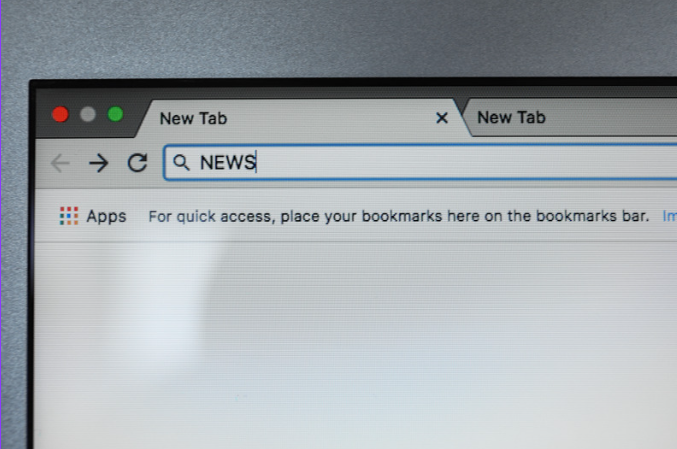How to Search Words on a Web Page: Because Nobody Has Time to Scroll Forever
We’ve all been there: you’re staring at a wall of text, desperately hunting for that one keyword buried somewhere in the digital haystack. Maybe it’s a confirmation code, a product name, or the answer to why your cat suddenly hates you. (Seriously, Fluffy, what did we do?) Whatever the reason, knowing how to search words on a web page is a life skill—right up there with making microwave popcorn without burning it. Let’s break down the quickest, smartest ways to find what you need, along with some pro tips even your tech-savvy cousin hasn’t heard of.
Oh, and since we’re an SEO agency in Los Angeles, we’ll toss in some behind-the-scenes magic on why searchability matters for businesses. (Spoiler: It’s not just about Ctrl+F.)
Why Bother Learning This? (Besides Saving Your Sanity)
Let’s get real: if your website feels like a maze, visitors will bounce faster than a dropped basketball. At Sitelinx Organic SEO Agency, we’ve seen firsthand how poor user experience tanks engagement. Local SEO isn’t just about ranking higher—it’s about making your site usable. Think of word search as the “emergency exit” sign for impatient readers.
Plus, mastering this skill means you’ll:
- Save time (obviously).
- Boost productivity when researching.
- Look like a wizard during team meetings.
The Classic Move: Ctrl+F (or Command+F for the Fancy Folks)
Ah, the OG shortcut. If keyboard commands had a hall of fame, Ctrl+F would be Lebron James. Here’s how it works:
- Windows/Linux: Press
Ctrl + F. - Mac: Hit
Command + F. - Type your keyword into the search bar that pops up.
Voilà! All instances of your word will light up like a neon sign. Pro tip (no, we’re not charging extra for that): Use Enter to jump between matches.
But wait—what if you’re on mobile? Or using a browser that’s… quirky? Let’s dive in.
Browser-Specific Tricks: Because One Size Doesn’t Fit All
Google Chrome: The Overachiever
Chrome’s search tool is straightforward. Hit Ctrl+F, type your term, and watch it highlight. But did you know you can also:
- Open the “Find” toolbar by clicking the three-dot menu > “Find”.
- Match case sensitivity by checking “Match case” in the dropdown.
Fun fact: We optimize WordPress sites for clients to ensure their content is as easy to navigate as Chrome’s interface. (Shameless plug? Maybe. True? Absolutely.)
Firefox: The Privacy Nerd’s Best Friend
Firefox lets you search within links or headings. Just press Ctrl+F, type your word, and use the Highlight All button to make every match glow.
Safari: Apple’s Minimalist Gem
Safari hides its search bar by default. Press Command+F, and a sleek bar appears at the top-right. Bonus: It shows how many matches exist.
Microsoft Edge: The Underdog
Edge has a “Find on Page” option in the menu, or use Ctrl+F. It even integrates with Bing—because Microsoft loves reminders.
Mobile Magic: No Keyboard? No Problem
iOS (Safari):
- Tap the share icon (the box with an arrow).
- Select “Find on Page”.
- Type your term and swipe through results.
Android (Chrome):
- Tap the three-dot menu.
- Choose “Find in Page”.
- Enter your word and let the highlights guide you.
FYI, mobile-friendliness is a huge part of Local SEO. If your site’s a nightmare on phones, Google Business reviews won’t save you.
Pro Tips to Level Up Your Search Game
Case Sensitivity: For the Perfectionists
Most browsers ignore capitalization by default. But if you need an exact match (like “SEO” vs “seo”), toggle the “Match case” option.
Use Extensions Like a Boss
Tools like Word Finder or Highlight This can auto-highlight terms across pages. Perfect for data-heavy tasks—or stalking your own name online.
Search Within PDFs
PDFs are the kryptonite of quick searches. Use Ctrl+F anyway—most browsers let you search embedded PDFs directly.
Common Mistakes (and How to Avoid Them)
- Assuming every site works the same: Newsflash—some sites block Ctrl+F. (We’re looking at you, paywalled articles.)
- Forgetting mobile variations: Your site might look different on phones. Test it!
- Ignoring SEO implications: If users can’t find keywords quickly, they’ll leave. SEO services like ours fix this by optimizing content structure.
Shortcut Cheat Sheet: Because Memory Fails Us All
| Browser/Device | Shortcut |
|---|---|
| Windows/Chrome | Ctrl + F |
| Mac/Safari | Command + F |
| Android/Chrome | Menu > Find in Page |
| iOS/Safari | Share > Find on Page |
FAQs: Because We Read Your Mind
1. Why doesn’t Ctrl+F work sometimes?
Some sites (like PDF viewers or JavaScript-heavy pages) override the shortcut. Try the browser’s built-in search menu instead.
2. Can I search for multiple words at once?
Not natively, but extensions like MultiHighlight let you highlight several terms in different colors.
3. Does this affect my site’s SEO?
Indirectly. If users bounce quickly because they can’t find info, your dwell time drops. That’s why working with an SEO specialist ensures your content is both searchable and engaging.
4. How do I make my site more search-friendly?
Start with clear headings, bullet points, and a clean layout. For advanced help, hire an SEO company (cough like Sitelinx cough) to optimize your UX and Local SEO strategy.
Final Thoughts: Go Forth and Find Stuff
Mastering word search isn’t just about saving time—it’s about respecting your audience’s patience. And hey, if your website still feels like a treasure hunt without a map, maybe it’s time to call in the pros. At Sitelinx Organic SEO Agency, we turn chaotic sites into streamlined, user-friendly wonders. (We also make a mean cup of coffee, but that’s a story for another day.)
Ready to make your site as easy to navigate as this article? Hit us up—we’re based in Los Angeles, but we’ll virtually high-five you from anywhere. 😀