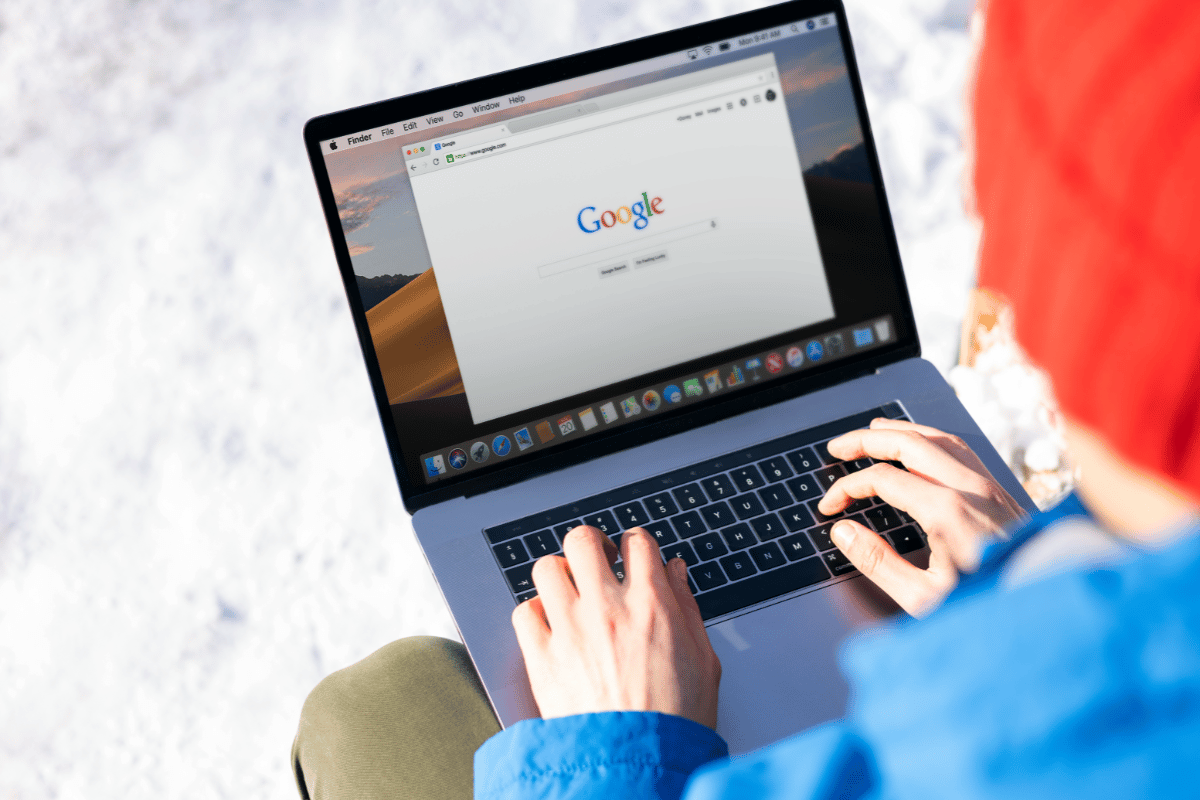How to Leave a Review on Google (and Why Your Local Coffee Shop Will Thank You)
Let’s be honest: we’ve all had that moment. You stumble into a hole-in-the-wall café, order a latte, and suddenly realize you’ve found the holy grail of caffeine. Your first thought? “The world needs to know about this place!” But then… you freeze. How do you actually leave a Google review? Is it as simple as typing “Best latte ever” and hitting send? (Spoiler: almost.)
Here’s the thing—Google reviews aren’t just about shouting into the void. They’re rocket fuel for businesses, especially when paired with Local SEO strategies. At Sitelinx Organic SEO Agency, our Los Angeles-based team lives and breathes this stuff. We’ve seen how a handful of genuine reviews can transform a business’s online presence. So, let’s break down the process, sprinkle in some pro tips, and maybe crack a joke or two along the way.
Why Bother Leaving a Google Review? (Besides Being a Decent Human)
Before we dive into the “how,” let’s tackle the “why.” Sure, leaving a review feels good, but it’s also a secret weapon for small businesses. Here’s why:
- Google Business reviews directly impact search rankings. The more reviews a business has, the higher it climbs in local searches. Think of it as a digital high-five that says, “Hey Google, this place rocks!”
- Reviews build trust. Would you try a new dentist with 2 stars and a review that says, “Mistook my molar for a Lego”? Probably not.
- Businesses need feedback. That indie bookstore you love? Your review might help them stock more sci-fi novels instead of… whatever 50 Shades of Grey is classified as.
And hey, if you’re a business owner reading this—SEO services like ours at Sitelinx use reviews to supercharge your Local SEO strategy. Reviews = credibility = better rankings. It’s math even we can get behind.
How to Leave a Google Review (Without Losing Your Mind)
Alright, let’s get tactical. Leaving a review is easier than assembling IKEA furniture, but let’s walk through it step by step.
Step 1: Find the Business on Google
Open Google Maps or search for the business on Google. Pro tip: If you’re logged into your Google account, Google will politely suggest places you’ve visited. Sneaky, right?
Step 2: Locate the Reviews Section
Scroll down past the business info, and you’ll see a treasure trove of reviews. Click “Write a review.” (If you’re on mobile, it might say “Add a review.” Same diff.)
Step 3: Rate & Rant (or Rave)
Here’s where the magic happens:
- Star Rating: Tap those golden stars. Five for “life-changing,” one for “I’d rather eat a sock.”
- Write Your Review: Keep it honest but kind. Mention specifics like “The barista remembered my name” or “The Wi-Fi was faster than my ex’s rebound.”
- Add Photos (Optional): Because nothing says “I’m a legit customer” like a photo of your half-eaten avocado toast.
Step 4: Hit “Post” and Pat Yourself On the Back
Congrats! You’ve just boosted a business’s Local SEO and made an owner’s day.
Common Mistakes to Avoid (Unless You Want to Look Like a Rookie)
Even the best of us mess up. Here’s what not to do:
| Mistake | Why It’s Bad | Fix It |
|---|---|---|
| Writing a novel | Nobody has time for War and Peace: Taco Edition. | Keep it under 500 words. |
| Being vague | “Great service!” tells us nothing. | Add details: “They fixed my laptop in 20 minutes!” |
| Forgetting keywords | Not using Local SEO terms like “best coffee in L.A.” | Sprinkle location-based phrases naturally. |
FYI, businesses working with an SEO agency like Sitelinx often train their teams to encourage detailed reviews. It’s a win-win!
But Wait—What If You’re a Business Owner?
Glad you asked! If you’re reading this and thinking, “How do I get more reviews?”—we’ve got your back. Here’s the Sitelinx Organic SEO Agency playbook:
- Ask Nicely (Seriously, It Works)
Add a link to your Google review page in emails, receipts, or even your WordPress site. Most customers are happy to help—if you remind them. - Respond to Every Review
Even the grumpy ones. A simple “Thanks!” or “We’ll do better next time” shows you care. - Leverage Local SEO Strategies
Partner with an SEO company (hi, that’s us!) to optimize your Google Business Profile. More visibility = more reviews = more customers.
Fun fact: One of our clients, a dog groomer in Pasadena, doubled their reviews in a month just by adding a “Review Us” button to their website. SEO services don’t have to be complicated!
FAQs: Because We Know You’ve Got Questions
1. Can I edit or delete a review later?
Absolutely! Go to Google Maps > click Menu > Your Contributions > Reviews. Edit away—or nuke it if you regret that 2-star rant about the “too-crunchy” kale salad.
2. Do businesses pay for reviews?
Nope, and they shouldn’t! Fake reviews violate Google’s policies. If you’re a business, invest in SEO specialists instead of shady tactics.
3. Why aren’t my reviews showing up?
Google sometimes filters reviews that look spammy. Avoid keywords like “best SEO company ever” 17 times, and you’ll be fine.
4. How do reviews impact Local SEO?
Google uses review quantity, quality, and keywords to rank businesses. More genuine reviews = higher visibility. Simple as that!
Final Thoughts: Go Forth and Review!
Leaving a Google review takes five minutes but can make a lifetime of difference for a small business. And if you’re a business owner drowning in WordPress plugins and Google Business reviews chaos? That’s where we come in.
At Sitelinx Organic SEO Agency, we’re not just another SEO company—we’re your hype squad. Whether you need Local SEO magic or a full-scale strategy, we’ll help you climb those search rankings one review at a time.
So, what are you waiting for? Go leave that review! (And if you’re feeling extra generous, tag us @Sitelinx so we can cheer you on. No pressure, though—we’re not that clingy.) 😉